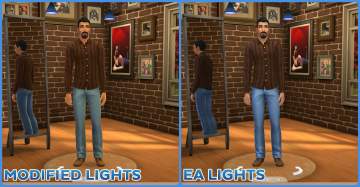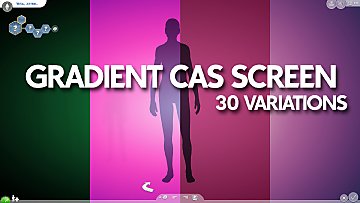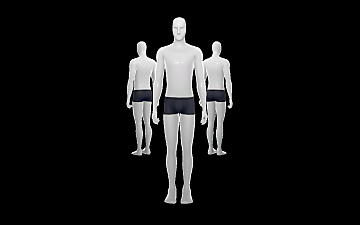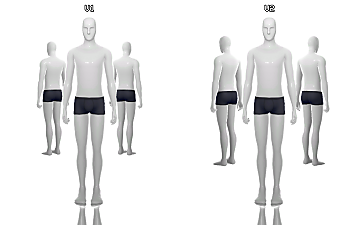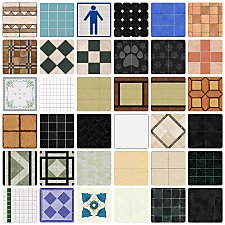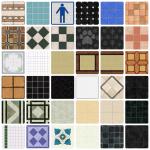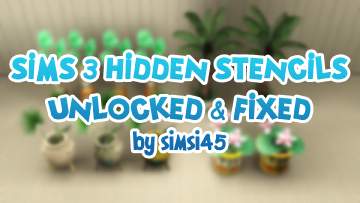TS2 Inspired CAS Background Room
TS2 Inspired CAS Background Room

MTS Thumbnail.png - width=1920 height=1080

screen 11.png - width=1920 height=1080

screen2.png - width=1920 height=1080

screen3.png - width=1920 height=1080

screen1.png - width=1920 height=1080

screen4.png - width=1920 height=1080

screen5.png - width=1920 height=1080

screen6.png - width=1920 height=1080

screen8.png - width=1920 height=1080

PATREON3.png - width=4089 height=2126

PATREON4.png - width=4089 height=2126











Hey all, I'm so excited to release this passion project of mine!
This is a mod that will replace the bland, boring, blue background of TS4 and transform it into an actual 3D room that resembles the one from TS2! I tried my best to capture the warm and cozy vibes of the original and I'd say I'm pretty satisfied with the result.
SOME BACKSTORY:
2 years ago, I got the idea to recreate the CAS room from TS2 and make it available in TS4. It proved to be quite a challenge at the time, so I resulted in making a replacement using a plain 2D image.
Although I liked the way it looked, it didn't function properly (pets were floating mid-air, background was pixelated, mirror reflection didn't work etc) so 2 years later I decided to revisit this idea and make it a reality!
|
NOTE: The original background is structured as 1 simple plane, while this background is an actual 3D model. The polygon count is 12284 (relatively low for a whole room) however depending on your system you might see a small 2-3 second increase when loading into CAS mode. Very minor difference but figured I'd let you know eitherway. |
BONUS LIGHTING MOD (OPTIONAL):
Once I was done with the room I realized that the default lights of the CAS room didn't match with the new environment. The original lights have this blue/green hue that makes sims look very out of place, so I altered the hue and gave it a slight "golden" tone. I also adjusted the position of the lights to correspond better with the new room.
I tried my best to find a good balance between the whites - yellows so the colors won't shift much when switching to LIVE mode. If you don't like the look of the new lights, or if you want to use another CAS lighting mod, you can completely skip the lighting mod package and just get the new room by itself.
[LIGHTING COMPARISON PICS:]
WHAT ABOUT YOUR OLD CAS BACKGROUND?
Like I mentioned above 2 years ago I released a mod with a similar concept but instead of a 3D model I used a plain 2D image. If for some reason your system can't handle this updated screen, you can still use the old one just fine if you wish.
That is all for now! Thanks for sticking around and hope you enjoy. Feel free to let me know if you encounter any issues.
| Filename | Type | Size |
|---|---|---|
| Simsi45_TS2_Cas_Room.rar | rar | |
| Simsi45_TS2_Cas_Room.package | package | 17252706 |
| Filename | Type | Size |
|---|---|---|
| Simsi45_TS2_CAS_GoldenLightingOverhaul.rar | rar | |
| Simsi45_TS2_CAS_GoldenLightingOverhaul.package | package | 3051 |
|
Simsi45_TS2_CAS_GoldenLightingOverhaul.rar
| Includes the new lighting overhaul for the CAS mode!
Download
Uploaded: 15th Sep 2022, 2.0 KB.
29,378 downloads.
|
||||||||
|
Simsi45_TS2_Cas_Room.rar
| Includes the new room!
Download
Uploaded: 15th Sep 2022, 16.17 MB.
40,275 downloads.
|
||||||||
| For a detailed look at individual files, see the Information tab. | ||||||||
Install Instructions
1. Download: Click the File tab to see the download link. Click the link to save the .rar or .zip file(s) to your computer.
2. Extract: Use 7zip (Windows) to extract the file(s) from the .rar or .zip file(s).
3. Cut and paste the file(s) into your Mods folder
Need more information?
- My Documents\Electronic Arts\The Sims 4\Mods\
- Anyone can use both .rar and .zip files easily! On Windows, use 7zip!
- If you don't have a Mods folder, just make one.
Loading comments, please wait...
Uploaded: 15th Sep 2022 at 8:29 AM
Updated: 15th Sep 2022 at 10:36 AM
#sims 2, #sims 4, #cas, #create a sim, #background, #cas background, #sims 2 cas, #sims 2 cas background, #conversion, #ts2 to ts4, #sims 2 conversion, #sims 4 cas screen, #cas screen, #cas mod, #ts2 cas, #ts4 cas, #sims 4 cas, #cas screen mod
-
by oddiris555 20th Aug 2019 at 5:49pm
 5
12k
38
5
12k
38
-
by cresylsnapdragon 22nd Nov 2019 at 7:21pm
 5
13.4k
40
5
13.4k
40
-
by Ahinana 26th Jan 2020 at 6:25pm
 6
63.2k
55
6
63.2k
55
-
TS2 CAS Background 2D Screen (OBSOLETE) + 5 Bonus Items!
by simsi45 30th Aug 2020 at 3:01pm
 13
109k
117
13
109k
117
-
The Sims 4 Early CAS Look - CAS Room/Background
by vyxated updated 2nd Sep 2025 at 9:25pm
 3
17.3k
11
3
17.3k
11
-
CAS Background & CAS Lighting Set - Reflection & FrontGlo
by vyxated updated 2nd Sep 2025 at 8:50pm
 4
50.3k
18
4
50.3k
18
-
CAS Background & CAS Lighting Set - MirroredUp!, SimpleGlo, & BackGlo
by vyxated updated 2nd Sep 2025 at 9:07pm
 4
20.4k
18
4
20.4k
18
-
by vyxated updated 2nd Sep 2025 at 9:15pm
 5
11.1k
13
5
11.1k
13
-
5 Eco-Lifestyle Potted Plants !
by simsi45 updated 9th Aug 2020 at 4:25pm
5 Plants from Eco-Lifestyle EP remeshed to be used in more spaces! more...
 6
25k
113
6
25k
113
-
Matching Recolors for 9 Base Game Plants!
by simsi45 15th Mar 2019 at 1:11am
This mod adds matching additional recolors to 9 base game plants! more...
 10
25.1k
140
10
25.1k
140
-
The ULTIMATE Tile Flooring Collection!
by simsi45 updated 9th Aug 2020 at 8:51pm
Your favorite tiles from TS2 are back stronger than ever, to beautify your sims' homes! more...
 23
44.6k
239
23
44.6k
239
-
The ULTIMATE Masonry Flooring Collection!
by simsi45 updated 9th Aug 2020 at 9:16pm
Create eye-catching pathways, with these stylish brick tiles converted from TS2! more...
 11
36.7k
163
11
36.7k
163
-
Benner Table Add-ons + Recolors!
by simsi45 updated 9th Aug 2020 at 4:10pm
New meshes and recolors based of the Benner coffeetable! more...
-
TS2 -> TS4 Floral Fantasy Couches!
by simsi45 24th Jan 2019 at 7:25pm
The Floral Fantasy Couches from TS2 now available in TS4!!! more...
 8
23.8k
86
8
23.8k
86
-
BLACK/WHITE Recolors on various Maxis shoes.
by simsi45 30th Dec 2018 at 10:40pm
This mod adds some additional black/white recolors on various Maxis shoes. NO MORE RAINBOWS ON OUR SIMS' FEET! more...
-
The ULTIMATE Wood Flooring Collection!
by simsi45 updated 9th Aug 2020 at 9:09pm
Your favorite Wood floortiles from TS2 are making a comeback better than ever! more...
 22
62.8k
304
22
62.8k
304
About Me
Follow me on twitter and youtube, for updates on upcoming content!
POLICIES
- Do NOT redistribute as your own!
- Do NOT Re-upload my mods to your website/blog, without asking for permission first! (send a pm if you need to)
- If you intend to reupload make sure to post a DIRECT link to the appropriate MTS thread. No re-directs to third party websites, PPC networks etc.
- If you want to edit meshes, or create additional recolors of my conversions ASK FIRST! (either through PM's or comments)
- Of course you are free to use my mods in your lots, as long as you give PROPER credits. (a link to the original thread would be appreciated but not required.)
- Feel free to leave requests however don't expect me to complete them. I usually work on requests once I'm done with my personal projects.

 Sign in to Mod The Sims
Sign in to Mod The Sims TS2 Inspired CAS Background Room
TS2 Inspired CAS Background Room