 Primary (Fusion Lounge)
Primary (Fusion Lounge)

Screenshot-622.jpg - width=1024 height=768
Front Day

Screenshot-623.jpg - width=1024 height=768
Front and Side Day

Screenshot-624.jpg - width=1024 height=768
Back Day

Screenshot-643.jpg - width=1024 height=768
Front Night

Screenshot-644.jpg - width=1024 height=768
Front and Side Night

Screenshot-646.jpg - width=1024 height=768
Back Night

Screenshot-625.jpg - width=1024 height=768
Bar Room

Screenshot-626.jpg - width=1024 height=768
Bar Room

Screenshot-627.jpg - width=1024 height=768
VIP Room

Screenshot-628.jpg - width=1024 height=768
VIP Room

Screenshot-631.jpg - width=1024 height=768
First Floor Plan

Screenshot-634.jpg - width=1024 height=768
Second Floor Plan

Screenshot_20210313-113816.png - width=2048 height=996
Reference

Screenshot_20210313-113651.png - width=2048 height=996
Reference

Screenshot_20210313-113734.png - width=2048 height=996
Reference








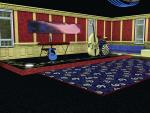






The first floor contains the bar room with some lounge seating, and the bathroom. The second floor is a VIP room with a band stage, two small dance floors, two arcade games, and more lounge seating. The VIP room is accessible to 3-star celebrities.
No custom content or store content is used in this build.
Requires Game Version 1.69
Lot Size: 30x40
Lot Price (furnished): 64,928
Lot Price (unfurnished): 40,066
|
mccorade_Primary.7z
Download
Uploaded: 16th Mar 2021, 1.86 MB.
772 downloads.
|
||||||||
| For a detailed look at individual files, see the Information tab. | ||||||||
Install Instructions
1. Click the file listed on the Files tab to download the file to your computer.
2. Extract the zip, rar, or 7z file.
2. Select the .sims3pack file you got from extracting.
3. Cut and paste it into your Documents\Electronic Arts\The Sims 3\Downloads folder. If you do not have this folder yet, it is recommended that you open the game and then close it again so that this folder will be automatically created. Then you can place the .sims3pack into your Downloads folder.
5. Load the game's Launcher, and click on the Downloads tab. Select the house icon, find the lot in the list, and tick the box next to it. Then press the Install button below the list.
6. Wait for the installer to load, and it will install the lot to the game. You will get a message letting you know when it's done.
7. Run the game, and find your lot in Edit Town, in the premade lots bin.
Extracting from RAR, ZIP, or 7z: You will need a special program for this. For Windows, we recommend 7-Zip and for Mac OSX, we recommend Keka. Both are free and safe to use.
Need more help?
If you need more info, see Game Help:Installing TS3 Packswiki for a full, detailed step-by-step guide!
Loading comments, please wait...
Uploaded: 16th Mar 2021 at 4:35 PM
Updated: 11th Apr 2021 at 11:25 PM
-
Stevie's Bar 'n Grill (Local Watering Hole)
by mccorade 12th Jul 2020 at 12:53am
Moving onto Late Night in the Riverview portion of my EP Build Project, we kick off this batch of lots more...
 +1 packs
1 5.7k 10
+1 packs
1 5.7k 10 Late Night
Late Night
-
The Barn Karaoke and Mechanical Rodeo (Live Show Venue)
by mccorade 11th Dec 2025 at 7:35pm
 +1 packs
1.2k 5
+1 packs
1.2k 5 Showtime
Showtime
-
Plumbob Pictures Backlot (Riverview)
by mccorade 3rd Apr 2021 at 11:09pm
Before moving onto the next expansion pack, I actually wanted to include one more LN lot: the Plumbob Pictures Backlot more...
 +1 packs
2 5.9k 13
+1 packs
2 5.9k 13 Late Night
Late Night
-
by mccorade 2nd Jun 2019 at 2:36pm
With skylights, glass doors, and plenty of windows, this modern mansion is perfect for those who enjoy natural light while more...
 +14 packs
3 8.7k 4
+14 packs
3 8.7k 4 World Adventures
World Adventures
 High-End Loft Stuff
High-End Loft Stuff
 Ambitions
Ambitions
 Late Night
Late Night
 Outdoor Living Stuff
Outdoor Living Stuff
 Generations
Generations
 Town Life Stuff
Town Life Stuff
 Pets
Pets
 Showtime
Showtime
 Supernatural
Supernatural
 Seasons
Seasons
 University Life
University Life
 Island Paradise
Island Paradise
 Into the Future
Into the Future
-
Redwood Hill Mansion - 4 Bed, 2 Bath
by mccorade 30th Jun 2019 at 2:33pm
This spacious mansion built into a hill provides both gorgeous scenery and excellent privacy. more...
 +14 packs
1 11.2k 14
+14 packs
1 11.2k 14 World Adventures
World Adventures
 High-End Loft Stuff
High-End Loft Stuff
 Ambitions
Ambitions
 Late Night
Late Night
 Outdoor Living Stuff
Outdoor Living Stuff
 Generations
Generations
 Town Life Stuff
Town Life Stuff
 Pets
Pets
 Showtime
Showtime
 Supernatural
Supernatural
 Seasons
Seasons
 University Life
University Life
 Island Paradise
Island Paradise
 Into the Future
Into the Future
-
Simomon Event Center (Big Show Venue)
by mccorade 18th Jan 2026 at 6:02pm
 +1 packs
2 2.1k 2
+1 packs
2 2.1k 2 Showtime
Showtime
-
Limestone Training Grounds (Horse Ranch)
by mccorade 20th Dec 2021 at 7:29am
For Riverview's final Pets lot, I present a horse ranch based loosely off of a horse ranch I found on more...
 +1 packs
3 4.4k 11
+1 packs
3 4.4k 11 Pets
Pets
-
The Solar Merchant (Restaurant)
by mccorade 24th Jan 2022 at 5:44am
Since it was established, the Solar Merchant quickly became known for its delicious meals and cozy atmosphere. more...
 +17 packs
2.6k 5
+17 packs
2.6k 5 Happy Holiday
Happy Holiday
 Family Fun
Family Fun
 University
University
 Glamour Life
Glamour Life
 Nightlife
Nightlife
 Celebration
Celebration
 Open for Business
Open for Business
 Pets
Pets
 H&M Fashion
H&M Fashion
 Teen Style
Teen Style
 Seasons
Seasons
 Kitchen & Bath
Kitchen & Bath
 Bon Voyage
Bon Voyage
 Free Time
Free Time
 Ikea Home
Ikea Home
 Apartment Life
Apartment Life
 Mansion and Garden
Mansion and Garden
Packs Needed
| Base Game | |
|---|---|
 | Sims 3 |
| Expansion Pack | |
|---|---|
 | Late Night |

 Sign in to Mod The Sims
Sign in to Mod The Sims Primary (Fusion Lounge)
Primary (Fusion Lounge)











































































