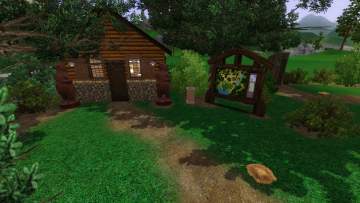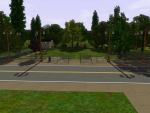Plumbob Pictures Backlot (Riverview)
Plumbob Pictures Backlot (Riverview)

Screenshot-648.jpg - width=1024 height=768
Front

Screenshot-647.jpg - width=1024 height=768
Front

Screenshot-649.jpg - width=1024 height=768
Back

Screenshot-650.jpg - width=1024 height=768
Parking Lot

Screenshot-651.jpg - width=1024 height=768
Set

Screenshot-652.jpg - width=1024 height=768
Set

Screenshot-669.jpg - width=1024 height=768
Set Piece Floor Plan (First Floor Barn)

Screenshot-670.jpg - width=1024 height=768
Set Piece Floor Plan (Second Floor Barn, First Floor Houses)

Screenshot-671.jpg - width=1024 height=768
Set Piece Floor Plan (Second Floor Houses)

Screenshot-653.jpg - width=1024 height=768
Bird's Eye View










This lot contains walkways leading to the rabbit hole doors, a parking lot at the front-right, and empty, decorative set buildings at the back-right.
CC Not Included
Note: All CC listed is from Riverview by EA
"Contented Cow" Advertisement
Leftovers by Faux Pas Furnishings
Long Water Trough
Not So Little Boxes
Requires Game Version: 1.69
Lot Size: 60x60
Lot Price (furnished): 38,746
Lot Price (unfurnished): 25,106
|
mccorade_PPB Riverview.7z
Download
Uploaded: 3rd Apr 2021, 923.2 KB.
933 downloads.
|
||||||||
| For a detailed look at individual files, see the Information tab. | ||||||||
Install Instructions
1. Click the file listed on the Files tab to download the file to your computer.
2. Extract the zip, rar, or 7z file.
2. Select the .sims3pack file you got from extracting.
3. Cut and paste it into your Documents\Electronic Arts\The Sims 3\Downloads folder. If you do not have this folder yet, it is recommended that you open the game and then close it again so that this folder will be automatically created. Then you can place the .sims3pack into your Downloads folder.
5. Load the game's Launcher, and click on the Downloads tab. Select the house icon, find the lot in the list, and tick the box next to it. Then press the Install button below the list.
6. Wait for the installer to load, and it will install the lot to the game. You will get a message letting you know when it's done.
7. Run the game, and find your lot in Edit Town, in the premade lots bin.
Extracting from RAR, ZIP, or 7z: You will need a special program for this. For Windows, we recommend 7-Zip and for Mac OSX, we recommend Keka. Both are free and safe to use.
Need more help?
If you need more info, see Game Help:Installing TS3 Packswiki for a full, detailed step-by-step guide!
Loading comments, please wait...
Uploaded: 3rd Apr 2021 at 10:09 PM
Updated: 27th Jun 2021 at 5:20 PM
-
Smaller Plumbob Pictures Backlot
by Laimeniel 14th Nov 2010 at 3:15am
 +3 packs
51 86.3k 216
+3 packs
51 86.3k 216 World Adventures
World Adventures
 Ambitions
Ambitions
 Late Night
Late Night
-
by RainbowGirl246 11th Jul 2017 at 8:42pm
 +8 packs
3 11.9k 18
+8 packs
3 11.9k 18 World Adventures
World Adventures
 Ambitions
Ambitions
 Late Night
Late Night
 Generations
Generations
 Pets
Pets
 Supernatural
Supernatural
 University Life
University Life
 Island Paradise
Island Paradise
-
Box Turtle Park (Generation's Small Park)
by mccorade 4th Apr 2021 at 7:47pm
 +1 packs
1 3.6k 8
+1 packs
1 3.6k 8 Generations
Generations
Packs Needed
| Base Game | |
|---|---|
 | Sims 3 |
| Expansion Pack | |
|---|---|
 | Late Night |

 Sign in to Mod The Sims
Sign in to Mod The Sims Plumbob Pictures Backlot (Riverview)
Plumbob Pictures Backlot (Riverview)