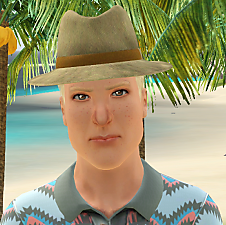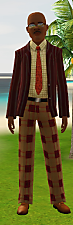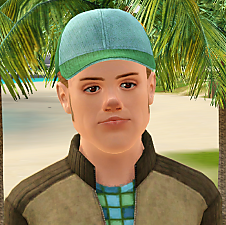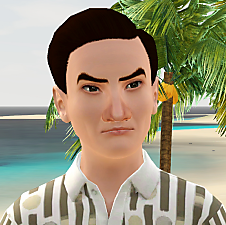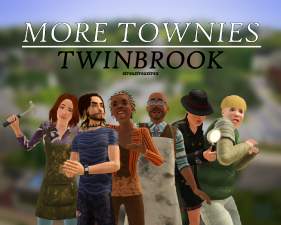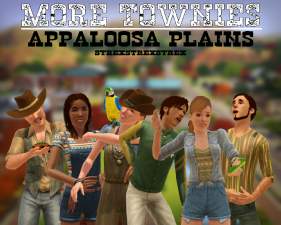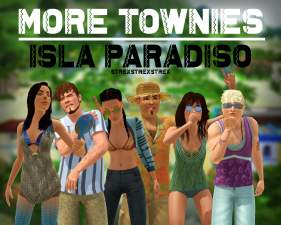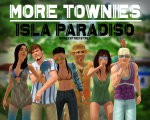MORE TOWNIES: Sunlit Tides
MORE TOWNIES: Sunlit Tides

Sunlit_Tides_thumbnail.png - width=1000 height=800

buzzlowell.png - width=780 height=776
Buzz Lowell

buzzlowell1.png - width=270 height=833
Buzz Lowell

christophpotter1.png - width=780 height=776
Christoph Potter

christophpotter.png - width=270 height=833
Christoph Potter

davidhaas.png - width=780 height=776
David Haas

davidhaas1.png - width=237 height=744
David Haas

denizpenapen1.png - width=780 height=776
Deniz Penapen

denizpenapen.png - width=270 height=833
Deniz Penapen

elisaflores.png - width=780 height=776
Elisa Flores

elisaflores1.png - width=237 height=744
Elisa Flores

elsiechou1.png - width=780 height=776
Elsie Chou

elsiechou.png - width=270 height=833
Elsie Chou

essielai.png - width=780 height=776
Essie Lai

essielai1.png - width=270 height=833
Essie Lai

faustoreyes.png - width=780 height=776
Fausto Reyes

faustoreyes1.png - width=270 height=833

healanikahue1.png - width=780 height=776
Healani Kahue

healanikahue.png - width=270 height=833
Healani Kahue

jalilkama.png - width=780 height=776
Jalil Kama

jalilkama1.png - width=270 height=833
Jalil Kama

josuerivera1.png - width=780 height=776
Josue Rivera

josuerivera.png - width=237 height=744
Josie Rivera

juliewomack.png - width=780 height=776
Julie Womack

juliewomack1.png - width=270 height=833
Julie Womack

kealapalakiko.png - width=780 height=776
Ke'ala Palakiko

kealapalakiko1.png - width=270 height=833
Ke'ala Palakiko

kerrikhan.png - width=780 height=776
Kerri Khan

kerrikhan1.png - width=270 height=833
Kerri Khan

kianamahalo.png - width=780 height=776
Kiana Mahalo

kianamahalo1.png - width=270 height=833
Kiana Mahalo

kiniwailani.png - width=856 height=830
Kini Wailani

kiniwailanii.png - width=270 height=833
Kini Wailani

leecheremai1.png - width=780 height=776
Lee Cheremai

leecheremai.png - width=270 height=833
Lee Cheremai

lillahawken.png - width=780 height=776
Lilla Hawken

lillahawken1.png - width=270 height=833
Lilla Hawken

lynettedannel.png - width=780 height=776
Lynnette Dannel

lynettedannel1.png - width=270 height=833
Lynnete Dannel

makanahekekia.png - width=780 height=776
Makana Hekekia

makanahekekia1.png - width=237 height=744
Makana Hekekia

maleneaka.png - width=780 height=776
Malene Aka

maleneaka1.png - width=270 height=833
Malene Aka

nileszambini1.png - width=780 height=776
Niles Zambini

nileszambini.png - width=270 height=833
Niles Zambini

noaleimomi1.png - width=780 height=776
Noa Leimomi

noaleimomi.png - width=270 height=833
Noa Leimomi

pikakahananui1.png - width=780 height=776
Pika Kahananui

pikakahananui.png - width=237 height=744
Pika Kahananui

rajnimehta.png - width=780 height=776
Rajni Mehta

rajnimehta1.png - width=237 height=744

rodrigocortez1.png - width=780 height=776
Rodrigo Cortez

rodrigocortez.png - width=270 height=833
Rodrigo Cortez

sangyoung1.png - width=780 height=776
Sang Young

sangyoung.png - width=270 height=833
Sang Young

terrynelson.png - width=868 height=827
Terry Nelson

terrynelson1.png - width=237 height=744
Terry Nelson

vivianegreen1.png - width=825 height=821

vivianegreen.png - width=270 height=833
Viviane Green

wallyparrott.png - width=780 height=776
Wally Parrott

1.png - width=270 height=833
Wally Parrott

yaffacherimoya1.png - width=780 height=776
Yaffa Cherimoya

yaffacherimoya.png - width=270 height=833
Yaffa Cherimoya

yasminawahid.png - width=780 height=776
Yasmin Wahid

yasminawahid1.png - width=237 height=744
Yasmina Waheed
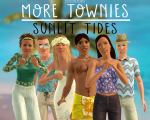



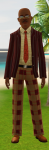
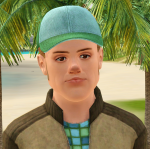







































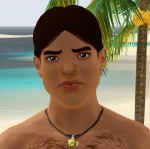



















What you get:
Each zipped folder contains 8 sims. In total, there are 32 sims available for download: 8 adult males, 8 young adult males, 8 adult females, and 8 young adult females.
The sims are all saved wearing Pyxis's Huckleberry Pie default skin, which will be replaced with the default skin in your game (cc or EA).
All sims' facial features are individually tweaked by me, never presets.
How to install:
.sim files go in Documents/Electronic Arts/The Sims 3/SavedSims
In order to have these sims appear as homeless townies, move them into a house via Edit Town and then evict them.
You can also use MC to assign specific roles to sims.
TOU:
Don't reupload these sims or claim them as your own, but feel free to use them in legacies/stories/what have you, as long as you link back to the download here!
Under the cut is a list of each sim's traits & LTW.
David Haas AM
Can't Stamd Art, Couch Potato, Flirty, Virtuoso, Workaholic
Renaissance Sim
Sang Young AM
Ambitious, Childish, Evil, Light Sleeper, Neurotic
Living in the Lap of Luxury
Pika Kahananui AM
Ambitious, Couch Potato, Frugal, Lucky, Schmoozer
Leader of the Free World
Wally Parrott AM
Excitable, Flirty, Inappropriate, Neurotic, Vegetarian
Become an Astronaut
Christoph Potter AM
Ambitious, Childish, Hates the Ourdoors, Hopeless Romantic, Mooch
CEO of a Mega Corporation
Josué Rivera AM
Bookworm, Can't Stand Art, Mooch, Perfectionist, Technophobe
Perfect Mind, Perfect Body
Terry Nelson AM
Bookworm, Dislikes Children, Friendly, Green Thumb, Light Sleeper
Become a Creature-Robot Cross Breeder
Kini Wailani AM
Green Thumb, Grumpy, Inappropriate, Vegetarian, Vehicle Enthusiast
The Perfect Garden
Buzz Lowell YAM
Ambitious, Bookworm, HJydrophobic, Light Sleeper, Workaholic
Star News Anchor
Fausto Reyes YAM
Ambitious, Family Oriented, Flirty, Light Sleeper, Virtuoso
Surrounded by Family
Lee Cheremai YAM
Artistic, Coward, Green Thumb, Hot Headed, Virtuoso
Master of the Arts
Rodrigo Cortez YAM
Commitment Issues, Coward, Flirty, Friendly, Light Sleeper
Renaissance Sim
Jalil Kama YAM
Can't Stand Art, Hopeless Romantic, Natural Cook, Technophobe, Vegetarian
The Culinary Librarian
Deniz Penapen YAM
Kleptomaniac,Loves the Outdoors, Never Nude, Over Emotional, Workaholic
Become a Master Thief
Niles Zambini YAM
Artistic, Charismatic, Dislikes Childen, Great Kisser, Over Emotional
International Super Spy
Noa Leimomi YAM
Angler, Brave, Daredevvil, Good Sense of Humpr. Mean Spirited
Presenting the Perfect Private Aquarium
Elisa Flores AF
Clumsy, computer Whix, Flirty, Neat, Virtuoso
Hit Movie Composer
Rajni Mehta AF
Charismatic, Commitment Issues, Great Kisser, Neurotic, Schmoozer
International Super Spy
Makana Hekekia AF
Charismatic, Excitable, Frugal, Insane, Snob
Super Popular
Essie Lai AF
Artistic, Hopeless Romantic, Lucky, Mooch, Snob
Master of the Arts
Yasmina Wahid AF
Ambitious, Kleptomaniac, Over-Emotional, Slob, Vehicle Enthusiast
Living in the Lap of Luxury
Lilla Hawken AF
Daredevil, Dislikes Children, Friendly, Hot-Headed, Lucky
World-Renowned Surgeon
Healani Kahue AF
Family Oriented, Great Kisser, Loser, Loves the Outdoors, Neat
Surrounded by Family
Yaffa Cherimoya AF
Can't Stand Art, Coward, Handy, Hopeless Romantic, Natural Cook
Celebrated Fivve Star Chef
Kiana Mahalo YAF
Artistic, Friendly, Neurotic, No Sense of Humor, Slob
Illustrious Author
Lynette Dannel YAF
Daredevil, Excitable, Hopeless Romantic, Perfectionist, Schmoozer
Perfect Mind, Perfect Body
Elsie Chou YAF
Surrounded by Family, Frugal, Handy, Heavy sleeper, Loser
Become a Creature-Robot Cross-Breeder
Kerri Khan YAF
Handy, Hopeless Romantic, Hydrophobic, Loves the Outdoors, Lucky
Golden Tongue, Golden Fingers
Julie Womack YAF
Brave, Easily Impressed, Light Sleeper, Neat, Party Animal
Gold Digger
Ke’ala Palakiko YAF
Bookworm, Childish, Coward, Grumpy, Loner
Professional Author
Malene Aka YAF
Coward, Easily Impressed, Frugal, Loser, Technophobe
Chess Legend
Viviane Green YAF
Genius, Handy, Hopeless Romantic, Insane, Vehicle Enthusiast
The Tinkerer
| Filename | Type | Size |
|---|---|---|
| StrexSTTowniesAF.zip | zip | |
| Elisa_Flores.sim | sim | 335726 |
| Essie_Lai.sim | sim | 397345 |
| Healani_Kahue.sim | sim | 440218 |
| Lilla_Hawken.sim | sim | 359566 |
| Makana_Hekekia.sim | sim | 363324 |
| Rajni_Mehta.sim | sim | 397147 |
| Yaffa_Cherimoya.sim | sim | 469422 |
| Yasmina_Wahid.sim | sim | 351198 |
| Filename | Type | Size |
|---|---|---|
| StrexSTTowniesAM.zip | zip | |
| Christoph_Potter.sim | sim | 339971 |
| David_Haas.sim | sim | 428519 |
| Josue_Rivera.sim | sim | 339500 |
| Kini_Wailani.sim | sim | 424377 |
| Pika_Kahananui.sim | sim | 427520 |
| Sang_Young.sim | sim | 388296 |
| Terry_Nelson.sim | sim | 477916 |
| Wally_Parrott.sim | sim | 364325 |
| Filename | Type | Size |
|---|---|---|
| StrexSTTowniesYAF.zip | zip | |
| Elsie_Chou.sim | sim | 430010 |
| Julie_Womack.sim | sim | 347759 |
| Ke'ala_Palakiko.sim | sim | 498789 |
| Kerri_Khan.sim | sim | 312170 |
| Kiana_Mahalo.sim | sim | 330686 |
| Lynnette_Dannel.sim | sim | 347552 |
| Malene_Aka.sim | sim | 333310 |
| Viviane_Greene.sim | sim | 399324 |
| Filename | Type | Size |
|---|---|---|
| StrexSTTowniesYAM.zip | zip | |
| Buzz_Lowell.sim | sim | 405404 |
| Deniz_Penapen.sim | sim | 376307 |
| Fausto_Reyes.sim | sim | 450182 |
| Jalil_Kama.sim | sim | 415900 |
| Lee_Cheremai.sim | sim | 396347 |
| Niles_Zambini.sim | sim | 400958 |
| Noa_Leimomi.sim | sim | 332235 |
| Rodrigo_Cortez.sim | sim | 374447 |
The following custom content is included in the downloadable files:
- Huckleberry Pie Default Skin by Pyxis
- Big Q Default Eyes by BrntWaffles
|
StrexSTTowniesYAM.zip
Download
Uploaded: 20th Feb 2023, 2.83 MB.
1,023 downloads.
|
||||||||
|
StrexSTTowniesYAF.zip
Download
Uploaded: 20th Feb 2023, 2.70 MB.
891 downloads.
|
||||||||
|
StrexSTTowniesAM.zip
Download
Uploaded: 20th Feb 2023, 2.86 MB.
818 downloads.
|
||||||||
|
StrexSTTowniesAF.zip
Download
Uploaded: 20th Feb 2023, 2.82 MB.
837 downloads.
|
||||||||
| For a detailed look at individual files, see the Information tab. | ||||||||
Install Instructions
1. Click the file listed on the Files tab to download the sim to your computer.
2. Extract the zip, rar, or 7z file.
2. Select the .sim file you got from extracting.
3. Cut and paste it into your Documents\Electronic Arts\The Sims 3\SavedSims folder. If you do not have this folder yet, it is recommended that you open the game, enter Create-a-Sim, and save a sim to the sim bin to create this folder, rather than doing so manually. After that you can close the game and put the .sim file in SavedSims
4. Once the .sim file is in SavedSims, you can load the game, and look for your sim in the premade sims bin in Create-a-Sim.
Extracting from RAR, ZIP, or 7z: You will need a special program for this. For Windows, we recommend 7-Zip and for Mac OSX, we recommend Keka. Both are free and safe to use.
Need more help?
If you need more info, see Game Help:Installing TS3 Simswiki for a full, detailed step-by-step guide! Special Installation Instructions
- If you get an error that says "This content requires expansion pack data that is not installed", please use either Clean Installer to install this sim.
Loading comments, please wait...
Uploaded: 20th Feb 2023 at 8:04 PM
#ts3, #the sims 3, #sunlit tides, #sims 3 sunlit tides, #sims 3 townies, #townies, #npcs, #tropical
-
Resources for Sunlit Tides.world's various Fixes
by ellacharmed 4th Dec 2013 at 5:23pm
-
Sunlit Tides.world with Fixes applied
by ellacharmed 11th Dec 2013 at 3:30pm
 55
134.2k
200
55
134.2k
200
Miscellaneous » Neighborhoods & CAS Screens » Neighbourhoods and Worlds
-
by silverwolf_6677 24th Sep 2014 at 7:29pm
 +2 packs
3 10k 34
+2 packs
3 10k 34 Ambitions
Ambitions
 Supernatural
Supernatural
-
by strexstrexstrex 6th Oct 2021 at 5:49pm
-
MORE TOWNIES: Starlight Shores
by strexstrexstrex 31st Jan 2022 at 3:36pm
-
by strexstrexstrex 3rd Aug 2022 at 2:40pm
-
by strexstrexstrex 26th Aug 2022 at 9:39pm
-
by strexstrexstrex 29th Oct 2022 at 2:18am
-
by strexstrexstrex 20th Dec 2022 at 1:03am
-
Hibiscus (Apartments for Sunlit Tides)
by Raven-6-10 12th Aug 2025 at 3:38pm
 +12 packs
1.3k 1
+12 packs
1.3k 1 World Adventures
World Adventures
 High-End Loft Stuff
High-End Loft Stuff
 Ambitions
Ambitions
 Late Night
Late Night
 Outdoor Living Stuff
Outdoor Living Stuff
 Generations
Generations
 Town Life Stuff
Town Life Stuff
 Master Suite Stuff
Master Suite Stuff
 Pets
Pets
 Katy Perry Stuff
Katy Perry Stuff
 Showtime
Showtime
 Movie Stuff
Movie Stuff
-
by strexstrexstrex 3rd Aug 2022 at 2:40pm
I can't believe it's been almost a year since I started this little project. more...
-
MORE TOWNIES: Appaloosa Plains
by strexstrexstrex 19th Dec 2021 at 11:24pm
Yee, and, dare I say it, haw.... This was a fun bunch! more...
-
by strexstrexstrex 6th Oct 2021 at 5:49pm
More townies to wreak havoc in Twinbrook! more...
-
by strexstrexstrex 29th Oct 2022 at 2:18am
I know at least a few of you were particularly excited for Lunar Lakes, so I hope ypu guys enjoy! more...
-
by strexstrexstrex 4th May 2023 at 9:17pm
Woof, So sorry for the long gaps between uploads. Life is... stressful, to say the least, right now. more...
-
by strexstrexstrex 26th Aug 2022 at 9:39pm
Confession: I have never played in Barnacle Bay. Didn't even have it installed in my normal gameplay folder. more...
-
by strexstrexstrex 4th Jun 2022 at 1:28am
Almost done with the EP worlds! more...
-
by strexstrexstrex 16th Mar 2022 at 10:58pm
Finally, some occult Sims! more...
-
by strexstrexstrex 21st Sep 2022 at 10:23pm
Ah, Hidden Springs, the land of rich weirdos and odd green people. more...

 Sign in to Mod The Sims
Sign in to Mod The Sims MORE TOWNIES: Sunlit Tides
MORE TOWNIES: Sunlit Tides