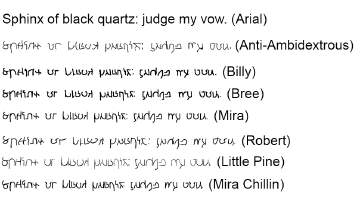Let's Boogie! LACK recolors of my ACNH Jukebox conversion
Let's Boogie! LACK recolors of my ACNH Jukebox conversion

cover.png - width=943 height=983

colors.png - width=4020 height=2058
Cloned from Dr. Pixel's fantastic jukebox, it has animated tubes that are just like his, but with blurry bubbles inside.
The following custom content is required for this download to function properly! Please make sure you download it before downloading the files!
- Jukebox by Nook, Inc by Deastrumquodvicis (look it me)
|
lack recolors.zip
Download
Uploaded: 20th Dec 2021, 15.70 MB.
262 downloads.
|
||||||||
| For a detailed look at individual files, see the Information tab. | ||||||||
Install Instructions
1. Download: Click the download link to save the .rar or .zip file(s) to your computer.
2. Extract the zip, rar, or 7z file.
3. Place in Downloads Folder: Cut and paste the .package file(s) into your Downloads folder:
- Origin (Ultimate Collection): Users\(Current User Account)\Documents\EA Games\The Sims™ 2 Ultimate Collection\Downloads\
- Non-Origin, Windows Vista/7/8/10: Users\(Current User Account)\Documents\EA Games\The Sims 2\Downloads\
- Non-Origin, Windows XP: Documents and Settings\(Current User Account)\My Documents\EA Games\The Sims 2\Downloads\
- Mac: Users\(Current User Account)\Documents\EA Games\The Sims 2\Downloads
- Mac x64: /Library/Containers/com.aspyr.sims2.appstore/Data/Library/Application Support/Aspyr/The Sims 2/Downloads
- For a full, complete guide to downloading complete with pictures and more information, see: Game Help: Downloading for Fracking Idiots.
- Custom content not showing up in the game? See: Game Help: Getting Custom Content to Show Up.
- If you don't have a Downloads folder, just make one. See instructions at: Game Help: No Downloads Folder.
Loading comments, please wait...
Uploaded: 20th Dec 2021 at 8:14 AM
#retro, #conversion
-
by Maximum_spider 8th May 2006 at 4:08pm
 +1 packs
30 23.5k 12
+1 packs
30 23.5k 12 Nightlife
Nightlife
-
by Dr Pixel 10th Sep 2007 at 4:52am
 13
35.5k
58
13
35.5k
58
-
Comet Home Entertainment System
by Deastrumquodvicis updated 24th Dec 2023 at 10:29pm
A little teaser for the retrofuturism project I'm working on, this TV/stereo combo was inspired by a 1950s TV/stereo set more...
 +1 packs
1 2.4k 10
+1 packs
1 2.4k 10 Tiny Living Stuff
Tiny Living Stuff
-
Seven Handwritten Simlish Fonts
by Deastrumquodvicis 28th Jan 2022 at 6:32am
I thought I'd nudge in on Franzilla's domain here since I'm just as capable of making fonts. more...
 2.8k
14
2.8k
14
-
Five More Harvestable Pokemon Berry Trees
by Deastrumquodvicis 3rd May 2021 at 3:48pm
Continuing on in my series, I present Persim, Lum, Figy, Oran, and Sitrus berry trees. I found the sapling generator more...
 +1 packs
1 2.4k 8
+1 packs
1 2.4k 8 Seasons
Seasons
-
by Deastrumquodvicis 8th Apr 2021 at 12:08am
While laying down for a nice siesta, I realized I hadn't seen any harvestable corn. more...
 +1 packs
10 5.5k 26
+1 packs
10 5.5k 26 Seasons
Seasons
-
TS2 to TS4 - Toddler Checkered Dress for (almost) All Ages
by Deastrumquodvicis 2nd Apr 2024 at 1:23am
On a whim, I decided to convert the Sims 2 base game checkered sundress. more...
 2.3k
4
2.3k
4
-
120 Crumplebottom Drive, a TS2 conversion (no CC)
by Deastrumquodvicis 29th Jun 2023 at 2:54pm
Continuing in my conversions of lots from Sims 2 (why I started with University, I don't remember), I present 120 more...
 +16 packs
2.7k 6
+16 packs
2.7k 6 Outdoor Retreat
Outdoor Retreat
 Get Together
Get Together
 City Living
City Living
 Cats and Dogs
Cats and Dogs
 Seasons
Seasons
 Get Famous
Get Famous
 Island Living
Island Living
 Discover University
Discover University
 Eco Lifestyle
Eco Lifestyle
 Cottage Living
Cottage Living
 Vampires
Vampires
 Horse Ranch
Horse Ranch
 Parenthood
Parenthood
 Tiny Living Stuff
Tiny Living Stuff
 Dream Home Decorator
Dream Home Decorator
 Werewolves
Werewolves
-
??Fixed??Re-Creation of TS2 Basegame Polo
by Deastrumquodvicis updated 21st Oct 2023 at 2:17am
You may ask, "Hey, Dea? more...
 3
1.7k
8
3
1.7k
8
-
TS2 to TS4 - Duraluminum Siding
by Deastrumquodvicis 12th Oct 2023 at 4:50pm
Utterly basic and utterly bland, the Duraluminum Siding comes in...aluminum. That's it. Just aluminum. more...
 2.6k
5
2.6k
5
-
by Deastrumquodvicis updated 18th Jul 2024 at 7:22pm
While not the most evocative of pokémon gyms, design-wise, I thought the Pewter City gym had the makings of a more...
 +6 packs
1 1.3k 1
+6 packs
1 1.3k 1 Outdoor Retreat
Outdoor Retreat
 Spa Day
Spa Day
 Discover University
Discover University
 High School Years
High School Years
 Growing Together
Growing Together
 Fitness Stuff
Fitness Stuff
-
SPECIAL INSTRUCTIONS - Creek Corner Adobe Apartments - No CC
by Deastrumquodvicis 23rd Mar 2024 at 5:40pm
 +5 packs
2.2k 1
+5 packs
2.2k 1 Cool Kitchen Stuff
Cool Kitchen Stuff
 Seasons
Seasons
 Bowling Night Stuff
Bowling Night Stuff
 Laundry Day Stuff
Laundry Day Stuff
 Strangerville
Strangerville
About Me
That said, I’m a D&D and World of Warcraft nerd, a Trekkie, a Whovian, a Babylon 5 fan, Marvel comics fan (generally cosmics and mystics), lover of dad jokes, and habitually have too many projects at once. Knowledge and pleasure aspirations, geek trait, fond of reusing things in ways they were never meant to be used.
Any pronouns except it/its are fine.

 Sign in to Mod The Sims
Sign in to Mod The Sims Let's Boogie! LACK recolors of my ACNH Jukebox conversion
Let's Boogie! LACK recolors of my ACNH Jukebox conversion