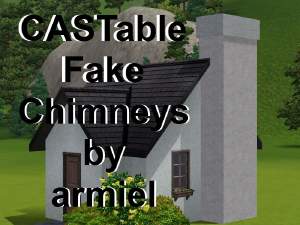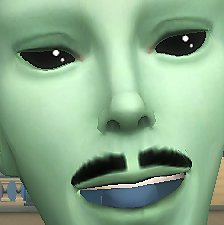Solar Redux: A Sensible Panel
Solar Redux: A Sensible Panel

solar thumb.jpg - width=1000 height=768

solar rgb2.jpg - width=1027 height=768

solar preview.jpg - width=1360 height=768

solar reflect.jpg - width=1035 height=588

solar roof.jpg - width=1034 height=768

solar compare.jpg - width=1262 height=654
I like solar panels in The Sims, they jazz up roofs and lower your bills, but I really don't like the panels that were made for TS3. They're available in a couple of free Store sets, but they have some...issues. So I fixed them.
Superseding the Daystar 3000 is the Daystar 9000 - a modified mesh that's less spiky and will look more eco-friendly than eco-menacing, along with actually having a panel that can seamlessly line up with others, modified textures to double the number of recolourable channels and add a more glass-like specular, and categorised in a useful place in the catalogue so you don't have to spend several days hunting for it in your overflowing Deco / Misc tab.
Aside from that, it functions exactly the same as the original - it will lower your bills and can be upgraded to lower them even more. As a bonus, I made a version that will snap onto roofs, which is exactly the same as the standard floor version otherwise.
Both can be found in Electronics / Misc or Outdoor / Roof Decor for 500 simoleons each. They're totally standalone and don't need any Store item or expansion pack to function.
Poly counts:
Daystar 9000
LOD0 - 899 verts
LOD1 - 472 verts
Daystar 9000 Roof
LOD0 - 574 verts
LOD1 - 356 verts
The following custom content is included in the downloadable files:
- Daystar 9000 by Qahne
|
Solar Panel Redux.zip
Download
Uploaded: 29th Apr 2022, 245.4 KB.
4,284 downloads.
|
||||||||
|
Solar Panel Redux Roof.zip
Download
Uploaded: 25th Apr 2022, 232.3 KB.
4,172 downloads.
|
||||||||
| For a detailed look at individual files, see the Information tab. | ||||||||
Install Instructions
1. Click the file listed on the Files tab to download the file to your computer.
2. Extract the zip, rar, or 7z file. Now you will have either a .package or a .sims3pack file.
For Package files:
1. Cut and paste the file into your Documents\Electronic Arts\The Sims 3\Mods\Packages folder. If you do not already have this folder, you should read the full guide to Package files first: Sims 3:Installing Package Fileswiki, so you can make sure your game is fully patched and you have the correct Resource.cfg file.
2. Run the game, and find your content where the creator said it would be (build mode, buy mode, Create-a-Sim, etc.).
For Sims3Pack files:
1. Cut and paste it into your Documents\Electronic Arts\The Sims 3\Downloads folder. If you do not have this folder yet, it is recommended that you open the game and then close it again so that this folder will be automatically created. Then you can place the .sims3pack into your Downloads folder.
2. Load the game's Launcher, and click on the Downloads tab. Find the item in the list and tick the box beside it. Then press the Install button below the list.
3. Wait for the installer to load, and it will install the content to the game. You will get a message letting you know when it's done.
4. Run the game, and find your content where the creator said it would be (build mode, buy mode, Create-a-Sim, etc.).
Extracting from RAR, ZIP, or 7z: You will need a special program for this. For Windows, we recommend 7-Zip and for Mac OSX, we recommend Keka. Both are free and safe to use.
Need more help?
If you need more info, see:
- For package files: Sims 3:Installing Package Fileswiki
- For Sims3pack files: Game Help:Installing TS3 Packswiki
Loading comments, please wait...
Uploaded: 25th Apr 2022 at 12:06 AM
Updated: 29th Apr 2022 at 6:08 PM
#solar, #ecological, #eco, #renewable, #energy, #power, #otg, #off the grid
-
by kipakapa 8th Jul 2009 at 12:20am
 2
15.9k
1
2
15.9k
1
-
by cmomoney 20th Jan 2010 at 6:49pm
 30
45.9k
107
30
45.9k
107
-
More Efficient Twizy, Windmill and Solar Panel EDIT 3/06/10 : Info About Ambitions
by Warren updated 29th May 2010 at 11:21am
 28
78k
111
28
78k
111
-
by armiel 24th Jan 2011 at 5:44pm
 16
19.7k
30
16
19.7k
30
-
by armiel 25th Jan 2011 at 6:42pm
 10
19.4k
44
10
19.4k
44
-
Sim State Off the Grid Inventing Overhaul
by SimStateDude 17th Feb 2021 at 2:14pm
 +1 packs
19 18.6k 84
+1 packs
19 18.6k 84 Ambitions
Ambitions
-
by Mspigglypooh 8th Sep 2022 at 11:36am
 +19 packs
4.6k 11
+19 packs
4.6k 11 World Adventures
World Adventures
 High-End Loft Stuff
High-End Loft Stuff
 Ambitions
Ambitions
 Fast Lane Stuff
Fast Lane Stuff
 Late Night
Late Night
 Outdoor Living Stuff
Outdoor Living Stuff
 Generations
Generations
 Town Life Stuff
Town Life Stuff
 Master Suite Stuff
Master Suite Stuff
 Pets
Pets
 Showtime
Showtime
 Diesel Stuff
Diesel Stuff
 Supernatural
Supernatural
 70s, 80s and 90s Stuff
70s, 80s and 90s Stuff
 Seasons
Seasons
 Movie Stuff
Movie Stuff
 University Life
University Life
 Island Paradise
Island Paradise
 Into the Future
Into the Future
-
TS2 Alien Skin - Non-Default, Default + Babies - UPDATED 30/01/2021
by Qahne updated 30th Jan 2021 at 9:51pm
Tired of puke-green aliens in your game? Well want no more! We have defaults, non-defaults and baby replacements to sate your aesthetic needs! more...
-
Manly Leotards For Manly Workouts
by Qahne 7th Nov 2021 at 4:15pm
Winter is nearly here, but that doesn't mean it's time to slack! more...
 11
3.9k
22
11
3.9k
22
Male » Athletic » Young Adult
-
TS2 Alien Eye + Blue Gums! Matte! UPDATED
by Qahne updated 19th Mar 2023 at 1:52pm
A TS2 Maxis-match style alien eye with a blue mouth interior overlay attached. more...

 Sign in to Mod The Sims
Sign in to Mod The Sims Solar Redux: A Sensible Panel
Solar Redux: A Sensible Panel