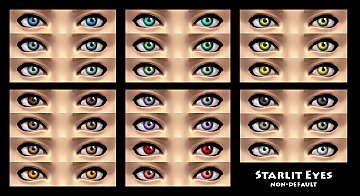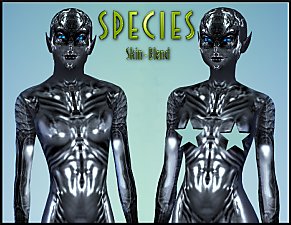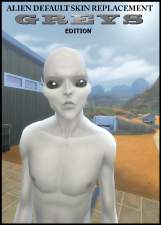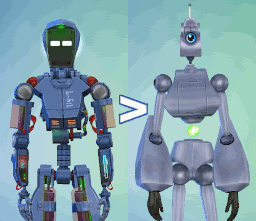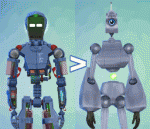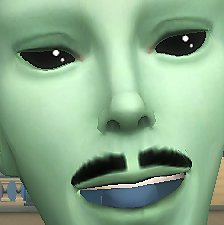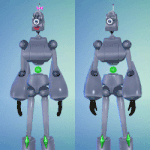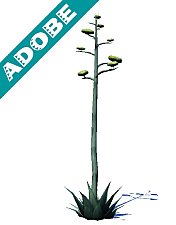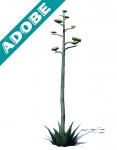TS2 Alien Skin - Non-Default, Default + Babies - UPDATED 30/01/2021
TS2 Alien Skin - Non-Default, Default + Babies - UPDATED 30/01/2021

CASUI.jpg - width=1360 height=768

OldManCAS.jpg - width=1360 height=768

StellaIndoors.jpg - width=1360 height=768

StellaShade.jpg - width=1360 height=768

StellaSunlit.jpg - width=1366 height=768

StellaCAS.jpg - width=256 height=723

AlienBabies.jpg - width=1360 height=768

ThumbNew.jpg - width=389 height=361
UPDATE 31/03/2015 - EA changed the coding in skintone files with their Get To Work update, you need to download the new versions if you have the latest patch (game version 1.5.139 or above)! Keeping old versions for those that don't update. Baby replacements unaffected, no need to redownload those.
I was tired of the putrid green skins we get in the basegame, and in light of the return of true aliens in Get To Work, I created a skintone that's similar to the classic TS2 alien skin, with a little added saturation to make it blend in with the Pixar art style. Here to model it courtesy of La Fiesta Tech is the ever-graceful Stella Terrano!

It was a little hard to get down, since the lighting in TS2 is a little weird, and the alien skintone varies between minty green and sage green, and TS2 has a much more washed-out palette compared to the Pixar goodness of TS4, so I tried to make it blend in with the new art style but still keep it the recognisable shade. It looks more accurate indoors and under shade, where the bloom cannot venture.

It's available both as a custom tone, for those that want to keep the ordinary green colour (thanks to Snaitf for discovering how to create custom skintones), and as a default replacement for the game's green skintone. In both cases it'll pull whatever textures you have installed, all it is is a new colour, not a new skin texture, and works for all age groups.

As an added bonus, I created a default replacement for the green baby skins so that they match the new colour; my alien sims were popping out vomit-coloured sprogs so I felt I had to correct it. The infants have pure black eyes and recoloured basegame outfits. Be careful when installing new baby outfits, since the skin and the outfit are a single texture in TS4, so make sure that you don't have any other mods that alter the green baby textures if you want them to match their parents. Enjoy!
Additional Credits:
Eyes by CAWblog, Sim and outfit by me, upload available thanks to the fine folks at MTS!
|
AlienBabyDefaults 1.69.zip
| NEW FILE - PATCH 1.65.70 OR NEWER
Download
Uploaded: 30th Jan 2021, 298.2 KB.
1,311 downloads.
|
||||||||
|
Alien Skin Default 1.69.zip
| NEW FILE - PATCH 1.69.57 OR NEWER
Download
Uploaded: 30th Jan 2021, 233.3 KB.
1,155 downloads.
|
||||||||
|
AlienSkin NonDefault 1.69.zip
| NEW FILE - PATCH 1.69.57 OR NEWER
Download
Uploaded: 30th Jan 2021, 144.2 KB.
1,290 downloads.
|
||||||||
|
AlienSkinNonDefault-1.5.zip
| OLD FILE - PATCH 1.5.139 to 1.69.57
Download
Uploaded: 31st Mar 2015, 143.9 KB.
2,525 downloads.
|
||||||||
|
AlienSkinDefault-1.5.zip
| OLD FILE - PATCH 1.5.139 to 1.69.57
Download
Uploaded: 31st Mar 2015, 143.9 KB.
1,414 downloads.
|
||||||||
|
AlienBabyDefaults.zip
| OLD FILE - DO NOT DOWNLOAD IF ON PATCH 1.65.70 OR NEWER
Download
Uploaded: 20th Mar 2015, 591.9 KB.
1,614 downloads.
|
||||||||
|
AlienSkinNonDefault.zip
| OLD FILE - DO NOT DOWNLOAD IF ON PATCH 1.5.139 OR NEWER
Download
Uploaded: 20th Mar 2015, 143.9 KB.
1,087 downloads.
|
||||||||
|
AlienSkinDefault.zip
| OLD FILE - DO NOT DOWNLOAD IF ON PATCH 1.5.139 OR NEWER
Download
Uploaded: 20th Mar 2015, 143.9 KB.
942 downloads.
|
||||||||
| For a detailed look at individual files, see the Information tab. | ||||||||
Install Instructions
1. Download: Click the File tab to see the download link. Click the link to save the .rar or .zip file(s) to your computer.
2. Extract: Use WinRAR (Windows) to extract the file(s) from the .rar or .zip file(s).
3. Cut and paste the file(s) into your Mods folder
Need more information?
- Windows XP: Documents and Settings\(Current User Account)\My Documents\Electronic Arts\The Sims 4\Mods\
- Windows Vista/7/8/8.1: Users\(Current User Account)\Documents\Electronic Arts\The Sims 4\Mods\
- Anyone can use both .rar and .zip files easily! On Windows, use WinRAR.
- If you don't have a Mods folder, just make one.
Loading comments, please wait...
Uploaded: 20th Mar 2015 at 12:16 AM
Updated: 30th Jan 2021 at 9:52 PM - Patch Issues - Files Updated
-
Starlit Eyes [Updated! 9/10/2018]
by Robonotbot updated 10th Sep 2018 at 11:21pm
-
Natural Eyes -default+non-default-
by Vampire_aninyosaloh 25th Oct 2014 at 6:06pm
-
"Benevolent" Eyes - Default and Non-Default (Updated)
by kellyhb5 updated 31st May 2015 at 8:03pm
-
More realistic looking eye colors! (Default and Non-Default)
by Kitty259 14th Oct 2015 at 12:36am
-
by simsinspring updated 8th Feb 2016 at 4:45am
-
Blue Chow Skin Options for Werewolves | 3 Swatches (Non-default)
by FoxFolly 28th Jun 2022 at 11:44am
-
"We need more Lemon Pledge" - Family Guy's Consuela!
by Qahne 16th Aug 2010 at 3:17pm
Sent from Quahog to steal your play money, deny you covers and ask for Lemon Pledge, Consuela is a bundle of housekeeping fun! more...
 +1 packs
28 67.2k 22
+1 packs
28 67.2k 22 Ambitions
Ambitions
-
TS2 Alien Eye + Blue Gums! Matte! UPDATED
by Qahne updated 19th Mar 2023 at 1:52pm
A TS2 Maxis-match style alien eye with a blue mouth interior overlay attached. more...
-
by Qahne 7th Aug 2023 at 10:28am
 4
7.3k
17
4
7.3k
17
-
2019 UPDATE: Servo - Complete Conversion
by Qahne updated 14th Jul 2019 at 6:39pm
A complete waterproof conversion of Servo and all its different outfits and looks from The Sims 2 more...
 84
163.1k
343
84
163.1k
343
-
Futur-Vu by Vidioblast [TS2 Conversion]
by Qahne updated 21st Aug 2015 at 2:20am
The beautiful TV set from TS2: Pets returns! more...
 12
21.1k
113
12
21.1k
113
-
by Qahne 16th Dec 2021 at 5:12pm
A pretty simple little upload - this is the basegame female one-piece swimsuit ported over for men, which is the more...
 5
3.1k
16
5
3.1k
16
Male » Swimwear » Young Adult
-
TS2 Mescalito's Agave Simulado
by Qahne 21st Feb 2021 at 3:42pm
Conversion of the century plant from The Sims 2 more...
 2
2.5k
12
2
2.5k
12

 Sign in to Mod The Sims
Sign in to Mod The Sims TS2 Alien Skin - Non-Default, Default + Babies - UPDATED 30/01/2021
TS2 Alien Skin - Non-Default, Default + Babies - UPDATED 30/01/2021