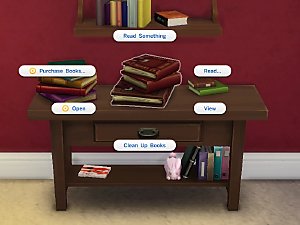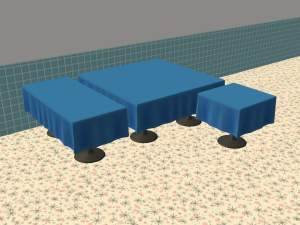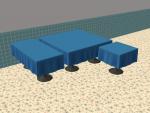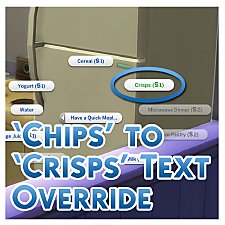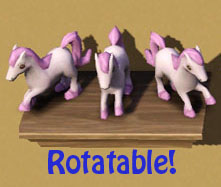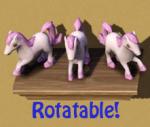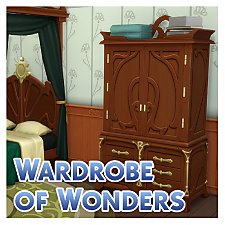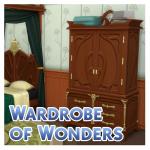Simlish EA Sports Football (Soccer) Tees
Simlish EA Sports Football (Soccer) Tees

THUMB.jpg - width=711 height=710

FemaleInCAS.jpg - width=1939 height=966

MaleInCAS.jpg - width=2170 height=1094

FemaleInGame.jpg - width=2249 height=1269

MaleInGame.jpg - width=2176 height=1321
"EA Sports. It's in the game." Whether you like it or not.
I know I'm not the only Sims player out there that dislikes real world English appearing on in-game content, even if it is a trademark or a brand. To that end, I have edited the recent SDX EA Sports world cup tees so that they now only feature Simlish text. (Well, apart from the EA part since I felt it was stylised enough already.)
For those of you that just don't like the tees at all *raises hand* I have also included a file that will prevent them from showing in CAS all together. EA already had them disallowed for random so no worries there.
Info
There are two seperate package files included in the zip. Only use one of them.
MMeaSportsTeeSimlishDefault is the file you want to choose if you want to keep the tees but just change the text.
Each of the 13 t-shirt textures for both male and female frames have been edited to alter the word "Sport" into Simlish text.
Only the textures are included in the file to keep size down and so the items won't be marked as CC.
MMeaSportsTeeHider is the file to choose if you want to remove the t-shirts entirely.
Notes
The texture changes will be picked up automatically by any Sims already wearing the tees.
If you choose the hider version, any Sims already wearing the tees will continue to do so until you manually remove them.
Conflicts
The default version will conflict with any other mod that alters the textures of the tees. These are as follow;
RLE 2 Image 805183ADDAA275EC
RLE 2 Image 8B0FF5E1B4D6C5E7
RLE 2 Image FB270DD0E325C1C6
RLE 2 Image F284223AEB0399B1
RLE 2 Image 24C41D454CB81035
RLE 2 Image F2B3CE375097B0BB
RLE 2 Image 4E5C388B7EAF3395
RLE 2 Image 115BF98E36EEA477
RLE 2 Image 11EB8D76D5860A32
RLE 2 Image 291B920717FBA02F
RLE 2 Image 70AB24E8B6ABD3E3
RLE 2 Image F517D9F8C908D3DE
RLE 2 Image 4C2526206B261C4A
RLE 2 Image D2F0F700DA29097D
RLE 2 Image 94F688F28CAD849E
RLE 2 Image F1AC3D8F3A8C786E
RLE 2 Image BBE478FB68A7D53A
RLE 2 Image 6CBB09F49D211FF4
RLE 2 Image 708EDE11AB255209
RLE 2 Image 3DC7661530321ED7
RLE 2 Image D1F7AAF594DC00A8
RLE 2 Image 4EF2E840F622B76A
RLE 2 Image C7D27BF744443F59
RLE 2 Image AA0C6DF5EFC488E2
RLE 2 Image B3235A7CBE738F7C
The hider version will conflict with any other mod that alters the following CAS Part resources;
CAS Part 000000000005312A
CAS Part 000000000005312B
CAS Part 000000000005312C
CAS Part 000000000005302D
CAS Part 000000000005312D
CAS Part 000000000005312E
CAS Part 000000000005312F
CAS Part 0000000000053130
CAS Part 0000000000053131
CAS Part 0000000000053132
CAS Part 0000000000053133
CAS Part 0000000000053134
CAS Part 0000000000053135
CAS Part 0000000000053269
CAS Part 000000000005326A
CAS Part 000000000005326B
CAS Part 000000000005302C
CAS Part 000000000005326C
CAS Part 000000000005326D
CAS Part 000000000005326E
CAS Part 000000000005326F
CAS Part 0000000000053270
CAS Part 0000000000053271
CAS Part 0000000000053272
CAS Part 0000000000053273
CAS Part 0000000000053274
| Filename | Type | Size |
|---|---|---|
| MMeaSportsTeeEdits.zip | zip | |
| MMeaSportsTeeHider.package | package | 10536 |
| MMeaSportsTeeSimlishDefault.package | package | 3085360 |
|
MMeaSportsTeeEdits.zip
Download
Uploaded: 5th Dec 2022, 2.95 MB.
2,071 downloads.
|
||||||||
| For a detailed look at individual files, see the Information tab. | ||||||||
Install Instructions
1. Download: Click the File tab to see the download link. Click the link to save the .rar or .zip file(s) to your computer.
Read the upload description for installation instructions. If nothing else is specified, do the following:
2. Extract: Use WinRAR (Windows) to extract the .package file(s) (if included, ts4script as well) from the .rar or .zip file(s).
3. Cut and paste the .package file(s) (if included, ts4script as well) into your Mods folder
- Windows XP: Documents and Settings\(Current User Account)\My Documents\Electronic Arts\The Sims 4\Mods\
- Windows Vista/7/8/8.1: Users\(Current User Account)\Documents\Electronic Arts\The Sims 4\Mods\
Need more information?
- Anyone can use both .rar and .zip files easily! On Windows, use WinRAR.
- If you don't have a Mods folder, just make one.
- Mod still not working? Make sure you have script mods enabled
Loading comments, please wait...
Uploaded: 5th Dec 2022 at 11:21 PM
-
Simlish It's On Us T-shirt Texture Defaults
by Menaceman44 updated 24th Jun 2022 at 10:13pm
-
by plasticbox updated 7th May 2015 at 11:07am
-
The Sims 2&3 EA Intro For Sims 4 Intro
by TheHuman20020 21st Aug 2020 at 10:40am
-
Choice of Orca Loading Screens
by jwidanka2006 29th Nov 2021 at 3:25pm
-
Psychedelic Choice of Loading Screens
by jwidanka2006 1st Dec 2021 at 6:04pm
-
by InternWaffle updated 26th Jan 2023 at 4:05pm
 18
11.9k
28
18
11.9k
28
-
Simlish Only 25th Birthday CAS Items
by Menaceman44 21st Mar 2025 at 9:27pm
-
Light Blue Nightlife Diningtable Cloth Recolour
by Menaceman44 22nd Apr 2007 at 11:14pm
This is my first object recolour. more...
 +1 packs
4 8.1k 14
+1 packs
4 8.1k 14 Nightlife
Nightlife
-
Stallmaster 9001 Toilet Stall Default
by Menaceman44 12th Jun 2022 at 12:59am
Description Despite owning DU since its release, I still haven't really played with any of its content yet so I was more...
-
TS2 > TS4 Galactix Animal Home Conversion
by Menaceman44 updated 27th May 2025 at 3:46pm
Conversion of the Galactix Animal Home from TS2 to function in TS4. more...
 +1 packs
6 19.5k 68
+1 packs
6 19.5k 68 Cats and Dogs
Cats and Dogs
-
"Chips" to "Crisps" Text Replacement for UK Players.
by Menaceman44 updated 27th Jul 2021 at 4:27pm
A package that overrides all instances of the word "chips" and replaces it with "crisps", except "Fish and Chips". more...
-
by Menaceman44 28th Jun 2022 at 11:02pm
Description A new counter to adorn your kitchens and bathrooms with! Not just any old counter though; these ones float! more...
 3
6.1k
23
3
6.1k
23
-
Generations Wall Shelf Slot "Fix"
by Menaceman44 7th Mar 2012 at 7:27pm
This file allows items to be rotated on the Generations wall shelves. more...
-
by Menaceman44 21st Mar 2020 at 9:54pm
A new wardrobe to compliment the existing RoM bedroom furniture. more...
 +1 packs
13 16.4k 96
+1 packs
13 16.4k 96 Realm of Magic
Realm of Magic
-
Lunatech 'Lighten Up' Ceiling Light Fix
by Menaceman44 20th Jan 2009 at 9:20pm
This mod alters the mesh of the base game Lunatech ceiling light so that it now sits at a hight more...
 63
79.2k
246
63
79.2k
246
-
Decorative Corbel Placement Modification
by Menaceman44 5th Jan 2009 at 7:53pm
Hello. I'm still alive. This mod alters the placement of the decorative corbel that came with Apartment Life. more...
 +1 packs
10 22.1k 35
+1 packs
10 22.1k 35 Apartment Life
Apartment Life

 Sign in to Mod The Sims
Sign in to Mod The Sims Simlish EA Sports Football (Soccer) Tees
Simlish EA Sports Football (Soccer) Tees