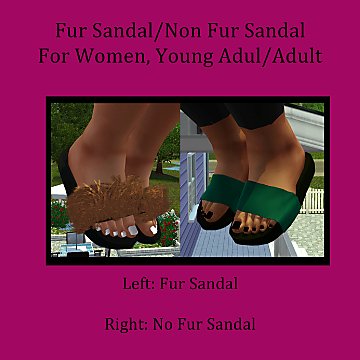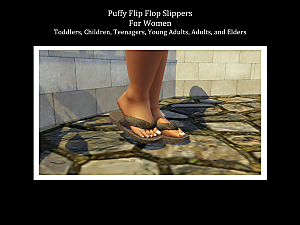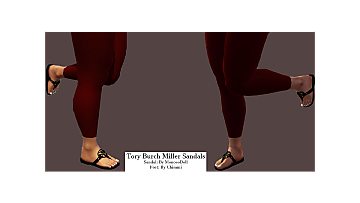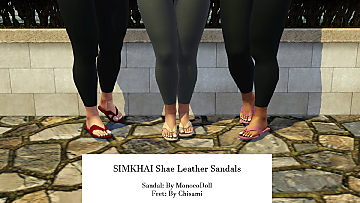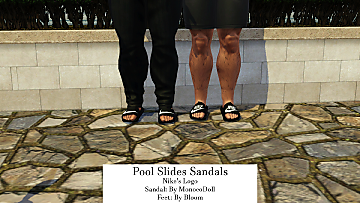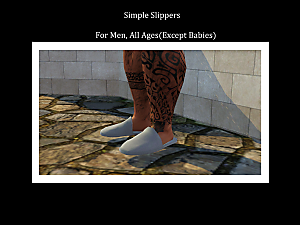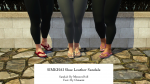Pool Slides Sandals For Women, Young Adult/Adult/Elders
Pool Slides Sandals For Women, Young Adult/Adult/Elders

Main.png - width=1920 height=1080

Channels.png - width=1920 height=1080

Screenshot-382.png - width=1920 height=1080

Screenshot-381.png - width=1920 height=1080
These CC pieces provide your sims with stylish sandals with proper detailed feet to wear. The design is focused on Pool Slides.
Information
-For YA/Adult and Elder Females.
-Can be used in Everyday, Formal, Sleepwear, Athletic, Swimwear, Naked, and career clothing categories.
-Compatible with YA/Adult pregnant sims.
-3 Custom channels for Elders and YA/Adult
Additional Detail
I've decided to include the flopping movement on these Pool Slides sandals.
Polygon Counts:
Quick Definiton Pool Slides = NikesSandals & BalenciagaSandals
Pool Slides YA/Adults
LOD1: 6,526
LOD2: 232
LOD3: 102
Pool Slides Elders
LOD1: 6,526
LOD2: 232
LOD3: 102
Inspiration
I have seen other great Pool Slides sandals for TS3. However, I wanted to make my own iteration to see how well I could do. Hopefully my Pool Slides are a strong contender. Otherwise I'll do better next time.
Additional Credits:
Chisami:
Like all my sandals, Chisami's Feet were used for these sandals. Without them my project would be incomplete.
CC used to create my Pool Slides Sandals
-Chisami's Feet
| Filename | Type | Size |
|---|---|---|
| MonocoDoll_CAS_Shoes_YAF_NikesSandals.zip | zip | |
| MonocoDoll_CAS_Shoes_YAF_NikesSandals.package | package | 617159 |
| Filename | Type | Size |
|---|---|---|
| MonocoDoll_CAS_Shoes_YAF_BalenciagoSandals.zip | zip | |
| MonocoDoll_CAS_Shoes_YAF_BalenciagoSandals.package | package | 569866 |
| Filename | Type | Size |
|---|---|---|
| MonocoDoll_CAS_Shoes_EF_BalenciagoSandals.zip | zip | |
| MonocoDoll_CAS_Shoes_EF_BalenciagoSandals.package | package | 566020 |
| Filename | Type | Size |
|---|---|---|
| MonocoDoll_CAS_Shoes_EF_NikesSandals.zip | zip | |
| MonocoDoll_CAS_Shoes_EF_NikesSandals.package | package | 620850 |
This is a new mesh, and means that it's a brand new self contained object that usually does not require a specific Pack (although this is possible depending on the type). It may have Recolours hosted on MTS - check below for more information.
|
MonocoDoll_CAS_Shoes_EF_NikesSandals.zip
Download
Uploaded: 22nd Feb 2023, 442.7 KB.
2,396 downloads.
|
||||||||
|
MonocoDoll_CAS_Shoes_EF_BalenciagoSandals.zip
Download
Uploaded: 22nd Feb 2023, 412.3 KB.
1,909 downloads.
|
||||||||
|
MonocoDoll_CAS_Shoes_YAF_BalenciagoSandals.zip
Download
Uploaded: 22nd Feb 2023, 416.0 KB.
2,278 downloads.
|
||||||||
|
MonocoDoll_CAS_Shoes_YAF_NikesSandals.zip
Download
Uploaded: 22nd Feb 2023, 439.2 KB.
2,644 downloads.
|
||||||||
| For a detailed look at individual files, see the Information tab. | ||||||||
Install Instructions
1. Click the file listed on the Files tab to download the file to your computer.
2. Extract the zip, rar, or 7z file. Now you will have either a .package or a .sims3pack file.
For Package files:
1. Cut and paste the file into your Documents\Electronic Arts\The Sims 3\Mods\Packages folder. If you do not already have this folder, you should read the full guide to Package files first: Sims 3:Installing Package Fileswiki, so you can make sure your game is fully patched and you have the correct Resource.cfg file.
2. Run the game, and find your content where the creator said it would be (build mode, buy mode, Create-a-Sim, etc.).
For Sims3Pack files:
1. Cut and paste it into your Documents\Electronic Arts\The Sims 3\Downloads folder. If you do not have this folder yet, it is recommended that you open the game and then close it again so that this folder will be automatically created. Then you can place the .sims3pack into your Downloads folder.
2. Load the game's Launcher, and click on the Downloads tab. Find the item in the list and tick the box beside it. Then press the Install button below the list.
3. Wait for the installer to load, and it will install the content to the game. You will get a message letting you know when it's done.
4. Run the game, and find your content where the creator said it would be (build mode, buy mode, Create-a-Sim, etc.).
Extracting from RAR, ZIP, or 7z: You will need a special program for this. For Windows, we recommend 7-Zip and for Mac OSX, we recommend Keka. Both are free and safe to use.
Need more help?
If you need more info, see:
- For package files: Sims 3:Installing Package Fileswiki
- For Sims3pack files: Game Help:Installing TS3 Packswiki
Loading comments, please wait...
Uploaded: 22nd Feb 2023 at 4:22 AM
Updated: 22nd Feb 2023 at 4:39 AM
-
Basic Flip Flops For Women, Young Adult/Adult.
by MonocoDoll 28th Jul 2022 at 4:51pm
-
Birkenstocks for Women, Young Adult/Adult.
by MonocoDoll 20th Aug 2022 at 9:23pm
-
More Sandals For Women, Young Adult/Adult.
by MonocoDoll 8th Sep 2022 at 8:35am
-
Fur Sandal/Non Fur Sandal For Women, Young Adul/Adult
by MonocoDoll 6th Oct 2022 at 12:42pm
-
Puffy Flip Flop Slippers for Women, All Age Groups (Except Babies)
by MonocoDoll updated 2nd Nov 2022 at 9:37pm
-
Improved Basic Flip Flops & BasicDaz3DSandal
by MonocoDoll 1st Feb 2023 at 6:20am
-
by MonocoDoll updated 20th Feb 2023 at 6:50pm
-
Yeezy Slides For Women, Young Adult/Adult/Elders
by MonocoDoll 20th Feb 2023 at 8:18pm
-
by MonocoDoll 23rd Feb 2023 at 6:31am
-
Pool Slides Sandals For Men, Young Adult/Adult/Elders
by MonocoDoll 5th Mar 2023 at 12:54am
-
Government Benefits & Services Mod
by MonocoDoll updated 18th Dec 2023 at 4:12am
Mod Description This mod gives your sims the ability to apply for Welfare, Child Support, And SNAP if they qualify. Disclaimer In order more...
 55
74.9k
136
55
74.9k
136
-
Virginity/Ask If Virgin Mod Revamped +Update
by MonocoDoll updated 9th Sep 2022 at 3:01am
Hello, This is my first revamped upload. What It Does This mod gives sims a permanent moodlet describing if sims are virgins more...
 37
47.5k
60
37
47.5k
60
-
(4.1 Update)Remove Shoes/Wear Slippers Indoors mod
by MonocoDoll updated 13th Nov 2022 at 6:07pm
-Have you ever wanted your sims to wear flip flops while wearing their swimwear? But, didn't want them to go more...
 +1 packs
80 39.5k 136
+1 packs
80 39.5k 136 Generations
Generations
-
Simple Slippers For Men, All ages (Except Babies)
by MonocoDoll updated 2nd Nov 2022 at 9:47pm
I have wanted to create my own slippers for all age groups. more...
-
Fur Sandal/Non Fur Sandal For Women, Young Adul/Adult
by MonocoDoll 6th Oct 2022 at 12:42pm
-
by MonocoDoll updated 20th Feb 2023 at 6:50pm
-
Basic Flip Flops For Women, Young Adult/Adult.
by MonocoDoll 28th Jul 2022 at 4:51pm
Hello, this is my first CC piece. Before I made my first script mod and my first cc piece. more...
-
Birkenstocks for Women, Young Adult/Adult.
by MonocoDoll 20th Aug 2022 at 9:23pm
I have been wanting to create Birkenstocks with detailed feet for TS3 for a good while now. more...
-
by MonocoDoll updated 21st May 2024 at 6:43am
 47
54.4k
75
47
54.4k
75
-
by MonocoDoll 23rd Feb 2023 at 6:31am
What It Does These CC pieces provide your sims with stylish sandals with proper detailed feet to wear. more...

 Sign in to Mod The Sims
Sign in to Mod The Sims Pool Slides Sandals For Women, Young Adult/Adult/Elders
Pool Slides Sandals For Women, Young Adult/Adult/Elders