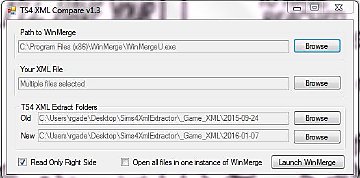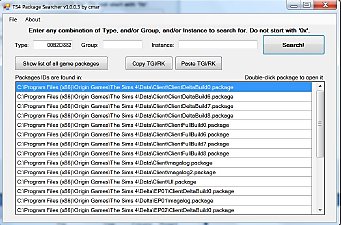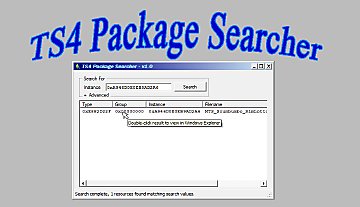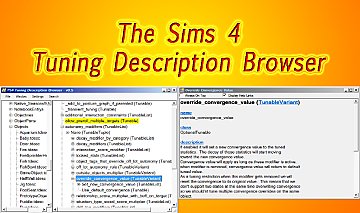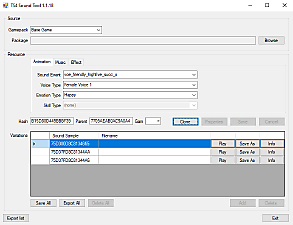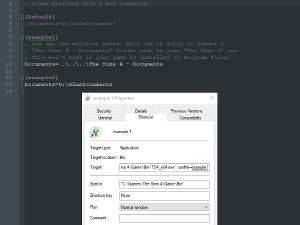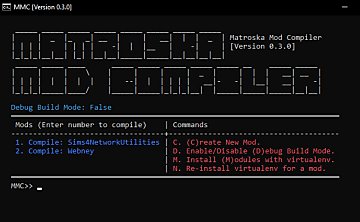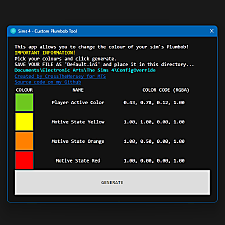Loud Control - Sims 4 Twitch Integration
Loud Control - Sims 4 Twitch Integration
SCREENSHOTS

cover.PNG - width=840 height=515
Twitch Integration without the stupid Paywall!
Downloaded 421 times
17 Thanks
12 Favourited
6,885 Views
Say Thanks!
Thanked!
Elevate your streaming experience to unprecedented heights with the Loud Control for The Sims 4! Unleash the true power of interactivity as you seamlessly connect your Twitch chat directly to your in-game actions. This groundbreaking add-on redefines the way you engage with your audience, transforming your live streams into captivating, collaborative journeys.
Key Features:
Real-Time Interaction: Bridge the gap between you and your viewers by enabling them to influence your in-game decisions in real time. Your Twitch chat becomes an integral part of your gameplay, allowing them to steer your Sim's choices, shape storylines, and impact the outcomes of pivotal moments.
Innovative Commands: Utilize a set of dynamic commands specifically designed for The Sims 4. From spawning in characters and items to triggering in-game events and challenges, your viewers can use custom commands to directly affect your Sim's world, turning every session into an interactive spectacle.
Viewer-Driven Challenges: Let your audience propose and vote on challenges that inject thrilling twists into your gameplay. Whether it's introducing unexpected weather changes, altering your Sim's career path, or guiding them through spontaneous adventures, the power lies in the hands of your viewers.
Collaborative Storytelling: Collaborate with your viewers to craft intricate narratives. Engage in immersive role-playing scenarios, weave complex relationships, and construct a shared universe where your audience's creativity shapes the destiny of your Sims.
Rewarding Engagement: As your viewers actively participate and contribute to your in-game journey, establish a system of rewards and recognition. Showcase the top contributors on your stream, create personalized in-game events for your loyal fans, and build a thriving community around your unique interactive content.
Customization and Flexibility: Tailor the level of interaction to suit your style of streaming. Whether you're seeking casual engagement or deep viewer involvement, the add-on's customizable settings ensure your streams reflect your preferences and content goals.
Seamless Integration: Effortlessly integrate the add-on into your existing streaming setup. A user-friendly interface and clear instructions make it simple to set up and execute, allowing you to focus on delivering top-notch entertainment to your audience.
Experience gaming like never before with the Twitch Integration Add-On for The Sims 4. Unlock a new realm of viewer engagement, shared storytelling, and collaborative gameplay that blurs the line between player and audience. Elevate your streams, harness the creativity of your chat, and embark on an interactive broadcasting journey that will keep your viewers on the edge of their seats.
Simply install addon located in the sims4addon folder to your Sims 4 Mods folder and use Loud Control's program. Loud Control is completely FREE and has no paywalls unlike Crowd Control.
This mod was made with lots of love and I hope you all like it.
This program and addon allows streamers who stream Sims 4 to allow their viewers/chatters to directly interact with their game all through their own Twitch chat.
Here is a list of commands and actions provided by Loud Control:
!help - Get a link to the commands list
!bal - Check your balance and karma
!add enemy - Adds a sim as an enemy
!add friend - Adds a sim as a friend
!add paidtimeoff - Add paid time off (If they work)
!add romance - Add romance
!spawnme <teen/young/adult/elder> <male/female> - Join the game as your own sim
!bladder 0 - Sets the bladder to 0%
!bladder 100 - Sets the bladder to 100%
!bladder 25 - Sets the bladder to 25%
!bladder 50 - Sets the bladder to 50%
!bladder 75 - Sets the bladder to 75%
!break computers - Break all Computers
!break fridges - Break all Fridges
!break showers - Break all Showers
!break sinks - Break all Sinks
!break stoves - Break all Stoves
!break toilets - Break all Toilets
!break tvs - Break all TVs
!change athletic - Change clothes to Athletic
!change bathing - Change clothes to Bathing
!change everyday - Change clothes to Everyday
!change formal - Change clothes to Formal
!change hotweather - Change clothes to Hot Weather
!change coldweather - Change clothes to Cold Weather
!change party - Change clothes to Party
!change sleep - Change clothes to Sleep
!change swimming - Change Clothes to Swimming
!change work - Change clothes to Work
!clean showers - Clean all Showers
!clean sinks - Clean all Sinks
!clean toilets - Clean all Toilets
!daycare - Hire daycare
!decreaseage - Decrease Sim's Age
!age - Increase Sim's age
!dirty showers - Dirty all Showers
!dirty sinks - Dirty all Sinks
!dirty toilets - Dirty all Toilets
!energy 0 - Set Energy to 0%
!energy 100 - Set Energy to 100%
!energy 25 - Set Energy to 25%
!energy 50 - Set Energy to 50%
!energy 75 - Set Energy to 75%
!fastforward - Fast Forward a Day
!speed normal - Set speed to Normal
!speed fast - Set speed to Fast
!speed ultra - Set speed to Ultra
!speed paused - Set speed to Paused
!fix computers - Fix all Computers
!fix fridges - Fix all Fridges
!fix showers - Fix all Showers
!fix sinks - Fix all Sinks
!fix stoves - Fix all Stoves
!fix toilets - Fix all Toilets
!fix tvs - Fix all TVs
!fun 0 - Set Sim's Fun to 0%
!fun 100 - Set Sim's Fun to 100%
!fun 25 - Set Sim's Fun to 25%
!fun 50 - Set Sim's Fun to 50%
!fun 75 - Set Sim's Fun to 75%
!divorce - Divorce a Sim
!engage - Propose marriage to a Sim
!give 10k - Give 10,000 Simoleans
!give 1k - Give 1,000 Simoleans
!give 500 - Give 500 Simoleans
!give 5k - Give 5,000 Simoleans
!hunger 100 - Set Sim's Hunger to 100%
!hunger 25 - Set Sim's Hunger to 25%
!hunger 50 - Set Sim's Hunger to 50%
!hunger 75 - Set Sim's Hunger to 75%
!hygiene 0 - Set Sim's Hygiene to 0%
!hygiene 100 - Set Sim's Hygiene to 100%
!hygiene 25 - Set Sim's Hygiene to 25%
!hygiene 50 - Set Sim's Hygiene to 50%
!hygiene 75 - Set Sim's Hygiene to 75%
!kill - Forcefully KILL a Sim
!shake - Shake the camera
!social 0 - Set Sim's Social status to 0%
!social 100 - Set Sim's Social status to 100%
!social 25 - Set Sim's Social status to 25%
!social 50 - Set Sim's Social status to 50%
!social 75 - Set Sim's Social status to 75%
!spawnsim - Spawn a sim
!fire - Create a fire
!take 10k - Take 10,000 Simoleans
!take 1k - Take 1,000 Simoleans
!take 500 - Take 500 Simoleans
!take 5k - Take 5,000 Simoleans
To get started install the Sims 4 addon script located in the sims4addon folder.
Next you will need a Twitch from https://twitch.tv
Now that you have a channel open the program you will need a private key to connect to your chat(This will give you a private key which you enter into the program so it can connect to your chat)
The "Get Key" is deprecated now... So instead go to: https://twitchtokengenerator.com/
When asked click "Bot Chat Token".
Lastly after authorizing it to connect to your Twitch Chat... Copy and Paste the "Access Token" to the "Twitch Access Key" field.
Also enter your channel name in the indicated field.
On the next window hit the big button that says "Start session". You can freely pause the session during stream incase you don't want certain bits to be interrupted by your viewers.
If it successfully worked you will see a message in your Twitch chat saying Loud Control connected and your viewers can type !help for the commands.
Finally start your Sims 4 and that's it.. Load your game and as soon as you pop into your Sim it will connect.
Here is a video of an amazing streamer(MynameisGonz) using the addon: https://www.twitch.tv/videos/1945426352
Key Features:
Real-Time Interaction: Bridge the gap between you and your viewers by enabling them to influence your in-game decisions in real time. Your Twitch chat becomes an integral part of your gameplay, allowing them to steer your Sim's choices, shape storylines, and impact the outcomes of pivotal moments.
Innovative Commands: Utilize a set of dynamic commands specifically designed for The Sims 4. From spawning in characters and items to triggering in-game events and challenges, your viewers can use custom commands to directly affect your Sim's world, turning every session into an interactive spectacle.
Viewer-Driven Challenges: Let your audience propose and vote on challenges that inject thrilling twists into your gameplay. Whether it's introducing unexpected weather changes, altering your Sim's career path, or guiding them through spontaneous adventures, the power lies in the hands of your viewers.
Collaborative Storytelling: Collaborate with your viewers to craft intricate narratives. Engage in immersive role-playing scenarios, weave complex relationships, and construct a shared universe where your audience's creativity shapes the destiny of your Sims.
Rewarding Engagement: As your viewers actively participate and contribute to your in-game journey, establish a system of rewards and recognition. Showcase the top contributors on your stream, create personalized in-game events for your loyal fans, and build a thriving community around your unique interactive content.
Customization and Flexibility: Tailor the level of interaction to suit your style of streaming. Whether you're seeking casual engagement or deep viewer involvement, the add-on's customizable settings ensure your streams reflect your preferences and content goals.
Seamless Integration: Effortlessly integrate the add-on into your existing streaming setup. A user-friendly interface and clear instructions make it simple to set up and execute, allowing you to focus on delivering top-notch entertainment to your audience.
Experience gaming like never before with the Twitch Integration Add-On for The Sims 4. Unlock a new realm of viewer engagement, shared storytelling, and collaborative gameplay that blurs the line between player and audience. Elevate your streams, harness the creativity of your chat, and embark on an interactive broadcasting journey that will keep your viewers on the edge of their seats.
Simply install addon located in the sims4addon folder to your Sims 4 Mods folder and use Loud Control's program. Loud Control is completely FREE and has no paywalls unlike Crowd Control.
This mod was made with lots of love and I hope you all like it.

This program and addon allows streamers who stream Sims 4 to allow their viewers/chatters to directly interact with their game all through their own Twitch chat.
Here is a list of commands and actions provided by Loud Control:
!help - Get a link to the commands list
!bal - Check your balance and karma
!add enemy - Adds a sim as an enemy
!add friend - Adds a sim as a friend
!add paidtimeoff - Add paid time off (If they work)
!add romance - Add romance
!spawnme <teen/young/adult/elder> <male/female> - Join the game as your own sim
!bladder 0 - Sets the bladder to 0%
!bladder 100 - Sets the bladder to 100%
!bladder 25 - Sets the bladder to 25%
!bladder 50 - Sets the bladder to 50%
!bladder 75 - Sets the bladder to 75%
!break computers - Break all Computers
!break fridges - Break all Fridges
!break showers - Break all Showers
!break sinks - Break all Sinks
!break stoves - Break all Stoves
!break toilets - Break all Toilets
!break tvs - Break all TVs
!change athletic - Change clothes to Athletic
!change bathing - Change clothes to Bathing
!change everyday - Change clothes to Everyday
!change formal - Change clothes to Formal
!change hotweather - Change clothes to Hot Weather
!change coldweather - Change clothes to Cold Weather
!change party - Change clothes to Party
!change sleep - Change clothes to Sleep
!change swimming - Change Clothes to Swimming
!change work - Change clothes to Work
!clean showers - Clean all Showers
!clean sinks - Clean all Sinks
!clean toilets - Clean all Toilets
!daycare - Hire daycare
!decreaseage - Decrease Sim's Age
!age - Increase Sim's age
!dirty showers - Dirty all Showers
!dirty sinks - Dirty all Sinks
!dirty toilets - Dirty all Toilets
!energy 0 - Set Energy to 0%
!energy 100 - Set Energy to 100%
!energy 25 - Set Energy to 25%
!energy 50 - Set Energy to 50%
!energy 75 - Set Energy to 75%
!fastforward - Fast Forward a Day
!speed normal - Set speed to Normal
!speed fast - Set speed to Fast
!speed ultra - Set speed to Ultra
!speed paused - Set speed to Paused
!fix computers - Fix all Computers
!fix fridges - Fix all Fridges
!fix showers - Fix all Showers
!fix sinks - Fix all Sinks
!fix stoves - Fix all Stoves
!fix toilets - Fix all Toilets
!fix tvs - Fix all TVs
!fun 0 - Set Sim's Fun to 0%
!fun 100 - Set Sim's Fun to 100%
!fun 25 - Set Sim's Fun to 25%
!fun 50 - Set Sim's Fun to 50%
!fun 75 - Set Sim's Fun to 75%
!divorce - Divorce a Sim
!engage - Propose marriage to a Sim
!give 10k - Give 10,000 Simoleans
!give 1k - Give 1,000 Simoleans
!give 500 - Give 500 Simoleans
!give 5k - Give 5,000 Simoleans
!hunger 100 - Set Sim's Hunger to 100%
!hunger 25 - Set Sim's Hunger to 25%
!hunger 50 - Set Sim's Hunger to 50%
!hunger 75 - Set Sim's Hunger to 75%
!hygiene 0 - Set Sim's Hygiene to 0%
!hygiene 100 - Set Sim's Hygiene to 100%
!hygiene 25 - Set Sim's Hygiene to 25%
!hygiene 50 - Set Sim's Hygiene to 50%
!hygiene 75 - Set Sim's Hygiene to 75%
!kill - Forcefully KILL a Sim
!shake - Shake the camera
!social 0 - Set Sim's Social status to 0%
!social 100 - Set Sim's Social status to 100%
!social 25 - Set Sim's Social status to 25%
!social 50 - Set Sim's Social status to 50%
!social 75 - Set Sim's Social status to 75%
!spawnsim - Spawn a sim
!fire - Create a fire
!take 10k - Take 10,000 Simoleans
!take 1k - Take 1,000 Simoleans
!take 500 - Take 500 Simoleans
!take 5k - Take 5,000 Simoleans
To get started install the Sims 4 addon script located in the sims4addon folder.
Next you will need a Twitch from https://twitch.tv
Now that you have a channel open the program you will need a private key to connect to your chat(This will give you a private key which you enter into the program so it can connect to your chat)
The "Get Key" is deprecated now... So instead go to: https://twitchtokengenerator.com/
When asked click "Bot Chat Token".
Lastly after authorizing it to connect to your Twitch Chat... Copy and Paste the "Access Token" to the "Twitch Access Key" field.
Also enter your channel name in the indicated field.
On the next window hit the big button that says "Start session". You can freely pause the session during stream incase you don't want certain bits to be interrupted by your viewers.
If it successfully worked you will see a message in your Twitch chat saying Loud Control connected and your viewers can type !help for the commands.
Finally start your Sims 4 and that's it.. Load your game and as soon as you pop into your Sim it will connect.
Here is a video of an amazing streamer(MynameisGonz) using the addon: https://www.twitch.tv/videos/1945426352
Advertisement:
| Filename | Type | Size |
|---|---|---|
| LowdControl.zip | zip | |
| LoudControl.deps.json | json | 58397 |
| LoudControl.dll | dll | 136704 |
| LoudControl.exe | exe | 149504 |
| LoudControl.pdb | pdb | 38044 |
| LoudControl.runtimeconfig.json | json | 266 |
| Microsoft.Extensions.DependencyInjection.Abstractions.dll | dll | 43632 |
| Microsoft.Extensions.DependencyInjection.dll | dll | 81536 |
| Microsoft.Extensions.Logging.Abstractions.dll | dll | 62064 |
| Microsoft.Extensions.Logging.dll | dll | 44656 |
| Microsoft.Extensions.Options.dll | dll | 59008 |
| Microsoft.Extensions.Primitives.dll | dll | 40048 |
| Newtonsoft.Json.dll | dll | 712464 |
| private.ini | ini | 59 |
| SQLite-net.dll | dll | 101376 |
| SQLitePCLRaw.batteries_v2.dll | dll | 6144 |
| SQLitePCLRaw.core.dll | dll | 46592 |
| SQLitePCLRaw.nativelibrary.dll | dll | 5632 |
| SQLitePCLRaw.provider.dynamic_cdecl.dll | dll | 57344 |
| TwitchLib.Api.Core.dll | dll | 76800 |
| TwitchLib.Api.Core.Enums.dll | dll | 10752 |
| TwitchLib.Api.Core.Interfaces.dll | dll | 7680 |
| TwitchLib.Api.Core.Models.dll | dll | 7168 |
| TwitchLib.Api.dll | dll | 53248 |
| TwitchLib.Api.Helix.dll | dll | 65024 |
| TwitchLib.Api.Helix.Models.dll | dll | 136704 |
| TwitchLib.Client.dll | dll | 80896 |
| TwitchLib.Client.Enums.dll | dll | 7168 |
| TwitchLib.Client.Models.dll | dll | 89600 |
| TwitchLib.Communication.dll | dll | 36352 |
| TwitchLib.EventSub.Core.dll | dll | 44032 |
| TwitchLib.EventSub.Websockets.dll | dll | 60928 |
| TwitchLib.PubSub.dll | dll | 84480 |
| libe_sqlite3.so | so | 1134320 |
| libe_sqlite3.so | so | 768648 |
| libe_sqlite3.so | so | 1063280 |
| libe_sqlite3.so | so | 1088368 |
| libe_sqlite3.so | so | 1402216 |
| libe_sqlite3.so | so | 1134320 |
| libe_sqlite3.so | so | 1156552 |
| libe_sqlite3.so | so | 1204680 |
| libe_sqlite3.dylib | dylib | 1594568 |
| e_sqlite3.dll | dll | 1083392 |
| e_sqlite3.dll | dll | 1354752 |
| e_sqlite3.dll | dll | 1570816 |
| e_sqlite3.dll | dll | 1184256 |
| AfflictionNetworks_LoudControl.ts4script | ts4script | 32509 |
| config.ini | ini | 29 |
| INIFileParser.dll | dll | 28672 |
|
LowdControl.zip
Download
Uploaded: 17th Nov 2024, 8.57 MB.
101 downloads.
|
||||||||
| For a detailed look at individual files, see the Information tab. | ||||||||
Install Instructions
Basic Download and Install Instructions:
1. Download: Click the File tab to see the download link. Click the link to save the .rar or .zip file(s) to your computer.
2. Extract: Use 7zip (Windows) to extract the file(s) from the .rar or .zip file(s).
3. Cut and paste the file(s) into your Mods folder
Need more information?
- My Documents\Electronic Arts\The Sims 4\Mods\
- Anyone can use both .rar and .zip files easily! On Windows, use 7zip!
- If you don't have a Mods folder, just make one.
Advertisement:
Loading comments, please wait...
Author
Download Details
Packs:












 View with Names
View with Names
Uploaded: 6th Sep 2023 at 12:20 AM
Updated: 6th Feb 2026 at 4:56 AM
Uploaded: 6th Sep 2023 at 12:20 AM
Updated: 6th Feb 2026 at 4:56 AM
Operating System:
– Windows
: Windows XP, Windows Vista, Windows 7, etc
Utility Type:
– Miscellaneous
: Tools which do not fit into the above categories.
Plugin Type:
– Not Applicable
: Standalone tools
Tags
Other Download Recommendations:
-
TS4 Tuning Description Browser (Windows Only)
by scumbumbo updated 20th Sep 2018 at 12:13pm
 19
53.6k
53
19
53.6k
53
-
by denton47 updated 17th Oct 2025 at 9:27am
 295
65.9k
78
295
65.9k
78
-
by MatroSka updated 13th Dec 2021 at 1:16pm
 8.7k
9
8.7k
9
Packs Needed
| Base Game | |
|---|---|
 | Sims 4 |
| Expansion Pack | |
|---|---|
 | Get to Work |
 | Get Together |
 | City Living |
 | Cats and Dogs |
 | Seasons |
 | Get Famous |
 | Island Living |
 | Discover University |
 | Eco Lifestyle |
 | Snowy Escape |
 | Cottage Living |
 | High School Years |

 Sign in to Mod The Sims
Sign in to Mod The Sims Loud Control - Sims 4 Twitch Integration
Loud Control - Sims 4 Twitch Integration