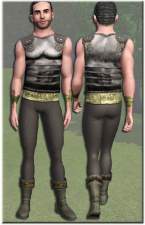Weston College Uniforms from "Black Butler"
Weston College Uniforms from "Black Butler"

Weston College Uniforms - Mod the Sims Thumbnail.png - width=1920 height=1080
Weston College Uniforms from Black Butler

Image Create-a-Style.png - width=1017 height=1031
The three channels used in Create-A-Style.

Image 1.png - width=1340 height=726
The regular uniform.

Image 2.png - width=1340 height=726
The Prefects' version of the uniform.
There are two main variations: The regular student Uniform, which can be worn by Teen Male Sims, as well as a "Prefects" version, worn by the school Prefects in the manga.
Regular Uniform
Prefect Uniform
- This clothing can be worn by Male Teen Sims and can be found in the Outfits section for both Everyday and Outerwear clothing.
This clothing only requires The Sims 3 base game to use.
| Filename | Type | Size |
|---|---|---|
| Lost_Pantheon_Weston_College_Prefect_Uniform.zip | zip | |
| Lost_Pantheon_Weston_College_Prefect_Uniform.package | package | 20754883 |
| Lost_Pantheon_Weston_College_Uniform.package | package | 20749223 |
This is a new mesh, and means that it's a brand new self contained object that usually does not require a specific Pack (although this is possible depending on the type). It may have Recolours hosted on MTS - check below for more information.
|
Lost_Pantheon_Weston_College_Prefect_Uniform.zip
| The Uniform (both regular and Prefect versions) for Male Teen Sims.
Download
Uploaded: 4th Sep 2023, 5.87 MB.
486 downloads.
|
||||||||
| For a detailed look at individual files, see the Information tab. | ||||||||
Install Instructions
1. Click the file listed on the Files tab to download the file to your computer.
2. Extract the zip, rar, or 7z file. Now you will have either a .package or a .sims3pack file.
For Package files:
1. Cut and paste the file into your Documents\Electronic Arts\The Sims 3\Mods\Packages folder. If you do not already have this folder, you should read the full guide to Package files first: Sims 3:Installing Package Fileswiki, so you can make sure your game is fully patched and you have the correct Resource.cfg file.
2. Run the game, and find your content where the creator said it would be (build mode, buy mode, Create-a-Sim, etc.).
For Sims3Pack files:
1. Cut and paste it into your Documents\Electronic Arts\The Sims 3\Downloads folder. If you do not have this folder yet, it is recommended that you open the game and then close it again so that this folder will be automatically created. Then you can place the .sims3pack into your Downloads folder.
2. Load the game's Launcher, and click on the Downloads tab. Find the item in the list and tick the box beside it. Then press the Install button below the list.
3. Wait for the installer to load, and it will install the content to the game. You will get a message letting you know when it's done.
4. Run the game, and find your content where the creator said it would be (build mode, buy mode, Create-a-Sim, etc.).
Extracting from RAR, ZIP, or 7z: You will need a special program for this. For Windows, we recommend 7-Zip and for Mac OSX, we recommend Keka. Both are free and safe to use.
Need more help?
If you need more info, see:
- For package files: Sims 3:Installing Package Fileswiki
- For Sims3pack files: Game Help:Installing TS3 Packswiki
Loading comments, please wait...
Uploaded: 4th Sep 2023 at 4:39 PM
Updated: 19th Jul 2024 at 9:13 PM
-
Sims High School cheerleader outfit
by craziicute 26th Jul 2009 at 5:20am
-
by pindakaassok 5th Jan 2010 at 8:27pm
 3
13.5k
7
3
13.5k
7
-
by terriecason 24th Aug 2010 at 6:50pm
-
by omegastarr82 20th Aug 2012 at 10:26am
-
by Callia-Evergreen 31st Oct 2015 at 6:23am
 +1 packs
46 41.5k 198
+1 packs
46 41.5k 198 Supernatural
Supernatural
Male » Mixed Sets » Adult
-
Medieval Tactics Table (Alternative Blackjack Table)
by Lost Pantheon updated 19th May 2025 at 8:09pm
 8
3.9k
10
8
3.9k
10
-
Supernatural Hunter and Vampire Coven Careers
by Lost Pantheon updated 1st May 2025 at 10:59pm
Introduction: This mod adds two new custom Supernatural-themed careers to the game: A Supernatural Hunter Career and a Vampire Coven Career. more...
 +8 packs
10 7.6k 23
+8 packs
10 7.6k 23 World Adventures
World Adventures
 Ambitions
Ambitions
 Late Night
Late Night
 Showtime
Showtime
 Supernatural
Supernatural
 Seasons
Seasons
 University Life
University Life
 Island Paradise
Island Paradise
-
by Lost Pantheon updated 6th May 2025 at 8:36pm
Introduction: This mod adds two new custom Antiquity-era themed careers to the game: A Samurai Career and a Gladiator Career. more...
 +8 packs
5 3.1k 7
+8 packs
5 3.1k 7 World Adventures
World Adventures
 Ambitions
Ambitions
 Late Night
Late Night
 Generations
Generations
 Pets
Pets
 Supernatural
Supernatural
 Seasons
Seasons
 University Life
University Life
-
by Lost Pantheon updated 28th Sep 2025 at 8:44pm
“We work in the dark, to serve the light. more...
 +6 packs
5 9.1k 12
+6 packs
5 9.1k 12 World Adventures
World Adventures
 Ambitions
Ambitions
 Late Night
Late Night
 Supernatural
Supernatural
 Seasons
Seasons
 University Life
University Life
-
Medieval Careers (Knight/Monarch, Physician, Priest and Peasant)
by Lost Pantheon updated Yesterday at 6:27pm
Introduction: This mod adds two new custom Medieval-era themed careers to the game: A Knight Career and a Peasant Career. more...
 +7 packs
15 12k 28
+7 packs
15 12k 28 World Adventures
World Adventures
 Ambitions
Ambitions
 Late Night
Late Night
 Generations
Generations
 Pets
Pets
 Supernatural
Supernatural
 University Life
University Life
-
Deathly Hallows and Horcruxes from Harry Potter
by Lost Pantheon 14th Dec 2024 at 2:25pm
 +3 packs
3.2k 3
+3 packs
3.2k 3 World Adventures
World Adventures
 Supernatural
Supernatural
 Into the Future
Into the Future
-
by Lost Pantheon updated 6th May 2023 at 10:05pm
 2
7k
21
2
7k
21
-
by Lost Pantheon updated 4th May 2024 at 2:11pm
 +5 packs
18 13.7k 43
+5 packs
18 13.7k 43 World Adventures
World Adventures
 Ambitions
Ambitions
 Late Night
Late Night
 Generations
Generations
 University Life
University Life
-
Plumbots Cost More to Create and Buy
by Lost Pantheon 6th May 2023 at 10:01am
 +1 packs
1 3.3k 22
+1 packs
1 3.3k 22 Into the Future
Into the Future
-
by Lost Pantheon 29th May 2023 at 9:10am
 +2 packs
12 10.7k 26
+2 packs
12 10.7k 26 Supernatural
Supernatural
 Seasons
Seasons

 Sign in to Mod The Sims
Sign in to Mod The Sims Weston College Uniforms from "Black Butler"
Weston College Uniforms from "Black Butler"