 Deathly Hallows and Horcruxes from Harry Potter
Deathly Hallows and Horcruxes from Harry Potter

Mod the Sims Thumbnail Image.png - width=1920 height=1080

Image 7.png - width=1266 height=675

Image 8.png - width=1391 height=950

Image 1.png - width=1002 height=1050

Image 2.png - width=610 height=530

Image 3.png - width=1232 height=996

Image 5.png - width=536 height=836

Image 6.png - width=703 height=857

Image 9.png - width=1114 height=440
This mod adds the three Deathly Hallows from the novel Harry Potter and the Deathly Hallows to your game. You can also add the Horcruxes from the Harry Potter series to your game as well.
The Elder Wand is a duplicate of the Iridescent Wand from The Sims 3: Supernatural. This means that it has a High level of spell accuracy and a High magic cost efficiency.
If you have the Enhanced Witches Mod by PuddingFace installed (this is NOT required for the mod to work), the Elder Wand will bond well with Sims that have the Good, Evil, Genius and Ambitious traits.
The Elder Wand requires the The Sims 3: Supernatural Expansion Pack to be used, and can be found in the same section of Build Mode as the other wands for §5000 (Entertainment > Hobbies and Skills).
The Resurrection Stone is a duplicate of the Magic Mirror from The Sims 3: Supernatural. It has the exact same functionality as the Magic Mirror from that pack.
The Resurrection Stone allows your Sims to chat with it, ask it about its day and do several other things. The Stone can be placed on surfaces, however it will only function if placed on the floor.
The Resurrection Stone requires the The Sims 3: Supernatural Expansion Pack to be used, and can be found in (Entertainment > Miscellaneous) for §5000.
The The Cloak of Invisibility requires the Quantum Power Chamber from The Sims 3: Into the Future's Limited Edition.
When a Sim wears the Cloak, most of the Quantum Power Chamber interactions are disabled if you have the Lost_Pantheon_Cloak_Of_Invisibility_Outfits_and_Modifications Package installed. However, your Sim can still use the Suit (which appears in game as a cloak over the Sim) to teleport to Community Lots on the map (this represents how the cloak allows a Sim to sneak anywhere invisible).
The Cloak of Invisibility requires the The Sims 3: Into the Future Expansion Pack and the Quantum Power Chamber from The Sims 3: Into the Future's Limited Edition to be used, and can be found in (Storage > Dressers) for §5000.
The Horcruxes are alternate versions of the Giant Boulders found in The Sims 3: World Adventures Expansion Pack, and can each be found in Miscellaneous Decor for §1000 each. Due to having the same code as Giant Boulders, Sims will have to walk around them if placed on a floor.
Horcuxes can only be destroyed by the Sword of Gryffindor object, which can be found in (Entertainment > Miscellaneous) for §5000. The Sword can be placed on a wall, where any Sim can then claim it. Note that the Sword is a duplicate of the Pangu's Axe Object from The Sims 3: World Adventures. This means that Sims can also use Pangu's Axe to destroy Horcuxes, and use the Sword to smash Boulders in Tombs.
Horcruxes can be placed on surfaces, and can also be destroyed by the Sword/Axe on surfaces as well.
Note that Horcruxes don't technically have any gameplay purpose, however you can use them for storytelling purposes or as decor if you wish.
Additional Information
The Hogwarts robes seen in the photos can be found here and are not included in the download.
| Filename | Type | Size |
|---|---|---|
| Lost_Pantheon_Horcruxes_and_Gryffindor_Sword_Merged.zip | zip | |
| Lost_Pantheon_Horcruxes_and_Gryffindor_Sword_Merged.package | package | 2716597 |
| Filename | Type | Size |
|---|---|---|
| Lost_Pantheon_Deathly_Hallows.zip | zip | |
| Lost_Pantheon_Cloak_Of_Invisibility.package | package | 1245597 |
| Lost_Pantheon_Cloak_Of_Invisibility_Outfits_and_Modifications.package | package | 1797755 |
| Lost_Pantheon_Elder_Wand.package | package | 491402 |
| Lost_Pantheon_Resurrection_Stone.package | package | 608626 |
This is a new mesh, and means that it's a brand new self contained object that usually does not require a specific Pack (although this is possible depending on the type). It may have Recolours hosted on MTS - check below for more information.
|
Lost_Pantheon_Deathly_Hallows.zip
| Contains the three Deathly Hallows and the file required to make the Cloak of Invisibility work.
Download
Uploaded: 14th Dec 2024, 1.72 MB.
204 downloads.
|
||||||||
|
Lost_Pantheon_Horcruxes_and_Gryffindor_Sword_Merged.zip
| Contains the Sword of Gryffindor and all Horcruxes in one Package File.
Download
Uploaded: 14th Dec 2024, 1.77 MB.
186 downloads.
|
||||||||
| For a detailed look at individual files, see the Information tab. | ||||||||
Install Instructions
1. Click the file listed on the Files tab to download the file to your computer.
2. Extract the zip, rar, or 7z file. Now you will have either a .package or a .sims3pack file.
For Package files:
1. Cut and paste the file into your Documents\Electronic Arts\The Sims 3\Mods\Packages folder. If you do not already have this folder, you should read the full guide to Package files first: Sims 3:Installing Package Fileswiki, so you can make sure your game is fully patched and you have the correct Resource.cfg file.
2. Run the game, and find your content where the creator said it would be (build mode, buy mode, Create-a-Sim, etc.).
For Sims3Pack files:
1. Cut and paste it into your Documents\Electronic Arts\The Sims 3\Downloads folder. If you do not have this folder yet, it is recommended that you open the game and then close it again so that this folder will be automatically created. Then you can place the .sims3pack into your Downloads folder.
2. Load the game's Launcher, and click on the Downloads tab. Find the item in the list and tick the box beside it. Then press the Install button below the list.
3. Wait for the installer to load, and it will install the content to the game. You will get a message letting you know when it's done.
4. Run the game, and find your content where the creator said it would be (build mode, buy mode, Create-a-Sim, etc.).
Extracting from RAR, ZIP, or 7z: You will need a special program for this. For Windows, we recommend 7-Zip and for Mac OSX, we recommend Keka. Both are free and safe to use.
Need more help?
If you need more info, see:
- For package files: Sims 3:Installing Package Fileswiki
- For Sims3pack files: Game Help:Installing TS3 Packswiki
Loading comments, please wait...
Uploaded: 14th Dec 2024 at 2:25 PM
#Harry Potter, #Deathly Hallows, #Horcruxes, #Magic, #Cloak, #Elder Wand, #Horcrux, #Voldemort
-
Number 4 Privet Drive (--Harry Potter Films--) By Rosalie Q
by Rosalie_Q 11th Jul 2009 at 1:15am
 16
41.7k
30
16
41.7k
30
-
Lupin and Tonks from Harry Potter
by Arisuka 19th Mar 2010 at 7:28pm
 +1 packs
60 63k 110
+1 packs
60 63k 110 World Adventures
World Adventures
-
Shell Cottage (from Harry Potter)
by Vera_J updated 2nd Feb 2013 at 6:19pm
 +1 packs
27 43.4k 54
+1 packs
27 43.4k 54 World Adventures
World Adventures
-
Harry Potter Books [Works with Supernatural/1.39]
by spongey1212 updated 22nd Sep 2012 at 10:16pm
 52
56.2k
178
52
56.2k
178
-
Magic Academy / Dark Magic Academy Career
by Lost Pantheon updated 21st Mar 2025 at 11:39pm
Introduction: This mod adds a new custom "career" to the game: the Magic Academy. The Magic Academy is an ancient institution that more...
 +7 packs
31 34.5k 78
+7 packs
31 34.5k 78 World Adventures
World Adventures
 Ambitions
Ambitions
 Generations
Generations
 Pets
Pets
 Supernatural
Supernatural
 Seasons
Seasons
 University Life
University Life
-
by Lost Pantheon updated 4th Feb 2024 at 1:21am
 5.4k
14
5.4k
14
-
by Lost Pantheon 12th Jan 2025 at 8:55pm
-
by Lost Pantheon updated 26th Jun 2024 at 9:52pm
-
Star Wars Careers (Jedi, Sith & Stormtrooper)
by Lost Pantheon 24th Mar 2025 at 10:41pm
 +6 packs
1.8k 1
+6 packs
1.8k 1 World Adventures
World Adventures
 Ambitions
Ambitions
 Supernatural
Supernatural
 Seasons
Seasons
 University Life
University Life
 Into the Future
Into the Future
-
Weston College Uniforms from "Black Butler"
by Lost Pantheon 4th Sep 2023 at 4:39pm
-
Supernatural Hunter and Vampire Coven Careers
by Lost Pantheon updated 1st May 2025 at 10:59pm
Introduction: This mod adds two new custom Supernatural-themed careers to the game: A Supernatural Hunter Career and a Vampire Coven Career. more...
 +8 packs
10 7k 19
+8 packs
10 7k 19 World Adventures
World Adventures
 Ambitions
Ambitions
 Late Night
Late Night
 Showtime
Showtime
 Supernatural
Supernatural
 Seasons
Seasons
 University Life
University Life
 Island Paradise
Island Paradise
-
The Urbz: Sims in the City Radio Stations
by Lost Pantheon 10th Aug 2020 at 8:28pm
Adds all nine radio stations from the districts of "The Urbz: Sims in the City" console game to your stereos. more...
 12
13.1k
66
12
13.1k
66
-
Superhero and Supervillain Careers
by Lost Pantheon updated 12th Mar 2025 at 8:02pm
This mod adds two new custom careers to the game: The Superhero and Supervillain career. more...
 +4 packs
26 32k 65
+4 packs
26 32k 65 World Adventures
World Adventures
 Ambitions
Ambitions
 University Life
University Life
 Into the Future
Into the Future
-
Dungeons & Dragons Adventurer Career
by Lost Pantheon updated 23rd Feb 2025 at 1:20am
 +8 packs
4 4.8k 9
+8 packs
4 4.8k 9 World Adventures
World Adventures
 Ambitions
Ambitions
 Late Night
Late Night
 Generations
Generations
 Supernatural
Supernatural
 Seasons
Seasons
 University Life
University Life
 Into the Future
Into the Future
Packs Needed
| Base Game | |
|---|---|
 | Sims 3 |
| Expansion Pack | |
|---|---|
 | World Adventures |
 | Supernatural |
 | Into the Future |

 Sign in to Mod The Sims
Sign in to Mod The Sims Deathly Hallows and Horcruxes from Harry Potter
Deathly Hallows and Horcruxes from Harry Potter













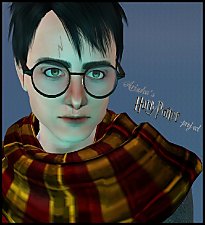














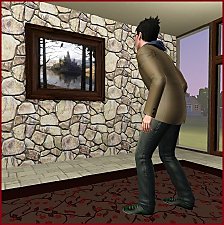










.png)












