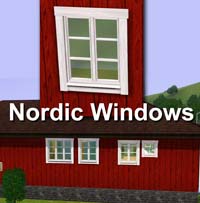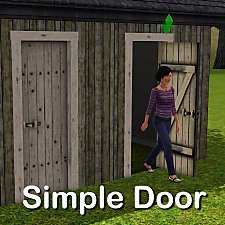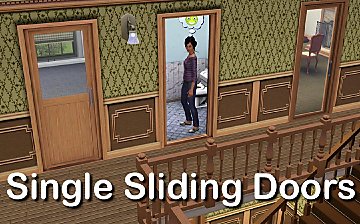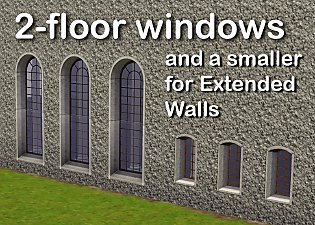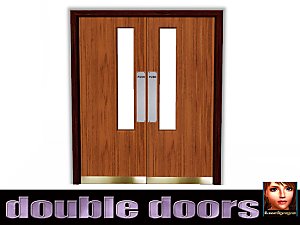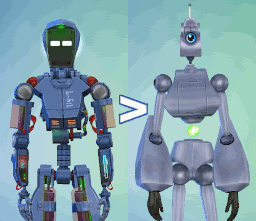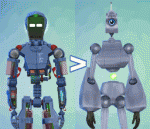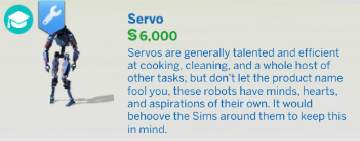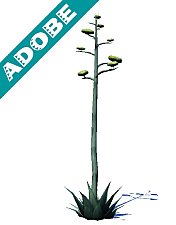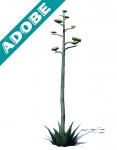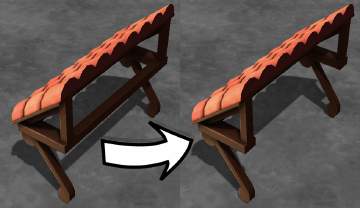5 Tile Garage Door
5 Tile Garage Door

Screenshot-258.jpg - width=1394 height=896

Screenshot-257.jpg - width=1295 height=896

Screenshot-254.jpg - width=1505 height=831

Screenshot-248.jpg - width=1600 height=896
So I fixed it.
I simply took the basegame garage door and shifted it one half tile, along with shifting all the information for routing, lighting, and most difficultly, the wallmasks. Feel free to use it as a basis for converting your own garage doors to five tiles!
The end result is quite neat, and it functions just as you'd expect, fully working animation. It has the same polycount and two recolourable channels as the original door, and can be found next to it in Build/Doors for §600.
Poly count:
LOD0: 1063
LOD1: 386
| Filename | Type | Size |
|---|---|---|
| doorGarage_5tiles.zip | zip | |
| Qahne_doorGarage_5tiles.package | package | 1810988 |
This is a new mesh, and means that it's a brand new self contained object that usually does not require a specific Pack (although this is possible depending on the type). It may have Recolours hosted on MTS - check below for more information.
|
doorGarage_5tiles.zip
Download
Uploaded: 29th Nov 2023, 1.21 MB.
2,684 downloads.
|
||||||||
| For a detailed look at individual files, see the Information tab. | ||||||||
Install Instructions
1. Click the file listed on the Files tab to download the file to your computer.
2. Extract the zip, rar, or 7z file. Now you will have either a .package or a .sims3pack file.
For Package files:
1. Cut and paste the file into your Documents\Electronic Arts\The Sims 3\Mods\Packages folder. If you do not already have this folder, you should read the full guide to Package files first: Sims 3:Installing Package Fileswiki, so you can make sure your game is fully patched and you have the correct Resource.cfg file.
2. Run the game, and find your content where the creator said it would be (build mode, buy mode, Create-a-Sim, etc.).
For Sims3Pack files:
1. Cut and paste it into your Documents\Electronic Arts\The Sims 3\Downloads folder. If you do not have this folder yet, it is recommended that you open the game and then close it again so that this folder will be automatically created. Then you can place the .sims3pack into your Downloads folder.
2. Load the game's Launcher, and click on the Downloads tab. Find the item in the list and tick the box beside it. Then press the Install button below the list.
3. Wait for the installer to load, and it will install the content to the game. You will get a message letting you know when it's done.
4. Run the game, and find your content where the creator said it would be (build mode, buy mode, Create-a-Sim, etc.).
Extracting from RAR, ZIP, or 7z: You will need a special program for this. For Windows, we recommend 7-Zip and for Mac OSX, we recommend Keka. Both are free and safe to use.
Need more help?
If you need more info, see:
- For package files: Sims 3:Installing Package Fileswiki
- For Sims3pack files: Game Help:Installing TS3 Packswiki
Loading comments, please wait...
Uploaded: 29th Nov 2023 at 6:20 PM
Updated: 9th Dec 2023 at 5:15 PM
-
by HugeLunatic 15th Jun 2010 at 6:20pm
 60
98.5k
251
60
98.5k
251
-
by Lisen801 18th Jul 2010 at 10:53pm
 27
44.8k
93
27
44.8k
93
-
by Lisen801 7th Oct 2010 at 7:27pm
 17
56.2k
148
17
56.2k
148
-
by Lisen801 updated 27th May 2012 at 1:06pm
 63
89.2k
251
63
89.2k
251
-
2 new windows for *Extended* walls
by Lisen801 updated 27th May 2012 at 12:44pm
 +1 packs
19 58.9k 104
+1 packs
19 58.9k 104 Late Night
Late Night
-
by HugeLunatic 26th Feb 2011 at 8:12pm
 77
107.8k
308
77
107.8k
308
-
by TheJim07 30th May 2012 at 3:49pm
 17
54.5k
101
17
54.5k
101
-
TS2 Mescalito's Agave Simulado
by Qahne 21st Feb 2021 at 3:42pm
Conversion of the century plant from The Sims 2 more...
 2
2.5k
12
2
2.5k
12
-
by Qahne 16th Dec 2021 at 5:12pm
A pretty simple little upload - this is the basegame female one-piece swimsuit ported over for men, which is the more...
 5
3k
16
5
3k
16
Male » Swimwear » Young Adult
-
Futur-Vu by Vidioblast [TS2 Conversion]
by Qahne updated 21st Aug 2015 at 2:20am
The beautiful TV set from TS2: Pets returns! more...
 12
21k
112
12
21k
112

 Sign in to Mod The Sims
Sign in to Mod The Sims 5 Tile Garage Door
5 Tile Garage Door