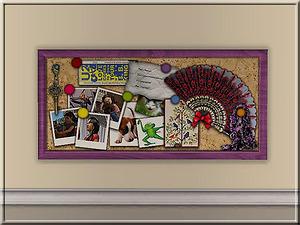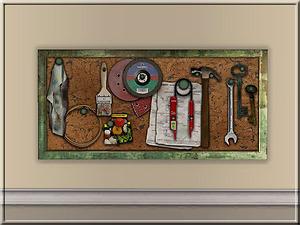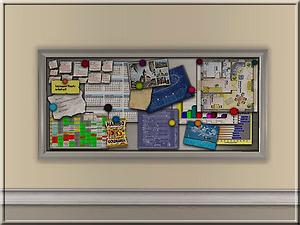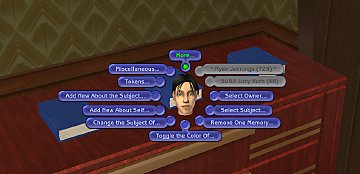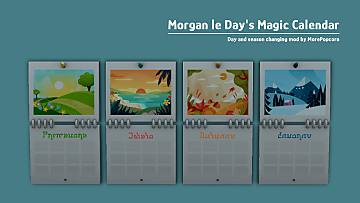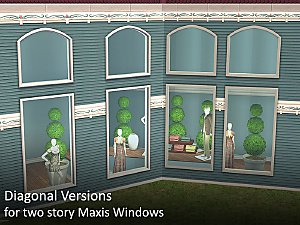OMSP Controller
OMSP Controller

OMSPControlEn01.jpg - width=600 height=450
Pie Menu 1

OMSPControlEn02.jpg - width=600 height=450
Pie Menu 2

pinnwand01-01.jpg - width=600 height=450
Mesh file, for the kitchen

pinnwand01-02.jpg - width=600 height=450
Recolor for the girls room

pinnwand01-03.jpg - width=600 height=450
Recolor for the boys room

pinnwand01-04.jpg - width=600 height=450
Recolor for the handyman

pinnwand01-05.jpg - width=600 height=450
Recolor for the office

pinnwand01-06.jpg - width=600 height=450
Recolor for historical lots (or Grandma´s room)
- Added Gwenke's Rotated Shiftable OMSPs
Update 11-08-04:
- Added Fairy Forest Pose OMSP
Update 09-13-10:
- Sims will no longer use the controller autonomously
Update 09-15-09:
- Bugfix: with some EPs installed, the objects on the OMSPs became invisible, too. This is fixed now.
Unfortunately this meant to return to the old technique, and so the changes are no longer preserved when you save the lot and re-enter it.
So you have to switch your OMSPs at least one time manually from visible to invisible via catalogue or design tool. After saving and re-entering a lot, the OMSPs always will flip back to your last manually chosen recolor, no matter if you have changed it with the controller.
Update 07-31-09:
- Added three OMSP Sets from SilentLucidity
- Added MATY Repository version of Ariffrazalins, JohnBrehaut1s and LordDarcys OMSPs by AmberDiceless
- Added german language
~
With this pinboard you can turn the visibility of OMSPs on your lot to visible or invisible.
The followig OMSPs are supported:
ariffrazalin
ariffrazalin
JohnBrehaut1
JohnBrehaut1
JohnBrehaut1
SilentLucidity
LordDarcy
Fairy Forest
Fairy Forest Pose OMSP
SilentLucidity
SilentLucidity
SilentLucidity
MATY Repository version of ariffrazalins, JohnBrehaut1s and LordDarcys OMSPs by AmberDiceless
Gwenke
To use it, just click on the pinboard and choose an option from the pie menu.


I tested it on four different computers (one of them was prehistorical
If you have any problems, please let me know!
If you need some more OMSPs, feel free to contact me.
This is the pinboard of the mesh file, and there are five more recolors for different rooms (look at the attached pictures).
The attached Rar-file contains the meshpackage and all recolors.
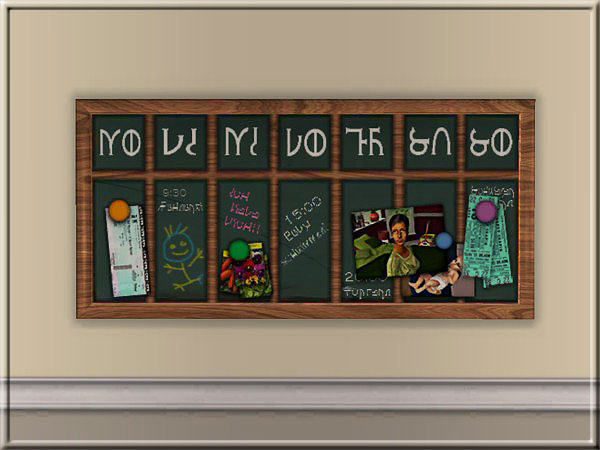
Attention: If you just want to have the pinboard and you don´t need the OMSP functions, you can get a simple decorative object here.
Vertex Count: 140
Polygon Count: 134
Package-size: 1275 KB (because of the tons of new BHAVs)
Recolor-size: 176 KB
You can find it under decorative/wall hangings
|
FW-SPC-OMSPControllerALL-110926.rar
| Controller and all recolors
Download
Uploaded: 28th Sep 2011, 586.7 KB.
10,780 downloads.
|
||||||||
| For a detailed look at individual files, see the Information tab. | ||||||||
Install Instructions
1. Download: Click the download link to save the .rar or .zip file(s) to your computer.
2. Extract the zip, rar, or 7z file.
3. Place in Downloads Folder: Cut and paste the .package file(s) into your Downloads folder:
- Origin (Ultimate Collection): Users\(Current User Account)\Documents\EA Games\The Sims™ 2 Ultimate Collection\Downloads\
- Non-Origin, Windows Vista/7/8/10: Users\(Current User Account)\Documents\EA Games\The Sims 2\Downloads\
- Non-Origin, Windows XP: Documents and Settings\(Current User Account)\My Documents\EA Games\The Sims 2\Downloads\
- Mac: Users\(Current User Account)\Documents\EA Games\The Sims 2\Downloads
- Mac x64: /Library/Containers/com.aspyr.sims2.appstore/Data/Library/Application Support/Aspyr/The Sims 2/Downloads
- For a full, complete guide to downloading complete with pictures and more information, see: Game Help: Downloading for Fracking Idiots.
- Custom content not showing up in the game? See: Game Help: Getting Custom Content to Show Up.
- If you don't have a Downloads folder, just make one. See instructions at: Game Help: No Downloads Folder.
Loading comments, please wait...
Uploaded: 4th Apr 2009 at 1:18 PM
Updated: 28th Sep 2011 at 4:01 PM - Update 11-08-04
#OMSP
-
by christianlov updated 19th Jul 2008 at 12:37am
 46
128.3k
226
46
128.3k
226
-
by morepopcorn updated 5th Feb 2024 at 8:20pm
 +1 packs
13 14.3k 83
+1 packs
13 14.3k 83 Seasons
Seasons
-
by KittyCarey updated 20th Oct 2025 at 10:10am
 +1 packs
48 12.4k 40
+1 packs
48 12.4k 40 Mansion and Garden
Mansion and Garden
-
Additional elements for AL and MG roofs
by julsfels 20th Feb 2012 at 7:20pm
New straight, diagonal and corner elements and diagonal windows for the roofs that came with AL and MG more...
 +2 packs
21 53.1k 155
+2 packs
21 53.1k 155 Apartment Life
Apartment Life
 Mansion and Garden
Mansion and Garden
-
Diagonal versions and more sizes for 2story windows
by julsfels 13th Jun 2018 at 2:51am
Diagonal versions for Maxis2story windows (Basegame, H&M) Clone Templates for 2 story walls - four new sizes, for straight and diagonal walls Diagonal versions for Simnuts 2story windows more...
 13
36.7k
74
13
36.7k
74
About Me
You are allowed to upload my objects with your lots.

 Sign in to Mod The Sims
Sign in to Mod The Sims OMSP Controller
OMSP Controller