 Tulio, Miguel and Chel from "The Road to El Dorado"
Tulio, Miguel and Chel from "The Road to El Dorado"

Mod the Sims Thumbnail Image.png - width=1920 height=1080

Image 6.png - width=1472 height=1056

Image 5.png - width=2395 height=800

Image 1.png - width=386 height=1010

Image 2.png - width=444 height=1036

Image 3.png - width=512 height=1066

Altivo.png - width=2280 height=976
Altivo the horse, included in the Household file.

Face Close-Ups.png - width=2939 height=1030
Face close-up shots.
- Tulio, The Road to El Dorado (2000)
These are The Sims 3 versions of the characters Tulio, Miguel and Chel from the 2000 animated movie The Road to El Dorado by Dreamworks Animation. All three Sims are Young Adults. Since the movie does not specify the surnames of any of the characters, I have simply used their surnames to indicate their country of origin.
Tulio's Traits: Ambitious, Frugal, Mooch, Snob, Neurotic
Tulio's Life Time Wish: Swimming In Cash
Miguel's Traits: Adventurous, Virtuoso, Friendly, Flirty, Excitable
Miguel's Life Time Wish: Seasoned Traveler
Chel's Traits: Perceptive, Irresistible, Adventurous, Schmoozer, Loves The Heat
Chel's Life Time Wish: Living In The Lap Of Luxury
All three Sims use only EA, in-game clothing. No Store Content or CC was used.
These Sims use content from every expansion pack and also The Sims 3: Movie Stuff. However you can still use them in your game if you're missing some packs, they'll just have different clothing.
To use these Sims, take all three files from the SIM FILES (For SavedSims Folder) and place them in the SavedSims Folder in Documents\Electronic Arts\The Sims 3. They will then be available in Create-a-Sim.
I have also included a Household file that can be immediately placed down in any world. To use the Household, take the file from the HOUSEHOLD (For Library Folder) folder and place it in the Library Folder in Documents\Electronic Arts\The Sims 3. They will then be available in Edit World. Note that the Household requires The Sims 3: Pets as it also includes their horse Altivo from the film.
| Filename | Type | Size |
|---|---|---|
| Lost_Pantheon_El_Dorado_Characters.zip | zip | |
| ebf_0x43ac00d6a4844a80.package | package | 3622671 |
| Chel_of El Dorado.sim | sim | 336898 |
| Miguel_of Spain.sim | sim | 425146 |
| Tulio_of Spain.sim | sim | 446083 |
The following custom content is included in the downloadable files:
- The Household containing all three characters and their horse, Altivo. by Lost Pantheon
- Chel's SIM File by Lost Pantheon
- Miguel's SIM File by Lost Pantheon
- Tulio's SIM File by Lost Pantheon
|
Lost_Pantheon_El_Dorado_Characters.zip
| Place the SIM files from their folder into the SavedSims foldier and the Household file into the Library Folder.
Download
Uploaded: 7th Apr 2024, 4.13 MB.
142 downloads.
|
||||||||
| For a detailed look at individual files, see the Information tab. | ||||||||
Install Instructions
1. Click the file listed on the Files tab to download the sim to your computer.
2. Extract the zip, rar, or 7z file.
2. Select the .sim file you got from extracting.
3. Cut and paste it into your Documents\Electronic Arts\The Sims 3\SavedSims folder. If you do not have this folder yet, it is recommended that you open the game, enter Create-a-Sim, and save a sim to the sim bin to create this folder, rather than doing so manually. After that you can close the game and put the .sim file in SavedSims
4. Once the .sim file is in SavedSims, you can load the game, and look for your sim in the premade sims bin in Create-a-Sim.
Extracting from RAR, ZIP, or 7z: You will need a special program for this. For Windows, we recommend 7-Zip and for Mac OSX, we recommend Keka. Both are free and safe to use.
Need more help?
If you need more info, see Game Help:Installing TS3 Simswiki for a full, detailed step-by-step guide! Special Installation Instructions
- If you get an error that says "This content requires expansion pack data that is not installed", please use either Clean Installer to install this sim.
Loading comments, please wait...
-
"Aftermath" Series - Road to Nowhere
by feldynn 1st Jul 2010 at 12:49am
 +3 packs
47 100.5k 86
+3 packs
47 100.5k 86 World Adventures
World Adventures
 High-End Loft Stuff
High-End Loft Stuff
 Ambitions
Ambitions
-
by soniaslayers 22nd Mar 2011 at 5:14pm
 +6 packs
10 15.2k 11
+6 packs
10 15.2k 11 World Adventures
World Adventures
 High-End Loft Stuff
High-End Loft Stuff
 Ambitions
Ambitions
 Fast Lane Stuff
Fast Lane Stuff
 Late Night
Late Night
 Outdoor Living Stuff
Outdoor Living Stuff
-
Glenridge Hall - The mansion from TV series "The Vampire Diaries"
by catalina_45 21st Jun 2013 at 7:34pm
 +7 packs
29 65.9k 82
+7 packs
29 65.9k 82 World Adventures
World Adventures
 Ambitions
Ambitions
 Late Night
Late Night
 Town Life Stuff
Town Life Stuff
 Master Suite Stuff
Master Suite Stuff
 Supernatural
Supernatural
 Seasons
Seasons
-
by cottoncandy1 16th Jun 2014 at 10:55am
 7
25.2k
37
7
25.2k
37
-
by Lost Pantheon 16th Feb 2025 at 10:02pm
Introduction: This mod adds a new custom career to the game: the Duellist Career. more...
 +5 packs
1 1k 4
+5 packs
1 1k 4 World Adventures
World Adventures
 Ambitions
Ambitions
 Generations
Generations
 Showtime
Showtime
 University Life
University Life
-
by Lost Pantheon updated 4th May 2024 at 2:11pm
 +5 packs
18 12.5k 42
+5 packs
18 12.5k 42 World Adventures
World Adventures
 Ambitions
Ambitions
 Late Night
Late Night
 Generations
Generations
 University Life
University Life
-
by Lost Pantheon updated 26th Jun 2024 at 9:52pm
-
by Lost Pantheon 30th May 2023 at 5:15pm
This is a simple mod that adds an additional number of effects to the "Enter" action when your sim enters more...
 +4 packs
2 5.9k 20
+4 packs
2 5.9k 20 World Adventures
World Adventures
 Supernatural
Supernatural
 Seasons
Seasons
 University Life
University Life
-
by Lost Pantheon 12th Jan 2025 at 8:55pm
-
Superhero and Supervillain Careers
by Lost Pantheon updated 12th Mar 2025 at 8:02pm
This mod adds two new custom careers to the game: The Superhero and Supervillain career. more...
 +4 packs
25 31k 64
+4 packs
25 31k 64 World Adventures
World Adventures
 Ambitions
Ambitions
 University Life
University Life
 Into the Future
Into the Future
-
by Lost Pantheon 29th May 2023 at 9:10am
 +2 packs
12 9.7k 26
+2 packs
12 9.7k 26 Supernatural
Supernatural
 Seasons
Seasons
-
Dungeons & Dragons Adventurer Career
by Lost Pantheon updated 23rd Feb 2025 at 1:20am
 +8 packs
4 3.8k 8
+8 packs
4 3.8k 8 World Adventures
World Adventures
 Ambitions
Ambitions
 Late Night
Late Night
 Generations
Generations
 Supernatural
Supernatural
 Seasons
Seasons
 University Life
University Life
 Into the Future
Into the Future
-
by Lost Pantheon updated 16th Nov 2024 at 5:43pm
I was very excited to find out that Witch sims can duel each other in The Sims 3: Supernatural pack, more...
 +4 packs
20 15.1k 52
+4 packs
20 15.1k 52 World Adventures
World Adventures
 Generations
Generations
 Supernatural
Supernatural
 Into the Future
Into the Future
-
Jelly Bean Candy Bowls PLUS Extra Jelly Bean Moodlets
by Lost Pantheon updated 1st Jun 2023 at 8:21pm
 +7 packs
4 3.9k 15
+7 packs
4 3.9k 15 World Adventures
World Adventures
 Ambitions
Ambitions
 Late Night
Late Night
 Generations
Generations
 Seasons
Seasons
 University Life
University Life
 Into the Future
Into the Future
Packs Needed
| Base Game | |
|---|---|
 | Sims 3 |
| Expansion Pack | |
|---|---|
 | World Adventures |
 | Ambitions |
 | Late Night |
 | Generations |
 | Pets |
 | Showtime |
 | Supernatural |
 | Seasons |
 | University Life |
 | Island Paradise |
 | Into the Future |
| Stuff Pack | |
|---|---|
 | Movie Stuff |

 Sign in to Mod The Sims
Sign in to Mod The Sims Tulio, Miguel and Chel from "The Road to El Dorado"
Tulio, Miguel and Chel from "The Road to El Dorado"






















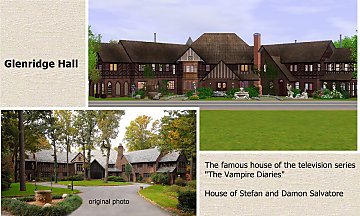













.png)














