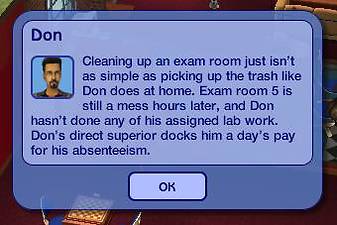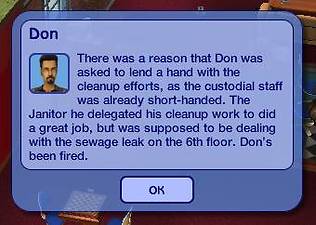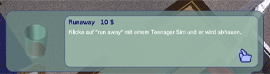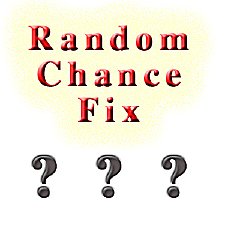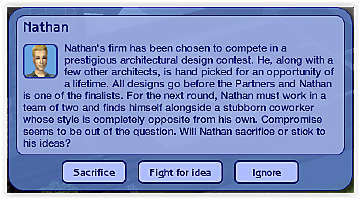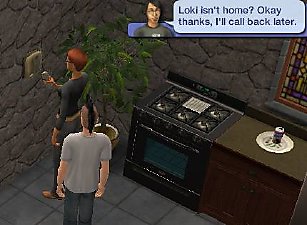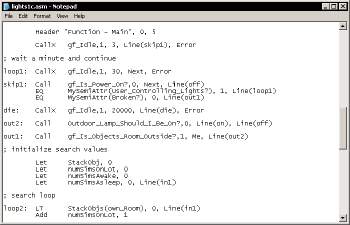Testers Wanted: Random Chance Card Decisions ver 2
Testers Wanted: Random Chance Card Decisions ver 2

chance2a.jpg - width=452 height=236

chance2b.jpg - width=340 height=227

chance2c.jpg - width=340 height=242
The way Chance Cards work is simple. You can choose one of two decisions, or decide to not make a decision. The first two selections are always the two decisions and the third selection is normally "Ignore" (which would normally just not give any result).
When you select one decision or another, the game then randomly selects a good or bad outcome (the wording and exact results of the outcome depend on which decision you make).
See this page for more information:
http://www.moreawesomethanyou.com/s...x.php?topic=5.0
|
chance-card-random2.zip
Download
Uploaded: 23rd Aug 2005, 383 Bytes.
2,090 downloads.
|
||||||||
| For a detailed look at individual files, see the Information tab. | ||||||||
Install Instructions
1. Download: Click the download link to save the .rar or .zip file(s) to your computer.
2. Extract the zip, rar, or 7z file.
3. Place in Downloads Folder: Cut and paste the .package file(s) into your Downloads folder:
- Origin (Ultimate Collection): Users\(Current User Account)\Documents\EA Games\The Sims™ 2 Ultimate Collection\Downloads\
- Non-Origin, Windows Vista/7/8/10: Users\(Current User Account)\Documents\EA Games\The Sims 2\Downloads\
- Non-Origin, Windows XP: Documents and Settings\(Current User Account)\My Documents\EA Games\The Sims 2\Downloads\
- Mac: Users\(Current User Account)\Documents\EA Games\The Sims 2\Downloads
- Mac x64: /Library/Containers/com.aspyr.sims2.appstore/Data/Library/Application Support/Aspyr/The Sims 2/Downloads
- For a full, complete guide to downloading complete with pictures and more information, see: Game Help: Downloading for Fracking Idiots.
- Custom content not showing up in the game? See: Game Help: Getting Custom Content to Show Up.
- If you don't have a Downloads folder, just make one. See instructions at: Game Help: No Downloads Folder.
Loading comments, please wait...
Uploaded: 22nd Aug 2005 at 10:14 PM
Updated: 23rd Aug 2005 at 7:55 PM - Improvements
-
Testers Wanted: Townie and NPC maker (ver 2b)
by dizzy2 11th Jul 2005 at 2:16am
 +1 packs
40 52.1k 16
+1 packs
40 52.1k 16 University
University
-
Testers wanted: Community Party
by cathair2005 18th Aug 2005 at 2:57pm
 +1 packs
75 61.7k 41
+1 packs
75 61.7k 41 University
University
-
by cathair2005 30th Jan 2006 at 6:11am
 48
53.7k
26
48
53.7k
26
-
by dickhurt 14th May 2009 at 8:56am
 16
36.9k
58
16
36.9k
58
-
by kestrellyn 26th Jan 2023 at 5:45am
 +1 packs
8 7.8k 35
+1 packs
8 7.8k 35 Free Time
Free Time
-
dizziness (1.1b) - a pygtk package viewer
by dizzy2 16th Oct 2006 at 12:33pm
This uses a lot of code from disaSim2, only ported over to python. more...
 11
33.8k
5
11
33.8k
5
-
Meal Hack - Breakfast at Midnight
by dizzy2 5th Dec 2004 at 11:17am
Eat whatever you want anytime you want as long as you know how to cook what you want. more...
 69
68.9k
21
69
68.9k
21
-
Lunch Server Disposes of Unguarded Homework
by dizzy2 13th Sep 2006 at 3:45pm
This just hit me one day as a neat way to cut down on assignment litter in dorms, which causes more...
 23
25.4k
11
23
25.4k
11
-
Testers Wanted: Auto Lateral Phone Calls
by dizzy2 9th Jul 2005 at 7:46pm
This mod automatically makes phone calls that reach the unintended sim handled by the sim who answers. more...
 22
30.2k
11
22
30.2k
11
-
NASM macros for creating SimAntics
by dizzy2 20th Aug 2005 at 9:19pm
This creates BHAV (.simpe) data files from NASM macros, which you can "Add" to a package using SimPe. more...
 3
23.5k
5
3
23.5k
5
-
Testers Wanted: Townie and NPC maker (ver 2b)
by dizzy2 11th Jul 2005 at 2:16am
* Please do NOT use this with Nightlife * This is for people who want to regenerate all the more...
 +1 packs
40 52.1k 16
+1 packs
40 52.1k 16 University
University
-
Testers Wanted: Free Will Plumbbob ver 3g & lite
by dizzy2 2nd Aug 2005 at 6:55am
This mod lets you selectively change individual free will of your sims, using the plumbbob. more...
 59
51.9k
17
59
51.9k
17
-
Testers Wanted: Smarter Food Serving 2g
by dizzy2 19th Jun 2005 at 12:58pm
To make your sims serve only intelligent meals, this hack changes how "serve" works. more...
 129
90.4k
34
129
90.4k
34
-
Testers Wanted: No "Stuff Face"
by dizzy2 26th Sep 2005 at 4:05am
Do you enjoy the thought of pointless random annoyances that have no useful purpose? Neither do I. more...
 22
27.5k
11
22
27.5k
11

 Sign in to Mod The Sims
Sign in to Mod The Sims Testers Wanted: Random Chance Card Decisions ver 2
Testers Wanted: Random Chance Card Decisions ver 2