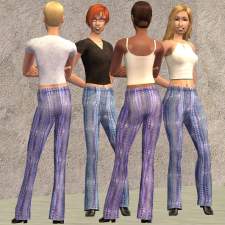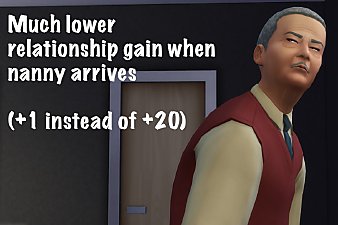High Definition T-Shirt mesh
High Definition T-Shirt mesh

cover_640x640.jpg - width=640 height=640

extremeCloseup.jpg - width=600 height=600

fail.jpg - width=600 height=600

DXT texture compression is for textures-- not logos. Trying to create a T-shirt with a logo using a conventional Maxis mesh can lead to something like this:
In-game shot of attempt at Ramones T-shirt on conventional mesh:

In the above, not only were there simply not enough pixels available to render the logo correctly in the first place, by the time DXT got done splitting the data into textels and providing just four color possibilities for each pixel-- with two being mere interpolations between the high and low, no less-- everything has gone to Hades.
One solution: throw more bits at the problem...
MESH_szielins_HighDefinition_Tee34Bd.package splits a T-shirt into three groups: one for the neckline and arms, one for the "front plate" of the shirt, and one for the "back plate". Each has its own 1024x1024 texture. Better still, the front and backplate uvmaps waste less of the available space. While the mesh uses three times the texture memory, the bulk of the shirt has four times more data available for the render engine to work with.
In-game extreme close-up of central portion of Ramones logo shirt:

The mesh does have limitations, however. It can only handle shirts that extend all the way down to top-bottom join-- no belly shirts. Only the neckline & arms texture has access to the data of the Sim's underlying skintone, so this cannot be effectively used to create sheer shirts. The neckline is high, and cannot be moved far.
Quick roadmap for making use of this mesh:
(A) Export one of the distribution textures (the Ramones or Duerer shirt) normally.
(B) Create a texture for a T-shirt, using your usual image editing tools and skills, but with a 2048x2048 texture instead of a 1024x1024 texture. Save it.
(C) Scale it down to 1024x1024 ; copy to top~stdMatBaseTextureName.bmp .
(D) Go back to your 2048x2048 version. Grab the top right 1024x1024 bit; write it to alpha5~stdMatBaseTextureName.bmp (which is for the front plate.)
(E) Go back to your 2048x2048 version. Grab the top left 1024x1024 bit; write it to alpha7~stdMatBaseTextureName.bmp (which is for the back plate.)
Please do not upload any of this stuff, or anything derived from it, to pay sites.
Polygon Counts:
POLYGON COUNT: The same as a conventional Maxis T-shirt: 1246 faces, 852 vertices. However, it uses three times the texture memory.
This is a new mesh, and means that it's a brand new self contained object that usually does not require a specific Pack (although this is possible depending on the type). It may have Recolours hosted on MTS - check below for more information.
|
szielins_HighDefinition_Tee34Bd_duerer.package.zip
Download
Uploaded: 4th Feb 2008, 4.32 MB.
987 downloads.
|
||||||||
|
szielins_HighDefinition_Tee34Bd_ramones.package.zip
Download
Uploaded: 4th Feb 2008, 1.05 MB.
1,113 downloads.
|
||||||||
|
MESH_szielins_HighDefinition_Tee34Bd.package.zip
Download
Uploaded: 4th Feb 2008, 68.0 KB.
1,196 downloads.
|
||||||||
| For a detailed look at individual files, see the Information tab. | ||||||||
Install Instructions
1. Download: Click the download link to save the .rar or .zip file(s) to your computer.
2. Extract the zip, rar, or 7z file.
3. Place in Downloads Folder: Cut and paste the .package file(s) into your Downloads folder:
- Origin (Ultimate Collection): Users\(Current User Account)\Documents\EA Games\The Sims™ 2 Ultimate Collection\Downloads\
- Non-Origin, Windows Vista/7/8/10: Users\(Current User Account)\Documents\EA Games\The Sims 2\Downloads\
- Non-Origin, Windows XP: Documents and Settings\(Current User Account)\My Documents\EA Games\The Sims 2\Downloads\
- Mac: Users\(Current User Account)\Documents\EA Games\The Sims 2\Downloads
- Mac x64: /Library/Containers/com.aspyr.sims2.appstore/Data/Library/Application Support/Aspyr/The Sims 2/Downloads
- For a full, complete guide to downloading complete with pictures and more information, see: Game Help: Downloading for Fracking Idiots.
- Custom content not showing up in the game? See: Game Help: Getting Custom Content to Show Up.
- If you don't have a Downloads folder, just make one. See instructions at: Game Help: No Downloads Folder.
Loading comments, please wait...
Uploaded: 4th Feb 2008 at 4:18 AM
#High, #Definition, #T-shirt
-
Nitpicky Fix for Maxis Open Shirt Mesh
by HystericalParoxysm 24th Jun 2006 at 5:14am
-
by Fresh-Prince 11th Aug 2007 at 3:21am
 41
129.8k
182
41
129.8k
182
-
More Recolors of HP's Untuckable Shirt Mesh
by dragon_tfm 27th Jan 2008 at 1:16am
-
by roshimitzu 4th Apr 2008 at 2:55pm
-
Disagreeable dirty dirt cheap tub
by szielins 23rd Nov 2007 at 5:42pm
Cloned from the Maxis "The Black and White `Bare' Bath", and modified thus: (A) Disagreeable: although more...
 18
37.8k
53
18
37.8k
53
-
Disagreeable dirty dirtying dirt cheap version of Dr. Pixel's "One hole outhouse"
by szielins 19th Nov 2007 at 5:12am
This is a version of Dr. more...
 6
25.7k
31
6
25.7k
31
-
Much lower relationship gain when nanny arrives
by szielins 5th Nov 2019 at 6:59pm
Tuning mod, greatly reducing automatic relationship gain when nanny arrives on lot more...
 9
9.7k
42
9
9.7k
42

 Sign in to Mod The Sims
Sign in to Mod The Sims High Definition T-Shirt mesh
High Definition T-Shirt mesh