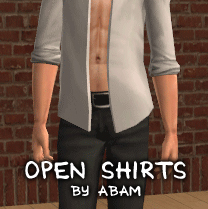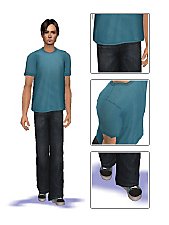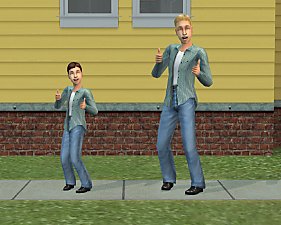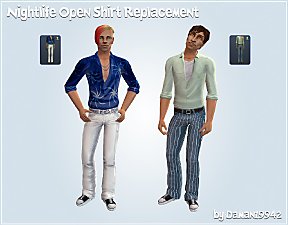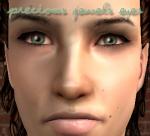Nitpicky Fix for Maxis Open Shirt Mesh
Nitpicky Fix for Maxis Open Shirt Mesh

openshirtfix.jpg - width=1258 height=743
So I was modifying that mesh to do something else with it, and I realized I had to fix this first, and it's so darn easy to make a default replacement, so... I'm sharing my insanity with you. I modified it as best I could to fix that weird slashed line right above the pants line on the hips... it's still a tiny bit wonky, but it's much, much better, and my eye is no longer drawn to that darn spot every time I look at that mesh.
This IS a default replacement - any recolours of this outfit, Maxis or custom, will use this mesh rather than the Maxis mesh for as long as you have it in your Downloads folder. If you want it to have that ugly imperfection again, remove my mesh file.
The outfit shown is my casual Cerulean Smoke, but as I stated, this will apply to ALL recolours of this outfit. This will not fix any appearance of this imperfection on other custom meshes based on the Maxis original.
This mesh has the same polygon count as the original: 1994 polygons, 1436 vertices. It also contains the fat body morph, which is fixed as well. It does not contain a pregnant morph, as the original did not either.
Thanks to:
- Tiggerypum, for being my sanity and a constant help.
- Wes_h, for the Unimesh plugins for Milkshape, used in the creation of this mesh.
- Dr Pixel, for all kinds of various bits of useful meshing info that have helped me along the way.
- MTS2, the rest of the staff, and Delphy, for creating a such a fantastic place to learn and share information, so I could figure out how to do cool stuff like this.
This is a new mesh, and means that it's a brand new self contained object that usually does not require a specific Pack (although this is possible depending on the type). It may have Recolours hosted on MTS - check below for more information.
|
OpenShirtPantsDefaultReplacementFix.rar
Download
Uploaded: 24th Jun 2006, 95.0 KB.
5,986 downloads.
|
||||||||
| For a detailed look at individual files, see the Information tab. | ||||||||
Install Instructions
1. Download: Click the download link to save the .rar or .zip file(s) to your computer.
2. Extract the zip, rar, or 7z file.
3. Place in Downloads Folder: Cut and paste the .package file(s) into your Downloads folder:
- Origin (Ultimate Collection): Users\(Current User Account)\Documents\EA Games\The Sims™ 2 Ultimate Collection\Downloads\
- Non-Origin, Windows Vista/7/8/10: Users\(Current User Account)\Documents\EA Games\The Sims 2\Downloads\
- Non-Origin, Windows XP: Documents and Settings\(Current User Account)\My Documents\EA Games\The Sims 2\Downloads\
- Mac: Users\(Current User Account)\Documents\EA Games\The Sims 2\Downloads
- Mac x64: /Library/Containers/com.aspyr.sims2.appstore/Data/Library/Application Support/Aspyr/The Sims 2/Downloads
- For a full, complete guide to downloading complete with pictures and more information, see: Game Help: Downloading for Fracking Idiots.
- Custom content not showing up in the game? See: Game Help: Getting Custom Content to Show Up.
- If you don't have a Downloads folder, just make one. See instructions at: Game Help: No Downloads Folder.
Loading comments, please wait...
Uploaded: 24th Jun 2006 at 4:14 AM
Updated: 2nd Jul 2013 at 7:54 PM
-
DEFAULT REPLACE - OFB open shirt outfit for ladies
by CatOfEvilGenius 28th Jul 2009 at 4:15am
-
Jacket Outfit for Adults Too! DEFAULTS + recolors
by CatOfEvilGenius 19th Oct 2009 at 9:41pm
-
Nightlife Open Shirt Replacement
by daman19942 16th Sep 2020 at 9:13am
-
Texture Replacement for AM Base Game Open Shirt Conversion
by daman19942 25th Jul 2021 at 11:26am
-
by HystericalParoxysm 13th Nov 2010 at 11:53am
This tiny texture mod removes the red and pink heart confetti that appears when sims woohoo. more...
-
by HystericalParoxysm 11th Apr 2007 at 4:28pm
Though shy and aloof, Adam is an incredibly driven Fortune sim. more...
-
Subtle Glance Eye Replacements (Smaller Pupil & Iris!)
by HystericalParoxysm 19th Jul 2009 at 1:40am
Unbiggenated Eyes! more...
-
by HystericalParoxysm 29th Mar 2006 at 7:12am
In homage to the noble Llama, I humbly present three paintings, sure to fit in with any decor, with which more...
 9
29.3k
8
9
29.3k
8
-
Victor's Splendiferous Drooltastic Eyebrows
by HystericalParoxysm 24th Apr 2006 at 8:13am
Whee, okay, so, if you haven't already seen JoanneDyer's gorgeous eye collection get thee hence to that link. more...
 22
51.3k
61
22
51.3k
61
-
Alphonse Mucha Autumn Lady Wall and Floor Set
by HystericalParoxysm 6th Nov 2006 at 3:25pm
I cannot tell you how much I adore Art Nouveau, and nobody's work says Art Nouveau more than the master more...
 15
20.9k
16
15
20.9k
16
-
Dresden Dolls Vintage Lace Dress
by HystericalParoxysm updated 1st Jun 2006 at 2:10am
As a big fan of the Dresden Dolls, I love Amanda's style, and the dress on the front page of more...
-
Cherub Curly Hair (All Ages, Both Genders, True Custom!)
by HystericalParoxysm 19th Jul 2009 at 5:56pm
Truly custom hair! more...
 449
750.4k
909
449
750.4k
909
-
"Precious Jewels" Eye Set + Defaults
by HystericalParoxysm 3rd Jul 2006 at 8:54am
I've been playing around with eye textures for quite a while now, experimenting with different things, and I finally made more...

 Sign in to Mod The Sims
Sign in to Mod The Sims Nitpicky Fix for Maxis Open Shirt Mesh
Nitpicky Fix for Maxis Open Shirt Mesh