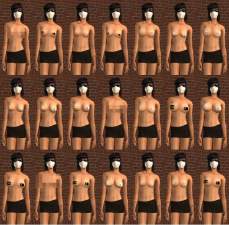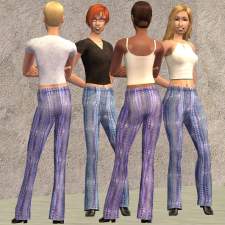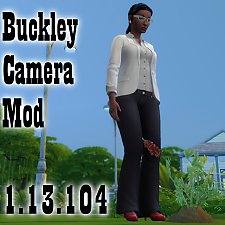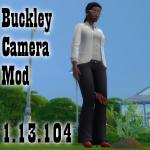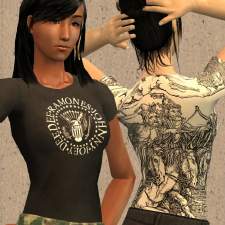Mostly-transparent tops, V-Neck & MidSleeve ("the mystical one" Warlokk meshes)
Mostly-transparent tops, V-Neck & MidSleeve ("the mystical one" Warlokk meshes)

composite0.jpg - width=1025 height=658
http://www.modthesims2.com/member/s...ad.php?t=219597
This post contains versions for "the mystical one"'s Warlokk-standard modified top separates meshes for the "V-Neck Sweater" and "MidSleeve".
This set covers the range 34A - 34De. These meshes do evince a lip when paired with a skirt-- a subtle one for the V-Neck, less so for the MidSleeve. However, a simple belt on the texture serves to convert this from a potential problem to a feature. Examples:
http://www.modthesims2.com/showthread.php?t=229992 and
http://www.modthesims2.com/showthread.php?t=229994 .
There is one peculiarity of the underlying meshes to be aware of:
Although the "V-Neck" and "MidSleeve" meshes are very similar, they're not identical. See the image below, and compare the top row to the bottom: notice that the V-Neck versions are tighter across the bosom, have a slightly narrower waist, and do not have as sharply defined a lip at the join. But there's an additional difference: the V-Neck versions add incident-light-angle-variable shading on the lower sleeves. As far as I can tell, this effect is added by the meshes, including the Maxis default. Certainly in the screenshots, nothing's changing from image to image but the top-- and all fourteen tops' alpha files are pure black apart from the two squares for the labels.
Obviously, this can be a bug or a feature, depending on the precise effect you're after. Just don't think you're losing your mind if you notice that a projected dress evinces an otherwise unaccountable-for color change along the lower sleeves-- particularly since the effect is diminished when the model holds her arms out horizontally...
Meshes, "the mystical one":
http://www.modthesims2.com/showthread.php?t=229663
http://www.modthesims2.com/showthread.php?t=229665
Please do not upload this stuff or anything derived from it to pay sites.
|
LBG_canvas_VNeck.zip
Download
Uploaded: 26th Apr 2007, 17.9 KB.
1,795 downloads.
|
||||||||
|
LBG_canvas_MidSleeve.zip
Download
Uploaded: 26th Apr 2007, 17.2 KB.
1,893 downloads.
|
||||||||
| For a detailed look at individual files, see the Information tab. | ||||||||
Install Instructions
1. Download: Click the download link to save the .rar or .zip file(s) to your computer.
2. Extract the zip, rar, or 7z file.
3. Place in Downloads Folder: Cut and paste the .package file(s) into your Downloads folder:
- Origin (Ultimate Collection): Users\(Current User Account)\Documents\EA Games\The Sims™ 2 Ultimate Collection\Downloads\
- Non-Origin, Windows Vista/7/8/10: Users\(Current User Account)\Documents\EA Games\The Sims 2\Downloads\
- Non-Origin, Windows XP: Documents and Settings\(Current User Account)\My Documents\EA Games\The Sims 2\Downloads\
- Mac: Users\(Current User Account)\Documents\EA Games\The Sims 2\Downloads
- Mac x64: /Library/Containers/com.aspyr.sims2.appstore/Data/Library/Application Support/Aspyr/The Sims 2/Downloads
- For a full, complete guide to downloading complete with pictures and more information, see: Game Help: Downloading for Fracking Idiots.
- Custom content not showing up in the game? See: Game Help: Getting Custom Content to Show Up.
- If you don't have a Downloads folder, just make one. See instructions at: Game Help: No Downloads Folder.
Meshes needed
This download requires one or more meshes to work properly. Please check the Description tab for information about the meshes needed, then download them below:| MTS cannot guarantee any off-site links will be available |
| Maxis Adult V-Neck Sweaters in Warlokk's Bodyshape Sizes *New Mesh* by the mystical one |
| Maxis Adult MidSleeve Shirts in Warlokk's Bodyshape Sizes *New Mesh* by the mystical one |
Loading comments, please wait...
Uploaded: 26th Apr 2007 at 11:39 PM
Updated: 28th Apr 2007 at 2:51 AM - Instantiated pointers to sample dresses
#Warlokk, #transparent, #separates
-
by killercsaj 4th Aug 2006 at 7:05am
-
Various CAF4 scarves, clean & dirty variants (12 total) (NPB0)
by szielins 12th Jun 2007 at 8:35am
The scarves with three round tassels are on a chriko mesh: "WinterScarf". more...
 2
11.2k
7
2
11.2k
7
-
Buckley camera mod updated for 1.13.104 & 1.13.106
by szielins 13th Dec 2015 at 7:29pm
Buckley camera mod updated for 1.13.104 more...
 30
174.6k
174
30
174.6k
174

 Sign in to Mod The Sims
Sign in to Mod The Sims Mostly-transparent tops, V-Neck & MidSleeve ("the mystical one" Warlokk meshes)
Mostly-transparent tops, V-Neck & MidSleeve ("the mystical one" Warlokk meshes)