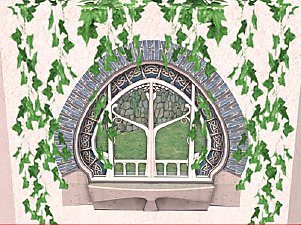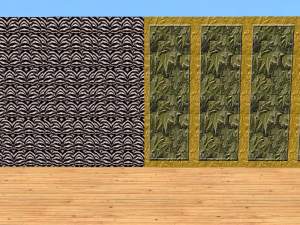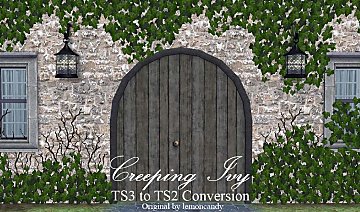Rocks and Ivy & Vines Collection Files
Rocks and Ivy & Vines Collection Files

Ivy.jpg - width=400 height=400

Rocks.jpg - width=400 height=400

rocksingame.jpg - width=1280 height=686

vinesingame.jpg - width=1280 height=688
Rocks are one of those things that just pop up all over my buy and build catalogs. Digging around for them just drives me crazy. When I want a rock, I want a rock, dammit. So I made myself a collection file, fairly comprehensive, then I decided to make one for vines, and then I got sick of it so please don't expect one for umbrellas or screen dividers or sideboards :-)
If you have any of the following items in your downloads folder they will just show up in the collection file. If you get them later, they will show up later. If you have some esoteric file I've overlooked you can add it yourself and keep updated. Or if you decide that now you have a collection, you can just go ahead and download every rock in sight, the following will serve as a guide. The rock collection does not include rocks that actually do things such as function as a bed or a table or a fountain.

ROCKS:
The Rock Collection by Nengi65 @ Plum Bob Keep
Garden Rocks and Stepping Stones by Jonesi @ BPS
Outdoor5 Rocks @ 4EverSimFantasy
White Garden Rocks by ajisai @ MTS
Simstone Slab by crocobaura @ MTS
Cave Wall and Roof Rock by jon119 @ MTS
Waterfall Matching Rocks by Marvine @ MTS
Pagoda Rocks and Pond Border Stones by macarossi @ MTS
Pip Patio Scattered Pebbles by buggybooz @ BB's Retreat
Biotop Outdoor Set Rocks by Tolli @ Simgedoens2
In addition, the collection references the following TSR artists, some free, some not; Daydreams Pond and Ground Rocks by Cat/Cathee, ShangriLa Rocks by PureElements, Rock Garden Rocks by Simaddict99, and Beach, Pond, Rockery, and Unlocked Maxis Rocks by Shakeshaft (TSR items not shown in pics). It also includes the two Maxis rocks from Seasons as well as a couple of yellowish rocks, source unknown, files in German, cloned from the agave.

IVY & VINES:
Flowering Vines by Nengi65 @ Sims2 Graveyard
Decorative Ivy Plants by Funny @ Pimp-My-Sims(closed)
Climbing and Flowering Vines by Zita @ Aussietopenders
Outdoor3 Trellises and Climbing Rose @ 4EverSimFantasy
Climbing Plant Collection by Sirona Sims (Corvidophile) @ Sims2 Graveyard
3 Panel Ivy Murals by happygolucky @ MTS
Sasso Wall and Floor Set by Jasiuuu @ MTS (removed)
Siepe Wall and Floor Set by Jasiuuu @ MTS (removed)
Green Leafy Outdoor Shrub by Khakidoo @ MTS
Exterior Crawling Wall Ivy by Zelia Theb @ MTS
Exterior Hanging Wall Ivy by Zelia Theb @ MTS
Manor House Vines by phoenix phaerie @ MTS
In addition, the collection references a couple trellises and vines by Simaddict99 @ TSR (not shown in pics) as well as the lone Maxis Vine.
Please extract to your Collections Folder.
Additional Credits:
If you're really in the mood for vines, you should head over to Sims 2 Design where they are doing a Tuscany theme.
|
Rocks.rar
Download
Uploaded: 10th Jul 2009, 2.5 KB.
12,865 downloads.
|
||||||||
|
Ivy & Vines.rar
Download
Uploaded: 10th Jul 2009, 3.0 KB.
10,703 downloads.
|
||||||||
| For a detailed look at individual files, see the Information tab. | ||||||||
Install Instructions
1. Download: Click the download link to save the .rar or .zip file(s) to your computer.
2. Extract the zip, rar, or 7z file.
3. Place in Downloads Folder: Cut and paste the .package file(s) into your Downloads folder:
- Origin (Ultimate Collection): Users\(Current User Account)\Documents\EA Games\The Sims™ 2 Ultimate Collection\Downloads\
- Non-Origin, Windows Vista/7/8/10: Users\(Current User Account)\Documents\EA Games\The Sims 2\Downloads\
- Non-Origin, Windows XP: Documents and Settings\(Current User Account)\My Documents\EA Games\The Sims 2\Downloads\
- Mac: Users\(Current User Account)\Documents\EA Games\The Sims 2\Downloads
- Mac x64: /Library/Containers/com.aspyr.sims2.appstore/Data/Library/Application Support/Aspyr/The Sims 2/Downloads
- For a full, complete guide to downloading complete with pictures and more information, see: Game Help: Downloading for Fracking Idiots.
- Custom content not showing up in the game? See: Game Help: Getting Custom Content to Show Up.
- If you don't have a Downloads folder, just make one. See instructions at: Game Help: No Downloads Folder.
Loading comments, please wait...
Uploaded: 10th Jul 2009 at 9:19 PM
Updated: 29th Aug 2014 at 6:42 AM - typos
#ivy, #vines, #collection file, #rocks
-
by Zelia Theb 27th Nov 2006 at 10:41am
 28
58.6k
77
28
58.6k
77
-
by kalamity_katie 24th Oct 2007 at 5:59am
 1
5k
1
1
5k
1
-
by SimVeggie 7th Nov 2007 at 5:49pm
 14
59.1k
67
14
59.1k
67
-
Waterfall shower - and tons of rocks! :D
by marvine 2nd Mar 2008 at 11:19pm
 +4 packs
176 427.4k 819
+4 packs
176 427.4k 819 University
University
 Open for Business
Open for Business
 Seasons
Seasons
 Bon Voyage
Bon Voyage
-
by sky52 19th Jun 2008 at 8:31pm
 4
10.8k
6
4
10.8k
6
-
by ChristineKero updated 15th Jun 2010 at 7:45pm
-
by Honeywell 5th Jun 2013 at 5:36pm
 29
39.7k
161
29
39.7k
161
-
by bubbajoe62 3rd Jan 2009 at 10:38pm
Elders piling up around your neighborhood? Unwanted pets stacking up in the adoption bin? Move them all to a more...
 +13 packs
7 26.9k 19
+13 packs
7 26.9k 19 Family Fun
Family Fun
 University
University
 Glamour Life
Glamour Life
 Nightlife
Nightlife
 Celebration
Celebration
 Open for Business
Open for Business
 Pets
Pets
 H&M Fashion
H&M Fashion
 Teen Style
Teen Style
 Seasons
Seasons
 Bon Voyage
Bon Voyage
 Free Time
Free Time
 Apartment Life
Apartment Life
-
by bubbajoe62 8th Dec 2008 at 10:46pm
Upscale dining suitable for surprise engagements. An elegant way to fulfill those dine-out wants. more...
 +11 packs
1 6.1k 5
+11 packs
1 6.1k 5 Family Fun
Family Fun
 University
University
 Glamour Life
Glamour Life
 Nightlife
Nightlife
 Celebration
Celebration
 Open for Business
Open for Business
 Pets
Pets
 H&M Fashion
H&M Fashion
 Seasons
Seasons
 Kitchen & Bath
Kitchen & Bath
 Bon Voyage
Bon Voyage
-
by bubbajoe62 31st May 2009 at 10:46pm
The actual address of the actual property that inspired this latest lot. Yes, another page ripped from another magazine. more...
 +10 packs
10 13.9k 12
+10 packs
10 13.9k 12 Family Fun
Family Fun
 University
University
 Glamour Life
Glamour Life
 Nightlife
Nightlife
 Open for Business
Open for Business
 Pets
Pets
 Seasons
Seasons
 Bon Voyage
Bon Voyage
 Free Time
Free Time
 Apartment Life
Apartment Life
-
by bubbajoe62 updated 1st Jun 2015 at 9:47am
Spacious, attractive 2B, 2BA modern home. more...
 9
13.4k
48
9
13.4k
48
-
by bubbajoe62 22nd Dec 2008 at 3:37am
Beautiful 3-level seaside living in the traditional shingled beach cottage style. more...
 +14 packs
1 6.4k 3
+14 packs
1 6.4k 3 Family Fun
Family Fun
 University
University
 Glamour Life
Glamour Life
 Nightlife
Nightlife
 Celebration
Celebration
 Open for Business
Open for Business
 Pets
Pets
 H&M Fashion
H&M Fashion
 Teen Style
Teen Style
 Seasons
Seasons
 Bon Voyage
Bon Voyage
 Free Time
Free Time
 Ikea Home
Ikea Home
 Apartment Life
Apartment Life
-
by bubbajoe62 30th Oct 2016 at 5:46am
Coffee shop. more...
 +4 packs
2 9.2k 11
+4 packs
2 9.2k 11 Get to Work
Get to Work
 Get Together
Get Together
 Spa Day
Spa Day
 Dine Out
Dine Out
-
by bubbajoe62 updated 18th Apr 2009 at 5:57pm
and Produce Stand. more...
 +13 packs
21 33.9k 59
+13 packs
21 33.9k 59 Family Fun
Family Fun
 University
University
 Glamour Life
Glamour Life
 Nightlife
Nightlife
 Celebration
Celebration
 Open for Business
Open for Business
 Pets
Pets
 H&M Fashion
H&M Fashion
 Teen Style
Teen Style
 Seasons
Seasons
 Bon Voyage
Bon Voyage
 Free Time
Free Time
 Apartment Life
Apartment Life
-
by bubbajoe62 2nd Sep 2019 at 3:40pm
A mid-century classic. more...
 +16 packs
2 2.9k 2
+16 packs
2 2.9k 2 Get to Work
Get to Work
 Outdoor Retreat
Outdoor Retreat
 Get Together
Get Together
 City Living
City Living
 Spa Day
Spa Day
 Cats and Dogs
Cats and Dogs
 Seasons
Seasons
 Get Famous
Get Famous
 Island Living
Island Living
 Dine Out
Dine Out
 Horse Ranch
Horse Ranch
 Bowling Night Stuff
Bowling Night Stuff
 Parenthood
Parenthood
 Fitness Stuff
Fitness Stuff
 Jungle Adventure
Jungle Adventure
 Strangerville
Strangerville
About Me
My lots are built to be played in cut-away view.
While building my lots, I aim for a clean, crisp appearance while maintaining visual interest and good sight lines.
No filters, no photo actions. What you see is what you get.
I can do Maxis-match but I usually prefer to recreate something in real life.
Which is weird because I generally avoid English and RL images in Sim clothing and decor.
I had a lot more verbiage describing my philosophy of Sim-architecture and ended up sounding absolutely insufferable so to paraphrase Coco Chanel:
before leaving the house, a lady should look at the accessories and remove one mirror.
No restrictions on TOU. If you claim my stuff as your own or try to monetize it, you have bigger problems than I do.

 Sign in to Mod The Sims
Sign in to Mod The Sims Rocks and Ivy & Vines Collection Files
Rocks and Ivy & Vines Collection Files