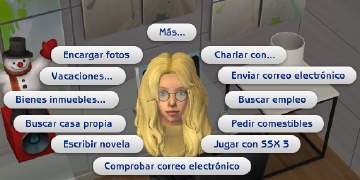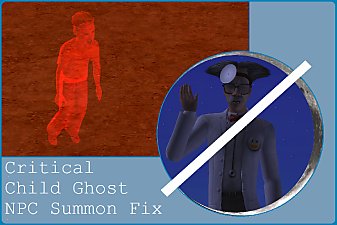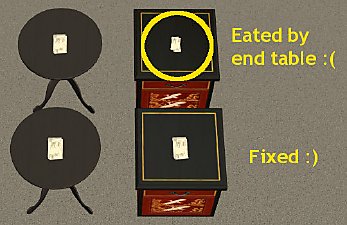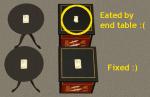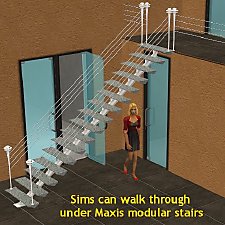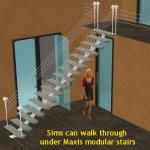Object Sound (Soundinfo) Fix for Maxis Objects
Object Sound (Soundinfo) Fix for Maxis Objects

LD_Soundinfo_Fix.jpg - width=603 height=503

Objects make distinctive noises when Sims are interacting with them. Some objects like chairs or tables have several different kinds of noises, depending on the material they were made of.
For example, base game wooden dining chairs make distinctively different noises from the cheapest plastic Patio chair or expensive Colonial dining chairs. Base game 3-tiled Victorian dining table with glass tabletop makes a different noise from the base game wooden Talking Table.
Sound files used by an object are referenced by STR# 0x94 (soundinfo), e.g. base game Colonial dining chair has two lines in STR# 0x94, cloth (cushion sound) and wood (chair leg sound).
However, object sounds were largely disregarded in all subsequent EPs. A lot of EP objects have wrong object sound, like Seasons roofed bench with a cushy sofa noise. Some end tables and most bars will not make any sound at all, because they don't even have STR# 0x94.
This mod fixes the wrong object sounds on most Maxis objects, including chairs, sofas, tables, bars, counters and doors.
Yes, I'm picky about these little things. I know it's something very trivial, perhaps no one would care except an OCD-like type like me. Nonetheless, it was one of pet peeves of mine. Wrong object noises are offensive to me.

For reference:
Dining Chairs: (cushion) cloth, plas, wood, office / (chair leg) wood, metal, office
Living Chairs / Sofas / Bar Stools: cloth, leath, wood
Tables: wood, glass, lino, marble, plastic, metal
Doors: wdchp, wdexp, wdglass, metal
Gates: gwdchp, gwdexp, gmetalchp, gmetalexp
Stairs: wood, cment, metal, marble
Installation:
Place in your My Documents\EA Games\The Sims 2\Downloads folder.
(Or in a subfolder of Downloads folder.)
Changelog:
v1.0: Initial release.
Additional Credits:
Everyone who contributed to the development of SimPE
|
LdDarcy_Soundinfo_Fix.zip
Download
Uploaded: 12th Oct 2008, 5.8 KB.
16,753 downloads.
|
||||||||
| For a detailed look at individual files, see the Information tab. | ||||||||
Install Instructions
1. Download: Click the download link to save the .rar or .zip file(s) to your computer.
2. Extract the zip, rar, or 7z file.
3. Place in Downloads Folder: Cut and paste the .package file(s) into your Downloads folder:
- Origin (Ultimate Collection): Users\(Current User Account)\Documents\EA Games\The Sims™ 2 Ultimate Collection\Downloads\
- Non-Origin, Windows Vista/7/8/10: Users\(Current User Account)\Documents\EA Games\The Sims 2\Downloads\
- Non-Origin, Windows XP: Documents and Settings\(Current User Account)\My Documents\EA Games\The Sims 2\Downloads\
- Mac: Users\(Current User Account)\Documents\EA Games\The Sims 2\Downloads
- Mac x64: /Library/Containers/com.aspyr.sims2.appstore/Data/Library/Application Support/Aspyr/The Sims 2/Downloads
- For a full, complete guide to downloading complete with pictures and more information, see: Game Help: Downloading for Fracking Idiots.
- Custom content not showing up in the game? See: Game Help: Getting Custom Content to Show Up.
- If you don't have a Downloads folder, just make one. See instructions at: Game Help: No Downloads Folder.
Loading comments, please wait...
Uploaded: 12th Oct 2008 at 9:38 PM
Updated: 24th Jul 2011 at 9:03 AM
-
C-C-C-Chandelower - Lighting Fix
by HugeLunatic updated 17th Jul 2020 at 4:21pm
 +1 packs
5 8.8k 39
+1 packs
5 8.8k 39 Mansion and Garden
Mansion and Garden
-
by SimmyModernStation 15th Nov 2020 at 10:11pm
 5
7.6k
10
5
7.6k
10
-
by LazyDuchess 22nd Feb 2021 at 3:28am
 6
29k
88
6
29k
88
-
by simler90 updated 27th Sep 2022 at 5:49am
 18
43.8k
153
18
43.8k
153
-
by EvelynnMama 23rd Jun 2021 at 6:50pm
 +1 packs
7 15k 56
+1 packs
7 15k 56 Seasons
Seasons
-
Annoying Popup Tooltip Removed from Uni Arcade Games
by Lord Darcy 6th Mar 2008 at 4:50pm
The two Uni arcade games have annoying tooltip that shows up when moving mouse over them. more...
 +1 packs
5 16.5k 25
+1 packs
5 16.5k 25 University
University
-
Pet Interactions Enabler for Forgotten Objects (Updated 2008/09/06) Up to Apartment Life
by Lord Darcy updated 27th Jun 2008 at 7:36pm
Restores all pet interactions (sleep, chew/scratch) for Maxis seating objects. more...
 +1 packs
21 35.9k 71
+1 packs
21 35.9k 71 Pets
Pets
-
Table Slot Height Fix (Updated 2008/12/05) Added Pets AtomicAge dining table
by Lord Darcy updated 28th Apr 2009 at 4:51pm
:new: 2008-12-05: Updated to v1.02. Pets AtomicAge dining table (round glass 1-tiled table) was fixed. more...
 15
32.6k
51
15
32.6k
51
-
3 Maxis Recolors for Seasons Adventurer Career Reward Tiki Statue
by Lord Darcy 8th May 2008 at 1:01pm
Seasons Adventurer career reward ("Golden Skull of Jumbok IV") has the same mesh as "Tiki Idol" statue. more...
 +1 packs
7 17.9k 20
+1 packs
7 17.9k 20 Seasons
Seasons
-
by Lord Darcy updated 10th Jul 2008 at 5:35pm
:new: 2008-08-31: This fix was rolled into Stuff Pack Objects Fix Collection for Apartment Life more...
 +2 packs
109 239.6k 202
+2 packs
109 239.6k 202 Seasons
Seasons
 Kitchen & Bath
Kitchen & Bath
-
Ramen Fix - Restores Uni texture taken over by BV ramen, Fixes the broken thumbnail
by Lord Darcy 30th Aug 2008 at 5:20am
In Bon Voyage, Cup O’ Ramen from University has been taken over by the Ramen from the more...
 +1 packs
16 42.3k 96
+1 packs
16 42.3k 96 University
University
-
Pie Menu Text Strings Fix (Updated 2009/05/02)
by Lord Darcy updated 27th Mar 2009 at 12:50pm
This mod fixes broken pie menus plagued with redundant functions, grammar mistakes and missing translations, especially in more...
 32
129k
96
32
129k
96
-
H&M Clothing Booth BV Interactions Fix (Updated 2008/08/31) Rolled into AL fix collection
by Lord Darcy 26th Oct 2007 at 3:42pm
If you have either AL or M&G, remove this fix and get "Stuff Pack Objects Fix Collection for Apartment Life". more...
 +2 packs
14 28.7k 30
+2 packs
14 28.7k 30 H&M Fashion
H&M Fashion
 Bon Voyage
Bon Voyage
-
Pie Menu Fix for Maxis Cheap Telescope in all non-English languages
by Lord Darcy updated 22nd Aug 2008 at 5:58pm
EAxis stupidly messed up the order of local pie menu in cheap telescope. more...
 +1 packs
3 26.8k 12
+1 packs
3 26.8k 12 Free Time
Free Time
-
Maxis Modular Stairs Passage Fix
by Lord Darcy 14th Oct 2008 at 10:42pm
This mod enables Sims to pass directly through under all Maxis modular stairs, just like base game Holy Smoke stairs. more...
 38
187.3k
543
38
187.3k
543
About Me
I have my own section at MATY now. Visit DarcyLand for some more goodies that are not available in MTS2.
Check this MATY thread for AL compatibility of my hacks. All my mods are now confirmed to be compatible with AL, or updated to AL.
Recently I'm getting a lot of PMs asking how to update various custom objects like fridges or computers up to FreeTime.
I wrote a tutorial for updating custom fridges and computers to FreeTime. For other types of objects, go read this MATY thread where a lot of information is gathered. A similar thread for AL is here.
==============================================================================
Basically, you can do whatever you want with my creations, as long as they stay free. You can upload them to other free sites, include them in lots or Sims, modify them if you want.
Please make a link back to my original MTS2 threads, in case I update my past creations. If you're reuploading my mods to other sites, please keep them up to date. Check my MTS2 journal for updates of past creations..
My only 2 restrictions are:
- Do NOT upload them to PAY sites (including TSR) and Exchange.
- Don't claim them as your own.

 Sign in to Mod The Sims
Sign in to Mod The Sims Object Sound (Soundinfo) Fix for Maxis Objects
Object Sound (Soundinfo) Fix for Maxis Objects