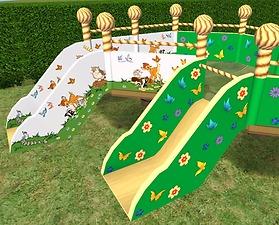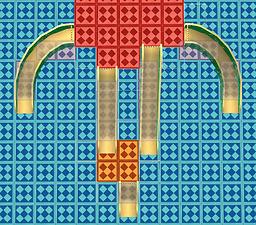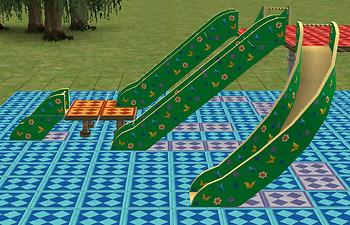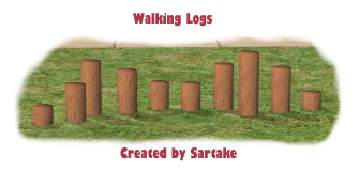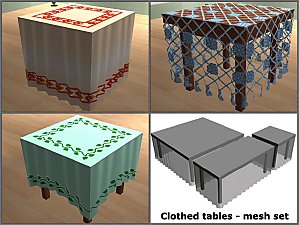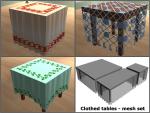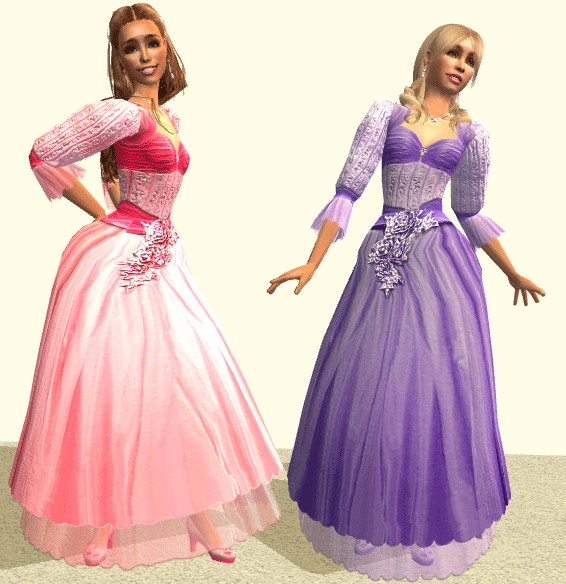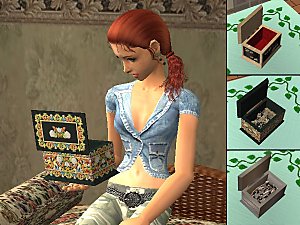Build-a-Playground: 5 hills for children and toddlers [TESTERS WANTED]
Build-a-Playground: 5 hills for children and toddlers [TESTERS WANTED]

img_Jasana_PG_thumbnail.jpg - width=600 height=600

img_Jasana_PG_all_default.jpg - width=800 height=552

img_Jasana_PG_all_Bambi.jpg - width=800 height=552

img_Jasana_PG_closeup.jpg - width=800 height=645

img_Jasana_PG_sliding.jpg - width=800 height=600

img_Jasana_PG_placement_top-view.jpg - width=580 height=510
placement hints

img_Jasana_PG_placement_side-view.jpg - width=700 height=450
placement hints

General Information
Here's a set of 5 hills which your children and toddlers (who learned to walk) can ride and have fun.
The set is modular - you can use any hills you like, and place them however you like. Building process is simple - place floors (foundation, walls or columns and floor on them), and pick a hill that can 'tie' two floors together.
Hill height1 ties foundation and ground.
Hill height3 ties 2nd floor and foundation.
Hills with height4 in name tie 2nd floor and ground.
You would need to put stairs to allow sims to reach hill start point. And, for toddlers, you'll need Rebecah's mod that allows toddlers to use stairs.
Note: this set uses repository technique, hill_height1 is the master. Which means, you must have hill_height1 in your Downloads for other hills to work properly. A good side of it is that any recolors of master hill are shared by all other hills (but not fence).
Hills are located in Hobbies/Recreation.
There are 2 interactions available on hills:
- Slide Once - slide exactly this hill once
- Slide - slide this hill, then pick closest hill and slide it; continue until motives allow or user cancels command
Hills work in base game, and with addons up to FT (don't have AL so don't know - please report if problems occur).
Also, since it's much of a test set, hills' shapes are rather simple (and, therefore, poly counts are insanely low). I'd love to make a prettier-looking ones, but I'm afraid I wouldn't have time - so, if anyone else wants to try, feel free to (as long as result is a free object), I'll try to explain what to change. (Keep in mind, though, that it's not a beginner task - if you wouldn't change significantly pieces where sim hands touch the hill, then just object meshing skills are enough, but the more you change, the more complex it gets - animations, slots, and other headache
More decent recolors could be nice, too - be aware, though, that I used a bit insane mapping (it doesn't fit the usual square) to make textures smaller.
Placement hints
Since hill placement may be tricky, I added two screenshots explaining it - see in attachments.
Different heights are represented by different tile colors - blue for ground, orange for foundation, red for floor. Purplish (or how that color is called?) tiles (semi-transparent on top view) are tiles on ground level that must be empty for hill to be placed. Nothing should be there, including foundation in case of hill3.
Technical details
1. Hill_height1 stores all textures, and child's 'stand up' anim; individual hills contain only meshes, sliding anims, and also BHAV 'CT - Can Slide Me?' which is used when selecting next hill. Currently, all of them contain the same rule - allowed are child and toddler who can walk - but it's possible (and planned, but wasn't implemented) to have hills slideable by different ages.
2. In Slide interaction, first closest hill is picked to continue (hill which was just used doesn't count); depending on hills placement, sims may end using just 2 hills in loop. Suggestions how to do it better are welcome - I was thinking about building array of slides and choosing randomly of them, but wouldn't it be too 'heavy' solution?
3. Different floor level is determined by OBJD raw data, 0x0038 'level offset' - value 1 for 'high' tiles and 0 for 'low'. There's tricky moment here - the game considers both foundation and full floor as 'level 1', so it's possible to put hill of height 1/4 to hang off 2nd floor
4. The hills didn't look right with default thumbnails, so all of them have custom thumbnails.
5. I was too lazy to add all the covered tiles - just minimum needed to avoid walking through. Footprints for bottom tiles do work, but, since lead tiles are not (0,0), numbers in footprint array don't match numbers in OBJDs.
6. Meshes were made in 3ds Max.
7. Anims were done in Milkshape and exported with AniMesh.
8. Hills are visible in neighborhood, but without extra resources - it happened by itself

Thanks
To Wes_H, for AniMesh plugins.
To Peter Jones, for PJSE plugins.
To Numenor, for explanations how to add custom thumbnail camera.
To Rebecah, for toddler-stair-using mod - so I didn't need to bother with making 'walk up' anims.
To Simsky, whose toddler-training painting I used for testing toddler interactions.
Policy
Feel free to recolor or clone, as long as result is not posted as donation or pay items, and don't forget to credit me.
You may include these into your lot, as long as they are not pay or donation items, but please link back to the thread for possible updates. (And be aware that master hill has to be included if any child hills are on lot - even if master itself isn't.)
Polygon Counts:
hill_height1, hill_height3, hill_height4 - 140 faces, 178 vertices
hill_height4_cw, hill_height4_ccw - 204 faces, 242 vertices
fence - 142 faces, 99 vertices (post) + 24 faces, 34 vertices (straight/diagonal railing)
Custom Content by Me:
- Playground Fence, default color
- Playground Hill, Height 1/4
- Playground Hill, Height 3/4
- Playground Hill, Height 4/4
- Playground Hill, Height 4/4, bent counterclockwise
- Playground Hill, Height 4/4, bent clockwise
- Recolor 'Bambi', for all hills
- Playground Fence, 'Bambi' recolor
This is a new mesh, and means that it's a brand new self contained object that usually does not require a specific Pack (although this is possible depending on the type). It may have Recolours hosted on MTS - check below for more information.
|
RCLR_Jasana_PG_Bambi.rar
| recolors - will not work without objects
Download
Uploaded: 31st Jan 2009, 92.4 KB.
37,911 downloads.
|
||||||||
|
OBJ_Jasana_PG_all.rar
| objects - all hills and fence
Download
Uploaded: 31st Jan 2009, 108.2 KB.
51,389 downloads.
|
||||||||
| For a detailed look at individual files, see the Information tab. | ||||||||
Install Instructions
1. Download: Click the download link to save the .rar or .zip file(s) to your computer.
2. Extract the zip, rar, or 7z file.
3. Place in Downloads Folder: Cut and paste the .package file(s) into your Downloads folder:
- Origin (Ultimate Collection): Users\(Current User Account)\Documents\EA Games\The Sims™ 2 Ultimate Collection\Downloads\
- Non-Origin, Windows Vista/7/8/10: Users\(Current User Account)\Documents\EA Games\The Sims 2\Downloads\
- Non-Origin, Windows XP: Documents and Settings\(Current User Account)\My Documents\EA Games\The Sims 2\Downloads\
- Mac: Users\(Current User Account)\Documents\EA Games\The Sims 2\Downloads
- Mac x64: /Library/Containers/com.aspyr.sims2.appstore/Data/Library/Application Support/Aspyr/The Sims 2/Downloads
- For a full, complete guide to downloading complete with pictures and more information, see: Game Help: Downloading for Fracking Idiots.
- Custom content not showing up in the game? See: Game Help: Getting Custom Content to Show Up.
- If you don't have a Downloads folder, just make one. See instructions at: Game Help: No Downloads Folder.
Loading comments, please wait...
Uploaded: 31st Jan 2009 at 10:41 PM
Updated: 22nd Feb 2009 at 10:33 AM - placement hints added
#playground, #slide, #hill
-
nursery*2 CEP needed (testers wanted?)
by Morganthe 19th May 2005 at 2:04am
-
by dragonpink1 31st Jan 2006 at 9:35am
 5
5.8k
5
5.8k
-
by UK1967 23rd Mar 2006 at 11:34am
 23
55k
21
23
55k
21
-
Playground set (3 new meshes + recolours)
by Enelya 18th Apr 2006 at 10:29pm
-
by Ladysimplayer8 21st Feb 2021 at 2:51pm
-
Heart-shaped window, door and arch
by Jasana_BugBreeder 8th Feb 2006 at 12:50pm
Hi! more...
 53
56k
46
53
56k
46
-
New meshes: set of clothed tables with alpha-adjustable cloth length - and 2 recolors
by Jasana_BugBreeder 14th Jun 2006 at 6:48am
Here's the set of 1x1, 2x1 and 2x2 dining tables with two subsets - 'wood' and 'cloth'. more...
 48
73.7k
45
48
73.7k
45
-
Cellar - suitable fridge for your shipwrecked/Apocalypsed/medieval sims
by Jasana_BugBreeder 13th Jun 2008 at 1:52pm
There's plenty of game setups when normal fridges don't really fit the picture - for example, your sim is shipwrecked more...
 139
243.8k
383
139
243.8k
383
-
New mesh: single-tile end table with 3 slots
by Jasana_BugBreeder 11th Jun 2006 at 11:58am
A while ago, I've seen such end tables and wanted to have them in my game. more...
 38
41.3k
55
38
41.3k
55
-
Russian Food Pack, part2: 6 new meals on plates - updated July 05, 2007
by Jasana_BugBreeder 4th Jul 2007 at 6:51pm
Finally, some more Russian foods for your hungry sims :) Common notes. 1. more...
 83
243.3k
285
83
243.3k
285
-
Russian Food Pack, part1: 5 new meals in bowls
by Jasana_BugBreeder 20th Apr 2007 at 5:35pm
Do your sims want something to eat? If yes, here are 5 meals from Russian Food pack I'm working on more...
 123
243.6k
232
123
243.6k
232
-
New mesh: teen formal dress with alpha layers
by Jasana_BugBreeder 16th Jun 2007 at 7:01pm
So, here's a new dress mesh for female teens, hope you'll enjoy it :) Mesh history In short, this more...
-
Round Clothed Curvy Set - new meshes, new functions for dining room
by Jasana_BugBreeder 22nd Feb 2007 at 8:23am
Sorry, I'm no good with nice names :( so this set name simply reflects the shapes used. more...
-
Snowy/Grassy Slidehill - how about some Fun?
by Jasana_BugBreeder 15th May 2008 at 7:24pm
I understand that it's not the time to upload winter-themed objects, but :-< I started to work on this slidehill more...
 35
72.5k
84
35
72.5k
84
-
New mesh, new fun object: examinable casket
by Jasana_BugBreeder 23rd Aug 2006 at 7:57pm
This object was originally a request and test subject for me, but I decided that it deserves to be finished more...
 39
56.6k
50
39
56.6k
50
About Me
Feel free to recolor my objects/clothing meshes, but don't post them as donation or pay items, and don't forget to credit me properly.
Ask for permission if you want to clone my object/mesh. I'm likely to give permission if result is going to be free.
You may use my creations in your sims/houses, and include them to upload, if they are posted as free items. Please give link to the thread where you got them - for bugreporting and updates.
Please don't upload my stuff to Exchange.
I do not take requests - I have more unfinished projects and ideas then the time to complete them :(
--------------------------------
For Russian-speaking downloaders - если у вас есть жалобы по работе моих объектов, оставляйте их здесь, пожалуйста. Я не могу исправить ошибки, если я о них не знаю ;)

 Sign in to Mod The Sims
Sign in to Mod The Sims Build-a-Playground: 5 hills for children and toddlers [TESTERS WANTED]
Build-a-Playground: 5 hills for children and toddlers [TESTERS WANTED]