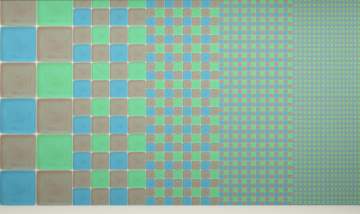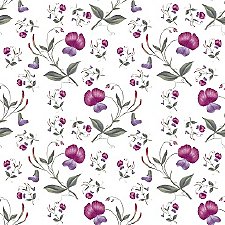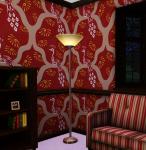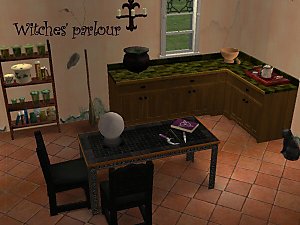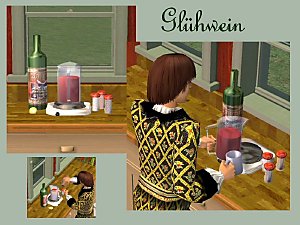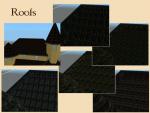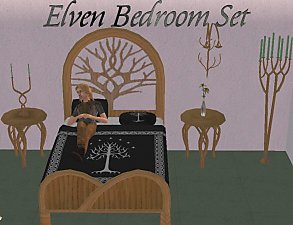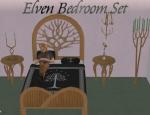Medievalish Patterns
Medievalish Patterns

DiamondsSquared.jpg - width=1000 height=800

Fleurdelys.jpg - width=1000 height=800

Fleurdelysbig.jpg - width=1000 height=800

FlowerWeave.jpg - width=1000 height=800

OrnamentalFlower.jpg - width=1000 height=800
Long time no see
Some predictably medieval things from me.
There's five patterns in this package.
You'll find three tiled patterns: a nice celtic weave with a flower in it, a more ornate flower pattern, and a nice clean diamond tile. These are all in 'Tiled/Mosaic'.
There's also two Fleur de Lys patterns, from the classic french lilly symbol. I thought they'd look nice in cloth and as wallpaper, so they're both in 'Themed'.
You'll find install instructions here.
Have fun with them!
Additional credits: Thanks to HP and Delphy for help, tools and patience in dealing with endless iterations of "that doesn't work!"
|
Lethes_MedievalisPatterns.rar
Download
Uploaded: 4th Jun 2009, 402.1 KB.
4,673 downloads.
|
||||||||
| For a detailed look at individual files, see the Information tab. | ||||||||
Install Instructions
1. Click the download button, or the filename, to download the file to your computer.
2. Extract the zip, rar, or 7z file. Now you will have either a .package or a .sims3pack file.
For Package files:
1. Cut and paste the file into your Documents\Electronic Arts\The Sims 3\Mods\Packages folder. If you do not already have this folder, you should read the full guide to Package files first: Sims 3:Installing Package Fileswiki, so you can make sure your game is fully patched and you have the correct Resource.cfg file.
2. Run the game, and find your content where the creator said it would be (build mode, buy mode, Create-a-Sim, etc.).
For Sims3Pack files:
1. Cut and paste it into your Documents\Electronic Arts\The Sims 3\Downloads folder. If you do not have this folder yet, it is recommended that you open the game and then close it again so that this folder will be automatically created. Then you can place the .sims3pack into your Downloads folder.
2. Load the game's Launcher, and click on the Downloads tab. Find the item in the list and tick the box beside it. Then press the Install button below the list.
3. Wait for the installer to load, and it will install the content to the game. You will get a message letting you know when it's done.
4. Run the game, and find your content where the creator said it would be (build mode, buy mode, Create-a-Sim, etc.).
Extracting from RAR, ZIP, or 7z: You will need a special program for this. For Windows, we recommend 7-Zip and for Mac OSX, we recommend Keka. Both are free and safe to use.
Need more help?
If you need more info, see:
- For package files: Sims 3:Installing Package Fileswiki
- For Sims3pack files: Game Help:Installing TS3 Packswiki
Loading comments, please wait...
Uploaded: 4th Jun 2009 at 8:50 PM
Updated: 4th Jun 2009 at 9:57 PM
-
Ghormington: Medieval village apartment lot
by Lethe_s updated 12th Sep 2008 at 4:05am
Here’s a small old village for your sims to enjoy. more...
 +8 packs
29 54.7k 69
+8 packs
29 54.7k 69 University
University
 Nightlife
Nightlife
 Open for Business
Open for Business
 Pets
Pets
 Seasons
Seasons
 Bon Voyage
Bon Voyage
 Free Time
Free Time
 Apartment Life
Apartment Life
-
Testers wanted: Witches' parlour
by Lethe_s 31st Jul 2005 at 6:40pm
hello, could you help me test this? a little set to make your interior a bit more witchy :) there's more...
 128
222.6k
181
128
222.6k
181
-
Medieval toilet and wash-basin
by Lethe_s 17th Jun 2005 at 5:12pm
Hello, could you help me test this? It's made as a sort of unofficial request. more...
 120
143.6k
130
120
143.6k
130
-
Elven Bedroom Set *updated 26/12/05*
by Lethe_s 24th Dec 2005 at 8:21pm
hiya, happy, merry and all that, here's my holiday gift to you all, a second little set of elven furniture, more...
About Me
since I'm officially sorta retired as a modder, feel free to derive from my work to make new stuff!
You may use textures and meshes (a link or credit is appreciated) for movies, redo's, new creations, whatever.
You can also upload my meshes on other sites with your new creation, if you want. Again, a link to MTS is always appreciated, and a general cool thing to do.
Have fun,
Lethey

 Sign in to Mod The Sims
Sign in to Mod The Sims Medievalish Patterns
Medievalish Patterns