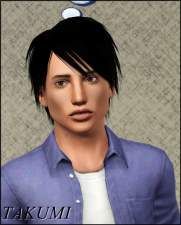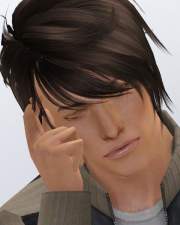Liam Hyun
Liam Hyun
SCREENSHOTS

LiamFull.jpg - width=345 height=743

LiamSolo2.jpg - width=453 height=564

LiamNew3Pics.jpg - width=996 height=766
HQ Version of Photo in Description

LiamNewSmaller.jpg - width=650 height=500
Downloaded 1,235 times
359 Thanks
18 Favourited
29,522 Views
Say Thanks!
Thanked!
Hello, this is my first upload and also the very first sim I created for sims 3. Although he's a bit different from how he was originally after I got Delphy's CAS hack and a Peggy's skin and face mod but he's still the same ol' Liam.
This guys name is Liam Hyun and as you can probably tell from his last name, yes he's meant to be Korean. I originally wanted to design him after Kim Hyun Joong which most of you will probably know from Boys Over Flowers (best drama of the year!) but it was to hard and I was getting frustrated so I just started tweaking with the slider and eventually Liam arrived lol.. I named him Liam after my uncle (I'm jealous of his nice name) and his last name Hyun is after who he was originally supposed to be designed after (epic fail obviously).
lol.. I named him Liam after my uncle (I'm jealous of his nice name) and his last name Hyun is after who he was originally supposed to be designed after (epic fail obviously).

MUST download This!
Rick & Delphy's CAS slider hack
http://www.modthesims.info/download.php?t=344369
These Are Optional Downloads
These are the CC's I used with him. Not sure what he looks like without them
Triple Eye Default Replacements
http://www.modthesims.info/download.php?t=352656 (I used the Psyche version)
Peggy's Face Texture
http://www.peggyzone.com/Sims3Detail00005.html
Peggys Skin Replacement
http://www.peggyzone.com/Sims3Detail00004.html
In case the links to Peggy's stuff doesn't work please go through the front page at peggyzone.com
Also the V Neck shirt he's wearing was made by Timbiance
http://www.modthesims.info/download.php?t=353750
This guys name is Liam Hyun and as you can probably tell from his last name, yes he's meant to be Korean. I originally wanted to design him after Kim Hyun Joong which most of you will probably know from Boys Over Flowers (best drama of the year!) but it was to hard and I was getting frustrated so I just started tweaking with the slider and eventually Liam arrived

MUST download This!
Rick & Delphy's CAS slider hack
http://www.modthesims.info/download.php?t=344369
These Are Optional Downloads
These are the CC's I used with him. Not sure what he looks like without them
Triple Eye Default Replacements
http://www.modthesims.info/download.php?t=352656 (I used the Psyche version)
Peggy's Face Texture
http://www.peggyzone.com/Sims3Detail00005.html
Peggys Skin Replacement
http://www.peggyzone.com/Sims3Detail00004.html
In case the links to Peggy's stuff doesn't work please go through the front page at peggyzone.com
Also the V Neck shirt he's wearing was made by Timbiance
http://www.modthesims.info/download.php?t=353750
Advertisement:
|
Liam_Hyun2.rar
Download
Uploaded: 18th Jul 2009, 306.0 KB.
5,267 downloads.
|
||||||||
| For a detailed look at individual files, see the Information tab. | ||||||||
Install Instructions
Quick Guide:
1. Click the filename or the download button to download the sim to your computer.
2. Extract the zip, rar, or 7z file.
2. Select the .sim file you got from extracting.
3. Cut and paste it into your Documents\Electronic Arts\The Sims 3\SavedSims folder. If you do not have this folder yet, it is recommended that you open the game, enter Create-a-Sim, and save a sim to the sim bin to create this folder, rather than doing so manually. After that you can close the game and put the .sim file in SavedSims
4. Once the .sim file is in SavedSims, you can load the game, and look for your sim in the premade sims bin in Create-a-Sim.
Extracting from RAR, ZIP, or 7z: You will need a special program for this. For Windows, we recommend 7-Zip and for Mac OSX, we recommend Keka. Both are free and safe to use.
Need more help?
If you need more info, see Game Help:Installing TS3 Simswiki for a full, detailed step-by-step guide! Special Installation Instructions
1. Click the filename or the download button to download the sim to your computer.
2. Extract the zip, rar, or 7z file.
2. Select the .sim file you got from extracting.
3. Cut and paste it into your Documents\Electronic Arts\The Sims 3\SavedSims folder. If you do not have this folder yet, it is recommended that you open the game, enter Create-a-Sim, and save a sim to the sim bin to create this folder, rather than doing so manually. After that you can close the game and put the .sim file in SavedSims
4. Once the .sim file is in SavedSims, you can load the game, and look for your sim in the premade sims bin in Create-a-Sim.
Extracting from RAR, ZIP, or 7z: You will need a special program for this. For Windows, we recommend 7-Zip and for Mac OSX, we recommend Keka. Both are free and safe to use.
Need more help?
If you need more info, see Game Help:Installing TS3 Simswiki for a full, detailed step-by-step guide! Special Installation Instructions
- If you get an error that says "This content requires expansion pack data that is not installed", please use Clean Installer to install this sim.
Advertisement:
Loading comments, please wait...
Author
Download Details
Packs:
None, this is Sims 3 base game compatible!
Uploaded: 18th Jul 2009 at 10:09 PM
Updated: 21st Jul 2009 at 7:23 AM - Added some info :D
Uploaded: 18th Jul 2009 at 10:09 PM
Updated: 21st Jul 2009 at 7:23 AM - Added some info :D
Tags
Other Download Recommendations:

 Sign in to Mod The Sims
Sign in to Mod The Sims Liam Hyun
Liam Hyun