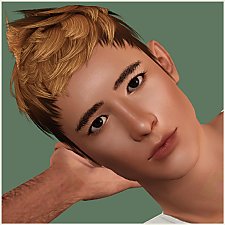Anton Noar
Anton Noar
SCREENSHOTS

anton 1.JPG - width=820 height=615

anton 2.JPG - width=621 height=767

anton 3.JPG - width=820 height=615

anton 4.JPG - width=820 height=615

anton 5.JPG - width=820 height=615

anton 6.JPG - width=820 height=615

anton logo.png - width=296 height=307
Downloaded 524 times
155 Thanks
9 Favourited
20,287 Views
Say Thanks!
Thanked!
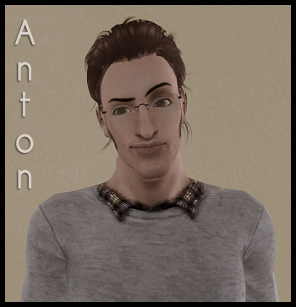
Anton Noar Is a French Genius Who thinks that he is the smartest person on earth. he's mom died when he was 12 and it was very hard for hem, after her death he decided to build a time machine to help her, from that day he started to study and do homework and then he become a genius kid.
hes childhood was hard: no friends, Bullies around, Harsh punishments.
Today Anton is 29 years old, he wants to be the smartest person on earth and he still dont have friends.

traits
Absent-Minded
Loner
Genius
Hot-Hedead
Snob
LTW
Chess Legend
Favorites
Blue
Grilled Cheese
Electronica

pants By Jinhee_a
shirt by Jinhee_a
glasses by EsmeraldaF
underwear by Marcos_Edson
skin tone by 234jiao
hair by Bosie
lips makeup by Papercat
MTS has all free content, all the time. Donate to help keep it running.
|
Anton_Noar.rar
Download
Uploaded: 28th Dec 2009, 455.9 KB.
1,606 downloads.
|
||||||||
| For a detailed look at individual files, see the Information tab. | ||||||||
Install Instructions
Quick Guide:
1. Click the file listed on the Files tab to download the sim to your computer.
2. Extract the zip, rar, or 7z file.
2. Select the .sim file you got from extracting.
3. Cut and paste it into your Documents\Electronic Arts\The Sims 3\SavedSims folder. If you do not have this folder yet, it is recommended that you open the game, enter Create-a-Sim, and save a sim to the sim bin to create this folder, rather than doing so manually. After that you can close the game and put the .sim file in SavedSims
4. Once the .sim file is in SavedSims, you can load the game, and look for your sim in the premade sims bin in Create-a-Sim.
Extracting from RAR, ZIP, or 7z: You will need a special program for this. For Windows, we recommend 7-Zip and for Mac OSX, we recommend Keka. Both are free and safe to use.
Need more help?
If you need more info, see Game Help:Installing TS3 Simswiki for a full, detailed step-by-step guide! Special Installation Instructions
1. Click the file listed on the Files tab to download the sim to your computer.
2. Extract the zip, rar, or 7z file.
2. Select the .sim file you got from extracting.
3. Cut and paste it into your Documents\Electronic Arts\The Sims 3\SavedSims folder. If you do not have this folder yet, it is recommended that you open the game, enter Create-a-Sim, and save a sim to the sim bin to create this folder, rather than doing so manually. After that you can close the game and put the .sim file in SavedSims
4. Once the .sim file is in SavedSims, you can load the game, and look for your sim in the premade sims bin in Create-a-Sim.
Extracting from RAR, ZIP, or 7z: You will need a special program for this. For Windows, we recommend 7-Zip and for Mac OSX, we recommend Keka. Both are free and safe to use.
Need more help?
If you need more info, see Game Help:Installing TS3 Simswiki for a full, detailed step-by-step guide! Special Installation Instructions
- If you get an error that says "This content requires expansion pack data that is not installed", please use either Clean Installer to install this sim.
Loading comments, please wait...

 Sign in to Mod The Sims
Sign in to Mod The Sims Anton Noar
Anton Noar