 Ian Doyle
Ian Doyle
SCREENSHOTS

a.jpg - width=1024 height=768

b.jpg - width=1024 height=768

c.jpg - width=1024 height=768

d.jpg - width=1024 height=768
Downloaded 5,579 times
280 Thanks
94 Favourited
23,316 Views
Say Thanks!
Thanked!

Gadgets, gizmos, and whatchamacallits. Ian was always tinkering with something. This wouldn't have been a bad thing, except for the fact that growing up, he was as clumsy as all get out. This didn't bother him too much, though, nor did it bother his parents, who were avant-guarde decorators, and thought that the "scorched tile" look would be the next big thing. After a few explosions, (and after his eyebrows grew back) he got an entry level position at the local Science Lab, where he received plenty of recognition for his talent and drive (and, by many, for his good looks).

Traits:
Handy
Eccentric
Genius
Computer Whiz
Clumsy
Ian is nicely suited for makers of simbots, plumbots, or any of the Science careers from University.

CC LIST
This Sim is packaged with a Default Custom skin, from Navetsea's Blog "Sexy" version.
Hair by JJJJJan
Eyebrows by -shady-
Lively Eyes Defaults by -shady-
Facial Hair (Beard 1) by simplelife
Eyebags by Tifa, "eyeshadow" version
Nose Contour by Arisuka, "eyeliner" version
Face Contour by Arisuka, "blush" version
Natural Lipcolor by Arisuka
Though you can barely see it in the pictures, Ian also uses the Custom Chest Hair by TummyZa.
"Cotton Patch" Sweater by Buckley
Stonewashed Jeans by Peacemaker ic
CUSTOM SLIDERS
This Sim was made with Master Controller installed, with slider ranges at "3". Altering his looks without a range hack installed will snap them back to default range values.
Brow Depth Slider by awtmk
Chin and Jaw Width Sliders, Outer Brow Slider by ahmad (bella3lek4 of MTS) *not the creator's site, as it seems to have been taken down*
Advertisement:
|
Ian_Doyle.zip
Download
Uploaded: 14th Dec 2013, 409.7 KB.
5,579 downloads.
|
||||||||
| For a detailed look at individual files, see the Information tab. | ||||||||
Install Instructions
Quick Guide:
1. Click the filename or the download button to download the sim to your computer.
2. Extract the zip, rar, or 7z file.
2. Select the .sim file you got from extracting.
3. Cut and paste it into your Documents\Electronic Arts\The Sims 3\SavedSims folder. If you do not have this folder yet, it is recommended that you open the game, enter Create-a-Sim, and save a sim to the sim bin to create this folder, rather than doing so manually. After that you can close the game and put the .sim file in SavedSims
4. Once the .sim file is in SavedSims, you can load the game, and look for your sim in the premade sims bin in Create-a-Sim.
Extracting from RAR, ZIP, or 7z: You will need a special program for this. For Windows, we recommend 7-Zip and for Mac OSX, we recommend Keka. Both are free and safe to use.
Need more help?
If you need more info, see Game Help:Installing TS3 Simswiki for a full, detailed step-by-step guide! Special Installation Instructions
1. Click the filename or the download button to download the sim to your computer.
2. Extract the zip, rar, or 7z file.
2. Select the .sim file you got from extracting.
3. Cut and paste it into your Documents\Electronic Arts\The Sims 3\SavedSims folder. If you do not have this folder yet, it is recommended that you open the game, enter Create-a-Sim, and save a sim to the sim bin to create this folder, rather than doing so manually. After that you can close the game and put the .sim file in SavedSims
4. Once the .sim file is in SavedSims, you can load the game, and look for your sim in the premade sims bin in Create-a-Sim.
Extracting from RAR, ZIP, or 7z: You will need a special program for this. For Windows, we recommend 7-Zip and for Mac OSX, we recommend Keka. Both are free and safe to use.
Need more help?
If you need more info, see Game Help:Installing TS3 Simswiki for a full, detailed step-by-step guide! Special Installation Instructions
- If you get an error that says "This content requires expansion pack data that is not installed", please use Clean Installer to install this sim.
Advertisement:
Loading comments, please wait...
Author
Download Details
Packs:
None, this is Sims 3 base game compatible!
Uploaded: 14th Dec 2013 at 5:36 PM
Uploaded: 14th Dec 2013 at 5:36 PM
Tags
Other Download Recommendations:
More downloads by ButchSims:
See more
-
Scott Pilgrim Project - Lucas Lee, Evil Ex #2 *includes bonus Tattoo*
by ButchSims 26th Jul 2013 at 12:49am
Lucas Lee was a pretty good skater who became a pretty good actor. more...
 12
19.2k
22
12
19.2k
22
About Me
Use 'em, abuse 'em, breed 'em, doesn't matter. NO paysites/exchange, and don't claim my work as your own, please.

 Sign in to Mod The Sims
Sign in to Mod The Sims Ian Doyle
Ian Doyle






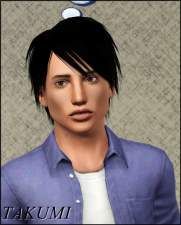











.jpg)














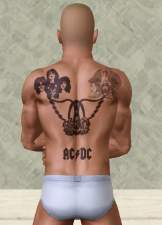
3.jpg)