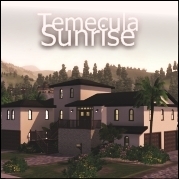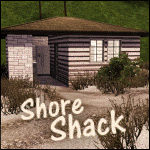Temecula Sunrise
Temecula Sunrise

TemeculaFull.jpg - width=1200 height=800

TemeculaThumb.jpg - width=179 height=179

TemeculaFront.jpg - width=1200 height=800

TemeculaBackyard.jpg - width=1200 height=800

TemeculaFoyer.jpg - width=1200 height=800

TemeculaKitchen.jpg - width=1200 height=800

TemeculaMain.jpg - width=1200 height=800

TemeculaUpstairs.jpg - width=1200 height=800

TemeculaBasement.jpg - width=1200 height=800

TemeculaAerial.jpg - width=1200 height=800










Make note that the lot is best placed at 455 Sunnyside Blvd so the sand and other terrain paint in the backyard matches up.

Lot Includes:
3 bedrooms
3 1/2 baths
Living/recreation room
Kitchen
Dining room
Study
2-car and 1-car garages
Pool
The basement is elevated, similar to my other upload Sunnyside Strand. Since I was experiencing a little bit of builder's block, the outside of the house is based loosely off of this house, but I ended up changing things around so much it really looks nothing alike except for the front-left portion.

The layout took me a while to complete because of the unique construction of the floors (since you enter the house at the second floor) and the odd shape of the exterior. About one-third of the time spent on the house was spent on the layout. I'm still not 100% happy with it, but it works.

The interior took me quite a while to design also, because I wanted to make a design that was still themed but not repetitive. I'm happy with the result so I hope you are too.


Price: $137,311 furnished, $74,675 unfurnished.
CC free since 2011, and (as always) base-game compatible.
Enjoy! :D
Lot Size: 4x4
Lot Price: See above
|
Temecula_Sunrise.rar
Download
Uploaded: 2nd Jan 2011, 1.23 MB.
7,204 downloads.
|
||||||||
| For a detailed look at individual files, see the Information tab. | ||||||||
Install Instructions
1. Click the file listed on the Files tab to download the file to your computer.
2. Extract the zip, rar, or 7z file.
2. Select the .sims3pack file you got from extracting.
3. Cut and paste it into your Documents\Electronic Arts\The Sims 3\Downloads folder. If you do not have this folder yet, it is recommended that you open the game and then close it again so that this folder will be automatically created. Then you can place the .sims3pack into your Downloads folder.
5. Load the game's Launcher, and click on the Downloads tab. Select the house icon, find the lot in the list, and tick the box next to it. Then press the Install button below the list.
6. Wait for the installer to load, and it will install the lot to the game. You will get a message letting you know when it's done.
7. Run the game, and find your lot in Edit Town, in the premade lots bin.
Extracting from RAR, ZIP, or 7z: You will need a special program for this. For Windows, we recommend 7-Zip and for Mac OSX, we recommend Keka. Both are free and safe to use.
Need more help?
If you need more info, see Game Help:Installing TS3 Packswiki for a full, detailed step-by-step guide!
Loading comments, please wait...
Uploaded: 2nd Jan 2011 at 3:42 PM
Updated: 2nd Jan 2011 at 4:30 PM
-
by ung999 20th Dec 2009 at 12:25am
 50
94.7k
117
50
94.7k
117
-
The Tallahassee - Coastal Living
by ellelassiter 14th Aug 2011 at 1:37pm
 +5 packs
6 13.8k 2
+5 packs
6 13.8k 2 Ambitions
Ambitions
 Fast Lane Stuff
Fast Lane Stuff
 Late Night
Late Night
 Outdoor Living Stuff
Outdoor Living Stuff
 Generations
Generations
-
by luvalphvle 26th Oct 2017 at 7:14pm
 +9 packs
2 7.6k 25
+9 packs
2 7.6k 25 World Adventures
World Adventures
 Ambitions
Ambitions
 Late Night
Late Night
 Generations
Generations
 Pets
Pets
 Showtime
Showtime
 Seasons
Seasons
 University Life
University Life
 Into the Future
Into the Future
-
by PolarBearSims 23rd Feb 2019 at 1:34am
 +12 packs
4.3k 9
+12 packs
4.3k 9 World Adventures
World Adventures
 Ambitions
Ambitions
 Generations
Generations
 Town Life Stuff
Town Life Stuff
 Master Suite Stuff
Master Suite Stuff
 Pets
Pets
 Showtime
Showtime
 Supernatural
Supernatural
 Seasons
Seasons
 University Life
University Life
 Island Paradise
Island Paradise
 Into the Future
Into the Future
-
by Random2491 24th Mar 2025 at 8:09am
 +3 packs
2 5.5k 12
+3 packs
2 5.5k 12 Ambitions
Ambitions
 Late Night
Late Night
 Supernatural
Supernatural

 Sign in to Mod The Sims
Sign in to Mod The Sims Temecula Sunrise
Temecula Sunrise