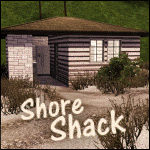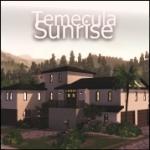Sunnyside Villa
Sunnyside Villa

SunnysideFront2.jpg - width=1280 height=800

SunnysideBack.jpg - width=1280 height=800

SunnysideAerial.jpg - width=1280 height=800

SunnysideDeco.jpg - width=1280 height=800

SunnysideDeck.jpg - width=1280 height=800

SunnysideDusk.jpg - width=1280 height=800

SunnysideUpstairs.jpg - width=1280 height=800

SunnysideMainFloor.jpg - width=1280 height=800

SunnysideBasement.jpg - width=1280 height=800










Lot Includes:
3 bedrooms
3 1/2 baths
Living room
Kitchen
Dining room
Game room/Bonus room
Garage
Large deck and BBQ area
The floorplan is very open on the main floor because I felt it gave a little breathing room, since the house itself is not that big. Sorry if you don't like walking into a dining room first thing. It's meant to be more of a vacation-type home than a formal one for your more care-free sims.

There is also some extra space under the deck around the basement area in case you want to do a little expansion down there. Originally I planned to have the property be elevated like you see on a lot of beach-front homes, but I ended up finishing the area under the house. I left the areas directly under the deck empty because I didn't like the idea of having your sims live under a deck.

The lot costs $93,630 furnished, $49,903 unfurnished.
The is no CC and only the Base Game is required. I made this so everyone could download the house if they liked it.
Comments and constructive criticism are welcome/appreciated!
Enjoy!

Lot Size: 6x2
Lot Price: See above
|
Sunnyside_Villa.rar
Download
Uploaded: 15th Dec 2010, 1.07 MB.
15,822 downloads.
|
||||||||
| For a detailed look at individual files, see the Information tab. | ||||||||
Install Instructions
1. Click the filename or the download button to download the file to your computer.
2. Extract the zip, rar, or 7z file.
2. Select the .sims3pack file you got from extracting.
3. Cut and paste it into your Documents\Electronic Arts\The Sims 3\Downloads folder. If you do not have this folder yet, it is recommended that you open the game and then close it again so that this folder will be automatically created. Then you can place the .sims3pack into your Downloads folder.
5. Load the game's Launcher, and click on the Downloads tab. Select the house icon, find the lot in the list, and tick the box next to it. Then press the Install button below the list.
6. Wait for the installer to load, and it will install the lot to the game. You will get a message letting you know when it's done.
7. Run the game, and find your lot in Edit Town, in the premade lots bin.
Extracting from RAR, ZIP, or 7z: You will need a special program for this. For Windows, we recommend 7-Zip and for Mac OSX, we recommend Keka. Both are free and safe to use.
Need more help?
If you need more info, see Game Help:Installing TS3 Packswiki for a full, detailed step-by-step guide!
Loading comments, please wait...
Uploaded: 15th Dec 2010 at 4:11 PM
Updated: 17th Dec 2010 at 3:05 AM - clarification and additional information
-
by Lavandula 14th Jun 2009 at 9:15pm
 8
30.4k
9
8
30.4k
9
-
by idontnoWHOiam 4th Jul 2009 at 10:22pm
 5
15.3k
11
5
15.3k
11
-
by Lavandula 5th Jul 2009 at 11:04pm
 3
8.6k
4
3
8.6k
4
-
by simmen90 26th Jul 2010 at 3:42pm
 9
32.1k
35
9
32.1k
35

 Sign in to Mod The Sims
Sign in to Mod The Sims Sunnyside Villa
Sunnyside Villa