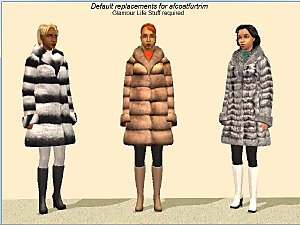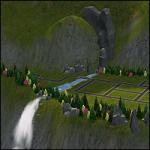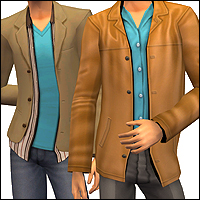Rain Slicker Default Replacements for your Adult Ladies
Rain Slicker Default Replacements for your Adult Ladies
SCREENSHOTS

YellowRedGreen.jpg - width=1190 height=600
Avatar.jpg - width=200 height=200
Downloaded 4,530 times
393 Thanks
29 Favourited
32,683 Views
Say Thanks!
Thanked!
It's cold, it's rainy but one of your lady Sims needs to head outside regardless. So she grabs her trusty rain coat and her favourite boots and throws them on. Only when she's outside does she realised her legs are freezing! She really should have put on some leggings to cover herself up from the cold and the rain!
This default replacement simply replaces the texture of the 3 Seasons "rain slickers" for your adult females. It adds black leggings so that your lovely ladies don't look so exposed on those cold Winter days. As an added bonus, I've replace the boots on the yellow and red versions so that they're black... I just think they look better, personally. You will need Seasons for this replacement to work!
Don't forget to press the Thanks button!
Additional Credits:
I'd like to thank Engram for her amazing tutorial.
This default replacement simply replaces the texture of the 3 Seasons "rain slickers" for your adult females. It adds black leggings so that your lovely ladies don't look so exposed on those cold Winter days. As an added bonus, I've replace the boots on the yellow and red versions so that they're black... I just think they look better, personally. You will need Seasons for this replacement to work!
Don't forget to press the Thanks button!

Additional Credits:
I'd like to thank Engram for her amazing tutorial.
This is a Maxis Recolour which means that it is a recolour of an item that already exists in your game. Please check the Pack requirements to see which game pack it recolours.
|
AFBodyRainSlicker_DefRep_byWgroome.rar
Download
Uploaded: 24th Jul 2011, 817.0 KB.
4,533 downloads.
|
||||||||
| For a detailed look at individual files, see the Information tab. | ||||||||
Install Instructions
Basic Download and Install Instructions:
1. Download: Click the download link to save the .rar or .zip file(s) to your computer.
2. Extract the zip, rar, or 7z file.
3. Place in Downloads Folder: Cut and paste the .package file(s) into your Downloads folder:
1. Download: Click the download link to save the .rar or .zip file(s) to your computer.
2. Extract the zip, rar, or 7z file.
3. Place in Downloads Folder: Cut and paste the .package file(s) into your Downloads folder:
- Origin (Ultimate Collection): Users\(Current User Account)\Documents\EA Games\The Sims™ 2 Ultimate Collection\Downloads\
- Non-Origin, Windows Vista/7/8/10: Users\(Current User Account)\Documents\EA Games\The Sims 2\Downloads\
- Non-Origin, Windows XP: Documents and Settings\(Current User Account)\My Documents\EA Games\The Sims 2\Downloads\
- Mac: Users\(Current User Account)\Documents\EA Games\The Sims 2\Downloads
- Mac x64: /Library/Containers/com.aspyr.sims2.appstore/Data/Library/Application Support/Aspyr/The Sims 2/Downloads
- For a full, complete guide to downloading complete with pictures and more information, see: Game Help: Downloading for Fracking Idiots.
- Custom content not showing up in the game? See: Game Help: Getting Custom Content to Show Up.
- If you don't have a Downloads folder, just make one. See instructions at: Game Help: No Downloads Folder.
Loading comments, please wait...
Author
Download Details
Packs:

 View with Names
View with Names
Uploaded: 24th Jul 2011 at 2:04 AM
Updated: 24th Jul 2011 at 4:07 PM by wgroome
Uploaded: 24th Jul 2011 at 2:04 AM
Updated: 24th Jul 2011 at 4:07 PM by wgroome
Age:
– Adult
Gender:
– Female
Clothing Type:
– Outerwear
Clothing Style:
– No Style
: None of the below styles
Other Type:
– Not Applicable
Maxis Flags:
– Default Replacement
Outfit Type:
– Full Outfit
Tags
#default replacement, #coat, #seasons, #raincoat
Other Download Recommendations:
-
Default replacements for the full-body neo-hippie outfit from University
by dharden 21st Jan 2017 at 4:46pm
 +1 packs
2 8.4k 12
+1 packs
2 8.4k 12 University
University
More downloads by w_sims:
See more
Packs Needed
| Base Game | |
|---|---|
 | Sims 2 |
| Expansion Pack | |
|---|---|
 | Seasons |

 Sign in to Mod The Sims
Sign in to Mod The Sims Rain Slicker Default Replacements for your Adult Ladies
Rain Slicker Default Replacements for your Adult Ladies