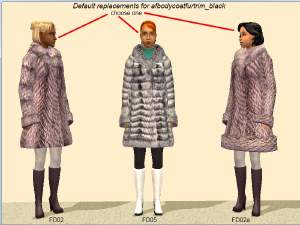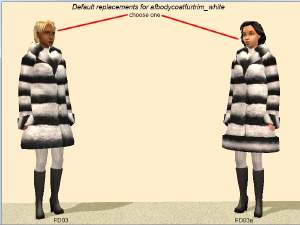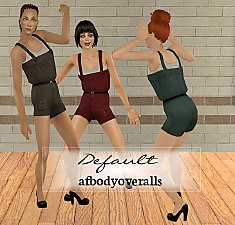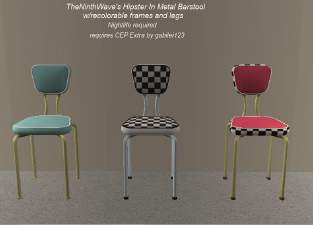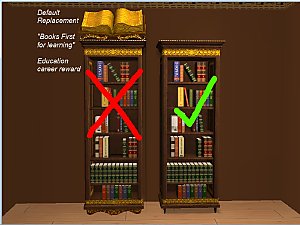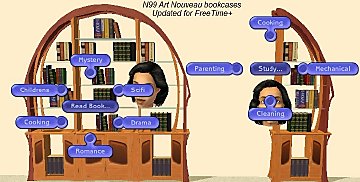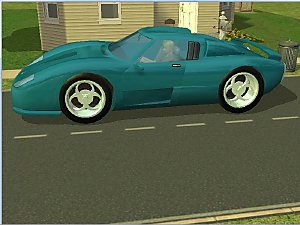Default replacement - GLS AF fur coats
Default replacement - GLS AF fur coats

Catalog.jpg - width=800 height=600

Black.jpg - width=800 height=600

Brown.jpg - width=800 height=600

White.jpg - width=800 height=600

Originals.jpg - width=800 height=600
Both the replacement textures and the mesh are by AdeLanaSP, and are from her "Frosty Day" set of AF fur coats. When I saw the coats, I thought they were too nice to not be Formal, so I've set the replacements as Outerwear and Formal. Maxis set the originals as Everyday and Formal, but there are category mods (see below) which enable them as Outerwear. Resources are compressed.
If you have AdeLana's set, you already have the mesh. If not, you can download it from this thread as a separate rar file -- though I recommend getting her set. The replacement packages are in three rar files, one for each of the three afbodycoatfurtrim outfits. There are three replacement packages for the brown coat, three for the black coat, and two for the white coat. You can mix and match the replacement packages as you choose, so long as you only use one replacement for each afbodycoatfurtrim outfit. If you use more than one replacement package for an outfit, the game will use the one that loads last, which may not be the one you want. You can use the replacement packages with another default for afbodycoatfurtrim, as long as they load after it.
The filenames for the replacement packages are tagged with the same numbers that AdeLana used to identify her packages, so you can tell which CC packages match the replacement packages you select.
Note: The GLS packages for both fanseelamb's Maxis Outerwear as.... Outerwear! and Phaenoh's Great Clothing Migration affect the afbodycoatfurtrim outfits. (fanseelamb's mod enables them as Outerwear; Phaenoh's makes them Outerwear-only.) If you use either of those category mods, or any other category mod that affects afbodycoatfurtrim, the replacement packages must load after it, or the replacement outfits will not appear properly. You should not have a problem with that if the category mod is installed in either the \TSData\Res\Catalog\Skins or \TSData\Res\Catalog\Bins folder of your latest expansion pack.
Custom content in images:
Default skins by Leh
(Note: The download links at GoS don't work, the skins can be downloaded here
Default eyes by Lyran (Wayback Machine link)
(Note: The download link is the pic of the eyes. It appears to be working at least some of the time.)
Default replacement eyebrows by rainstorm25
Poly count: 3182 (somewhat higher than Maxis, but townies won't get it as Everyday)
Additional Credits:
AdeLanaSP, for the mesh and textures, and for giving permission to share this.
|
AdeLana_AF_mesh006.rar
Download
Uploaded: 9th Feb 2020, 158.9 KB.
3,187 downloads.
|
||||||||
|
dharden_DEFAULT_afbodycoatfurtrim-white.rar
| Default replacements for the white fur coat from GLS
Download
Uploaded: 9th Feb 2020, 777.2 KB.
3,179 downloads.
|
||||||||
|
dharden_DEFAULT_afbodycoatfurtrim-brown.rar
| Default replacements for the brown fur coat from GLS
Download
Uploaded: 9th Feb 2020, 1.21 MB.
3,178 downloads.
|
||||||||
|
dharden_DEFAULT_afbodycoatfurtrim-black.rar
| Default replacements for the black fur coat from GLS
Download
Uploaded: 9th Feb 2020, 1.31 MB.
3,254 downloads.
|
||||||||
| For a detailed look at individual files, see the Information tab. | ||||||||
Install Instructions
1. Download: Click the download link to save the .rar or .zip file(s) to your computer.
2. Extract the zip, rar, or 7z file.
3. Place in Downloads Folder: Cut and paste the .package file(s) into your Downloads folder:
- Origin (Ultimate Collection): Users\(Current User Account)\Documents\EA Games\The Sims™ 2 Ultimate Collection\Downloads\
- Non-Origin, Windows Vista/7/8/10: Users\(Current User Account)\Documents\EA Games\The Sims 2\Downloads\
- Non-Origin, Windows XP: Documents and Settings\(Current User Account)\My Documents\EA Games\The Sims 2\Downloads\
- Mac: Users\(Current User Account)\Documents\EA Games\The Sims 2\Downloads
- Mac x64: /Library/Containers/com.aspyr.sims2.appstore/Data/Library/Application Support/Aspyr/The Sims 2/Downloads
- For a full, complete guide to downloading complete with pictures and more information, see: Game Help: Downloading for Fracking Idiots.
- Custom content not showing up in the game? See: Game Help: Getting Custom Content to Show Up.
- If you don't have a Downloads folder, just make one. See instructions at: Game Help: No Downloads Folder.
Loading comments, please wait...
Uploaded: 9th Feb 2020 at 6:10 PM
-
Default Replacement Fur Coats for Barbarian Toddlers
by DinaMarBoobs 2nd Jun 2025 at 7:50pm
 +1 packs
430 2
+1 packs
430 2 Nightlife
Nightlife
-
TNW's slaved "Hipster In Metal" barstool, now with recolorable frame
by dharden 24th Dec 2017 at 10:14pm
Hipster in Metal Barstool by TheNinthWave, with the frame made separately recolorable. more...
 +1 packs
1 4k 7
+1 packs
1 4k 7 Nightlife
Nightlife
-
Default Replacement - "Books First for Learning" + CEP Extra
by dharden updated 1st Jan 2019 at 4:07am
Default replacement of Education career reward bookcase w/Michelle's "Buyable Bookshelf of Education". more...
 +1 packs
11 8.4k 30
+1 packs
11 8.4k 30 Seasons
Seasons
-
N99 Art Nouveau bookcases updated for FreeTime/Apartment Life
by dharden updated 4th May 2017 at 1:04am
N99 Art Nouveau bookcases updated for FT/AL, and slaved to BG Nouvellas Nouveau bookcase more...
 +1 packs
12 9.4k 29
+1 packs
12 9.4k 29 Free Time
Free Time
-
Replacements for the "sedan" carpool
by dharden 26th May 2020 at 8:44pm
A set of default replacements for the sedan that's a mid-level carpool in many careers. more...
 1
3.8k
5
1
3.8k
5
-
Replacements for the "expensive sports car" carpool
by dharden 13th May 2020 at 8:55pm
A set of default replacements for the high-end sports car that's an upper-level carpool. more...
 6
5.5k
9
6
5.5k
9
Packs Needed
| Base Game | |
|---|---|
 | Sims 2 |
| Stuff Pack | |
|---|---|
 | Glamour Life |

 Sign in to Mod The Sims
Sign in to Mod The Sims Default replacement - GLS AF fur coats
Default replacement - GLS AF fur coats