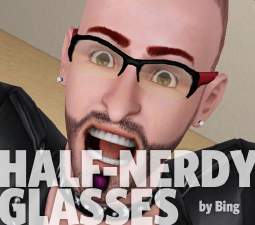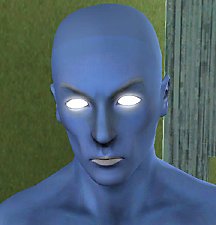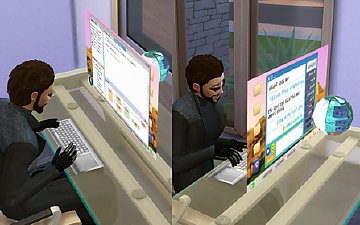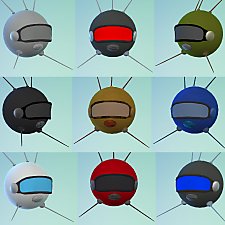Sims 2 Rave Goggles for Men & Women, Teen-Elder MAJOR UPDATE: 3 NEW VERSIONS + SHORTENED THE LENSES OF OLD VERSION
Sims 2 Rave Goggles for Men & Women, Teen-Elder MAJOR UPDATE: 3 NEW VERSIONS + SHORTENED THE LENSES OF OLD VERSION

forehead-mounted version.jpg - width=792 height=432

agnes original rave.jpg - width=864 height=576

agnes inventor.jpg - width=864 height=648

gobbias nerdy.jpg - width=661 height=668

gobbias scary.jpg - width=842 height=576

newthumbnail.jpg - width=397 height=329
Remember those nifty Rave goggles from The Sims 2, the ones that the Sims wore on their foreheads? Here's a conversion of them for The Sims 3, in two versions: one modified to be worn over their eyes, and one in the original position on their foreheads.
They are found in the Accessories section under Glasses, and are enabled for both genders and Teen to Elder. All versions have three recolourable channels. In the Sims 2 Maxis-stencilled lens texture version, the three channels consist of 1) the "lenses", 2) the lens surround (which comes out in a two-tone effect, light and dark) and the top half of the elastic band, and 3) the bottom half of the elastic band.
Below is the Maxis-stencilled version in its original forehead-mounted position:

I made the forehead version in only the Maxis-stencilled lens texture, but you can recolour the lenses a very dark colour if you want to get rid of the stencil on the lenses. Also, for a couple of plain non-stencilled forehead versions of my mesh, see sionelle's nice new retextures of it: http://www.modthesims.info/d/466317
For the "worn on the face like glasses" version of the Maxis stencilled goggles, please see Agnes Crumplebottom in the below thumbnails for pics.
The new versions with clear, sunglass or glowing lenses, have the following three slightly different recolour areas: 1) The lens surround (which comes out in a two-tone effect, light and dark), 2) the top half of the elastic band, and 3) the bottom half of the elastic band, as seen below where Gobias Koffi models the new clear lens version:

Below, Agnes Crumplebottom wears the new Sunglass lens version, which I think have a nice sort of Steampunk-y look to them, while doing some experimenting:

And the new glowing white lenses version, which can be used for various scary characters such as cyborgs or other nefarious villains:

As with my other glowing white accessories, you need to have a good video card that supports the glowing effect in order for these to glow - otherwise they will look like a sort of flat shiny grey texture.
Thank you for looking, hope you'll have fun with these.
INSTALL INSTRUCTIONS:
Unzip the .zip file, and copy the .package file to your Mods\Packages folder. You only need the one file for both men and women, as it is enabled for both.
If you don't have a Mods\Packages folder and/or don't know how to install .package files, please see full instructions here: http://www.modthesims.info/wiki.php...g_Package_Files
Polygon Counts:
556
Additional Credits:
Made with the fantabulous CTU http://www.modthesims.info/download.php?t=364926
This is a new mesh, and means that it's a brand new self contained object that usually does not require a specific Pack (although this is possible depending on the type). It may have Recolours hosted on MTS - check below for more information.
|
EsmeraldaF_Sims2RaveGogglesSunglassLenses.zip
| Sunglass-lenses goggles worn as glasses (not on forehead)
Download
Uploaded: 1st Feb 2012, 236.1 KB.
4,504 downloads.
|
||||||||
|
EsmeraldaF_Sims2RaveGogglesGlowingWhiteLenses.zip
| Glowing-lenses goggles worn as glasses (not on forehead)
Download
Uploaded: 1st Feb 2012, 235.8 KB.
4,354 downloads.
|
||||||||
|
EsmeraldaF_Sims2RaveGogglesClearLenses.zip
| Clear-lenses goggles worn as glasses (not on forehead)
Download
Uploaded: 1st Feb 2012, 236.4 KB.
4,443 downloads.
|
||||||||
|
Sims2RaveGogglesOnForehead_ByEsmeraldaF.zip
| Forehead-mounted Maxis stencilled lenses version of goggles
Download
Uploaded: 30th Jun 2010, 236.0 KB.
13,397 downloads.
|
||||||||
|
Sims2RaveGoggles_ByEsmeraldaF.zip
| Maxis stencilled lenses version of goggles worn over eyes like glasses, new shortened lenses version
Download
Uploaded: 30th Jun 2010, 237.9 KB.
8,753 downloads.
|
||||||||
| For a detailed look at individual files, see the Information tab. | ||||||||
Install Instructions
1. Click the download button, or the filename, to download the file to your computer.
2. Extract the zip, rar, or 7z file. Now you will have either a .package or a .sims3pack file.
For Package files:
1. Cut and paste the file into your Documents\Electronic Arts\The Sims 3\Mods\Packages folder. If you do not already have this folder, you should read the full guide to Package files first: Sims 3:Installing Package Fileswiki, so you can make sure your game is fully patched and you have the correct Resource.cfg file.
2. Run the game, and find your content where the creator said it would be (build mode, buy mode, Create-a-Sim, etc.).
For Sims3Pack files:
1. Cut and paste it into your Documents\Electronic Arts\The Sims 3\Downloads folder. If you do not have this folder yet, it is recommended that you open the game and then close it again so that this folder will be automatically created. Then you can place the .sims3pack into your Downloads folder.
2. Load the game's Launcher, and click on the Downloads tab. Find the item in the list and tick the box beside it. Then press the Install button below the list.
3. Wait for the installer to load, and it will install the content to the game. You will get a message letting you know when it's done.
4. Run the game, and find your content where the creator said it would be (build mode, buy mode, Create-a-Sim, etc.).
Extracting from RAR, ZIP, or 7z: You will need a special program for this. For Windows, we recommend 7-Zip and for Mac OSX, we recommend Keka. Both are free and safe to use.
Need more help?
If you need more info, see:
- For package files: Sims 3:Installing Package Fileswiki
- For Sims3pack files: Game Help:Installing TS3 Packswiki
Loading comments, please wait...
Uploaded: 30th Jun 2010 at 2:28 AM
Updated: 18th Mar 2013 at 1:02 PM - Just minor changes to text
-
by bing 7th Sep 2009 at 3:46pm
 20
46.1k
58
20
46.1k
58
-
Glowing Wraparound Cyber Glasses for Men and Women, Teen-Elder
by Esmeralda 24th Oct 2009 at 9:31pm
 58
55.2k
64
58
55.2k
64
-
Big Round Glasses for Men and Women - Teen to Elder *UPDATE: Children's Version Added
by Esmeralda updated 4th Jan 2015 at 10:15am
 39
73.7k
115
39
73.7k
115
-
by Chicken0895 14th Mar 2011 at 5:09am
 14
28.5k
32
14
28.5k
32
-
Goggles! Plain or with a grid, on your eyes or forehead.
by sionelle updated 31st Jan 2012 at 9:34pm
 11
46.3k
127
11
46.3k
127
-
by GrahammerTek 29th Jun 2023 at 3:28pm
 2
1.8k
11
2
1.8k
11
-
Glowing Eyes for Men and Women, Teen to Elder
by Esmeralda 19th Mar 2010 at 1:12am
Here is a set of white glowing eyes for your cyborg or alien simmies. more...
-
Electric Dreads for Men and Women (TS3 Conversion)
by Esmeralda 30th Jan 2015 at 7:14pm
Electric Dreads for Men and Women (TS3 Conversion) more...
 33
75.1k
232
33
75.1k
232
-
Smaller Microscope Alternative
by Esmeralda 15th Apr 2015 at 10:35pm
Smaller Microscope Alternative more...
 81
73.4k
301
81
73.4k
301
-
Lots More Bots - 21 New Servo Overrides
by Esmeralda updated 22nd Feb 2020 at 11:30am
21 new default replacement choices for your Servos more...
 +1 packs
28 37.7k 62
+1 packs
28 37.7k 62 Discover University
Discover University
-
2 Different Colour Eyes - Male and Female, Teen to Elder **UPDATE: NEW IMPROVED TEXTURE!**
by Esmeralda updated 2nd May 2012 at 5:58pm
UPDATE 21 JANUARY 2012: I finally made myself take a tutorial on creating realistic eye textures and made my own more...
About Me
MY POLICY: I'm easygoing, please just don't copy my creations or claim them to be your own work. You may include my creations with your sims or lots, just credit me with a link back to the item.

 Sign in to Mod The Sims
Sign in to Mod The Sims Sims 2 Rave Goggles for Men & Women, Teen-Elder MAJOR UPDATE: 3 NEW VERSIONS + SHORTENED THE LENSES OF OLD VERSION
Sims 2 Rave Goggles for Men & Women, Teen-Elder MAJOR UPDATE: 3 NEW VERSIONS + SHORTENED THE LENSES OF OLD VERSION