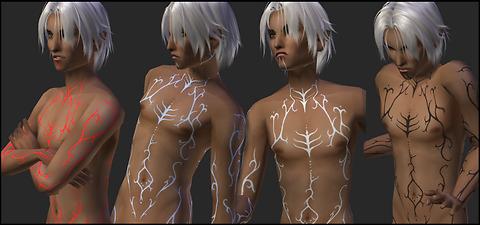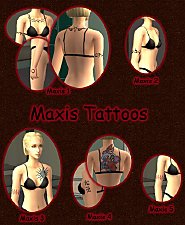Fenris markings - overlay box
Fenris markings - overlay box

DIY_Broody_MTS.jpg - width=800 height=600

DIY_Broody_recolours_MTS.jpg - width=1280 height=600

DIY_Broody_FenrisHimself_MTS.jpg - width=800 height=600
Originally I only did the textures, but I'd been eyeing a tutorial on making overlay boxes and finally got the courage to try it out for myself. This box is the result!
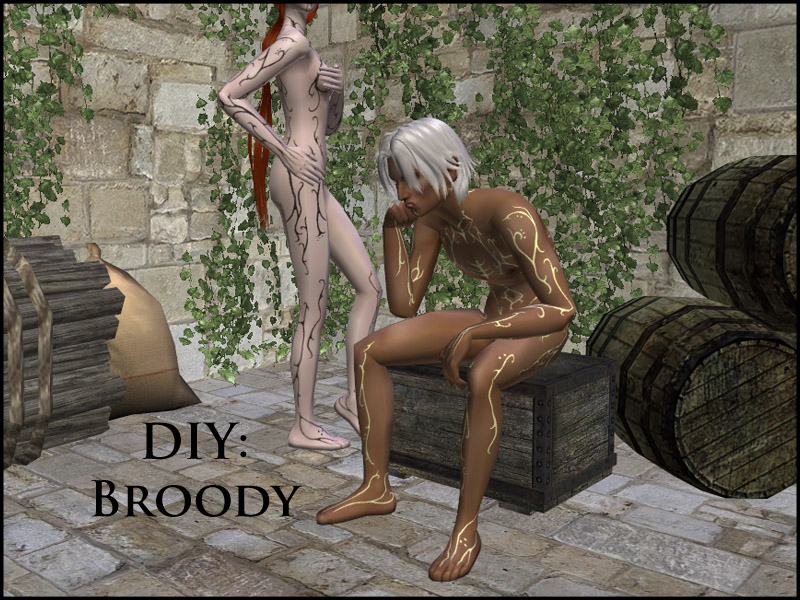
The overlays work for both male and females, and yes, they do stick. They come in a total of five colours, aside from the golden tone Pseudo-Fenris is wearing in the above image, there are also red, light blue, pale grey and dark grey variations.
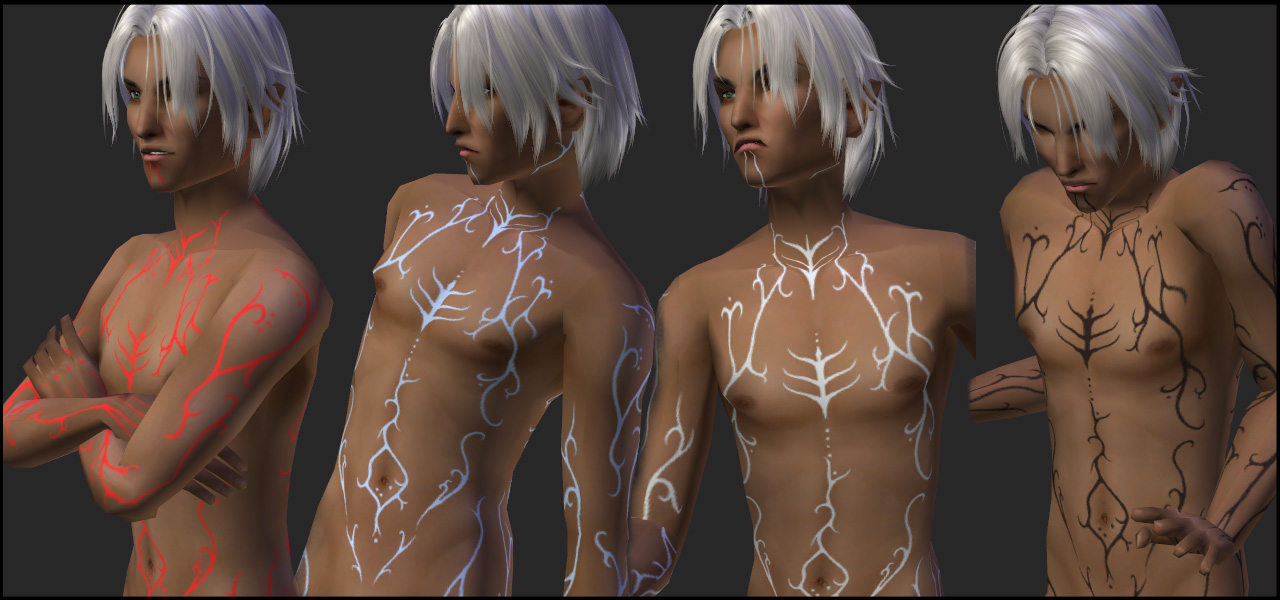
Here's a picture of the man himself, so you can see what he actually looks like. And no, sadly you don't really get to see more of his markings in the game.

Be advised, I couldn't get facial overlays to work as part of the box, my attempts only lead to faceless sims. I solved this by making matching, layarable full-face make-up masks, which are also included in the .rar.
I did extensive testing myself and this box have been downloaded by others via the site the request was made on and so far I've not heard anything about crashing, bugs, conflicts or similar so it should be pretty safe to use.
Polycount: Well... it's a simple square box. I don't think objects come with much lower polycount than that.
Additional Credits:
Credits for object to Morague (original)
SpaceDoll (expanded slots to five)
Quinctia (fix and tutorial).
|
Ronya_DA2FenrisMarkings.rar
| Overlay box and facial markings of DA2 character Fenris
Download
Uploaded: 8th Sep 2012, 545.2 KB.
6,636 downloads.
|
||||||||
| For a detailed look at individual files, see the Information tab. | ||||||||
Install Instructions
1. Download: Click the download link to save the .rar or .zip file(s) to your computer.
2. Extract the zip, rar, or 7z file.
3. Place in Downloads Folder: Cut and paste the .package file(s) into your Downloads folder:
- Origin (Ultimate Collection): Users\(Current User Account)\Documents\EA Games\The Sims™ 2 Ultimate Collection\Downloads\
- Non-Origin, Windows Vista/7/8/10: Users\(Current User Account)\Documents\EA Games\The Sims 2\Downloads\
- Non-Origin, Windows XP: Documents and Settings\(Current User Account)\My Documents\EA Games\The Sims 2\Downloads\
- Mac: Users\(Current User Account)\Documents\EA Games\The Sims 2\Downloads
- Mac x64: /Library/Containers/com.aspyr.sims2.appstore/Data/Library/Application Support/Aspyr/The Sims 2/Downloads
- For a full, complete guide to downloading complete with pictures and more information, see: Game Help: Downloading for Fracking Idiots.
- Custom content not showing up in the game? See: Game Help: Getting Custom Content to Show Up.
- If you don't have a Downloads folder, just make one. See instructions at: Game Help: No Downloads Folder.
Loading comments, please wait...
Uploaded: 8th Sep 2012 at 8:43 PM
-
by HorusNepthys 8th Oct 2005 at 1:30pm
 37
62.6k
19
37
62.6k
19
-
Vamprotoxin-A 'Essence of Vampire'
by Calidan 28th Jan 2006 at 3:06am
 +1 packs
105 119.2k 95
+1 packs
105 119.2k 95 Nightlife
Nightlife
-
Real Body Overlays - Tattoos Updated 12/10/2008
by Morague 14th Jul 2007 at 12:10am
 +1 packs
174 256.2k 298
+1 packs
174 256.2k 298 Seasons
Seasons
-
Maxis Tattoos that Really Stick!**Updated 10/22**
by SpaceDoll 13th Oct 2007 at 10:31pm
 +1 packs
52 170.8k 222
+1 packs
52 170.8k 222 Seasons
Seasons
-
by kestrellyn updated 20th Nov 2021 at 7:31pm
 21
7.7k
32
21
7.7k
32
-
by Nullsuke updated 28th Feb 2025 at 1:57pm
 8
4.3k
13
8
4.3k
13
Packs Needed
| Base Game | |
|---|---|
 | Sims 2 |
| Expansion Pack | |
|---|---|
 | Seasons |

 Sign in to Mod The Sims
Sign in to Mod The Sims Fenris markings - overlay box
Fenris markings - overlay box