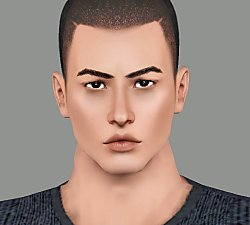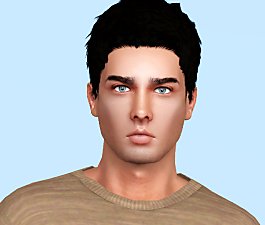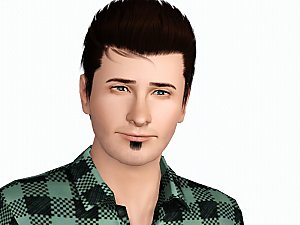Jon Arrington
Jon Arrington
SCREENSHOTS

Screenshot.jpg - width=1000 height=600

Screenshot-2.jpg - width=1000 height=600

Screenshot-3.jpg - width=1000 height=600

Screenshot-4.jpg - width=1000 height=600

Screenshot-5.jpg - width=1000 height=600

Screenshot-6.jpg - width=1000 height=600

Screenshot-7.jpg - width=1000 height=600

Screenshot-8.jpg - width=1000 height=600
Downloaded 1,510 times
77 Thanks
10 Favourited
13,205 Views
Say Thanks!
Thanked!
Hello everybody! I am proud to present you my first sim (and download) that I made for MTS and his name is Jon Arrington.
So, after re-downloading most of my CC (since my mods folder was overflooded and had no choice but to delete and download all the mods again), I decided to do a second game on Starlight shores. Because I hate all of the sims that EA made for the town, I went to CAS and decided to make this guy. He was actually a product of brainstorming, and some influence from Game of Thrones. If you can find out who influenced some of my sims features, you get a virtual cookie!

Here is his in-game face...

...And this is his face that is packaged in the download
TRAITS:
Adventurous (Requires World Adventures EP. You may replace this trait if you want to)
Athletic
Brave
Friendly
Loves the Outdoors
FAVORITES:
Food - Tri-tip Steak
Music - Electronica
Color - Blue
ASTROLOGICAL SIGN:
Aquarius
This sim is slider-free, but is still packaged with EA skin. Be sure to download the following CC:
CC INCLUDED:
New Top for Males by newone08 (http://www.modthesims.info/download.php?t=395559)
Rock Revival Jeans by terriecason (http://www.modthesims.info/download.php?t=390800)
Adidas Superstar Sneakers by arjannl (http://www.modthesims.info/download.php?t=355410)
The Three Piece Suit by DarkSilence (http://www.modthesims.info/download.php?t=435110)
Element Collection by nanoune972 (http://www.modthesims.info/download.php?t=361211)
Puma Tri Run SL Mesh Running Sneakers by terriecason (http://www.modthesims.info/download.php?t=483386)
CC NOT INCLUDED:
Non Default Oepu Edit skintone by joedy (http://therewasnothingleft.tumblr.c...skin-which-oepu)
Well Groomed Brows by Shady (http://www.modthesims.info/download.php?t=466614)
Eye Bags Megapack by Arisuka (Natural) (http://www.modthesims.info/download.php?t=391004)
Tempting Julietta contacts by Eternila (http://www.modthesims.info/download.php?t=484503)
Facial hair by CreatureFear (http://creaturefearsims.tumblr.com/post/33770893931)
EYE COLOR CODING
Eye White - 255, 255, 253
Main Color - 91, 110, 128
Highlight Color - 203, 227, 255
EYEBAG COLOR CODING
Top - 202, 171, 152
Middle - 213, 175, 153
Bottom - 204, 176, 170
...Anyways, if you would like to use him as a model in one of your screenshots for any kind of download, please give credit to me and if possible, link back here also
Additional Credits:
I would like to thank the Creator Feedback forums for their generosity and patience for helping me make this sim!
So, after re-downloading most of my CC (since my mods folder was overflooded and had no choice but to delete and download all the mods again), I decided to do a second game on Starlight shores. Because I hate all of the sims that EA made for the town, I went to CAS and decided to make this guy. He was actually a product of brainstorming, and some influence from Game of Thrones. If you can find out who influenced some of my sims features, you get a virtual cookie!

Here is his in-game face...

...And this is his face that is packaged in the download
TRAITS:
Adventurous (Requires World Adventures EP. You may replace this trait if you want to)
Athletic
Brave
Friendly
Loves the Outdoors
FAVORITES:
Food - Tri-tip Steak
Music - Electronica
Color - Blue
ASTROLOGICAL SIGN:
Aquarius
This sim is slider-free, but is still packaged with EA skin. Be sure to download the following CC:
CC INCLUDED:
New Top for Males by newone08 (http://www.modthesims.info/download.php?t=395559)
Rock Revival Jeans by terriecason (http://www.modthesims.info/download.php?t=390800)
Adidas Superstar Sneakers by arjannl (http://www.modthesims.info/download.php?t=355410)
The Three Piece Suit by DarkSilence (http://www.modthesims.info/download.php?t=435110)
Element Collection by nanoune972 (http://www.modthesims.info/download.php?t=361211)
Puma Tri Run SL Mesh Running Sneakers by terriecason (http://www.modthesims.info/download.php?t=483386)
CC NOT INCLUDED:
Non Default Oepu Edit skintone by joedy (http://therewasnothingleft.tumblr.c...skin-which-oepu)
Well Groomed Brows by Shady (http://www.modthesims.info/download.php?t=466614)
Eye Bags Megapack by Arisuka (Natural) (http://www.modthesims.info/download.php?t=391004)
Tempting Julietta contacts by Eternila (http://www.modthesims.info/download.php?t=484503)
Facial hair by CreatureFear (http://creaturefearsims.tumblr.com/post/33770893931)
EYE COLOR CODING
Eye White - 255, 255, 253
Main Color - 91, 110, 128
Highlight Color - 203, 227, 255
EYEBAG COLOR CODING
Top - 202, 171, 152
Middle - 213, 175, 153
Bottom - 204, 176, 170
...Anyways, if you would like to use him as a model in one of your screenshots for any kind of download, please give credit to me and if possible, link back here also
Additional Credits:
I would like to thank the Creator Feedback forums for their generosity and patience for helping me make this sim!
|
Jon_Arrington.zip
Download
Uploaded: 30th Dec 2012, 361.8 KB.
1,511 downloads.
|
||||||||
| For a detailed look at individual files, see the Information tab. | ||||||||
Install Instructions
Quick Guide:
1. Click the file listed on the Files tab to download the sim to your computer.
2. Extract the zip, rar, or 7z file.
2. Select the .sim file you got from extracting.
3. Cut and paste it into your Documents\Electronic Arts\The Sims 3\SavedSims folder. If you do not have this folder yet, it is recommended that you open the game, enter Create-a-Sim, and save a sim to the sim bin to create this folder, rather than doing so manually. After that you can close the game and put the .sim file in SavedSims
4. Once the .sim file is in SavedSims, you can load the game, and look for your sim in the premade sims bin in Create-a-Sim.
Extracting from RAR, ZIP, or 7z: You will need a special program for this. For Windows, we recommend 7-Zip and for Mac OSX, we recommend Keka. Both are free and safe to use.
Need more help?
If you need more info, see Game Help:Installing TS3 Simswiki for a full, detailed step-by-step guide! Special Installation Instructions
1. Click the file listed on the Files tab to download the sim to your computer.
2. Extract the zip, rar, or 7z file.
2. Select the .sim file you got from extracting.
3. Cut and paste it into your Documents\Electronic Arts\The Sims 3\SavedSims folder. If you do not have this folder yet, it is recommended that you open the game, enter Create-a-Sim, and save a sim to the sim bin to create this folder, rather than doing so manually. After that you can close the game and put the .sim file in SavedSims
4. Once the .sim file is in SavedSims, you can load the game, and look for your sim in the premade sims bin in Create-a-Sim.
Extracting from RAR, ZIP, or 7z: You will need a special program for this. For Windows, we recommend 7-Zip and for Mac OSX, we recommend Keka. Both are free and safe to use.
Need more help?
If you need more info, see Game Help:Installing TS3 Simswiki for a full, detailed step-by-step guide! Special Installation Instructions
- If you get an error that says "This content requires expansion pack data that is not installed", please use either Clean Installer to install this sim.
Loading comments, please wait...

 Sign in to Mod The Sims
Sign in to Mod The Sims Jon Arrington
Jon Arrington