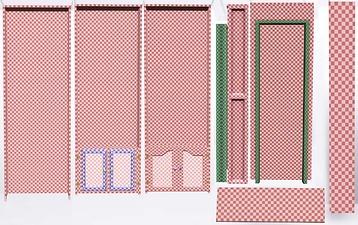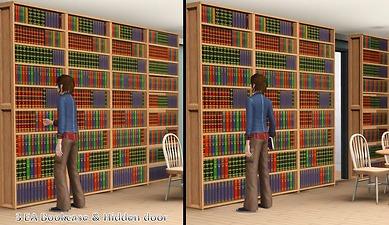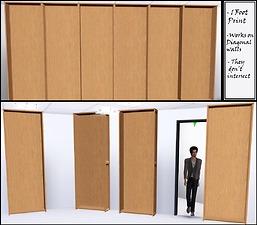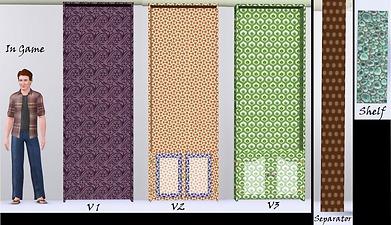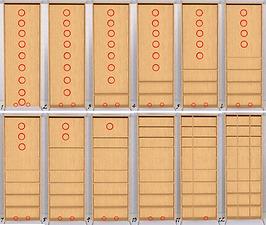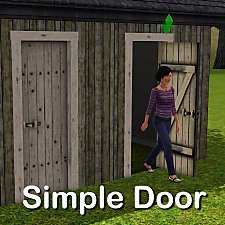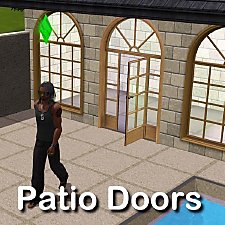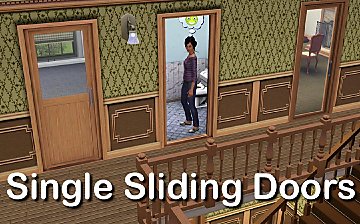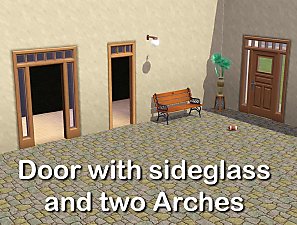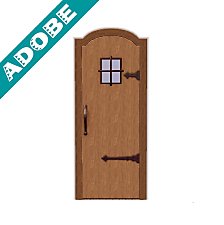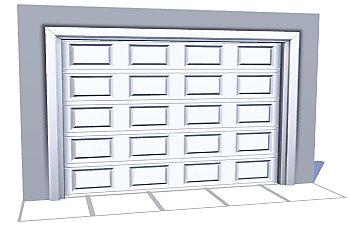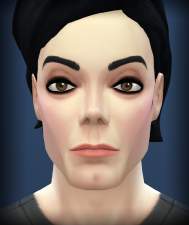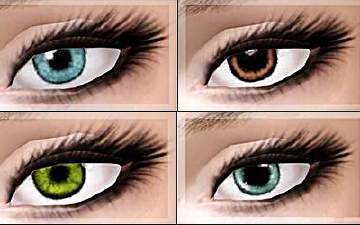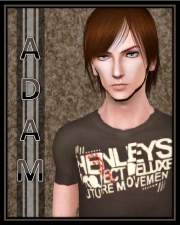Sliding bookcase " Hidden door " - Up to 27 deco slots + BONUS !!
Sliding bookcase " Hidden door " - Up to 27 deco slots + BONUS !!

1.jpg - width=500 height=500

2.jpg - width=497 height=958
Sliding Bookcase Clutters + Tv

4.jpg - width=1258 height=790

5.jpg - width=1000 height=578

6.jpg - width=800 height=600

7.jpg - width=800 height=600

8.jpg - width=1169 height=1024

3.jpg - width=811 height=743
Sliding Bookcase Set

9.jpg - width=1156 height=666

10.jpg - width=1055 height=893
How does it work

11.jpg - width=800 height=473











 Works with the base game patch 1.31.118 and higher thanks to EsmeraldaF for testing it
Works with the base game patch 1.31.118 and higher thanks to EsmeraldaF for testing it 
Hey guys,It's me again
Finally, I've been working on this project the last 6-7 months about half a year

Note :
- These bookcases hidden door don't function as bookcase " your Sims can't grab a book and read from the bookcase " , They consists of deco slots that bind to the sliding door for your clutters and deco objects.
- Made and tested with The Sims 3 Showtime expansion pack Version " 12.0.273.01501 "
Contents of the upload :
This upload consists of 18 objects in two sets, The fist set called "Sliding Bookcase Set" consists of 5 objects 3 versions of the sliding bookcase hidden door ( without shelves , Separators or clutters ) The bookcases extracted from the Sims 3 Bookcase " I modified them and fixed the UV map and bind arch door to them " so they have the same multiplier map of the game. the other 2 objects are the shelf " with 3 deco slots and the separator. see picture below
The other set called "Sliding Bookcase Clutters" and consists of 13 objects, 9 of them Mini book stacks with different styles, The other 3 books " BONUS " and LG TV that I made specially to fit in the bookcase and it can be put on the shelves. see picture below
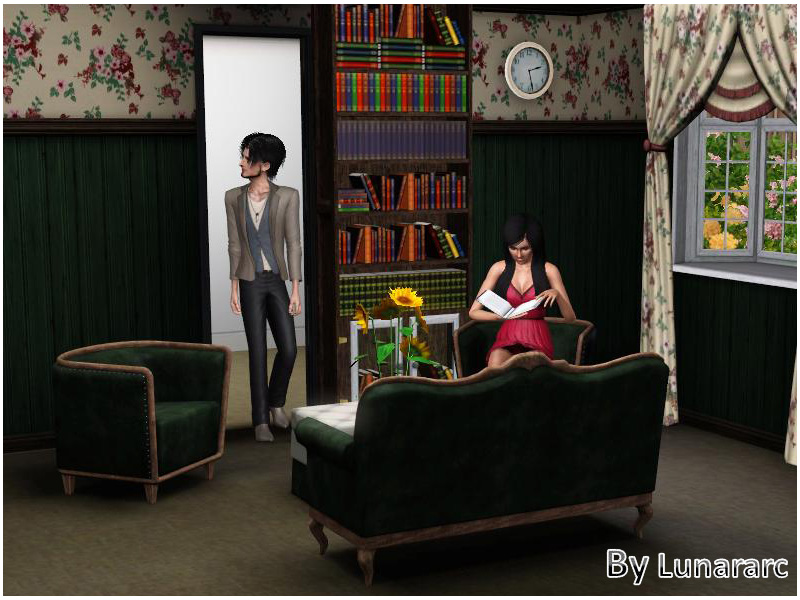
In this set each bookcase bind to arch door that " doesn't animate or move with the bookcase " and the bookcase is fully functionally as a door but with slots to fit the shelves and the separator in, I tried to lower the poly counts of every single object in this upload as much as possible and they still look pretty. Below are the detailed informations about object's names, prices, channels, poly counts, number of slots, and catalog location.
| Object name | Price | Channels | Poly count Faces (High/Low ) | Slots | Location in the game |
|---|---|---|---|---|---|
| Sliding bookcase hidden door | 900 | 2 | 504/480 | 11 | Build mode/Doors |
| Sliding bookcase hidden door version 2 | 1000 | 3 | 628/490 | 11 | Build mode/Doors |
| Sliding bookcase hidden door version 3 | 1200 | 3 | 652/490 | 11 | Build mode/Doors |
| Sliding Bookcase Shelf | 20 | 1 | 30/12 | 3 | Surfaces/Misc Surfaces |
| Sliding Bookcase Separator | 30 | 1 | 30/10 | - | Surfaces/Misc Surfaces |
| Object name | Price | Channels | Poly count Faces (High/Low ) | Slots | Location in the game |
|---|---|---|---|---|---|
| Mini book stack - 1 | 50 | - | 74/72 | - | Decor/Misc Decor |
| Mini book stack - 2 | 50 | - | 88/86 | - | Decor/Misc Decor |
| Mini book stack - 3 | 50 | - | 50/48 | - | Decor/Misc Decor |
| Mini book stack - 4 | 50 | - | 72/70 | - | Decor/Misc Decor |
| Mini book stack - 5 | 50 | - | 84/82 | - | Decor/Misc Decor |
| Mini book stack - 6 | 50 | - | 24/20 | - | Decor/Misc Decor |
| Mini book stack - 7 | 50 | - | 24/20 | - | Decor/Misc Decor |
| Mini book stack - 8 | 50 | - | 24/20 | - | Decor/Misc Decor |
| Mini book stack - 9 | 50 | - | 24/20 | - | Decor/Misc Decor |
| Stackable Book 1 | 30 | - | 106/88 | 1 | Decor/Misc Decor |
| Stackable Book - R2 | 30 | - | 106/88 | 1 | Decor/Misc Decor |
| Stackable Book - R3 | 30 | - | 106/88 | 1 | Decor/Misc Decor |
| LG - LCD Television | 700 | 3 | 190/176 | - | Decor/Misc Decor |
How does it work :
This set is castable as you see so you can create your own Bookcase using the shelf and the separator you can skip shelf and leave the other, put 2 separators or no separators and finally you can organize the books on the shelves. As I told you before this bookcase works as a door so you can hide a room behind the secret door and click on it and lock the the door for every one except you so you can hide your Sims's precious things lol,and if you want to put the bookcase in the living room or the bed room don't forget to put the Tv in the bookcase so your Sims can watch Tv While the other Sims can pass through the door " just saying
 " see picture below
" see picture belowNote: -Each Bookcase " Hidden door " has 1 foot print so you can put them beside each other and they still work also " I fixed the the bookcase on the diagonal walls " so they work now on the diagonal walls pretty good " see picture 11 below.

BONUS !! :
Well the Bonus objects are " Stackable Book 1, Stackable Book - R2 ,Stackable Book - R3 " They came with 3 colors " Blue, green , red " and they can't be recolored, The new thing is that each book has one deco slot above it so you can make a pile of books
Note: make sure that the pile of books doesn't reach more than 14 book in order to be put on any surface

Additional Credits :
Sry for my bad English
 and * Special thanks to : To my bro for fixing all the Sliding bookcases ,HystericalParoxysm " She inspired me to start this project and for bothering her a lot lol "
and * Special thanks to : To my bro for fixing all the Sliding bookcases ,HystericalParoxysm " She inspired me to start this project and for bothering her a lot lol "Polygon Counts:
See above
This is a new mesh, and means that it's a brand new self contained object that usually does not require a specific Pack (although this is possible depending on the type). It may have Recolours hosted on MTS - check below for more information.
|
Sliding Bookcase Set.rar
Download
Uploaded: 20th Sep 2012, 176.6 KB.
26,113 downloads.
|
||||||||
|
Sliding Bookcase Clutters + Tv.rar
Download
Uploaded: 20th Sep 2012, 1.70 MB.
27,929 downloads.
|
||||||||
| For a detailed look at individual files, see the Information tab. | ||||||||
Install Instructions
1. Click the file listed on the Files tab to download the file to your computer.
2. Extract the zip, rar, or 7z file. Now you will have either a .package or a .sims3pack file.
For Package files:
1. Cut and paste the file into your Documents\Electronic Arts\The Sims 3\Mods\Packages folder. If you do not already have this folder, you should read the full guide to Package files first: Sims 3:Installing Package Fileswiki, so you can make sure your game is fully patched and you have the correct Resource.cfg file.
2. Run the game, and find your content where the creator said it would be (build mode, buy mode, Create-a-Sim, etc.).
For Sims3Pack files:
1. Cut and paste it into your Documents\Electronic Arts\The Sims 3\Downloads folder. If you do not have this folder yet, it is recommended that you open the game and then close it again so that this folder will be automatically created. Then you can place the .sims3pack into your Downloads folder.
2. Load the game's Launcher, and click on the Downloads tab. Find the item in the list and tick the box beside it. Then press the Install button below the list.
3. Wait for the installer to load, and it will install the content to the game. You will get a message letting you know when it's done.
4. Run the game, and find your content where the creator said it would be (build mode, buy mode, Create-a-Sim, etc.).
Extracting from RAR, ZIP, or 7z: You will need a special program for this. For Windows, we recommend 7-Zip and for Mac OSX, we recommend Keka. Both are free and safe to use.
Need more help?
If you need more info, see:
- For package files: Sims 3:Installing Package Fileswiki
- For Sims3pack files: Game Help:Installing TS3 Packswiki
Loading comments, please wait...
Uploaded: 20th Sep 2012 at 2:24 PM
Updated: 26th Aug 2013 at 10:48 PM
-
by hudy777DeSign updated 28th Oct 2010 at 11:13pm
 172
403.2k
695
172
403.2k
695
-
by Lisen801 7th Oct 2010 at 7:27pm
 17
55.9k
148
17
55.9k
148
-
by Lisen801 10th Oct 2010 at 4:01pm
 34
75.5k
205
34
75.5k
205
-
by Lisen801 updated 27th May 2012 at 1:06pm
 63
88.9k
249
63
88.9k
249
-
by Lisen801 updated 29th May 2012 at 10:09am
 16
42k
141
16
42k
141
-
by TheJim07 30th May 2012 at 3:49pm
 17
54.3k
100
17
54.3k
100
-
by TheJim07 18th Aug 2016 at 9:59am
 2
16.6k
33
2
16.6k
33
-
by Qahne 26th Sep 2020 at 4:17am
 7
5.3k
28
7
5.3k
28
-
Realism Eye Contacts - Both Genders - from Teen to Elder
by Lunararc 7th Aug 2012 at 4:11pm
Hey guys , I present to you the " Realism Eye Contacts " 4 Different eye contacts for male and more...
-
Shaped Up Heavy Beard " Un Binned "
by Lunararc 6th Jul 2010 at 3:55pm
Hey Guys today i present to you '' Shaped Up Heavy Beard '' its style based on its Chinstrap Goatee more...
 28
81.3k
135
28
81.3k
135

 Sign in to Mod The Sims
Sign in to Mod The Sims Sliding bookcase " Hidden door " - Up to 27 deco slots + BONUS !!
Sliding bookcase " Hidden door " - Up to 27 deco slots + BONUS !!