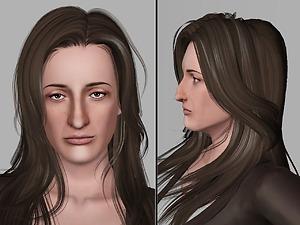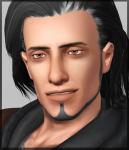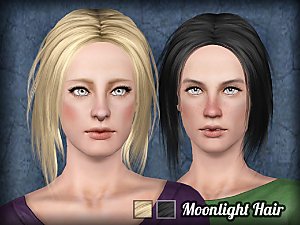Ashley Kingston
Ashley Kingston

2.jpg - width=1279 height=960

3.jpg - width=1279 height=960

4.jpg - width=1279 height=960

5.jpg - width=1279 height=960

6.jpg - width=1279 height=960

8.jpg - width=1279 height=960

9.jpg - width=1279 height=960

10.jpg - width=1279 height=960

11.jpg - width=687 height=1024

1.jpg - width=1024 height=1024

7.jpg - width=1279 height=960











As a teen, Ashley felt like a total outsider in high school. Her friends were calling her a bookworm and a geek for getting high grades, but she didn't let that stop her from achieving her goals. She was especially interested in business and her parents encouraged her interests. After graduating from high school she earned operations Management degree, Marketing Degree
and started a small company. Years have passed and her company became one of the largest in the country and she became one of the wold's famous business women. Today, Ashley encourages women and girls to follow their dreams no matter how great.

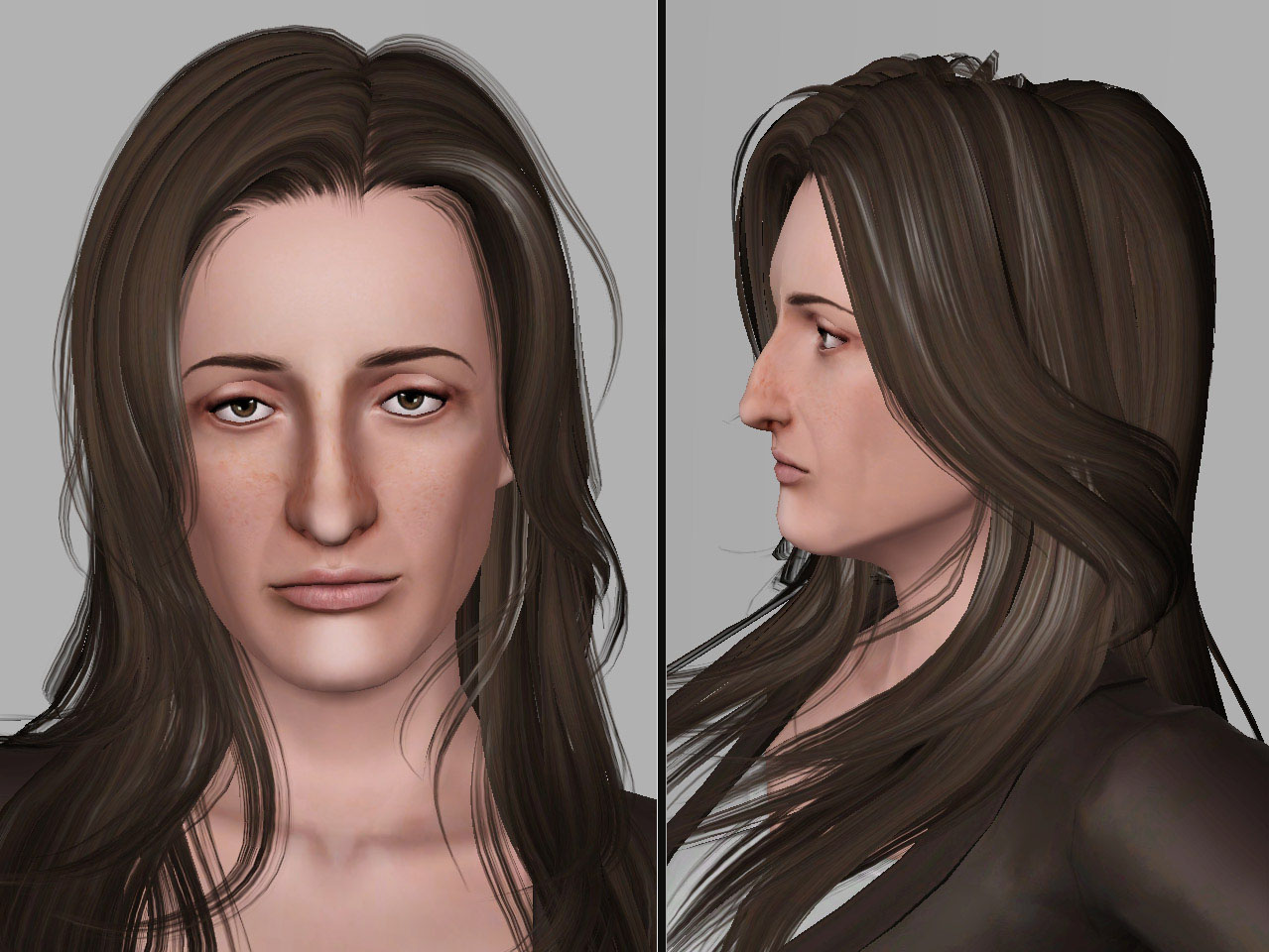

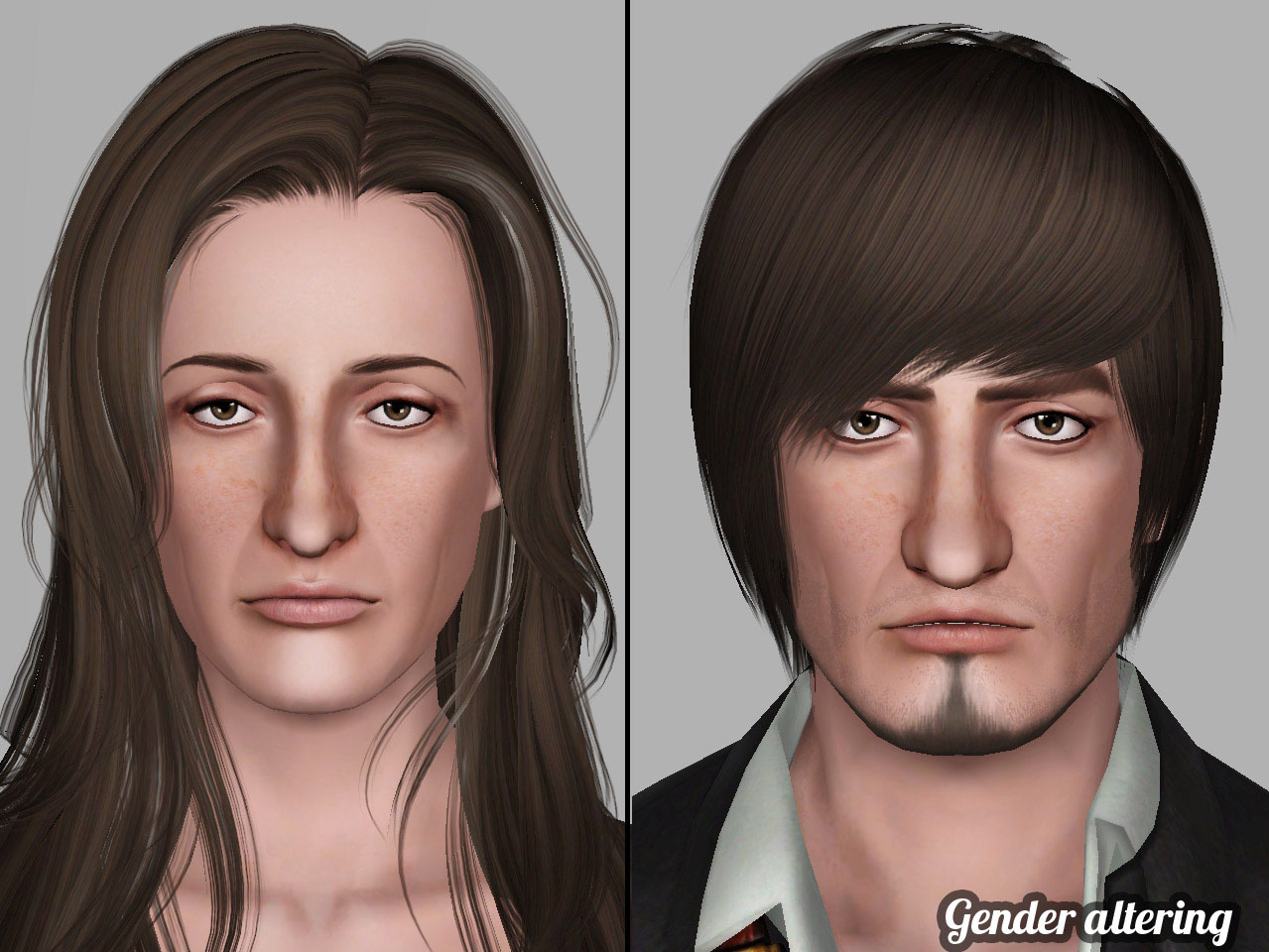
Sliders:
- Facial cas sliders by bella3lek4
- Eyebrow-BrowDepth by aWT
- Eyeball mesh by aWT
Note: For broken aWT links
Eye brow depth slider and eyeball mesh by aWT
Download: ( aWT_P++001-PRJ-EyeballSliders.7z ) and ( awtmk-ts3-slider-browdepth.7z )
custom contents:
- Skin: Non deafult skin V2
- Hair: Peggy 845 - Fixed hair by Eternila
- Eyebrows: Shady's Smooth Brow by daluved1
- Lipstick: Lipbalm by Ephemera
- Eye contacts: "Watercolour" contacts by Elexis
Gender altering
Ashly also makes a good looking male. If you prefer the male version and want him to look like the picture above just change her gender and download Peggy free male hair, Chinstrap Goatee Defaults and Base game eyebrows.
Note:
- I've packaged Ashley with EA (Base game) hair and skin
- Ashley is an adult not a young adult sim
- You will need the EP world adventures for Ashley's everyday clothes
- Her face was sculpted with the use of sliders multiplier only, so you don't need to download it HERE (x3) unless you want to change her face sculpture.
How to install:
Extract the sim. file from the zip.Place in My Documents/Electronic Arts/The Sims 3/SavedSims.
In the game, go to the Premade Sims Bin in Create A Sim (CAS).
|
Ashley_Kingston.rar
Download
Uploaded: 3rd Sep 2013, 369.3 KB.
1,185 downloads.
|
||||||||
| For a detailed look at individual files, see the Information tab. | ||||||||
Install Instructions
1. Click the file listed on the Files tab to download the sim to your computer.
2. Extract the zip, rar, or 7z file.
2. Select the .sim file you got from extracting.
3. Cut and paste it into your Documents\Electronic Arts\The Sims 3\SavedSims folder. If you do not have this folder yet, it is recommended that you open the game, enter Create-a-Sim, and save a sim to the sim bin to create this folder, rather than doing so manually. After that you can close the game and put the .sim file in SavedSims
4. Once the .sim file is in SavedSims, you can load the game, and look for your sim in the premade sims bin in Create-a-Sim.
Extracting from RAR, ZIP, or 7z: You will need a special program for this. For Windows, we recommend 7-Zip and for Mac OSX, we recommend Keka. Both are free and safe to use.
Need more help?
If you need more info, see Game Help:Installing TS3 Simswiki for a full, detailed step-by-step guide! Special Installation Instructions
- If you get an error that says "This content requires expansion pack data that is not installed", please use either Clean Installer to install this sim.
Loading comments, please wait...
Uploaded: 3rd Sep 2013 at 10:18 PM
Updated: 22nd Dec 2013 at 8:45 PM
#Ashley, #Kingston, #Business woman
-
by TVRdesigns 24th Jan 2010 at 6:02pm
 +1 packs
7 15.1k 8
+1 packs
7 15.1k 8 World Adventures
World Adventures
-
ashley laganella - rock n roll rebel
by darkestirony 24th Aug 2012 at 1:56pm

 Sign in to Mod The Sims
Sign in to Mod The Sims Ashley Kingston
Ashley Kingston