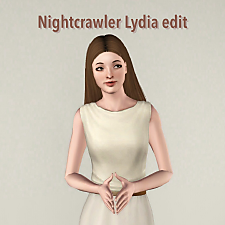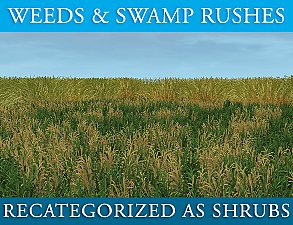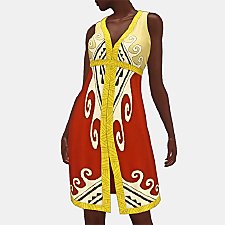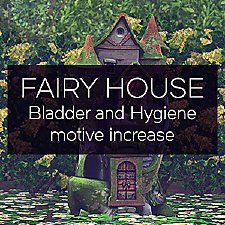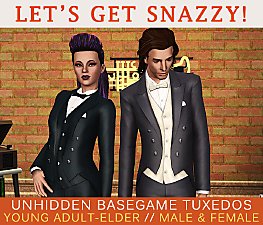Store 'Locks and Keys' - CU / TAEF
Store 'Locks and Keys' - CU / TAEF

00.jpg - width=500 height=500

Locks-&-Keys-CU-Dreaded.jpg - width=3540 height=1850

Locks-&-Keys-CU-Straight.jpg - width=3540 height=1850

Locks-&-Keys-TAEF-Dreaded.jpg - width=3540 height=1850

Locks-&-Keys-TAEF-Straight.jpg - width=3540 height=1850
Then I tried using the regular texture on it and adjusting the alpha, and it looks surprisingly good! I think the poofiness makes all the difference
 Information
Information- For children (unisex = CU) and teen-elders (female only = TAEF).
- You can have all of them in game at the same time, they don't conflict.
- Can be found under 'Hat Hairs' in these outfit categories:
children: Naked, Everyday, Formalwear, Sleep, Swim, Athletic, Career, Outerwear
teen-elder: Naked, Everyday, Formalwear, Sleep, Swim, Athletic, Martial Arts, Career, Makeover, Skinny Dipping, Outerwear, Maternity - NOT enabled for random.
- From the Life's a Beach set, but the male hair isn't required. Original filename: amHairSTORE03MedDreads.
- This hair doesn't have a channel for the roots, since they're covered up.
- Custom thumbnails.
Polygon Counts:
CU (both dreaded and straight versions):
LOD0: 3232
LOD1: 1267
LOD2: 619
LOD3: 346
TAEF (both dreaded and straight versions):
LOD0: 3232
LOD1: 1267
LOD2: 619
LOD3: 346
Additional Credits:
Skin: Kurasoberina's Primer HD+
Eyes: Brntwaffles Charlotte Sharp Eyes
Lipstick: Kurasoberina's Lana Lipstick
Outfits are from University Life.
This is a new mesh, and means that it's a brand new self contained object that usually does not require a specific Pack (although this is possible depending on the type). It may have Recolours hosted on MTS - check below for more information.
|
sweetdevil_STORE_LocksAndKeysStraight_CU_TAEF.zip
Download
Uploaded: 20th Feb 2020, 3.51 MB.
2,350 downloads.
|
||||||||
|
sweetdevil_STORE_LocksAndKeysDreaded_CU_TAEF.zip
Download
Uploaded: 20th Feb 2020, 6.24 MB.
3,004 downloads.
|
||||||||
| For a detailed look at individual files, see the Information tab. | ||||||||
Install Instructions
1. Click the file listed on the Files tab to download the file to your computer.
2. Extract the zip, rar, or 7z file. Now you will have either a .package or a .sims3pack file.
For Package files:
1. Cut and paste the file into your Documents\Electronic Arts\The Sims 3\Mods\Packages folder. If you do not already have this folder, you should read the full guide to Package files first: Sims 3:Installing Package Fileswiki, so you can make sure your game is fully patched and you have the correct Resource.cfg file.
2. Run the game, and find your content where the creator said it would be (build mode, buy mode, Create-a-Sim, etc.).
For Sims3Pack files:
1. Cut and paste it into your Documents\Electronic Arts\The Sims 3\Downloads folder. If you do not have this folder yet, it is recommended that you open the game and then close it again so that this folder will be automatically created. Then you can place the .sims3pack into your Downloads folder.
2. Load the game's Launcher, and click on the Downloads tab. Find the item in the list and tick the box beside it. Then press the Install button below the list.
3. Wait for the installer to load, and it will install the content to the game. You will get a message letting you know when it's done.
4. Run the game, and find your content where the creator said it would be (build mode, buy mode, Create-a-Sim, etc.).
Extracting from RAR, ZIP, or 7z: You will need a special program for this. For Windows, we recommend 7-Zip and for Mac OSX, we recommend Keka. Both are free and safe to use.
Need more help?
If you need more info, see:
- For package files: Sims 3:Installing Package Fileswiki
- For Sims3pack files: Game Help:Installing TS3 Packswiki
Loading comments, please wait...
Uploaded: 20th Feb 2020 at 1:31 PM
#dreaded, #straight, #80s, #retro, #dreads, #medium hair, #retexture, #age conversion, #gender conversion, #store
http://www.modthesims.info/d/518298/
http://www.modthesims.info/d/498313/
http://www.modthesims.info/d/482227/
-
Nouk Sport Hair (Most Ages, Both Genders, True Custom!)
by HystericalParoxysm 19th Jul 2009 at 6:57pm
 178
205.4k
248
178
205.4k
248
-
University Life "Beanie" Hairstyle For All Ages and Genders
by Bronwynn 16th Mar 2013 at 12:58pm
 31
79.4k
377
31
79.4k
377
-
UPDATE! Soul-Full Afro, a KittyKlan Half-Braided Fro Edit (Child to Elder)
by Sleepy-Genius updated 14th Feb 2014 at 11:49pm
 80
73.8k
342
80
73.8k
342
-
Mesh Edit of Nightcrawler Lydia hair retexture by chazybazzy
by chocoberrychoco 16th Jan 2023 at 6:29am
-
Ranch Weeds and Swamp Rushes as Shrubs
by sweetdevil 21st Jun 2016 at 2:35am
PETS Weeds and AMB Swamp Rushes - now as Shrubs and in World Editor! more...
 +2 packs
1 14.1k 36
+2 packs
1 14.1k 36 Ambitions
Ambitions
 Pets
Pets
-
'Straight to the Beach' for TAEF [update 11/MAR/2021]
by sweetdevil updated 11th Mar 2021 at 4:29pm
'Straight to the Beach' dress from the Boardwalk Attire set, with modifications, for teen-elder. more...
-
Store Can't Commit Outfit Edit
by sweetdevil 28th Nov 2017 at 10:24am
Channel and texture edit of the Store "Can't Commit" outfit. more...
 12
16.2k
62
12
16.2k
62
-
Fairy House motive tuning: Bladder and Hygiene
by sweetdevil 2nd Jul 2020 at 1:21pm
Bladder and Hygiene motive increase from Fairy House more...
 +1 packs
2 9.5k 49
+1 packs
2 9.5k 49 Supernatural
Supernatural
-
Seasons Rose Bouquet Recolorable
by sweetdevil 20th Mar 2017 at 1:47pm
The bouquet that Sims gift each other, now recolorable and in Buy mode! more...
 2
12.3k
44
2
12.3k
44
-
Sunnyview Apartments (30x30, no CC)
by sweetdevil 13th Jun 2016 at 5:32am
A building template fit for both residential and community use! more...
 +1 packs
11 19.4k 70
+1 packs
11 19.4k 70 Late Night
Late Night
-
Unhidden Basegame Coattails Tuxedo
by sweetdevil 27th Jun 2016 at 2:22pm
Basegame coattails tuxedo unhidden, for young adult-elder males and females. more...
 19
25.1k
120
19
25.1k
120
-
'Walk Bobita Walk' Dress for Children
by sweetdevil 25th Feb 2019 at 8:20am
Store 'Walk Bobita Walk' dress converted for children. more...
-
Spells Require Less Magic Power
by sweetdevil 25th May 2016 at 1:17pm
Magic power decays by either 5 points, or half of EA's value. more...
 +1 packs
14 30.4k 126
+1 packs
14 30.4k 126 Supernatural
Supernatural
About Me
Feel free to pick apart, reuse, reduce, recycle etc. my stuff. Don't put it behind paywalls or ask for money for it.
If there are any dead links, feel free to reupload my things but let me know so that I can fix the links.
Click here for my backups of inactive creators' + my own CC.
Icon art © Umishima Senbon

 Sign in to Mod The Sims
Sign in to Mod The Sims Store 'Locks and Keys' - CU / TAEF
Store 'Locks and Keys' - CU / TAEF