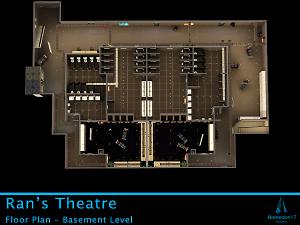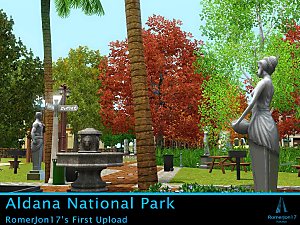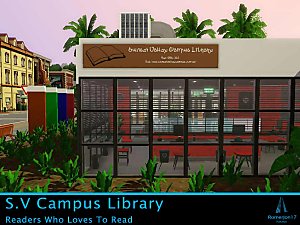Ran's Theatre
Ran's Theatre

D1.jpg - width=1024 height=768

D2.jpg - width=1024 height=768

D3.jpg - width=1024 height=768

D4.jpg - width=1024 height=768

D5.jpg - width=1024 height=768

D6.jpg - width=1024 height=768

D7.jpg - width=1024 height=768

D8.jpg - width=1024 height=768

D12.jpg - width=1024 height=768

D13.jpg - width=1024 height=768

D14.jpg - width=1024 height=768

D9.jpg - width=1024 height=768

D10.jpg - width=1024 height=768

D11.jpg - width=1024 height=768

D15.jpg - width=1024 height=768
















Description:
Welcome to Ran's Theatre - Grab Life By The Theatre. This project began last year in June 2013 and it was suppose to be done last year but there were quite a lot of improvements needed. I was nearly done putting objects into my new theatre but my laptop couldn't handle it! The memory was completely full, the circuit processor unit was over cooked and kept crashing to desktop. Thank god I am employed to work at my work place and I saved $3,000+ to build my Mid-High PC Tower. Finally The Sims 3 especially The Ran's Theatre didn't crash! I continued the project and I am so happy it's fully done. There were quite a lot of colour scheme changes. The lot used to be red, green and blue and I researched so hard to look for great colour schemes which suit the building. Grey Colour bricks and wooden walls. They combine together really well and thanks to Riptide651I gave me a good suggestion about the lobby interior and I love it! I would like to say thanks to scoopy_loopy, catalina_45, Pippenhouse, Volvenom, Buckley, SeeMyu, SimsMatthew, AdonisPluto, Johnny_Bravo, SimmyRN, heaven & HystericalParoxysm for watching my progress, giving great feedbacks about my project and gave me some great suggestions. I couldn't do anything without you and my project will be neglected for a long time.
This lot has a functional Showtime Stage so your performer can perform on the stage. There are some debug lights on the stage so you can light up somewhere to see the stage.
Lot Features:
- Lobby
- Cafeteria
- 4x Restrooms
- Big Theatre
- Ground Level & Basement
- Control Room
- Fully Detailed
- 2x Dressing Room
- Back Stage
- Functional Spot Lights
Tour Video:
As seen on two Machinima videos:
Custom Content used not included:
-WINDOWS: ModernLine Windows Set by hudy777DeSign
-SERVIETS & SAUCE BOTTLES: Kitchen clutter by Infusorian
-POSTERS: Movie Posters - Simlish texts by billzico
-CEILING LIGHTS: Metro Lighting ceiling flourescent by Severinka_
-CURTAINS: Opaque & Sheer Curtain Set – Fixed for Pets by Hazuitokage
-LIGHTS: Wall Panel Lighting by Hellen
-AMERICAN FLAG: Default flags for your sims by Lisen801
-CEILING LIGHTS 2: Glass Rings Halogen Ceiling Lamps by Odysseus1960
-TELEVISION: Nightlife Wall Mounted TV by Tiro22222
-PROJECTOR: Home Theater_Projection by mensure
-SIGNS: Notice Signs For Sims! by RomerJon17
-RECORDING STUDIO SET & LIGHT: Downtown #6 Recording Studio by Sandy
-STUDIO SPEAKER SETS: Amp (deco) | Ampli (déco) by Sandy
-WALL LIGHT: Wall Lamp | Eclairage mural by Sandy
-CHAIR: Office Chair | Chaise de bureau by Sandy
-MOVIE SCREEN: Movie Theater_Screen by mensure
-SIMLISH LETTERS: Simlish Letters by porphyria259
-LIGHTSWITCH: A modern light switch by duri93
-BLINDS: DIY Curtains, Blinds, & Shutters by SeeMyu
-SECURITY CAMERAS: CCTV Cameras by stuffforsims3
-MIRRORS: A full wallheight mirror with add-ons by armiel
-ELEVATOR: *TESTING* Modern Elevators - Updated to 1.48 by Diriel
-WALL PANEL: Wall Panels by Hellen
-COLUMN-GIRDER: Column-girder system set by Victor_tor
-TIPSEY: Tipsy OMSP by newshoes
-SHIFTER: One More Slot Please! (with vertical shifting) [Update 2 Nov 2011] by granthes
-FENCE: Tilt and Turn Balcony Rail by madaya74
-FENCE: Build Set - DIY UPDATED 10th Sept. 2012! by armiel
-ELEVATOR SHAFT: Elevator Shaft for Levels with lower Walls by Yogi-Tea
Store Content used not included:
-SHOWER: It's Not Gross Public Shower Station by The Sims
I do not own those Custom Content. They are made by right full owners on Mod The Sims and other resources.
Compatibility requirements:
-GENERATION
-WORLD ADVENTURES
-LATE NIGHT
-PETS
-AMBITIONS
-SHOWTIME
-SEASONS
-UNIVERSITY
-TOWN LIFE STUFF
-OUTDOOR LIVING STUFF
-FAST LANE STUFF
-ISLAND PARADISE
Size, Price & Additional Credits:
Unfurnished: 344,181
Lot Size: 64x64
Lot Price: 657,411
Additional Credits:
Many thanks to hudy777DeSign, Infusorian, billzico, Hellen, Hazuitokage, Severinka_, Odysseus1960, Lisen801, Tiro22222, mensure, Sandy, porphyria259, duri93, SeeMyu, stuffforsims3, Diriel, Hellen, Victor_tor, newshoes, Yogi-tea, madaya74 & armiel.
Used Create A World Tool & BuyDebug.
|
Ran's Theatre.rar
Download
Uploaded: 4th Feb 2014, 7.20 MB.
2,857 downloads.
|
||||||||
| For a detailed look at individual files, see the Information tab. | ||||||||
Install Instructions
1. Click the file listed on the Files tab to download the file to your computer.
2. Extract the zip, rar, or 7z file.
2. Select the .sims3pack file you got from extracting.
3. Cut and paste it into your Documents\Electronic Arts\The Sims 3\Downloads folder. If you do not have this folder yet, it is recommended that you open the game and then close it again so that this folder will be automatically created. Then you can place the .sims3pack into your Downloads folder.
5. Load the game's Launcher, and click on the Downloads tab. Select the house icon, find the lot in the list, and tick the box next to it. Then press the Install button below the list.
6. Wait for the installer to load, and it will install the lot to the game. You will get a message letting you know when it's done.
7. Run the game, and find your lot in Edit Town, in the premade lots bin.
Extracting from RAR, ZIP, or 7z: You will need a special program for this. For Windows, we recommend 7-Zip and for Mac OSX, we recommend Keka. Both are free and safe to use.
Need more help?
If you need more info, see Game Help:Installing TS3 Packswiki for a full, detailed step-by-step guide!
Loading comments, please wait...
Uploaded: 4th Feb 2014 at 12:48 AM
Updated: 3rd Apr 2014 at 12:58 AM
#"Ran's, #Theatre", #"Theatre", #"Machinima", #"2013", #"2014", #"Stage", #"Showtime"
-
by RomerJon17 updated 21st Jul 2013 at 2:33am
 +8 packs
32 46.2k 90
+8 packs
32 46.2k 90 World Adventures
World Adventures
 Ambitions
Ambitions
 Late Night
Late Night
 Outdoor Living Stuff
Outdoor Living Stuff
 Town Life Stuff
Town Life Stuff
 Showtime
Showtime
 Supernatural
Supernatural
 Seasons
Seasons
-
The Globe Theatre (Community Theatre)
by TreehuggerCD 23rd Feb 2015 at 4:35pm
 +3 packs
12 12k 43
+3 packs
12 12k 43 World Adventures
World Adventures
 Pets
Pets
 Supernatural
Supernatural
-
by RubyRed2021 10th Jun 2022 at 7:28am
 +10 packs
5 3.8k 14
+10 packs
5 3.8k 14 World Adventures
World Adventures
 Ambitions
Ambitions
 Late Night
Late Night
 Outdoor Living Stuff
Outdoor Living Stuff
 Generations
Generations
 Town Life Stuff
Town Life Stuff
 Showtime
Showtime
 Seasons
Seasons
 University Life
University Life
 Island Paradise
Island Paradise
-
by RomerJon17 updated 16th Jul 2013 at 10:48am
Never Lose Your Connection more...
 +3 packs
13 36.7k 56
+3 packs
13 36.7k 56 World Adventures
World Adventures
 Ambitions
Ambitions
 Late Night
Late Night
-
Sunset Valley Elementary School
by RomerJon17 20th Feb 2012 at 12:17pm
Best Place For Better Education more...
 +6 packs
42 64.7k 110
+6 packs
42 64.7k 110 World Adventures
World Adventures
 Ambitions
Ambitions
 Late Night
Late Night
 Generations
Generations
 Town Life Stuff
Town Life Stuff
 Pets
Pets
-
by RomerJon17 14th Jan 2012 at 9:17pm
Clean Environment & Beautiful Landscape more...
 +5 packs
4 24.3k 25
+5 packs
4 24.3k 25 World Adventures
World Adventures
 Ambitions
Ambitions
 Late Night
Late Night
 Outdoor Living Stuff
Outdoor Living Stuff
 Pets
Pets
-
Community Signs For Sims - Edition 2 (CAST)
by RomerJon17 updated 17th Jul 2013 at 2:54pm
Simlish language only more...
 +1 packs
20 28.8k 46
+1 packs
20 28.8k 46 Late Night
Late Night
-
by RomerJon17 12th Jan 2012 at 1:42pm
Post Man Pat with a black and white cat. more...
-
by RomerJon17 updated 13th Jul 2012 at 10:19am
A New Modern Design Laundromat. more...
 +3 packs
7 22.8k 39
+3 packs
7 22.8k 39 Ambitions
Ambitions
 Late Night
Late Night
 Town Life Stuff
Town Life Stuff
-
Community Signs for Sims - Perfect for your shops
by RomerJon17 10th Feb 2012 at 10:37pm
Simlish language only more...
 +1 packs
37 42k 83
+1 packs
37 42k 83 Late Night
Late Night
-
Aldana National Park - (NO CC)
by RomerJon17 1st Jan 2012 at 4:17pm
RomerJon17's First Upload more...
 +4 packs
20 21.3k 23
+4 packs
20 21.3k 23 World Adventures
World Adventures
 Ambitions
Ambitions
 Late Night
Late Night
 Generations
Generations
-
by RomerJon17 21st Mar 2012 at 5:49pm
Readers Who Loves To Read more...
 +5 packs
11 30.8k 44
+5 packs
11 30.8k 44 World Adventures
World Adventures
 Ambitions
Ambitions
 Late Night
Late Night
 Generations
Generations
 Town Life Stuff
Town Life Stuff
-
by RomerJon17 updated 21st Jul 2013 at 2:33am
See the Cinema. Feel the Shine. more...
 +8 packs
32 46.2k 90
+8 packs
32 46.2k 90 World Adventures
World Adventures
 Ambitions
Ambitions
 Late Night
Late Night
 Outdoor Living Stuff
Outdoor Living Stuff
 Town Life Stuff
Town Life Stuff
 Showtime
Showtime
 Supernatural
Supernatural
 Seasons
Seasons
Packs Needed
| Base Game | |
|---|---|
 | Sims 3 |
| Expansion Pack | |
|---|---|
 | World Adventures |
 | Ambitions |
 | Late Night |
 | Generations |
 | Pets |
 | Showtime |
 | Seasons |
 | University Life |
 | Island Paradise |
 | Into the Future |
| Stuff Pack | |
|---|---|
 | High-End Loft Stuff |
 | Outdoor Living Stuff |
 | Town Life Stuff |
 | Movie Stuff |

 Sign in to Mod The Sims
Sign in to Mod The Sims Ran's Theatre
Ran's Theatre