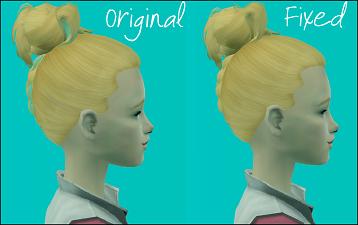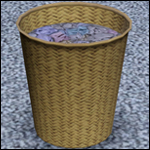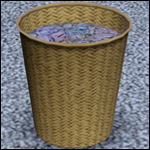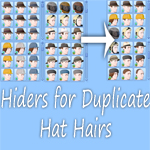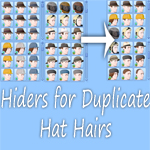Transparency Fix: Mel's 3t2 Braided Bun
Transparency Fix: Mel's 3t2 Braided Bun

adult-comparison.jpg - width=1258 height=703

child-comparison.jpg - width=1097 height=701

elder-comparison.jpg - width=1056 height=645

teen-comparison.jpg - width=1034 height=650

toddler-comparison.jpg - width=1334 height=705

Untitled-1.jpg - width=367 height=219

The first mesh I've successfully opacified, largely by luck of the draw, is the wonderful Mel / Rented-Space's 3t2 EP9 Braided Bun! See below for the before and afters.

I also tweaked the hairline a bit to fit TS2 scalps better, because I'm picky like that, and once I'd seen a gap I couldn't rest until I'd squished it into oblivion.

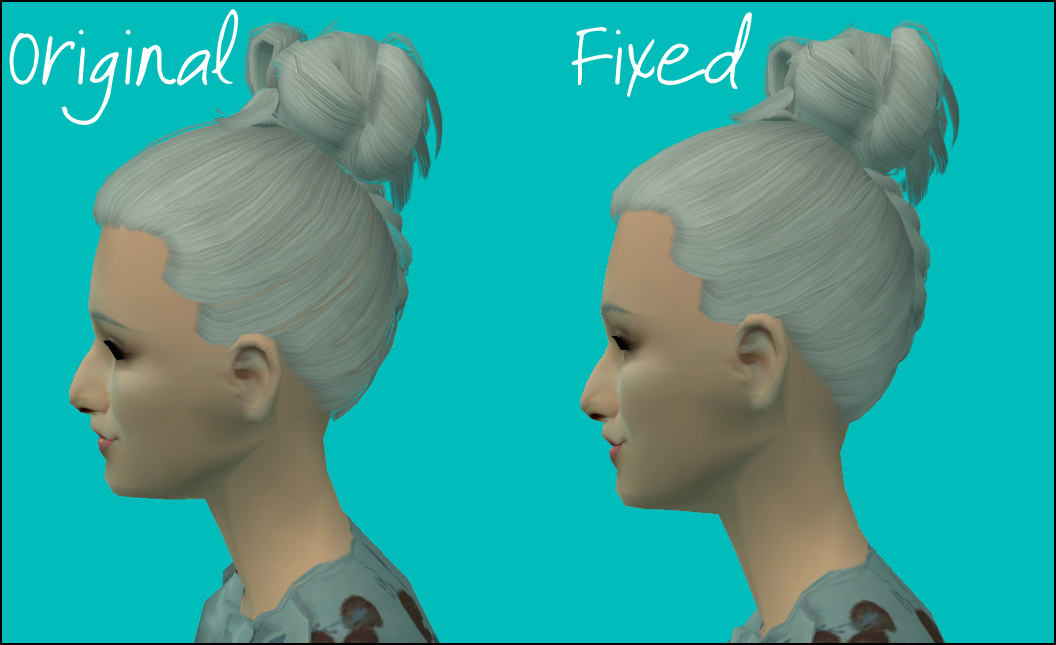

If you already have Mel's original mesh, delete it and replace it with this file. If you don't already have the original, you will need to download some recolours, as this file ONLY contains the mesh. You can get Mel's original textures here; the textures in my pics are by selenaq, available here. Any other retextures of Mel's mesh that you may find will also work with this version.
This hair, just like the original, is enabled for all ages, female only. And another note: you need to download recolours separately! From someone else!
More to come soon, hopefully.

Polygon Counts:
Teen to elder: 4158
Child: 4154
Toddler: 4138
Additional Credits:
Many thanks to pinhead, whose info on model names and opacity values helped me work out how to get fixed meshes working with existing retextures. And of course to the lovely Mel for making the hair in the first place, and she bears absolutely no responsibility for the transparency issues since, as I have only just realised, apparently they don't show up in her game for some reason. :D
This is a new mesh, and means that it's a brand new self contained object that usually does not require a specific Pack (although this is possible depending on the type). It may have Recolours hosted on MTS - check below for more information.
|
Mel's 3t2 EP9 Braided Bun Fix.7z
| Just the mesh. See the description for links to recolours. :)
Download
Uploaded: 21st May 2014, 321.8 KB.
4,820 downloads.
|
||||||||
| For a detailed look at individual files, see the Information tab. | ||||||||
Install Instructions
1. Download: Click the download link to save the .rar or .zip file(s) to your computer.
2. Extract the zip, rar, or 7z file.
3. Place in Downloads Folder: Cut and paste the .package file(s) into your Downloads folder:
- Origin (Ultimate Collection): Users\(Current User Account)\Documents\EA Games\The Sims™ 2 Ultimate Collection\Downloads\
- Non-Origin, Windows Vista/7/8/10: Users\(Current User Account)\Documents\EA Games\The Sims 2\Downloads\
- Non-Origin, Windows XP: Documents and Settings\(Current User Account)\My Documents\EA Games\The Sims 2\Downloads\
- Mac: Users\(Current User Account)\Documents\EA Games\The Sims 2\Downloads
- Mac x64: /Library/Containers/com.aspyr.sims2.appstore/Data/Library/Application Support/Aspyr/The Sims 2/Downloads
- For a full, complete guide to downloading complete with pictures and more information, see: Game Help: Downloading for Fracking Idiots.
- Custom content not showing up in the game? See: Game Help: Getting Custom Content to Show Up.
- If you don't have a Downloads folder, just make one. See instructions at: Game Help: No Downloads Folder.
Loading comments, please wait...
Uploaded: 21st May 2014 at 4:59 AM
Updated: 21st May 2014 at 5:18 AM
#hair, #3t2, #mel, #rented-space, #fix, #braided bun, #university life, #UL
-
by StaleMuffin 26th Jun 2009 at 4:19am
-
CoolSims Hair #44 Retextures! [binned+linked]
by Dolores_Haze 29th Aug 2009 at 12:40am
-
CoolSims - Alpha Edit and Recolors
by StaleMuffin 15th Nov 2009 at 9:16pm
-
Testers Wanted - Astronomy - By Popular Demand on the Space Science thread!
by Nysha 18th Oct 2005 at 9:07pm
This is incredibly similar to a request I did for Space Science, but a few people had some ideas for more...
 12
19.9k
9
12
19.9k
9
-
Aspiration Collection Part 1 - FAMILY!!
by Nysha 19th Nov 2005 at 6:06pm
A request made for C@!um_4_m@y0r - part of a set with more to come! more...
 +1 packs
15 36.1k 19
+1 packs
15 36.1k 19 University
University
-
As requsted - (sorry it took so long) - Feminist Activism
by Nysha 23rd Sep 2005 at 6:43pm
GUID is: 0x000D6F0A Icon is attached Description: Theoretical study and practical application of the persuit of social, political and more...
 31
32.3k
10
31
32.3k
10
-
Torches at Midnight: Silky Pyjamas for Kids and Toddlers
by Nysha 8th Oct 2012 at 6:42am
Do your sim-kiddies worry about stupid pyjama elastic cutting off the circulation and making their feet fall off? No more! more...
 24
39.9k
80
24
39.9k
80

 Sign in to Mod The Sims
Sign in to Mod The Sims Transparency Fix: Mel's 3t2 Braided Bun
Transparency Fix: Mel's 3t2 Braided Bun