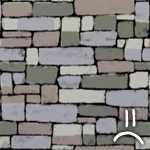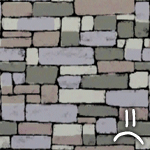Marina Kelly (Teen)
Marina Kelly (Teen)

She may be young, but Marina already has plans for making it big. She knows she can do whatever she wants - and that's precisely what she intends to do. Her ambitious nature is only strengthened by her life so far; having grown up with far more responsibility than any child should, she already knows how to run a household and spend frugally, and figures the same principles can only apply even more beneficially to her vague future business plans.

Marina is naturally quiet: not from a lack of confidence - lord knows she doesn't lack that - but from a fundamental feeling that it's far harder to say something you'll regret with your mouth shut. Unfortunately, this does rather restrict her ability to flirt - it is, after all, so very easy to end up regretting flirting with someone.
When the occasion arises, Marina is a fantastic cook. She doesn't necessarily enjoy it all that much... but a girl like Marina knows to cherish a talent, whatever it is. Perhaps this one will fit into her rise to success somehow - she's not yet quite sure how, though.

I know the fashion is for CC-free sims, but screw fashion. Marina uses a few items of CC; most are optional, though, just in case you're some kind of non-CC-using-freak.
 Some items are included in the .rar file, so you don't have to download them - see below.
Some items are included in the .rar file, so you don't have to download them - see below.All of Marina's clothes are basegame, but her everyday bracelet is from Late Night. If you don't have Late Night, it will be replaced with a random basegame bracelet. She is packaged with a default skin, so no shiny black monsters will be popping up here.
Very necessary CC:
- Kitamura hair by Anubis360
- Eyebrow 14 by Evie. These are no longer available on Evie's site, and so are included with Evie's gracious permission.

Recommended CC:
- Luxor lipshine by daluved1
- All included CC (except the eyebrows, which are Very Necessary) - see list below
My defaults, if you want Marina looking exactly the same in your game:
- Naughty body skin by LadyFrontbum
- Velvet face skin by LadyFrontbum
- Multicolour eyes by -Shady-
Sliders used (needed if you want to edit Marina's face in CAS):
- Eye stretch slider by Bella3lek4
- Chin cleft slider by TumTum
- Overlip curve slider by me
Custom Content Included:
- Short nailpolish accessory by Aikea Guinea
- Eyebrow 14 by Evie
- Grace Earrings - Nested Wires by whiterider
- Winged eyeliner - Sweet by emmzx
Additional Credits:
Many thanks to the guys in CFF; Ari, Gincgo, ameenah.n.y, MzzUnvrs, malibibic, Jaylo and piggypeach. Special thanks to the five different people who all said she looks like Noomi Rapache, whoever that is
Thanks also to the guys in #create who helped me out right at the beginning... even if I have forgotten who, precisely, you were.
The poses Marina is striking in the pics are by traelia, D3N1ZFTW, Pammie and dill.
|
Marina.rar
Download
Uploaded: 1st Jun 2012, 1.25 MB.
1,233 downloads.
|
||||||||
| For a detailed look at individual files, see the Information tab. | ||||||||
Install Instructions
1. Click the file listed on the Files tab to download the sim to your computer.
2. Extract the zip, rar, or 7z file.
2. Select the .sim file you got from extracting.
3. Cut and paste it into your Documents\Electronic Arts\The Sims 3\SavedSims folder. If you do not have this folder yet, it is recommended that you open the game, enter Create-a-Sim, and save a sim to the sim bin to create this folder, rather than doing so manually. After that you can close the game and put the .sim file in SavedSims
4. Once the .sim file is in SavedSims, you can load the game, and look for your sim in the premade sims bin in Create-a-Sim.
Extracting from RAR, ZIP, or 7z: You will need a special program for this. For Windows, we recommend 7-Zip and for Mac OSX, we recommend Keka. Both are free and safe to use.
Need more help?
If you need more info, see Game Help:Installing TS3 Simswiki for a full, detailed step-by-step guide! Special Installation Instructions
- If you get an error that says "This content requires expansion pack data that is not installed", please use either Clean Installer to install this sim.
Loading comments, please wait...
Uploaded: 1st Jun 2012 at 12:18 AM
Updated: 13th Nov 2012 at 1:03 PM by whiterider
#Teen, #teenager, #fracking awesome
-
Live, Laugh, Love: (cc free) Evalize *chee*
by DOLCE_VIDA 12th May 2013 at 9:49pm
-
by Spoonsthings 15th Feb 2016 at 11:46pm
-
Double-Breasted Trench for Teens
by Spoonsthings 15th Feb 2016 at 11:47pm
-
Aspiration Collection Part 6 - yes, they're back! - PLEASURE!!
by Nysha updated 28th Dec 2005 at 12:45pm
First off, sorry for the delay! more...
 +1 packs
11 33.1k 6
+1 packs
11 33.1k 6 University
University
-
Aspiration Collection Part 1 - FAMILY!!
by Nysha 19th Nov 2005 at 6:06pm
A request made for C@!um_4_m@y0r - part of a set with more to come! more...
 +1 packs
15 36.1k 19
+1 packs
15 36.1k 19 University
University
-
Torches at Midnight: Silky Pyjamas for Kids and Toddlers
by Nysha 8th Oct 2012 at 6:42am
Do your sim-kiddies worry about stupid pyjama elastic cutting off the circulation and making their feet fall off? No more! more...
 24
39.8k
79
24
39.8k
79
-
EA Rickety Stone Pattern Fix: Proper Textures
by Nysha 5th Jul 2010 at 6:39am
Trust EA to completely break a lovely pattern. Trust modders to fix it! more...
 23
31.6k
73
23
31.6k
73
-
Overlip Curve Slider (Fixed 13/04)
by Nysha 7th Apr 2012 at 8:09pm
What, you've never heard the word "overlip" before? Well, I just invented it! What you gonna do? more...
-
Testers Wanted - Space Science - as per request
by Nysha 10th Sep 2005 at 3:30pm
The third thing I've fixed in two hours... more...
 +2 packs
9 13.7k 6
+2 packs
9 13.7k 6 University
University
 Nightlife
Nightlife
-
Deluxe Rockable, Snoozable Rocking Chair
by Nysha updated 18th Mar 2015 at 11:14am
Even elderly sims and exhausted new parents need to rock out occasionally. more...
 50
26.7k
97
50
26.7k
97

 Sign in to Mod The Sims
Sign in to Mod The Sims Marina Kelly (Teen)
Marina Kelly (Teen)