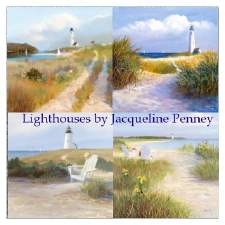Veronaville Vistas
Veronaville Vistas

8.jpg - width=785 height=553

9.jpg - width=763 height=573

10.jpg - width=777 height=576

11.jpg - width=792 height=554

1.jpg - width=777 height=552

2.jpg - width=779 height=550

3.jpg - width=771 height=553

4.jpg - width=775 height=554

6.jpg - width=788 height=555

7.jpg - width=781 height=556

8.jpg - width=782 height=552

9.jpg - width=785 height=558

5.jpg - width=785 height=560














Because there are very few (9!) photos in Veronaville's storytelling folder, I have also included 11 photos from the family albums of my custom neighbourhood, Aurora Valley, bringing the total number of photos to 20.
I've created 3 downloads - one includes just the Veronaville photos, one just the custom photos, and one has both. All three contain the original mesh of 'The Meaning of Fruit' to work in-game.

'The Meaning of Fruit' picture was originally £1500. I have changed this so you can purchase the Veronaville recolours for £15, so even your poorest sims can have photos of their family/neighbours making their homes cosy and homely.
You will require the CEP for these to show up in-game. Big thanks to the creators of both SimPE and the CEP which were required to create these!
The wonderful CEP can be found here: http://www.modthesims.info/download...8284#post768284
I hope you enjoy these!
*Find Portraits of Pleasantview here: http://modthesims.info/download.php?t=526609
*Find Snapshots of Strangetown here: http://www.modthesims.info/download.php?t=527016
Additional Credits: SimPE Numenor's CEP
This custom content if it is not clothing, may require a seperate download to work properly. This is available at Colour Enable Package (CEP) by Numenor.
|
Veronaville Vistas +Random Pictures.rar
Download
Uploaded: 30th Jun 2014, 3.49 MB.
332 downloads.
|
||||||||
|
Random Pictures.rar
Download
Uploaded: 30th Jun 2014, 2.01 MB.
153 downloads.
|
||||||||
|
Veronaville Pictures.rar
Download
Uploaded: 30th Jun 2014, 1.62 MB.
311 downloads.
|
||||||||
| For a detailed look at individual files, see the Information tab. | ||||||||
Install Instructions
1. Download: Click the download link to save the .rar or .zip file(s) to your computer.
2. Extract the zip, rar, or 7z file
3. Place in Downloads Folder: Cut and paste the .package file(s) into your Downloads folder:
- Origin (Ultimate Collection): Users\(Current User Account)\Documents\EA Games\The Sims™ 2 Ultimate Collection\Downloads\
- Non-Origin, Windows Vista/7/8/10: Users\(Current User Account)\Documents\EA Games\The Sims 2\Downloads\
- Non-Origin, Windows XP: Documents and Settings\(Current User Account)\My Documents\EA Games\The Sims 2\Downloads\
- Mac: Users\(Current User Account)\Documents\EA Games\The Sims 2\Downloads
- Mac x64:
/Library/Containers/com.aspyr.sims2.appstore/Data/Library/Application Support/Aspyr/The Sims 2/Downloads
Need more information?
- For a full, complete guide to downloading complete with pictures and more information, see: Game Help: Downloading for Fracking Idiots.
- Custom content not showing up in the game? See: Game Help: Getting Custom Content to Show Up.
- If you don't have a Downloads folder, just make one. See instructions at: Game Help: No Downloads Folder.
Loading comments, please wait...
Uploaded: 30th Jun 2014 at 4:51 PM
#Veronaville, #Capp, #Summerdream, #Monty, #family album, #family portrait
-
by JK11 9th Oct 2005 at 6:48pm
 1
3.7k
1
1
3.7k
1
-
by anouck238 28th May 2009 at 5:33pm
 5
15.4k
24
5
15.4k
24
-
Monty Family Restaurant - (No CC)
by dragomander 8th Jun 2013 at 1:47pm
 +17 packs
7 15.8k 41
+17 packs
7 15.8k 41 Happy Holiday
Happy Holiday
 Family Fun
Family Fun
 University
University
 Glamour Life
Glamour Life
 Nightlife
Nightlife
 Celebration
Celebration
 Open for Business
Open for Business
 Pets
Pets
 H&M Fashion
H&M Fashion
 Teen Style
Teen Style
 Seasons
Seasons
 Kitchen & Bath
Kitchen & Bath
 Bon Voyage
Bon Voyage
 Free Time
Free Time
 Ikea Home
Ikea Home
 Apartment Life
Apartment Life
 Mansion and Garden
Mansion and Garden
-
by pinimon162 21st Jun 2014 at 10:24pm
 2
5.5k
10
2
5.5k
10
-
Veronaville - New Summerdream house - NO CC
by PotatoFrankenstein 21st Feb 2021 at 9:57am
 +17 packs
2 4k 14
+17 packs
2 4k 14 Happy Holiday
Happy Holiday
 Family Fun
Family Fun
 University
University
 Glamour Life
Glamour Life
 Nightlife
Nightlife
 Celebration
Celebration
 Open for Business
Open for Business
 Pets
Pets
 H&M Fashion
H&M Fashion
 Teen Style
Teen Style
 Seasons
Seasons
 Kitchen & Bath
Kitchen & Bath
 Bon Voyage
Bon Voyage
 Free Time
Free Time
 Ikea Home
Ikea Home
 Apartment Life
Apartment Life
 Mansion and Garden
Mansion and Garden
-
by Victor_tor updated 30th Jul 2022 at 11:59am
 +15 packs
6 4.3k 13
+15 packs
6 4.3k 13 Family Fun
Family Fun
 University
University
 Glamour Life
Glamour Life
 Nightlife
Nightlife
 Celebration
Celebration
 Open for Business
Open for Business
 Pets
Pets
 Teen Style
Teen Style
 Seasons
Seasons
 Kitchen & Bath
Kitchen & Bath
 Bon Voyage
Bon Voyage
 Free Time
Free Time
 Ikea Home
Ikea Home
 Apartment Life
Apartment Life
 Mansion and Garden
Mansion and Garden
-
All Minecraft Paintings Recolors!
by minyasim 17th Oct 2024 at 10:13pm
 +4 packs
5 1.1k 4
+4 packs
5 1.1k 4 Glamour Life
Glamour Life
 Nightlife
Nightlife
 H&M Fashion
H&M Fashion
 Free Time
Free Time
-
The Sims 2 Veronaville Bodyshop Face Archetype MTS
by Sims2003 4th Feb 2025 at 11:18pm
 +17 packs
1 2.3k 3
+17 packs
1 2.3k 3 Happy Holiday
Happy Holiday
 Family Fun
Family Fun
 University
University
 Glamour Life
Glamour Life
 Nightlife
Nightlife
 Celebration
Celebration
 Open for Business
Open for Business
 Pets
Pets
 H&M Fashion
H&M Fashion
 Teen Style
Teen Style
 Seasons
Seasons
 Kitchen & Bath
Kitchen & Bath
 Bon Voyage
Bon Voyage
 Free Time
Free Time
 Ikea Home
Ikea Home
 Apartment Life
Apartment Life
 Mansion and Garden
Mansion and Garden
-
by pinimon162 17th Jun 2014 at 7:45pm
Recolours of a basegame painting featuring all 23 original pictures from the Pleasantview family albums more...
 8
8.6k
20
8
8.6k
20
-
by pinimon162 21st Jun 2014 at 11:24pm
photos from the Strangetown neighbourhood album now buyable for your sims' homes! more...
 2
5.5k
10
2
5.5k
10
-
Photos from the Past..Sims 2 Beta pictures for your sims' homes
by pinimon162 9th Aug 2014 at 10:37pm
a collection of in-game photos from the long-lost Sims 2 beta game more...
 2
7.7k
16
2
7.7k
16
-
Colourful Hairstyles for Rebel Teen Girls - Maxis Match
by pinimon162 31st May 2014 at 10:02pm
a set of 10 varied Maxis hairstyles with custom colours more...
-
Formal Dress Recoloured and Recategorised
by pinimon162 1st Jun 2014 at 8:30am
8 recolours of this base game formal dress, available for formalwear and now everyday more...

 Sign in to Mod The Sims
Sign in to Mod The Sims Veronaville Vistas
Veronaville Vistas