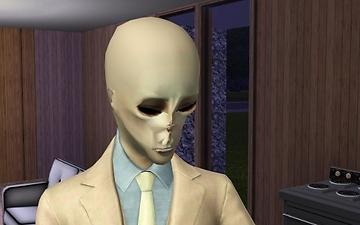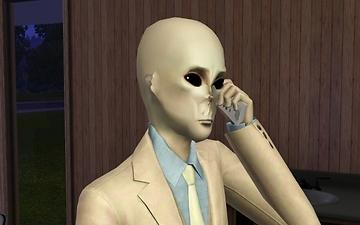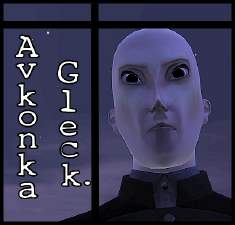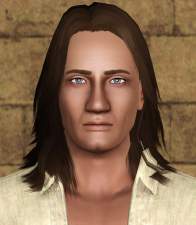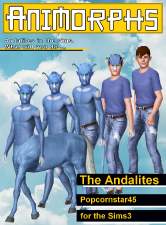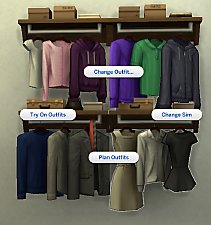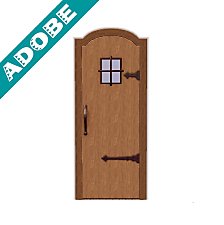Qwerty Qzetl - Greyish Alien
Qwerty Qzetl - Greyish Alien

Angled.jpg - width=514 height=321

Down.jpg - width=514 height=321

Front.jpg - width=514 height=321

Phone.jpg - width=514 height=321

Phone Home.jpg - width=514 height=321

Pizza.jpg - width=514 height=321

Side.jpg - width=514 height=321
Born in a distant galaxy, Qwerty was once a great biologist, studying plant life. Now stranded on a strange new world, his sad eyes reflect his distant home, and his odd garments display his unfamiliarity with Simnation customs. Although he dreams of becoming a great scientist in this strange new land, his differences aren't well accepted by Simkind, particularly his insanity, brought on by years of confinement to his ship. Will Qwerty ever be able to call this place home?
Traits:
Charismatic
Computer Whiz
Genius
Green Thumb
Insane
Favorites:
Peanut Butter and Jelly, the second finest dish in Simnation
Electronica
Pink, a color associated with normality in Qwerty's androgynous mind.
Custom Content Required:
Qwerty requires several slider hacks, which aren't included, but listed below. He includes both items of CC, HP's Truly Bald Hair, and EsmeraldaF's Sci-Fi Eye Contacts, which, for unknown reasons, require application. I believe I've used store items for his clothing, but he'll work fine without them. I repeat that all slider hacks listed below are absolutely essential, or Qwerty will look very different.
Jonha's Head Shape Slider
Jonha's 10 Slider Hacks
Sim Height Slider by Delphy
bella3lek4's Facial Sliders
Custom Content Included:
- Truly Bald Hairdo by Hysterical Paroxysm
- Sci-Fi Contacts by EsmeraldaF
|
Qwerty_Qzetl.zip
| Qwerty with his CC
Download
Uploaded: 10th May 2010, 361.4 KB.
2,871 downloads.
|
||||||||
| For a detailed look at individual files, see the Information tab. | ||||||||
Install Instructions
1. Click the file listed on the Files tab to download the sim to your computer.
2. Extract the zip, rar, or 7z file.
2. Select the .sim file you got from extracting.
3. Cut and paste it into your Documents\Electronic Arts\The Sims 3\SavedSims folder. If you do not have this folder yet, it is recommended that you open the game, enter Create-a-Sim, and save a sim to the sim bin to create this folder, rather than doing so manually. After that you can close the game and put the .sim file in SavedSims
4. Once the .sim file is in SavedSims, you can load the game, and look for your sim in the premade sims bin in Create-a-Sim.
Extracting from RAR, ZIP, or 7z: You will need a special program for this. For Windows, we recommend 7-Zip and for Mac OSX, we recommend Keka. Both are free and safe to use.
Need more help?
If you need more info, see Game Help:Installing TS3 Simswiki for a full, detailed step-by-step guide! Special Installation Instructions
- If you get an error that says "This content requires expansion pack data that is not installed", please use either Clean Installer to install this sim.
Loading comments, please wait...
-
by Shaprepenr 28th Jul 2009 at 9:26am
-
Zeiwu Zeruik, Alien Mastermind
by Callia-Evergreen 17th Jul 2014 at 6:07pm
-
by popcornstar45 updated 13th Feb 2022 at 9:53pm
-
by popcornstar45 updated 13th Feb 2022 at 8:04pm
-
Axolotl-ian and Salamander-ian Aliens
by popcornstar45 updated 17th Sep 2023 at 7:28pm
-
by popcornstar45 6th May 2024 at 3:53am
-
Default Functional Closet Shelves
by Qahne 26th Feb 2021 at 10:38pm
A simple replacement for the basegame closet shelves to make them functional more...
 10
10.6k
72
10
10.6k
72
-
Two-Handed Scientist! UPDATED Default Replacement Mesh
by Qahne updated 18th May 2016 at 4:33pm
A simple mesh edit to replace the robotic hand with a second gloved one. more...
 10
17.2k
39
10
17.2k
39
-
by Qahne 16th Dec 2021 at 5:12pm
A pretty simple little upload - this is the basegame female one-piece swimsuit ported over for men, which is the more...
 5
3.1k
16
5
3.1k
16
Male » Swimwear » Young Adult

 Sign in to Mod The Sims
Sign in to Mod The Sims