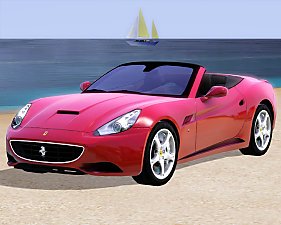2016 Wornado Triage TDI
2016 Wornado Triage TDI

colors.jpg - width=1024 height=768

wt_front.jpg - width=1024 height=768
New stylish front with LED headlights, and foglights.

wt_rear.jpg - width=1024 height=768
New rear, with modern LED taillights, and a new bumper.

halves.jpg - width=1024 height=768
There are a lot of changes on the car.

wt_1.jpg - width=1024 height=768
New wheels, and black colored B, C and D pillars

wt_2.jpg - width=1024 height=768

1.jpg - width=1024 height=768

3.jpg - width=1024 height=768

62.jpg - width=1024 height=768
We introduce you the all new Wornado Triage! It's versatile. It's innovative. And it's a perfect example of how a modern hatchback can think outside the box. The Triage surrounds you with quality and amenities not typically expected in a hatchback.

Going the distance has never been easier.

TDI Clean Diesel technology has lower CO2 emissions compared to 93% of other vehicles, and it boasts 30% better fuel economy than comparable gas engines. And with significantly more torque than comparable gasoline-engine cars, you can have more fun as you pass by all those fueling stations.


Almost everything is new on the car, just look at the picture.
The car costs 9000 simoleons in the game.
Works well with the base game, and other expansions, patch is not necessary.
The mesh is the original like in the game, so it works as the same as the original Wornado Triage.
Polygon Counts:
5046 vertices, 4050 faces
I hope you will like it!

The upload to other sites without my permission is not allowed!
Additional Credits:
Maxis, VW Group (for TDI badge)
|
2016 Wornado Triage TDI.rar
| I present you the revamped Wornado Triage TDI with a more modern, minimalist look. I hope you will like it!
Download
Uploaded: 4th Aug 2014, 495.2 KB.
5,777 downloads.
|
||||||||
| For a detailed look at individual files, see the Information tab. | ||||||||
Install Instructions
1. Click the file listed on the Files tab to download the file to your computer.
2. Extract the zip, rar, or 7z file. Now you will have either a .package or a .sims3pack file.
For Package files:
1. Cut and paste the file into your Documents\Electronic Arts\The Sims 3\Mods\Packages folder. If you do not already have this folder, you should read the full guide to Package files first: Sims 3:Installing Package Fileswiki, so you can make sure your game is fully patched and you have the correct Resource.cfg file.
2. Run the game, and find your content where the creator said it would be (build mode, buy mode, Create-a-Sim, etc.).
For Sims3Pack files:
1. Cut and paste it into your Documents\Electronic Arts\The Sims 3\Downloads folder. If you do not have this folder yet, it is recommended that you open the game and then close it again so that this folder will be automatically created. Then you can place the .sims3pack into your Downloads folder.
2. Load the game's Launcher, and click on the Downloads tab. Find the item in the list and tick the box beside it. Then press the Install button below the list.
3. Wait for the installer to load, and it will install the content to the game. You will get a message letting you know when it's done.
4. Run the game, and find your content where the creator said it would be (build mode, buy mode, Create-a-Sim, etc.).
Extracting from RAR, ZIP, or 7z: You will need a special program for this. For Windows, we recommend 7-Zip and for Mac OSX, we recommend Keka. Both are free and safe to use.
Need more help?
If you need more info, see:
- For package files: Sims 3:Installing Package Fileswiki
- For Sims3pack files: Game Help:Installing TS3 Packswiki
Loading comments, please wait...
Uploaded: 4th Aug 2014 at 9:31 PM
#Wornado Triage, #Wornado, #Triage, #Maxis, #Vehicle, #Car, #Recolor, #Recolour, #Retextured, #New
-
by battousan 6th Oct 2009 at 3:32pm
 50
117.2k
63
50
117.2k
63
-
by Fresh-Prince 11th Oct 2009 at 1:41am
 61
126.1k
119
61
126.1k
119
-
by Fresh-Prince 12th Aug 2010 at 11:56pm
 96
228.9k
417
96
228.9k
417
-
by BloomsBase updated 28th Oct 2012 at 4:41am
 41
88.3k
128
41
88.3k
128
-
by phodede updated 28th Aug 2014 at 2:34pm
 25
41.8k
86
25
41.8k
86
-
by ShawnSmitt updated 21st Sep 2020 at 12:33pm
 12
10.5k
19
12
10.5k
19
-
Wornado Towncar - Fullsize Car
by 99simmer 18th Dec 2023 at 6:30am

 Sign in to Mod The Sims
Sign in to Mod The Sims 2016 Wornado Triage TDI
2016 Wornado Triage TDI