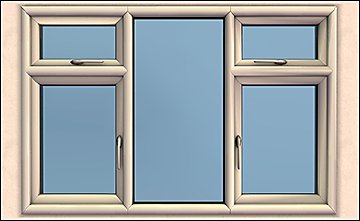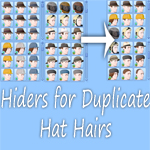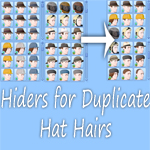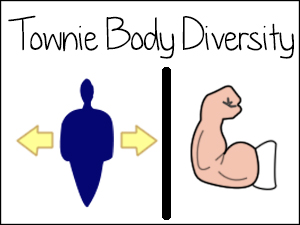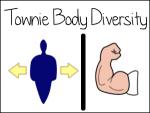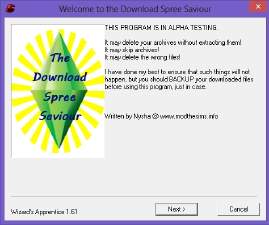Diagonal 3t2 Bungalow Windows
Diagonal 3t2 Bungalow Windows

one-tile.jpg - width=1565 height=919

one-tile-adjacent.jpg - width=1556 height=927

three-tile.jpg - width=1570 height=843

thumb.jpg - width=367 height=225

Apparently Loaf has been looking for add-on diagonals for Amovitam's 3t2 Bungalow Windows for four years. This makes me feel a little bad that it only took me an hour and a half to make some.
By Loaf's request, the diagonals are extra wide, so that they tile seamlessly with one another.
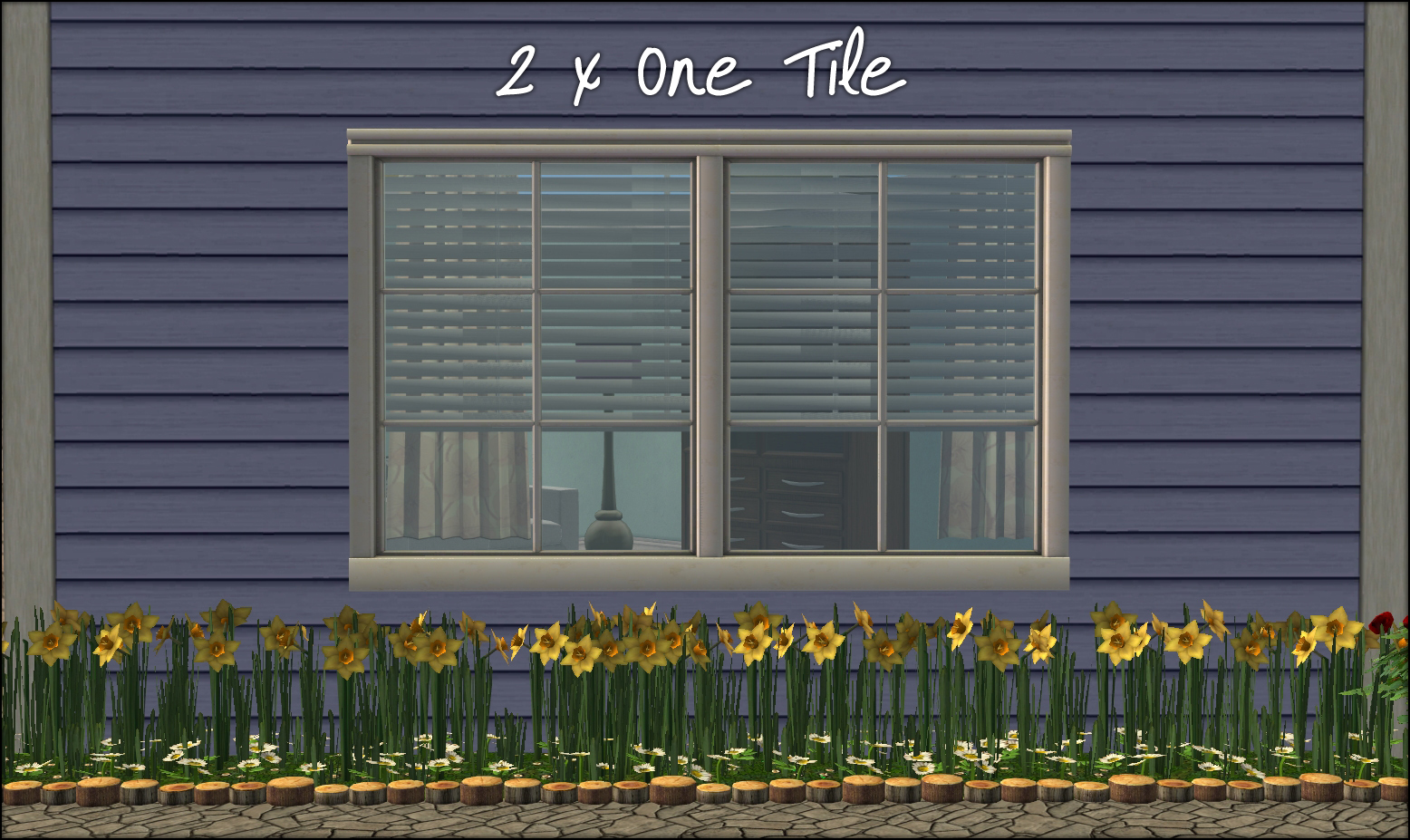
Included are diagonal meshes for the 1 and 3 tile windows, and edits of amovitam's original straight meshes. I haven't included any recolours - you can get recolours from amovitam's LJ. If you download recolours, make sure that you don't let amovitam's original meshes overwrite my edited ones - if you do, the diagonals won't work! If you get ingame and you can't place the windows diagonally, the chances are that you've still got amovitam's original files somewhere in your Downloads folder.
I also fixed the wallmask on the straight 3 tile window, as it was clipping in a bit at the top.
Have fun!

Polygon Counts:
One tile: 496
Three tile: 932
Additional Credits:
MaryLou, for the cloning templates, and amovitam for the original conversion.
This is a new mesh, and means that it's a brand new self contained object that usually does not require a specific Pack (although this is possible depending on the type). It may have Recolours hosted on MTS - check below for more information.
|
Bungalow windows.7z
Download
Uploaded: 27th Jun 2015, 265.7 KB.
10,900 downloads.
|
||||||||
| For a detailed look at individual files, see the Information tab. | ||||||||
Install Instructions
1. Download: Click the download link to save the .rar or .zip file(s) to your computer.
2. Extract the zip, rar, or 7z file.
3. Place in Downloads Folder: Cut and paste the .package file(s) into your Downloads folder:
- Origin (Ultimate Collection): Users\(Current User Account)\Documents\EA Games\The Sims™ 2 Ultimate Collection\Downloads\
- Non-Origin, Windows Vista/7/8/10: Users\(Current User Account)\Documents\EA Games\The Sims 2\Downloads\
- Non-Origin, Windows XP: Documents and Settings\(Current User Account)\My Documents\EA Games\The Sims 2\Downloads\
- Mac: Users\(Current User Account)\Documents\EA Games\The Sims 2\Downloads
- Mac x64: /Library/Containers/com.aspyr.sims2.appstore/Data/Library/Application Support/Aspyr/The Sims 2/Downloads
- For a full, complete guide to downloading complete with pictures and more information, see: Game Help: Downloading for Fracking Idiots.
- Custom content not showing up in the game? See: Game Help: Getting Custom Content to Show Up.
- If you don't have a Downloads folder, just make one. See instructions at: Game Help: No Downloads Folder.
Loading comments, please wait...
Uploaded: 27th Jun 2015 at 4:43 PM
Updated: 30th Jun 2015 at 12:23 AM
-
by HoneyB 21st Jun 2005 at 3:58am
 45
109.7k
70
45
109.7k
70
-
by gbourn 16th Aug 2005 at 11:38pm
 7
19.3k
7
19.3k
-
by temptress 29th Mar 2006 at 4:18am
 17
27.8k
17
17
27.8k
17
-
by fizzbin 23rd Nov 2007 at 7:18pm
 11
19.4k
17
11
19.4k
17
-
4 Recolours of the Seasons' EP Windows
by Guardgian 30th Apr 2009 at 3:38pm
 +1 packs
5 9.2k 9
+1 packs
5 9.2k 9 Seasons
Seasons
-
The Modern Farmhouse Windows Set
by TeaAddict 30th Jan 2022 at 12:38pm
 +17 packs
9 5.9k 22
+17 packs
9 5.9k 22 Happy Holiday
Happy Holiday
 Family Fun
Family Fun
 University
University
 Glamour Life
Glamour Life
 Nightlife
Nightlife
 Celebration
Celebration
 Open for Business
Open for Business
 Pets
Pets
 H&M Fashion
H&M Fashion
 Teen Style
Teen Style
 Seasons
Seasons
 Kitchen & Bath
Kitchen & Bath
 Bon Voyage
Bon Voyage
 Free Time
Free Time
 Ikea Home
Ikea Home
 Apartment Life
Apartment Life
 Mansion and Garden
Mansion and Garden
-
Paranormal Major, as per request
by Nysha 17th Jul 2007 at 11:47pm
As requested by kopple36 (www.modthesims2.com/member/kopple36), I bring you, the Paranormal major! more...
 +1 packs
15 28.1k 24
+1 packs
15 28.1k 24 University
University
-
Download Spree Saviour [UPD 29/12]
by Nysha 28th Dec 2013 at 5:17pm
Ever been on a download spree and ended up with 600 files you can't organise? Help is here! more...
 23
38.2k
59
23
38.2k
59
-
Aspiration Collection Part 4 - KNOWLEDGE!!
by Nysha updated 19th Nov 2005 at 2:36pm
A request made for C@!um_4_m@y0r - part of a set with more to come! more...
 +1 packs
21 27.4k 7
+1 packs
21 27.4k 7 University
University
-
Deluxe Rockable, Snoozable Rocking Chair
by Nysha updated 18th Mar 2015 at 10:14am
Even elderly sims and exhausted new parents need to rock out occasionally. more...
 50
26.8k
97
50
26.8k
97

 Sign in to Mod The Sims
Sign in to Mod The Sims Diagonal 3t2 Bungalow Windows
Diagonal 3t2 Bungalow Windows