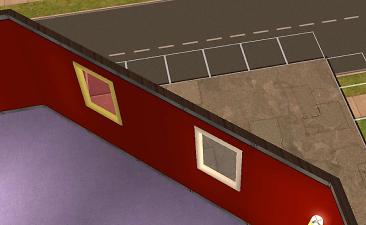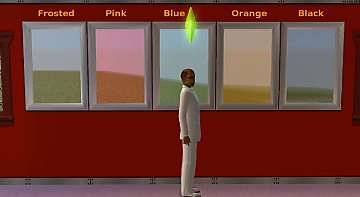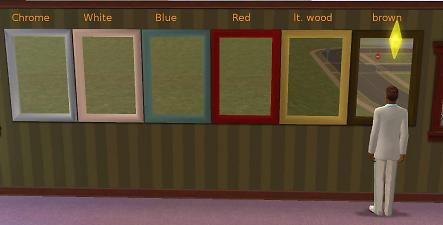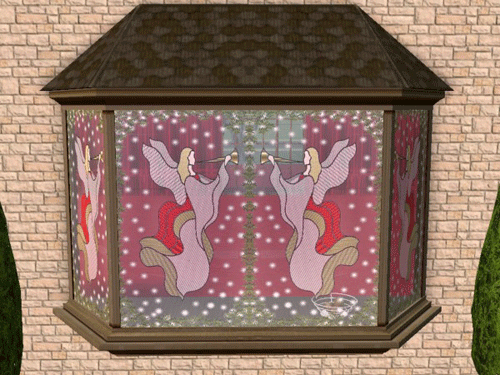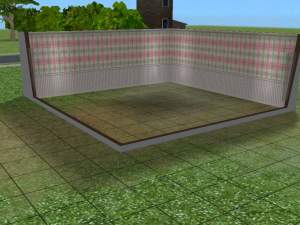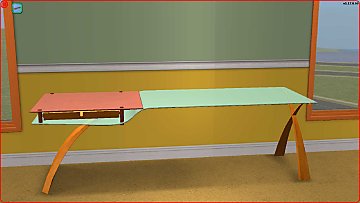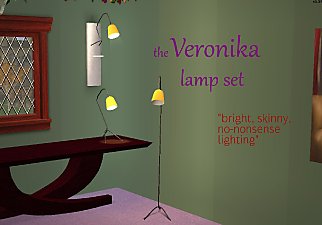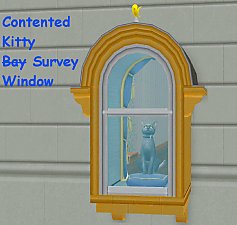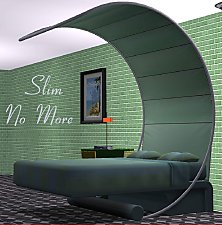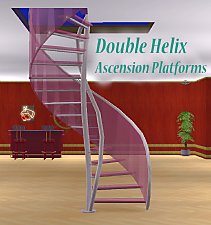The Half-Fake Window
The Half-Fake Window

1-half-fake window.jpg - width=1020 height=873

2-interior.jpg - width=1481 height=770

3-exterior.jpg - width=1570 height=792

4-diagonal.jpg - width=1265 height=777

5-glass tints.jpg - width=1509 height=827

6-frames.jpg - width=1588 height=806
It's quite simple, really: On one side of the wall there is a window, and on the other side - nothing but wall. There's a diagonal version as well, so you'll need to install both files. I could go on and on about it, but the facts won't change - it's just a one-way window, that is undetectable on the other side. There's not even a fake mirror to give it away. Speaking of giving it away, please download if you think it sounds fun or if you can find a practical use for such an item.
Some technical info:
All window colors made in SimPE. All frame textures are generated by Wood Workshop by Spiral Graphics[url=http://spiralgraphics.biz/products.htm]) and edited in GIMP.
GUID-d586CE35, face count-66, in-game price-105, Catalog placement- Build>Doors & Windows>Windows
Tools used: SimPE, Blender 2.77, GIMP, Wood Workshop
Terms of Use: Feel free to recolor, and include in your lots. I only ask a link to this page instead of reposting the mesh elsewhere, and credit for the mesh creation/concept.
Polygon Counts:
glass- 2
shadow - 16
frame - 48
Additional Credits:
I'm extremely grateful for the MTS Community(thanks, Delphy) . Thanks to Quaxi et al for SimPE. Numenor for... well, for pretty much everything. Frillen for transparency knowledge , IgnorantBliss for window creation tutorial, BornCG for informative Blender tips and tutorialshttps://www.youtube.com/user/cgboorman
This is a new mesh, and means that it's a brand new self contained object that usually does not require a specific Pack (although this is possible depending on the type). It may have Recolours hosted on MTS - check below for more information.
|
half-fake.rar
Download
Uploaded: 5th May 2017, 76.6 KB.
419 downloads.
|
||||||||
| For a detailed look at individual files, see the Information tab. | ||||||||
Install Instructions
1. Download: Click the download link to save the .rar or .zip file(s) to your computer.
2. Extract the zip, rar, or 7z file.
3. Place in Downloads Folder: Cut and paste the .package file(s) into your Downloads folder:
- Origin (Ultimate Collection): Users\(Current User Account)\Documents\EA Games\The Sims™ 2 Ultimate Collection\Downloads\
- Non-Origin, Windows Vista/7/8/10: Users\(Current User Account)\Documents\EA Games\The Sims 2\Downloads\
- Non-Origin, Windows XP: Documents and Settings\(Current User Account)\My Documents\EA Games\The Sims 2\Downloads\
- Mac: Users\(Current User Account)\Documents\EA Games\The Sims 2\Downloads
- Mac x64: /Library/Containers/com.aspyr.sims2.appstore/Data/Library/Application Support/Aspyr/The Sims 2/Downloads
- For a full, complete guide to downloading complete with pictures and more information, see: Game Help: Downloading for Fracking Idiots.
- Custom content not showing up in the game? See: Game Help: Getting Custom Content to Show Up.
- If you don't have a Downloads folder, just make one. See instructions at: Game Help: No Downloads Folder.
Loading comments, please wait...
Uploaded: 5th May 2017 at 11:53 PM
-
by Moon_Ez 18th Jun 2005 at 10:10pm
 21
36.8k
23
21
36.8k
23
-
by LaureaWilwarin 6th Nov 2005 at 6:17pm
 +2 packs
9 9.5k 5
+2 packs
9 9.5k 5 University
University
 Nightlife
Nightlife
-
by joesemsims 22nd Mar 2006 at 1:17am
 +1 packs
18 21.5k 14
+1 packs
18 21.5k 14 Open for Business
Open for Business
-
by mininessie 27th Mar 2006 at 2:32pm
 +2 packs
6 14.5k 12
+2 packs
6 14.5k 12 University
University
 Nightlife
Nightlife
-
'Split Artefact' - the Twin Window
by SimtopiX 31st Aug 2006 at 10:18pm
 +3 packs
17 35.5k 21
+3 packs
17 35.5k 21 University
University
 Nightlife
Nightlife
 Open for Business
Open for Business
-
by rebecah updated 21st Aug 2008 at 4:57am
 43
34.3k
27
43
34.3k
27
-
Remote Control Toy - Thing from The Addams Family
by d4RE 26th Dec 2018 at 5:44pm
Sometimes Thing gets tired of being in a box. He loves to escape and run about the lot. more...
 +1 packs
10 8.1k 15
+1 packs
10 8.1k 15 Pets
Pets
-
3-Tile Execudrone Desk (Unintentional Mod #3)
by d4RE 3rd Apr 2017 at 3:20am
A 3-tile version of The Chiclettina Execudrone Desk, with extra slot more...
 11
6k
10
11
6k
10
By Function » Surfaces » Desks
-
The Wolf Hall Wall Sconce (in Wood and Iron)
by d4RE 16th Nov 2017 at 1:44am
Light the meandering passageways of your medieval lodgings, or use to set the mood for a modern romantic dinner. more...
 +1 packs
2 6.9k 15
+1 packs
2 6.9k 15 University
University
-
CrispyCurvy Coffee Table AKA "Potato Chip Table"
by d4RE 5th Jul 2017 at 2:10am
More curvy furniture goodness from Daedalus Industries. more...
 5
5.1k
11
5
5.1k
11
-
Double Helix Ascension Platforms (Spiral Stairs)
by d4RE 4th Jan 2018 at 1:04pm
The Double Helix Ascension Platforms are a bold new step in spiral stair design. (squiggly center support and inner handrail.) more...
 +1 packs
11 19.2k 26
+1 packs
11 19.2k 26 Apartment Life
Apartment Life
About Me
I don't mind if you include any of these meshes with your lots**, as long as you provide a link to the original MTS page for the mesh. Posting my mesh on any site by itself, or claiming it as your own work, would be considered rude and a breach of my trust and love for you as a fellow simmer.
**Above policy does not apply to Remote Control Thing - it contains an NPC that could possibly corrupt a neighborhood when removed, and I doubt that downloaders would appreciate something like that hidden in a downloaded lot.

 Sign in to Mod The Sims
Sign in to Mod The Sims The Half-Fake Window
The Half-Fake Window