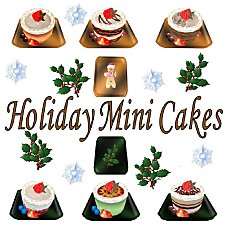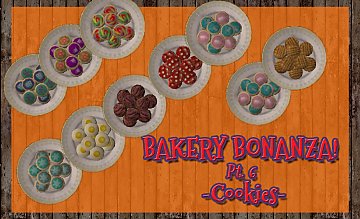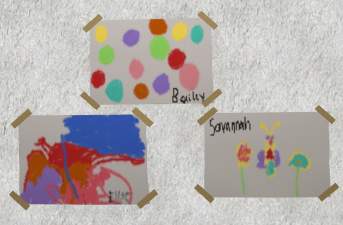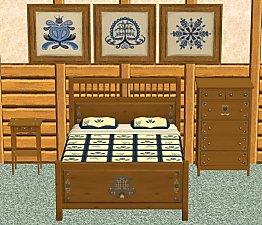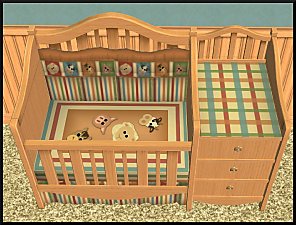Gender Reveal Cakes
Gender Reveal Cakes

both.jpg - width=1251 height=656

halfserving.jpg - width=833 height=777

makingandfail.jpg - width=920 height=920

whole.jpg - width=910 height=770

piemenu.jpg - width=839 height=612
Ok, so I realize that at first, this seems a bit odd, since there's no way in the game of knowing a baby's gender till it's born. However, I still decided to make these for those who are either ambitious enough to do pics with both possible outcomes or those who do the "save, then birth, restart till you get what you want" method
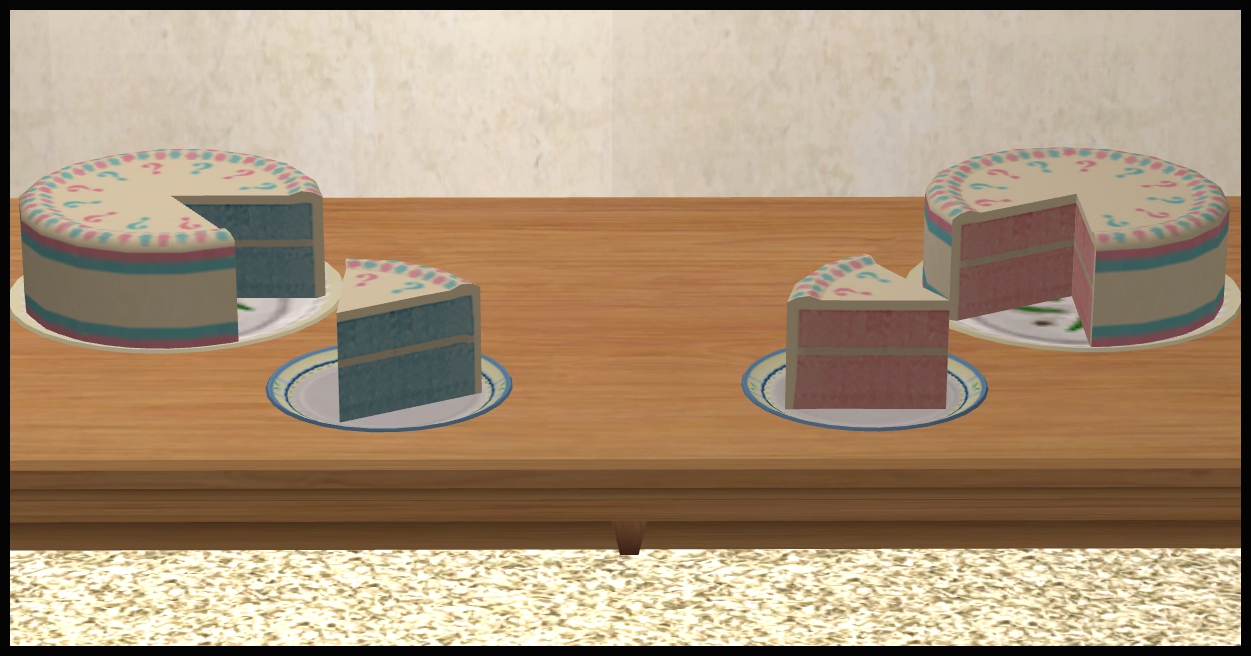
Both are the same on the outside, only the insides are different.
It's not a new mesh. It's basically just a recolor of the base game layer cake. The only difference is that these cakes only require 1 cooking point.
The ingredients are exactly the same, as it's still a cake, I figured they didn't need changing. The mixing bowl/pan batters do have appropriate colors though.

Also, I've always felt that the burned/failed version was stupid, because if you burn a cake, the icing wouldn't be burned...that's just silly. So these cakes instead have a really shoddy icing job to show when they have "failed"
They are available from the same fridge/stove options as the original cake:
Serve Dessert
Make>Group
Make Many>Group

I hope your simmies enjoy the cake and that some of you get some use out of it!

|
justJones_GenderRevealCakes.zip
Download
Uploaded: 22nd Sep 2017, 320.9 KB.
3,780 downloads.
|
||||||||
| For a detailed look at individual files, see the Information tab. | ||||||||
Install Instructions
1. Download: Click the download link to save the .rar or .zip file(s) to your computer.
2. Extract the zip, rar, or 7z file.
3. Place in Downloads Folder: Cut and paste the .package file(s) into your Downloads folder:
- Origin (Ultimate Collection): Users\(Current User Account)\Documents\EA Games\The Sims™ 2 Ultimate Collection\Downloads\
- Non-Origin, Windows Vista/7/8/10: Users\(Current User Account)\Documents\EA Games\The Sims 2\Downloads\
- Non-Origin, Windows XP: Documents and Settings\(Current User Account)\My Documents\EA Games\The Sims 2\Downloads\
- Mac: Users\(Current User Account)\Documents\EA Games\The Sims 2\Downloads
- Mac x64: /Library/Containers/com.aspyr.sims2.appstore/Data/Library/Application Support/Aspyr/The Sims 2/Downloads
- For a full, complete guide to downloading complete with pictures and more information, see: Game Help: Downloading for Fracking Idiots.
- Custom content not showing up in the game? See: Game Help: Getting Custom Content to Show Up.
- If you don't have a Downloads folder, just make one. See instructions at: Game Help: No Downloads Folder.
Loading comments, please wait...
Uploaded: 22nd Sep 2017 at 7:33 AM
Updated: 23rd Sep 2017 at 2:03 AM
-
by feeEssen 29th Jul 2007 at 8:45pm
 29
67.3k
63
29
67.3k
63
-
by fireflies 16th Nov 2007 at 12:17am
 23
99.8k
117
23
99.8k
117
-
~Requested~Strawberry Banana Cake
by eris3000 28th Jul 2008 at 6:03am
 +5 packs
32 70k 118
+5 packs
32 70k 118 University
University
 Nightlife
Nightlife
 Open for Business
Open for Business
 Pets
Pets
 Seasons
Seasons
-
by AriesFlare 24th Jan 2016 at 10:11pm
 11
14.4k
37
11
14.4k
37
-
Llama Trading Co and Jo's Grocery
by justJones 13th Feb 2014 at 1:43am
A "consignment shop" and grocery on one lot. more...
 +17 packs
3 9.6k 27
+17 packs
3 9.6k 27 Happy Holiday
Happy Holiday
 Family Fun
Family Fun
 University
University
 Glamour Life
Glamour Life
 Nightlife
Nightlife
 Celebration
Celebration
 Open for Business
Open for Business
 Pets
Pets
 H&M Fashion
H&M Fashion
 Teen Style
Teen Style
 Seasons
Seasons
 Kitchen & Bath
Kitchen & Bath
 Bon Voyage
Bon Voyage
 Free Time
Free Time
 Ikea Home
Ikea Home
 Apartment Life
Apartment Life
 Mansion and Garden
Mansion and Garden
-
Farm Nursery Set - BaseGame and Freetime
by justJones updated 11th Dec 2013 at 4:28pm
Farm animal themed nursery more...
 28
50.5k
180
28
50.5k
180
-
'Tis the Season : Peter's Pumpkin Patch
by justJones 18th Oct 2012 at 6:58am
The first in my [b]'Tis the Season[/b] community lots! Just in time for Halloween! more...
 +11 packs
14 20.9k 40
+11 packs
14 20.9k 40 Happy Holiday
Happy Holiday
 Family Fun
Family Fun
 University
University
 Nightlife
Nightlife
 Celebration
Celebration
 Open for Business
Open for Business
 Pets
Pets
 Seasons
Seasons
 Bon Voyage
Bon Voyage
 Free Time
Free Time
 Apartment Life
Apartment Life

 Sign in to Mod The Sims
Sign in to Mod The Sims Gender Reveal Cakes
Gender Reveal Cakes