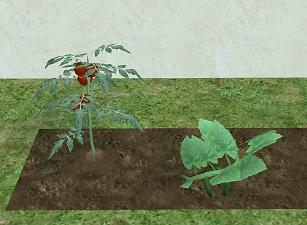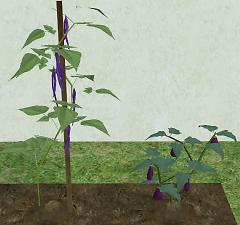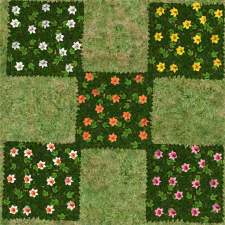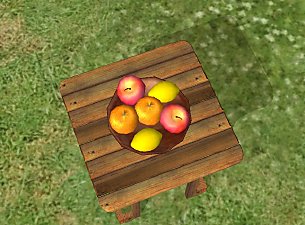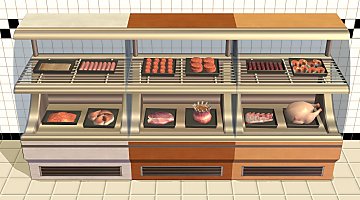Garden Plant Gussy Up
Garden Plant Gussy Up

Eaxis crops.jpg - width=1250 height=620
EAxis crops

My crops.jpg - width=1232 height=695
My defaults

Tomato, cucumber.jpg - width=860 height=630
Tomato, cucumber

Strawberry, pepper.jpg - width=851 height=670
Strawberry, pepper

Eggplant, polebean.jpg - width=810 height=760
Eggplant, pole bean

Honeywell planters.jpg - width=1160 height=675
Honeywell.s pottable garden plot.

Apart from the meshes and textures, there are two other differences from the originals. Firstly, I made these visible from Hood view. Secondly, there was an error introduced by a later EP, Apartment Life I think, where the plants did not disappear immediately on harvest. I cloned these in a Seasons only environment and made the Clean Up function private, so if you had problems in the past you should now find the plants work properly without needing a mod. Each one also includes a mesh tweak for its fruit crop on the plant, so the crop appears at the right height and position.
I also tested these out with the custom garden plot made by @Honeywell and included in the patio set uploaded here http://www.modthesims.info/download.php?t=470191 and they work well.

If you already have growing plants when you install these defaults, you will probably find your plants have turned invisible. You can either compost them and replant, or using testing cheats choose "DEBUG - make harvestable" which will bring them back in the new configuration ready for harvest. (N.B. The Eggplant is a little difficult to locate when invisible, because the clickable area is off-centre.) I personally would recommend harvesting your crops first, then install the defaults before replanting.
My special thanks to @Bienchen83 who gave permission for me to use the excellent mesh from her own harvestable strawberry plant found here http://www.modthesims.info/download.php?t=162336 which I heartily recommend to anyone who doesn't have the Seasons EP.
The vertex counts for the meshes are found under the spoiler.
Sprout 222
Teen 268
Adult 424
Strawberry
Sprout 207
Teen 401
Adult 649
Cucumber
Sprout 232
Teen 288
Adult 426
Pepper
Sprout 214
Teen 268
Adult 565
Pole bean
Sprout 283
Teen 458
Adult 547
Eggplant
Sprout 214
Teen 331
Adult 647
And the texture attributions are also under this spoiler
https://commons.wikimedia.org/wiki/File:Tomatplanta.JPG Borje Eriksson
Tomato
https://commons.wikimedia.org/wiki/...ato_scanned.jpg
tomato seedlings
By Tomwsulcer (Own work) [CC0], via Wikimedia Commons
Strawberry 1
By Qwert1234 (Qwert1234's file) [CC BY-SA 3.0 (https://creativecommons.org/licenses/by-sa/3.0)], via Wikimedia Commons
Strawberry 2
Mary and Angus Hogg [CC BY-SA 2.0 (https://creativecommons.org/licenses/by-sa/2.0)], via Wikimedia Commons
Cucumber 1
Rasbak at Dutch Wikipedia [GFDL (http://www.gnu.org/copyleft/fdl.html) or CC-BY-SA-3.0 (http://creativecommons.org/licenses/by-sa/3.0/)], via Wikimedia Commons
Cucumber seedling
By Peter Chastain (Own work) [GFDL (http://www.gnu.org/copyleft/fdl.html), CC-BY-SA-3.0 (http://creativecommons.org/licenses/by-sa/3.0/) or Public domain], via Wikimedia Commons
Cucumber 2
By Rob Hille (Own work) [CC BY-SA 4.0 (https://creativecommons.org/licenses/by-sa/4.0)], via Wikimedia Commons
Bell pepper 1
By Rasbak (Own work) [GFDL (http://www.gnu.org/copyleft/fdl.html) or CC BY-SA 3.0 (https://creativecommons.org/licenses/by-sa/3.0)], via Wikimedia Commons
Bell pepper seedling
By Amadalvarez (Own work) [CC BY-SA 4.0 (https://creativecommons.org/licenses/by-sa/4.0)], via Wikimedia Commons
Aubergine 1
By Hannes Grobe/BHV (Own work) [CC BY 3.0 (http://creativecommons.org/licenses/by/3.0)], via Wikimedia Commons
Aubergine 2
By Hannes Grobe/BHV (Own work) [CC BY 3.0 (http://creativecommons.org/licenses/by/3.0)], via Wikimedia Commons
Aubergine seedling
By Michael Bemmerl (Own work) [CC BY 3.0 de (http://creativecommons.org/licenses/by/3.0/de/deed.en)], via Wikimedia Commons]
Bean 1
By DenesFeri (Own work) [CC BY-SA 4.0 (https://creativecommons.org/licenses/by-sa/4.0)], via Wikimedia Commons
Bean 2 (stem)
Forest & Kim Starr [CC BY 3.0 (http://creativecommons.org/licenses/by/3.0)], via Wikimedia Commons
Bean 3 (seedling)
By Bjankuloski06 (Own work) [CC BY-SA 4.0 (https://creativecommons.org/licenses/by-sa/4.0)], via Wikimedia Commons
Polygon Counts:
Included in main text under spoiler.
Additional Credits:
The Makers of Simpe, Blender and Paint.net
Bienchen83 for permission to use her mesh.
The writers of all the tutorials, without whom we could do nothing at all.
This is a new mesh, and means that it's a brand new self contained object that usually does not require a specific Pack (although this is possible depending on the type). It may have Recolours hosted on MTS - check below for more information.
|
TomatoDR.rar
| Tomato
Download
Uploaded: 21st Jan 2018, 186.9 KB.
7,036 downloads.
|
||||||||
|
StrawberryDR.rar
| Strawberry
Download
Uploaded: 21st Jan 2018, 174.4 KB.
7,115 downloads.
|
||||||||
|
PolebeanDR.rar
| Pole bean
Download
Uploaded: 21st Jan 2018, 210.2 KB.
6,942 downloads.
|
||||||||
|
PepperDR.rar
| Pepper
Download
Uploaded: 21st Jan 2018, 189.7 KB.
6,955 downloads.
|
||||||||
|
EggplantDR.rar
| Eggplant
Download
Uploaded: 21st Jan 2018, 195.1 KB.
6,977 downloads.
|
||||||||
|
CucumberDR.rar
| Cucumber
Download
Uploaded: 21st Jan 2018, 176.0 KB.
7,023 downloads.
|
||||||||
| For a detailed look at individual files, see the Information tab. | ||||||||
Install Instructions
1. Download: Click the download link to save the .rar or .zip file(s) to your computer.
2. Extract the zip, rar, or 7z file.
3. Place in Downloads Folder: Cut and paste the .package file(s) into your Downloads folder:
- Origin (Ultimate Collection): Users\(Current User Account)\Documents\EA Games\The Sims™ 2 Ultimate Collection\Downloads\
- Non-Origin, Windows Vista/7/8/10: Users\(Current User Account)\Documents\EA Games\The Sims 2\Downloads\
- Non-Origin, Windows XP: Documents and Settings\(Current User Account)\My Documents\EA Games\The Sims 2\Downloads\
- Mac: Users\(Current User Account)\Documents\EA Games\The Sims 2\Downloads
- Mac x64: /Library/Containers/com.aspyr.sims2.appstore/Data/Library/Application Support/Aspyr/The Sims 2/Downloads
- For a full, complete guide to downloading complete with pictures and more information, see: Game Help: Downloading for Fracking Idiots.
- Custom content not showing up in the game? See: Game Help: Getting Custom Content to Show Up.
- If you don't have a Downloads folder, just make one. See instructions at: Game Help: No Downloads Folder.
Loading comments, please wait...
Uploaded: 21st Jan 2018 at 12:18 PM
-
by SimVeggie 7th Feb 2006 at 6:25pm
 11
16.4k
13
11
16.4k
13
-
"Grow Your Greens" Garden Plot
by Aysarth updated 5th Jan 2022 at 3:09pm
 +1 packs
34 33.9k 148
+1 packs
34 33.9k 148 Seasons
Seasons
-
by PineappleForest updated 17th Oct 2021 at 11:27pm
 5
9k
50
5
9k
50
-
by PineappleForest 15th Mar 2020 at 4:09pm
 10
6.4k
42
10
6.4k
42
-
by PineappleForest 20th Sep 2020 at 5:31pm
 10
15.6k
77
10
15.6k
77
-
The Cottage Garden Plot Re-uploaded
by Aysarth updated 6th Nov 2023 at 1:14pm
 +1 packs
11 9.8k 29
+1 packs
11 9.8k 29 Seasons
Seasons
-
The Cottage Garden Plot Re-uploaded
by Aysarth updated 6th Nov 2023 at 2:14pm
 +1 packs
11 10k 29
+1 packs
11 10k 29 Seasons
Seasons
-
Italian Cypress Hood Deco Trees
by Aysarth 20th Feb 2022 at 4:13pm
Italian Cypress, or Mediterranean Cypress trees are those tall slim evergreens you see lining the road or clustered around a more...
 +1 packs
3 3.6k 13
+1 packs
3 3.6k 13 Seasons
Seasons
Miscellaneous » Neighborhoods & CAS Screens » Neighbourhood Deco
-
Stockable Butcher's Meats with Fake Decra-chill
by Aysarth 29th Apr 2019 at 2:53pm
A set of stockable butcher's meats for use in an owned business. more...
 +2 packs
33 21.1k 85
+2 packs
33 21.1k 85 Open for Business
Open for Business
 Seasons
Seasons
-
Organic Produce for Maxis Bins
by Aysarth 19th Mar 2013 at 10:07pm
Two sets of recolours for the produce in the Maxis 'Show n' Stow' and 'Gazease' produce bins. more...
 15
18.9k
58
15
18.9k
58
-
"Grow Your Greens" Garden Plot
by Aysarth updated 5th Jan 2022 at 4:09pm
Custom Seasons garden plot to grow leafy green vegetables. more...
 +1 packs
34 34.1k 149
+1 packs
34 34.1k 149 Seasons
Seasons
Packs Needed
| Base Game | |
|---|---|
 | Sims 2 |
| Expansion Pack | |
|---|---|
 | Seasons |

 Sign in to Mod The Sims
Sign in to Mod The Sims Garden Plant Gussy Up
Garden Plant Gussy Up