 Shamrock Plant
Shamrock Plant

ShamrockPlant_.jpg - width=1347 height=900

01-01F_PoppiesRecolor.jpg - width=1376 height=850

02-02F_PoppiesRecolor.jpg - width=1376 height=850
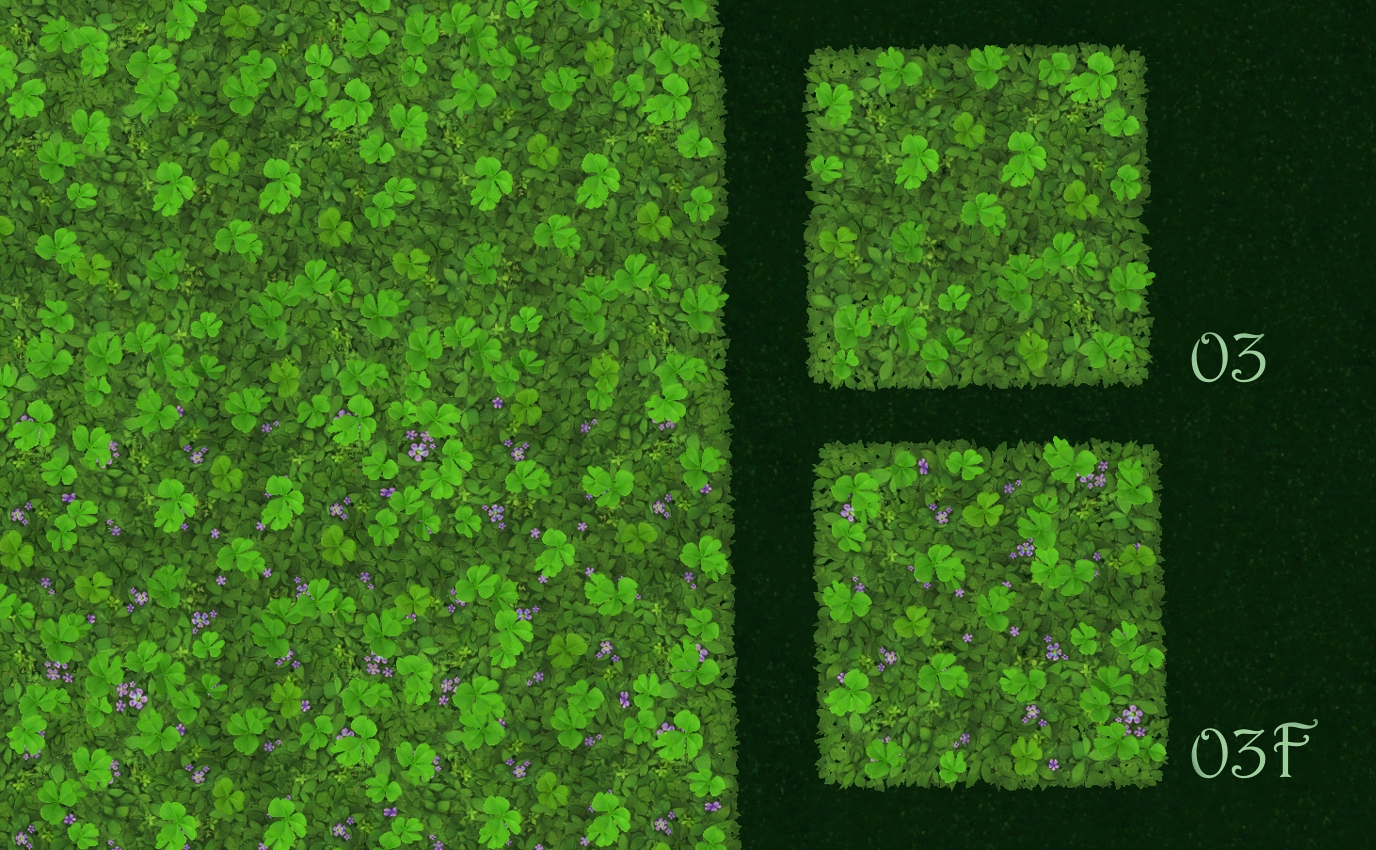
03-03F_PoppiesRecolor.jpg - width=1376 height=850
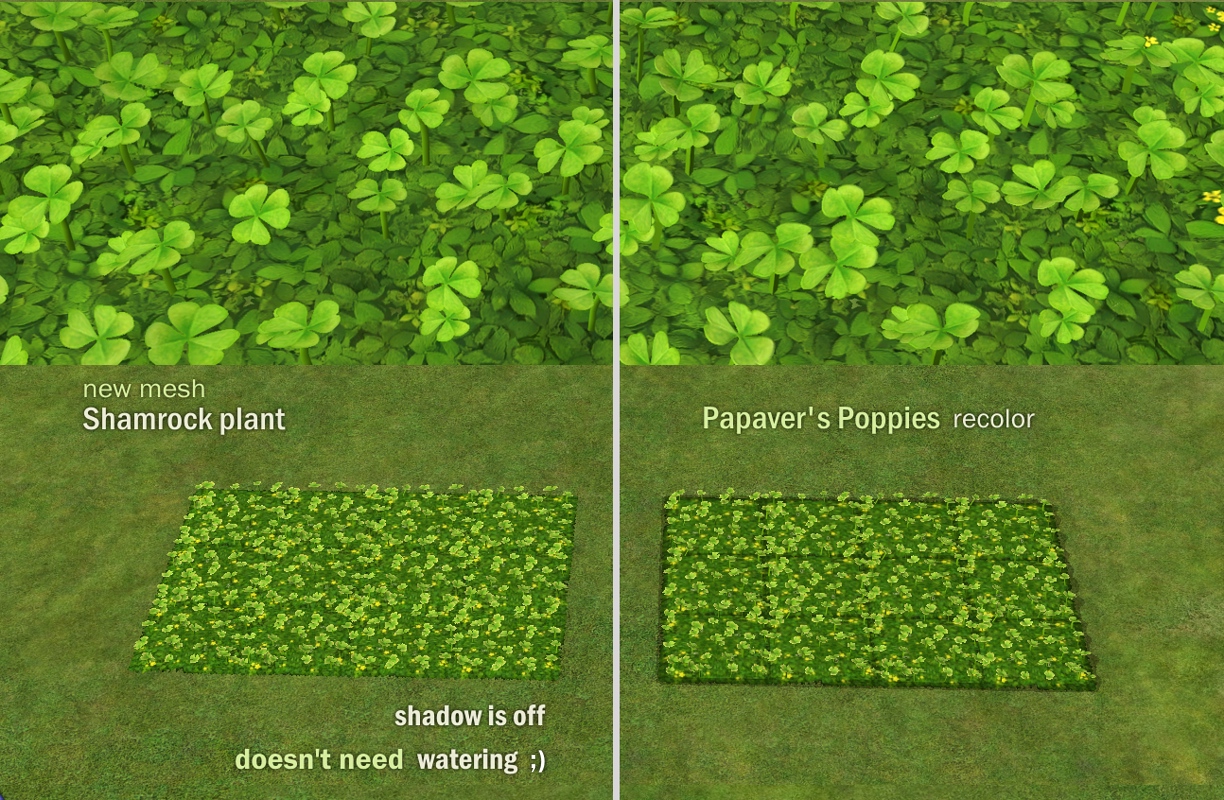
ComparedShamrockPlant&PoppiesRecolor.jpg - width=1224 height=800
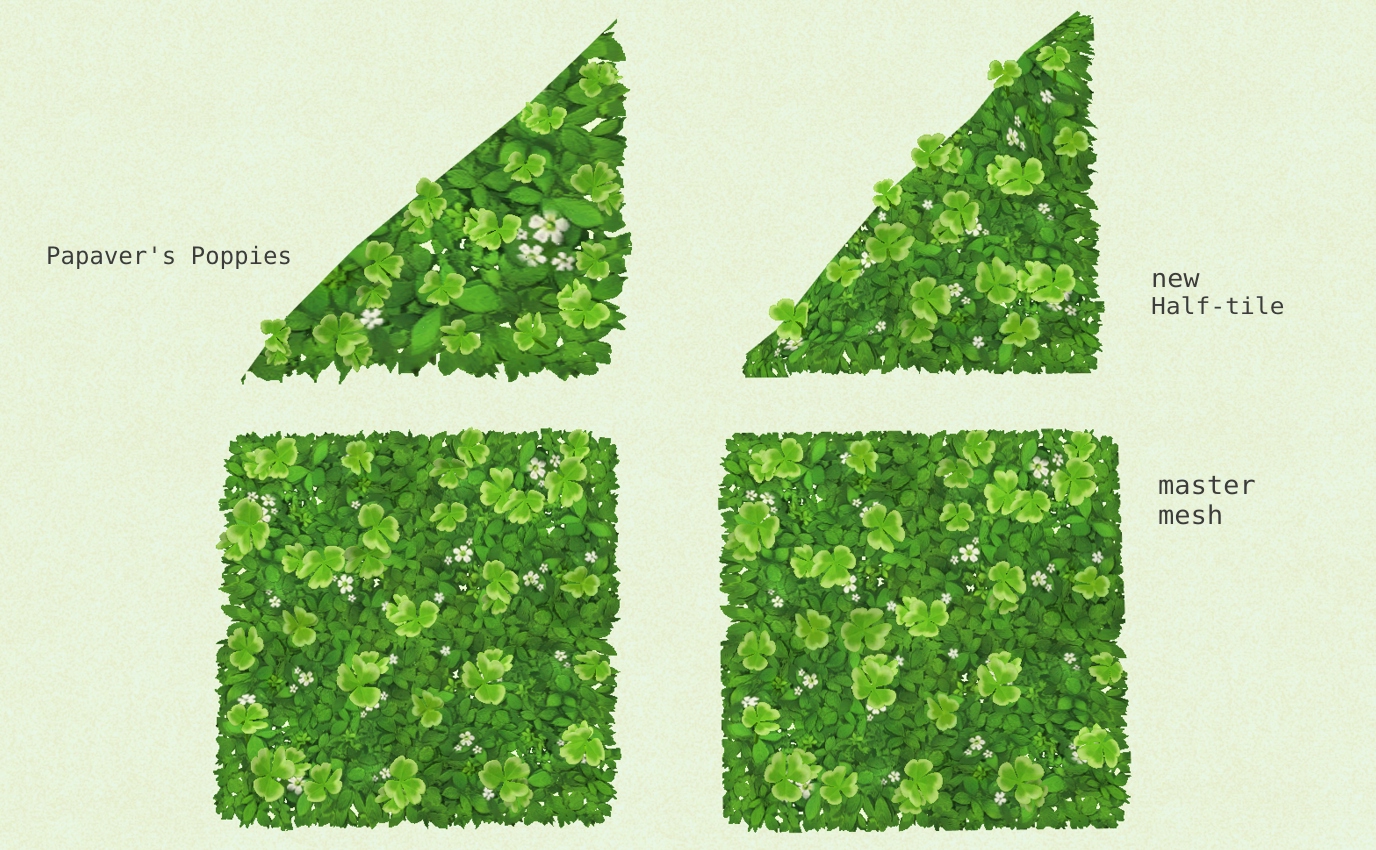
half-tiles_comparison.jpg - width=1376 height=850

PoppiesShamrockWilted.jpg - width=1435 height=900

Shamrock02&03.jpg - width=1442 height=900

ShamrockPlantAllColors.jpg - width=1435 height=900
Updated: 16th Mar 2020 at 8:58 PM
Shamrock Plant - cloned from a sculpture, doesn't require water - costs 9 S,
mesh file contains recolors.
Half-tile mesh is slaved to it, costs 4 S.
and/or
Six recolors of Papaver's Poppies from base game.
All available in Build mode/Garden center/Flowers
The new mesh doesn't cast a shadow (unlike the Poppies).
If you play with object shadows off, these two versions of shamrock look almost identical.
I tend to mix both - so my Sims only need to water a few patches, not the whole darn lot.
If you like my model, look for the file in the comments section.

I've generated random GUIDs for these items.
GUID used:
0xE6CB2E53, 0xD9C7259F
There's a very slight chance somebody generated the same GUID (mesh object's unique ID) for The Sims 2 creation at some point.
If you put two custom objects with the same GUID in the game files, only one of them works.
As always, remember to check if new objects you put in your folders show up in the game.
Credits:
EA Maxis, for the flower mesh
CC in the screenshots:
Artemida's default Top Hat mesh
Amaryll [AL] Landlord Vest
Ground Fern TS4 to TS2 conv. by Limonaire
base game shorts - all recolored by me
Polygon Counts:
Shamrock plant: 1035 poly,
half-tile: 571 poly.
Additional Credits: SimPE Compressorizer
Blender
This is a new mesh, and means that it's a brand new self contained object that usually does not require a specific Pack (although this is possible depending on the type). It may have Recolours hosted on MTS - check below for more information.
|
Papaver'sPoppiesRecolors-Shamrock.rar
Download
Uploaded: 15th Mar 2020, 900.1 KB.
1,722 downloads.
|
||||||||
|
ShamrockPlant.rar
| New mesh
Download
Uploaded: 15th Mar 2020, 380.8 KB.
1,903 downloads.
|
||||||||
| For a detailed look at individual files, see the Information tab. | ||||||||
Install Instructions
1. Download: Click the download link to save the .rar or .zip file(s) to your computer.
2. Extract the zip, rar, or 7z file.
3. Place in Downloads Folder: Cut and paste the .package file(s) into your Downloads folder:
- Origin (Ultimate Collection): Users\(Current User Account)\Documents\EA Games\The Sims™ 2 Ultimate Collection\Downloads\
- Non-Origin, Windows Vista/7/8/10: Users\(Current User Account)\Documents\EA Games\The Sims 2\Downloads\
- Non-Origin, Windows XP: Documents and Settings\(Current User Account)\My Documents\EA Games\The Sims 2\Downloads\
- Mac: Users\(Current User Account)\Documents\EA Games\The Sims 2\Downloads
- Mac x64: /Library/Containers/com.aspyr.sims2.appstore/Data/Library/Application Support/Aspyr/The Sims 2/Downloads
- For a full, complete guide to downloading complete with pictures and more information, see: Game Help: Downloading for Fracking Idiots.
- Custom content not showing up in the game? See: Game Help: Getting Custom Content to Show Up.
- If you don't have a Downloads folder, just make one. See instructions at: Game Help: No Downloads Folder.
About Me
* If you get ERROR messages while unpacking .7z, .zip or .rar archives UPDATE YOUR 7-Zip or WinRAR . If you use other software, make sure it's not outdated!
* I don't take commissions
* I don't play The Sims 4 so I don't have any interest/experience in making convertions. If you'd like to convert my stuff, go ahead, just let me know if you share it anywhere (but no paysites! And no TSR).
If you get errors when trying to download my files please let me know!

 Sign in to Mod The Sims
Sign in to Mod The Sims Shamrock Plant
Shamrock Plant


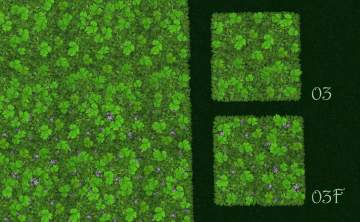

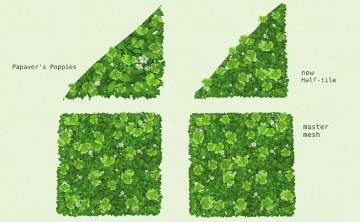



More Downloads BETA
Also Thanked - Users who thanked this download also thanked:
by Honeywell
by marvine
by Honeywell
by roddyaleixo
by JRW
by HugeLunatic
by Numenor
by marvine
by marvine
by PineappleForest