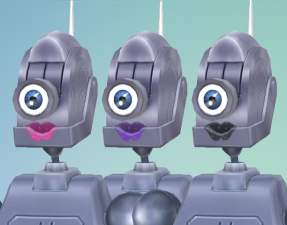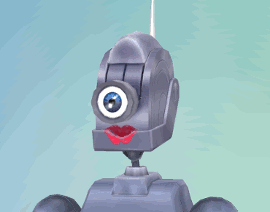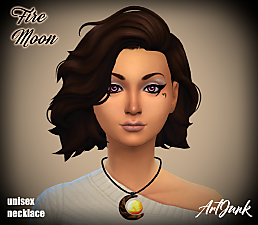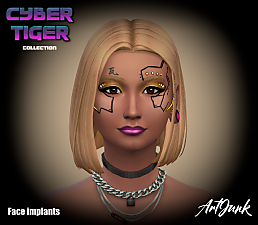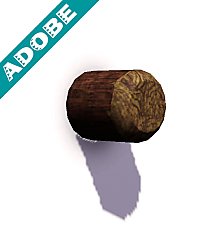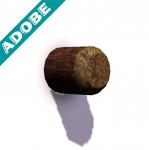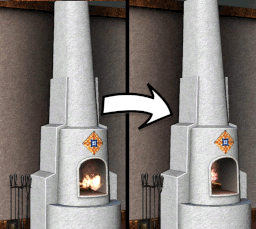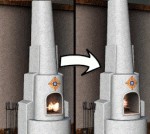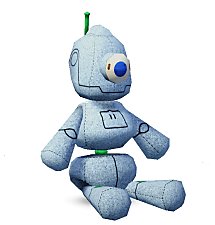Mod-Ur-Servo: Accessories for the Discerning Robot
Mod-Ur-Servo: Accessories for the Discerning Robot

Floato.jpeg - width=824 height=740

Eyes.jpeg - width=914 height=296

bowtie.jpg - width=720 height=297

bow.jpg - width=724 height=295

lips.jpeg - width=950 height=746

sombrero.jpeg - width=930 height=746

Clowno.jpeg - width=1011 height=746

main 1.gif - width=270 height=212
I started by converting Skelljay's gorgeous eye mod for TS2's Servo, which are so much more lively than the beady Maxis eyes, and I added some recolours. I also recoloured the Maxis eye texture to match, converted some wearable accessories, all modified to fit Servo perfectly, along with shorter, less creepy eyelashes and some new lipstick shades.

This pack includes:
- modified sombrero from the party pack, linked to a buff as the original (+1 embarassed)
- bow from Cats & Dogs
- bowtie from Cats & Dogs
- rubber duck swim ring from TS3 Store (robots need help floating!)
- new, shorter eyelashes
- new lip colours
- new eye colours
- new eye texture, courtesy of Skelljay
All basegame compatible! Eyes can be found under skin details, lips are new swatches for the female heads, everything else can be found under accessories. Every item has a custom icon for easy finding in CAS. This is the first of several accessory packs for Servo I have planned, so stay tuned for more!
Polygon Counts:
Lashes: 27 polygons for all LODs
Bow: LOD0 and LOD1 - 488 polygons; LOD2 - 222 polygons; LOD3 - 106 polygons
Bowtie: 172 polygons for all LODs
Swim ring: 586 polygons for all LODs
Sombrero: LOD0 - 820 polygons; LOD1 - 432 polygons; LOD2 - 272 polyons; LOD3 - 150 polygons
All other items are simply textures.
Additional Credits:
Thanks to Skelljay for allowing me to use her eye texture! Find her here: https://whattheskell.tumblr.com/
This is a new mesh, and means that it's a brand new self contained object that usually does not require a specific Pack (although this is possible depending on the type). It may have Recolours hosted on MTS - check below for more information.
|
Servo Acc 1.zip
Download
Uploaded: 14th Jul 2019, 1.78 MB.
1,777 downloads.
|
||||||||
| For a detailed look at individual files, see the Information tab. | ||||||||
Install Instructions
1. Download: Click the File tab to see the download link. Click the link to save the .rar or .zip file(s) to your computer.
2. Extract: Use 7zip (Windows) to extract the file(s) from the .rar or .zip file(s).
3. Cut and paste the file(s) into your Mods folder
Need more information?
- My Documents\Electronic Arts\The Sims 4\Mods\
- Anyone can use both .rar and .zip files easily! On Windows, use 7zip!
- If you don't have a Mods folder, just make one.
Loading comments, please wait...
Uploaded: 14th Jul 2019 at 8:43 PM
Updated: 15th Jul 2019 at 2:56 AM
-
H&M Caps - Base game flipped cap recolour for the guys
by LOolyharb1 4th May 2015 at 1:09pm
 14
29.2k
76
14
29.2k
76
-
by WelshWeirdo 28th Mar 2021 at 9:32pm
 6
8.4k
35
6
8.4k
35
-
by ArtJunk 26th Mar 2024 at 1:51pm
 825
1
825
1
-
by ArtJunk 10th Apr 2024 at 8:53pm
 1.6k
1
1.6k
1
-
by ArtJunk 18th Sep 2024 at 11:39pm
 853
4
853
4
-
by goby2873 10th Apr 2025 at 11:24am
 1.1k
4
1.1k
4
-
by ArtJunk 9th Aug 2025 at 4:12pm
-
by link_the_bae 8th Oct 2025 at 12:09pm
 +1 packs
947
+1 packs
947 Werewolves
Werewolves
-
by Qahne 7th Aug 2023 at 11:28am
 4
7.8k
17
4
7.8k
17
-
Manly Leotards For Manly Workouts
by Qahne 7th Nov 2021 at 5:15pm
Winter is nearly here, but that doesn't mean it's time to slack! more...
 11
4.5k
24
11
4.5k
24
Male » Athletic » Young Adult
-
TS2 Conversion - Little Hal The Servo Plushie
by Qahne 12th Mar 2021 at 2:08am
A conversion of Queen of France's Little Hal The Servo Plushie more...
 5
6k
56
5
6k
56
-
by Qahne 30th Apr 2022 at 8:52am
Most of my time playing The Sims is spent either making content or building lots, and my sparse uploading doesn't more...
 +25 packs
1 6.1k 22
+25 packs
1 6.1k 22 Get to Work
Get to Work
 Outdoor Retreat
Outdoor Retreat
 Get Together
Get Together
 City Living
City Living
 Perfect Patio Stuff
Perfect Patio Stuff
 Spa Day
Spa Day
 Cats and Dogs
Cats and Dogs
 Cool Kitchen Stuff
Cool Kitchen Stuff
 Seasons
Seasons
 Get Famous
Get Famous
 Island Living
Island Living
 Discover University
Discover University
 Eco Lifestyle
Eco Lifestyle
 Romantic Garden Stuff
Romantic Garden Stuff
 Snowy Escape
Snowy Escape
 Cottage Living
Cottage Living
 Backyard Stuff
Backyard Stuff
 Vintage Glamour Stuff
Vintage Glamour Stuff
 Vampires
Vampires
 Horse Ranch
Horse Ranch
 Parenthood
Parenthood
 Laundry Day Stuff
Laundry Day Stuff
 Jungle Adventure
Jungle Adventure
 Realm of Magic
Realm of Magic
 Paranormal Stuff
Paranormal Stuff

 Sign in to Mod The Sims
Sign in to Mod The Sims Mod-Ur-Servo: Accessories for the Discerning Robot
Mod-Ur-Servo: Accessories for the Discerning Robot