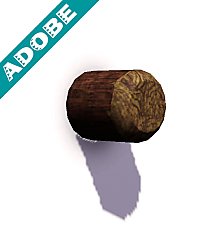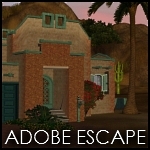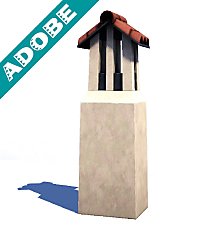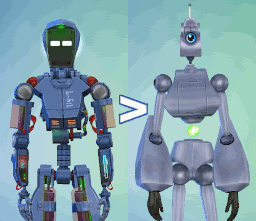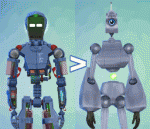Adobe Beam
Adobe Beam

AdobeBeamsExample1.jpg - width=1017 height=731

AdobeBeamsExample2.jpg - width=1360 height=768

AdobeBeamRGB.jpg - width=766 height=705

AdobeBeam.jpg - width=764 height=767
Updated: made shiftable. Thanks Victor_tor!
The Sims 4 has a lot of diverse build styles, some of which we've never really had in the other games, and of particular interest to me are many of the essential southwestern build items. I've decided to adapt some of the key items over.
Adapt is the key word here - The Sims 4 has such a different art style that a straight up conversion wouldn't look too good. These beams are actually a brand new mesh - the first all-new mesh I've published - because the TS4 object they're based on isn't round, it's octagonal! With just a few more vertices this manages to look much rounder and softer and more like a log, perfect for casting artistic shadows on all your desert builds - and probably more, if you're creative.

It's also fully recolourable, with two channels, and it'll place multiple beams without needing to go back to the catalogue. They cost ?10 and can be found under Buy / Roof Decorations.

They'll snap to walls, but to place them on half-walls like in some of the preview images, you'll have to use moveobjects on.
Polygon Counts:
LOD0: 116 vertices
LOD1: 57 vertices
Shadow0: 66 vertices
Shadow1: 24 vertices
Additional Credits:
Textures from The Sims 4, mesh made in Milkshape 3D
This is a new mesh, and means that it's a brand new self contained object that usually does not require a specific Pack (although this is possible depending on the type). It may have Recolours hosted on MTS - check below for more information.
|
Adobe Beam.zip
Download
Uploaded: 21st Feb 2021, 42.4 KB.
1,560 downloads.
|
||||||||
| For a detailed look at individual files, see the Information tab. | ||||||||
Install Instructions
1. Click the download button, or the filename, to download the file to your computer.
2. Extract the zip, rar, or 7z file. Now you will have either a .package or a .sims3pack file.
For Package files:
1. Cut and paste the file into your Documents\Electronic Arts\The Sims 3\Mods\Packages folder. If you do not already have this folder, you should read the full guide to Package files first: Sims 3:Installing Package Fileswiki, so you can make sure your game is fully patched and you have the correct Resource.cfg file.
2. Run the game, and find your content where the creator said it would be (build mode, buy mode, Create-a-Sim, etc.).
For Sims3Pack files:
1. Cut and paste it into your Documents\Electronic Arts\The Sims 3\Downloads folder. If you do not have this folder yet, it is recommended that you open the game and then close it again so that this folder will be automatically created. Then you can place the .sims3pack into your Downloads folder.
2. Load the game's Launcher, and click on the Downloads tab. Find the item in the list and tick the box beside it. Then press the Install button below the list.
3. Wait for the installer to load, and it will install the content to the game. You will get a message letting you know when it's done.
4. Run the game, and find your content where the creator said it would be (build mode, buy mode, Create-a-Sim, etc.).
Extracting from RAR, ZIP, or 7z: You will need a special program for this. For Windows, we recommend 7-Zip and for Mac OSX, we recommend Keka. Both are free and safe to use.
Need more help?
If you need more info, see:
- For package files: Sims 3:Installing Package Fileswiki
- For Sims3pack files: Game Help:Installing TS3 Packswiki
Loading comments, please wait...
-
by Zeero 24th Sep 2009 at 6:56pm
 4
13.1k
10
4
13.1k
10
-
by Brighten11 9th Nov 2012 at 6:38am
 +5 packs
15 16.6k 25
+5 packs
15 16.6k 25 World Adventures
World Adventures
 Ambitions
Ambitions
 Late Night
Late Night
 Generations
Generations
 Pets
Pets
-
by Brighten11 17th Nov 2012 at 6:52am
 +5 packs
7 18.7k 31
+5 packs
7 18.7k 31 World Adventures
World Adventures
 Ambitions
Ambitions
 Late Night
Late Night
 Generations
Generations
 Pets
Pets
-
by Ferguson Avenue updated 25th Nov 2017 at 8:29pm
 +1 packs
9 11.6k 60
+1 packs
9 11.6k 60 Pets
Pets
-
by RadicalChick updated 31st Oct 2020 at 7:37pm
 10
7.7k
23
10
7.7k
23

 Sign in to Mod The Sims
Sign in to Mod The Sims Adobe Beam
Adobe Beam