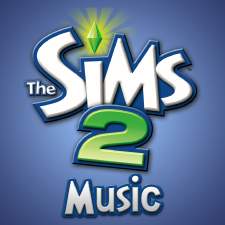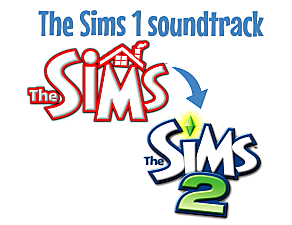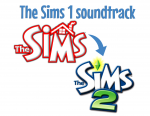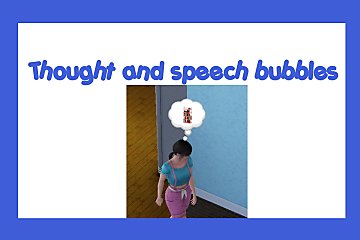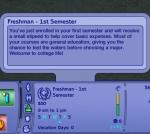Ts1 Tv To Ts3 Radio
Ts1 Tv To Ts3 Radio

main2.png - width=1400 height=1400

2550.png - width=698 height=530
The following files are intended to be a replacement for an existing music we have on Custom Music station. The files are basically the TV stations of The Sims 1!
This includes the commercials, action, cartoon, mystery and romance channels. A total of 82 sound files.
That way you can turn your Custom Music station into a different radio station or pretend that this is your new TV.
Installation:
Go to Documents > Electronic Arts > The Sims 3 > Custom Music
Open the zip file and drag all the files inside the Custom music folder.
In your game, click on your stereo and select Custom Music.
Note: You can save the original songs somewhere on your computer if you don't want to delete them.
| Filename | Type | Size |
|---|---|---|
| TS1 TO TS3.zip | zip | |
| TV_ACTION_AIRPLANE.mp3 | mp3 | 25853 |
| TV_ACTION_ARGUE.mp3 | mp3 | 20420 |
| TV_ACTION_BRAINSTORM.mp3 | mp3 | 83760 |
| TV_ACTION_CARAWAY.mp3 | mp3 | 67313 |
| TV_ACTION_CARCONV.mp3 | mp3 | 26793 |
| TV_ACTION_DOCKSCENE.mp3 | mp3 | 16762 |
| TV_ACTION_DYINGMAN.mp3 | mp3 | 21360 |
| TV_ACTION_DYINGWOMAN.mp3 | mp3 | 18852 |
| TV_ACTION_GONNABLOW.mp3 | mp3 | 35532 |
| TV_ACTION_MACHINEGUN.mp3 | mp3 | 46055 |
| TV_ACTION_MUS1.mp3 | mp3 | 34944 |
| TV_ACTION_MUS2.mp3 | mp3 | 24599 |
| TV_ACTION_MUS3.mp3 | mp3 | 36511 |
| TV_ACTION_MUS4.mp3 | mp3 | 38496 |
| TV_ACTION_MUS5.mp3 | mp3 | 31391 |
| TV_ACTION_MUS6.mp3 | mp3 | 33794 |
| TV_ACTION_MUS7.mp3 | mp3 | 40900 |
| TV_ACTION_MUS8.mp3 | mp3 | 33272 |
| TV_ACTION_PARTY.mp3 | mp3 | 43303 |
| TV_ACTION_PHONE.mp3 | mp3 | 13210 |
| TV_C1_01.mp3 | mp3 | 8403 |
| TV_C1_02.mp3 | mp3 | 12792 |
| TV_C1_03.mp3 | mp3 | 4851 |
| TV_C1_04.mp3 | mp3 | 1820 |
| TV_C1_05.mp3 | mp3 | 1925 |
| TV_C1_06.mp3 | mp3 | 5269 |
| TV_C1_07.mp3 | mp3 | 6313 |
| TV_C1_08.mp3 | mp3 | 8090 |
| TV_C1_09.mp3 | mp3 | 5269 |
| TV_C1_10.mp3 | mp3 | 3806 |
| TV_C1_11.mp3 | mp3 | 3597 |
| TV_C1_12.mp3 | mp3 | 16553 |
| TV_C1_13.mp3 | mp3 | 1611 |
| TV_C1_14.mp3 | mp3 | 6418 |
| TV_C1_15.mp3 | mp3 | 10180 |
| TV_C1_16.mp3 | mp3 | 4851 |
| TV_C1_17.mp3 | mp3 | 8194 |
| TV_C1_18.mp3 | mp3 | 4537 |
| TV_C1_19.mp3 | mp3 | 11747 |
| TV_C1_20.mp3 | mp3 | 4642 |
| TV_COMM_BEER.mp3 | mp3 | 87820 |
| TV_COMM_DOG.mp3 | mp3 | 64960 |
| TV_COMM_MONSTERTRUCK.mp3 | mp3 | 72990 |
| TV_COMM_MOVIE.mp3 | mp3 | 88333 |
| TV_COMM_NEWS.mp3 | mp3 | 74234 |
| TV_COMM_POLICECHASE.mp3 | mp3 | 26271 |
| TV_COMM_PROPECIA.mp3 | mp3 | 32018 |
| TV_COMM_SPORTS.mp3 | mp3 | 42153 |
| TV_COMM_STATIONID.mp3 | mp3 | 10806 |
| TV_COMM_TOY.mp3 | mp3 | 23868 |
| TV_HOR_ATTACK1.mp3 | mp3 | 29928 |
| TV_HOR_ATTACK2.mp3 | mp3 | 22614 |
| TV_HOR_ATTACK3.mp3 | mp3 | 27943 |
| TV_HOR_BLATU.mp3 | mp3 | 15091 |
| TV_HOR_CARDIE.mp3 | mp3 | 28256 |
| TV_HOR_CRAZY.mp3 | mp3 | 24599 |
| TV_HOR_EVIL.mp3 | mp3 | 20629 |
| TV_HOR_FLIES.mp3 | mp3 | 24286 |
| TV_HOR_ITWALKS.mp3 | mp3 | 27107 |
| TV_HOR_MONSTERFREAKS.mp3 | mp3 | 23868 |
| TV_HOR_MONSTERRUNS.mp3 | mp3 | 26689 |
| TV_HOR_MUSIC.mp3 | mp3 | 19688 |
| TV_HOR_SHOWER.mp3 | mp3 | 25226 |
| TV_HOR_TRAPPED.mp3 | mp3 | 34108 |
| TV_R1.mp3 | mp3 | 26898 |
| TV_R10.mp3 | mp3 | 36511 |
| TV_R11.mp3 | mp3 | 31391 |
| TV_R12.mp3 | mp3 | 27107 |
| TV_R13.mp3 | mp3 | 36093 |
| TV_R14.mp3 | mp3 | 30033 |
| TV_R15.mp3 | mp3 | 24390 |
| TV_R16.mp3 | mp3 | 21987 |
| TV_R17.mp3 | mp3 | 28361 |
| TV_R18.mp3 | mp3 | 23032 |
| TV_R2.mp3 | mp3 | 32854 |
| TV_R3.mp3 | mp3 | 31809 |
| TV_R4.mp3 | mp3 | 23032 |
| TV_R5.mp3 | mp3 | 26689 |
| TV_R6.mp3 | mp3 | 15822 |
| TV_R7.mp3 | mp3 | 39228 |
| TV_R8.mp3 | mp3 | 28570 |
| TV_R9.mp3 | mp3 | 33585 |
|
TS1 TO TS3.zip
Download
Uploaded: 4th Apr 2023, 2.07 MB.
286 downloads.
|
||||||||
| For a detailed look at individual files, see the Information tab. | ||||||||
Install Instructions
Loading comments, please wait...
Uploaded: 4th Apr 2023 at 12:17 PM
Updated: 4th Apr 2023 at 11:23 PM
-
TS4 to TS3 - Vista Quarry - No CC
by bellakenobi 2nd Mar 2015 at 6:47pm
 +3 packs
8 13.6k 24
+3 packs
8 13.6k 24 Ambitions
Ambitions
 Late Night
Late Night
 Generations
Generations
-
by mypantsfelldown updated 8th Nov 2020 at 9:34am
 48
22.9k
63
48
22.9k
63
-
GTA III Music Radio Stations For The Sims 3 (Custom Radio Stations Mod)
by AuroraEternal 23rd Oct 2023 at 7:43pm
 7
3.6k
11
7
3.6k
11
-
GTA Vice City Music Radio Stations For The Sims 3 (Custom Radio Stations Mod)
by AuroraEternal 1st Nov 2023 at 7:22pm
 4
4.2k
12
4
4.2k
12
-
S4to3 Thought Bubble Overhaul ?
by xFairyExterminatorx updated 22nd Jun 2025 at 11:15pm
 +20 packs
10 15.2k 34
+20 packs
10 15.2k 34 World Adventures
World Adventures
 High-End Loft Stuff
High-End Loft Stuff
 Ambitions
Ambitions
 Fast Lane Stuff
Fast Lane Stuff
 Late Night
Late Night
 Outdoor Living Stuff
Outdoor Living Stuff
 Generations
Generations
 Town Life Stuff
Town Life Stuff
 Master Suite Stuff
Master Suite Stuff
 Pets
Pets
 Katy Perry Stuff
Katy Perry Stuff
 Showtime
Showtime
 Diesel Stuff
Diesel Stuff
 Supernatural
Supernatural
 70s, 80s and 90s Stuff
70s, 80s and 90s Stuff
 Seasons
Seasons
 Movie Stuff
Movie Stuff
 University Life
University Life
 Island Paradise
Island Paradise
 Into the Future
Into the Future
-
Long Lifespan & Event Duration Mods for Story Progression (4 Mods)
by |usagi updated 25th Sep 2025 at 10:34am
 +2 packs
8 5.8k 15
+2 packs
8 5.8k 15 Open for Business
Open for Business
 Apartment Life
Apartment Life
-
Summervane - Decorated Neighborhood
by |usagi 24th Jul 2025 at 12:18pm
-
Balanced Lifespan & 7-Day Seasons
by |usagi 2nd Jul 2025 at 12:43pm
There are a number of lifespan mods out there, but I find most of them either too long or too more...
 3.7k
5
3.7k
5
-
The Sims 1 Soundtrack for the Sims 2
by |usagi 13th Dec 2023 at 3:29pm
Information: In the following Zip file there are 6 folders that contains The Sims 1 soundtrack. Build and buy, Neighborhood, Latin, Country, more...
 15
5.1k
26
15
5.1k
26
About Me
I hope you have a wonderful day.

 Sign in to Mod The Sims
Sign in to Mod The Sims